MSI Prestige 16 AI, An AI All-rounder!
As a creative professional who regularly edits videos, generates AI art, and utilizes large language models, I need a powerful yet portable laptop. After looking through the latest offerings of MSI at CES 2024, MSI’s new Prestige AI series looks like an ideal fit for my needs. Specifically, the Prestige 16 AI Studio and Prestige 16 AI Evo models have caught my eye.
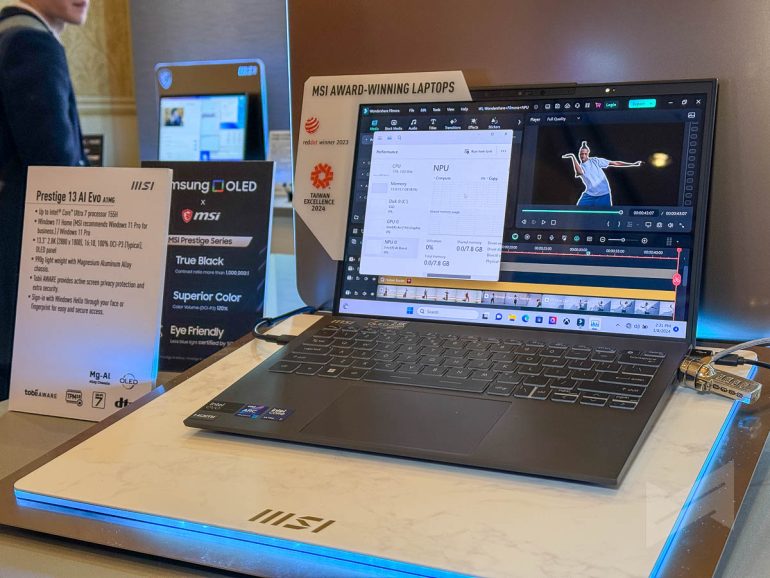
MSI Prestige 16 AI Studio: Power
The Prestige 16 AI Studio is purpose-built for creative applications, validated through Nvidia Studio certification. Configurable with up to an Intel Core i9 processor and Nvidia RTX 4070 graphics, this laptop delivers exceptional performance for GPU-accelerated tasks. Video editing in DaVinci Resolve will be smooth and snappy thanks to the high core count CPU and capable RTX 4070. The GPU also provides plenty of muscle for AI image generation apps.

With a vibrant 16-inch OLED 4K display supporting 100% DCI-P3 color gamut, the Prestige 16 AI Studio should provide gorgeous visuals for photo and video editing. The high contrast and saturated colors of OLED will make my content really pop. Even better, the 16:10 screen ratio gives me extra vertical space compared to a traditional 16:9 display.
Weighing just 1.6kg, this is a remarkably portable creative workstation. The slim bezels make it compact for a 16-inch device. Yet the large 99.9Wh battery enables extraordinary runtimes up to 19 hours per MSI’s testing. That means all day video editing or AI art generation away from AC power. 140W fast charging via USB-C ensures the battery doesn’t stay empty for long.
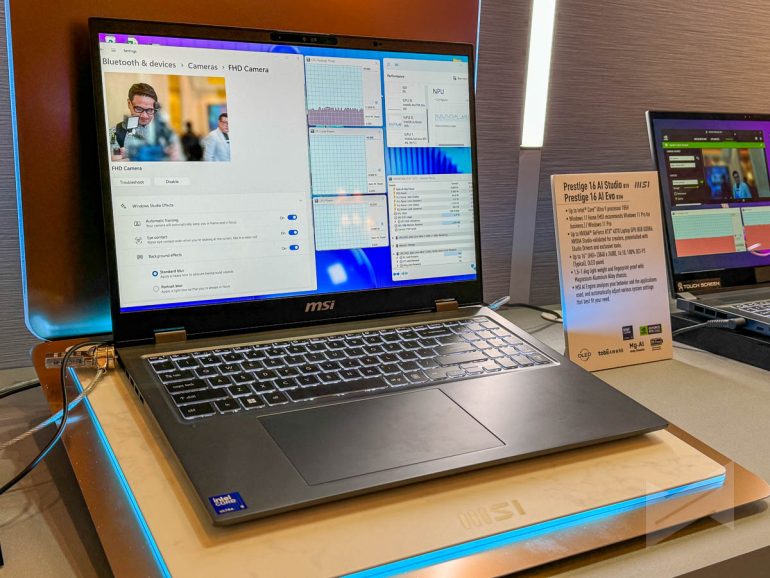
MSI Prestige 16 AI Evo: Efficiency
The Prestige 16 AI Evo offers a more balanced approach, still quite capable thanks to 12th Gen Intel processing and Intel Arc discrete graphics. The design mirrors the Studio version with identical dimensions and weight. You still get that immersive 16-inch 16:10 QHD+ screen in a slender magnesium chassis powered by a huge 99.9Wh battery.
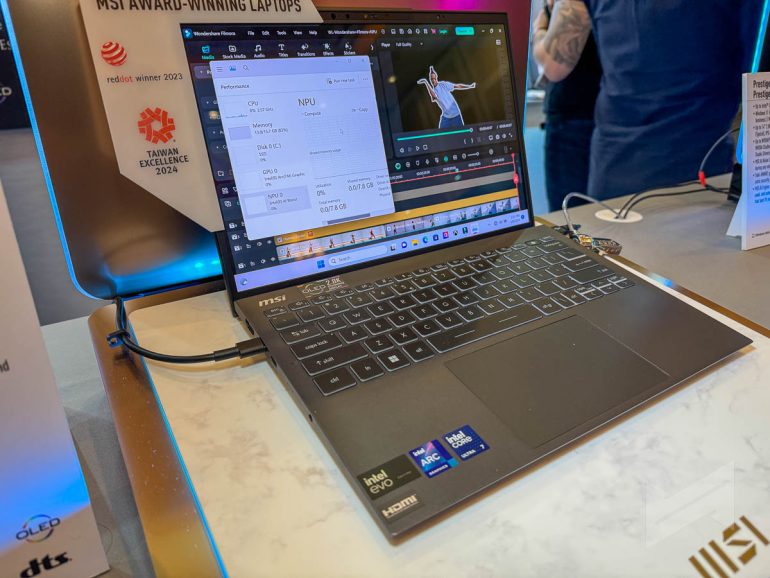
With support for Wi-Fi 6E and Thunderbolt 4, both models provide cutting edge connectivity. There’s plenty of I/O for creative peripherals like external SSDs. And IR webcams with 3D noise reduction technology ensure I look great on video calls.
The right laptop for each workflow
For my creative workflow, the Prestige 16 AI Studio model is likely the best fit. The more powerful 45W RTX 4070 GPU can accelerate DaVinci Resolve editing and rendering. And it’s overkill for AI image generation, enabling the use of larger neural networks. The vibrant OLED display will make color correction and editing a blast.

Yet if budget is tighter, the Prestige 16 AI Evo still packs a punch in an elegant thin and light package. Intel Arc graphics and a QHD+ panel are no slouch for most creative applications. And the battery life is phenomenal for on-the-go productivity away from AC power.
So for my needs, MSI’s new Prestige 16 AI laptops hit a sweet spot: powerful performance and gorgeous displays in lightweight chassis with epic battery life. They offer exceptional platforms for video production, generative AI, and everything in between. The Prestige 16 AI Studio configuration is likely worth the premium for maximum acceleration in DaVinci Resolve and compute-hungry neural networks. But the Prestige 16 AI Evo still impresses at a lower price point. For creative professionals seeking power and portability, MSI’s latest offerings deserve a close look.
Giancarlo Viterbo is a Filipino Technology Journalist, blogger and Editor of gadgetpilipinas.net, He is also a Geek, Dad and a Husband. He knows a lot about washing the dishes, doing some errands and following instructions from his boss on his day job. Follow him on twitter: @gianviterbo and @gadgetpilipinas.














