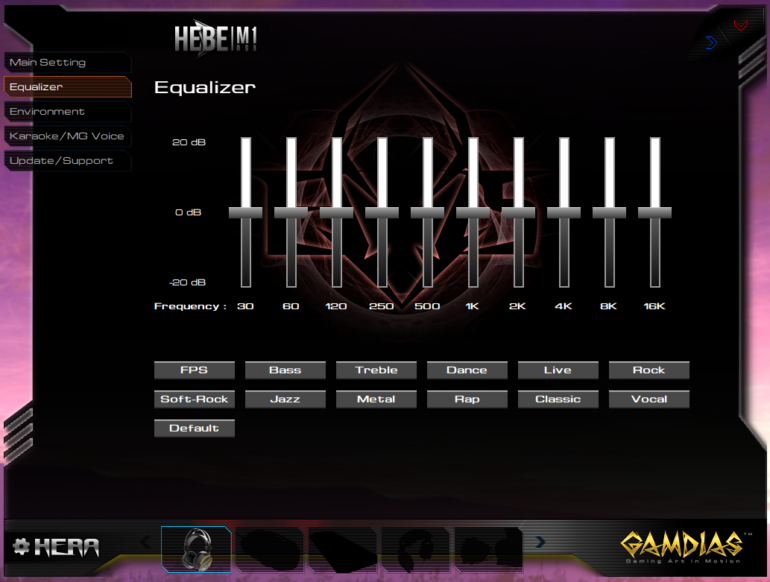Nowadays, a gaming headset isn’t just defined by the way it sounds, but also by the way it looks. In fact, a lot of manufacturers have been putting emphasis in design, perhaps as a way to make these products distinct.
The Gamdias Hebe M1 is a proud member of this lineup. It promises to deliver good sound not just for gaming, but also for simply listening to music, along with eye-candy RGB lighting, which should go well with any setup.
Gamdias Hebe M1 RGB Specs
- Sensitivity: 119±3dB
- Impedance: 32 Ohm + / – 15%
- Driver Diameter: 50mm
- Microphone Sensitivity: -40db±3db
- Microphone Pickup Pattern: Unidirectional
- Plug Type: Gold-Plated USB Plug
Design, Build Quality, Comfort
The Hebe M1’s design involves a metal band that connects and holds the earcups, along with a leathery band that hugs the top of your head and stretches. The headset is very flexible, and feels like it will withstand quite a beating. The earcups themselves are fixed in position as the inner band is the one that stretches to match the size of your head.
They’re very comfortable to wear as well, with just enough clamping force to keep them steady when worn. The material used for the earcups also doesn’t feel itchy, even when worn for quite some time. They are made of plastic with a matte finish, and feature a section that’s dedicated for RGB lighting, along with some branding.
The headset connects to your PC via USB. There are in-line controls for adjusting the volume, turning the microphone and RGB lighting on or off, and enabling or disabling the vibration effect. The volume up and down buttons feel cheap, and are kind of wobbly, as if they’re almost going to fall off.
The microphone is located on the right earcup, and is not detachable. It’s also quite short, in fact, too short to my liking. But it’s flexible, and can be adjusted to any angle.
If anything, I find the cable to be a bit too heavy, and I’m worried that it may damage the area where it connects to the headset, in the long run.
Sound Quality, Volume, Other Features
When used for games such as PUBG, the Hebe M1’s over-ear design really helps to get that good seal. This lets you hear most of the details such as footsteps. It also helps that it’s not a treble-heavy headset, so that your ears don’t hurt with the sharp sounds of explosions.
I do prefer the 7.1 surround sound to be OFF, as it gives more accuracy in terms of pinpointing the sources. But if you want an illusion of being in a wider area at the expense of the above, go and enable it. Though I honestly can hardly tell the difference.
With the vibration effect ON, the Hebe M1 becomes quite a bass heavy headphone. In fact, it’s quite exaggerated that it’s annoying at times. Turn it OFF, and bass is still there, without overpowering the other frequencies.
Plug these in and you’ll be treated to sweet and clear vocals, though not as forward as I would like them to be, lyrics are well articulated without overemphasis on the “s” sound. In terms of volume, well.. it’s more than enough for me at 60%, so that kind of gives you an idea of how loud it is.
Microphone
Compared to my other gaming headset, the HyperX Cloud II, I find the Hebe M1’s microphone to be slightly better in terms of overall clarity. Just be very careful of touching the end of the mic, as it’s quite sensitive and easily picks up any nearby sound.
Unfortunately, I could already hear hissing sounds on the mic of the Hebe M1 RGB after a week’s use. It never fell on the floor or hit anything. Questionable build quality?
Gamdias Hebe M1 RGB
HyperX Cloud II
RGB Lighting
I do like RGB things, and the Hebe M1 is sort of a so-so in this department. Yes, you get a color cycling effect, but that’s it. The lack of customization is really a letdown. You can’t even change it to a single color, or have other effects. Just on or off.
Software
While the headset works without Gamdias’ HERA software, you can easily download it from the company’s website. The thing is though, you’ll also need to download a separate driver for the headset, which I think should’ve already been bundled with it in the first place.
The HERA software gives you access to a myriad of settings from activating the 7.1 surround sound effect, to adjusting the built-in equalizer which is the only feature that I personally use all the time. It even gives you the option of muting the vocals on track, if you want to practice your singing skills.
Unfortunately, I encountered a problem trying to install the latest version, v2.8.0 in Windows 10. Fortunately, an older version works.
Verdict
Audio-wise, the Gamdias Hebe M1 RGB is a decent gaming headset for its price point (Around PhP4,000). Thanks to a clear and detailed sound that’s not only good for gaming, but also for casual listening. Add to that, in-line controls that are easily accessible.
Of course, it has flaws. The microphone is too short and easily picks up the sound from the headphone itself. The vibration effect also exaggerates the bass, which somewhat gets distracting instead of making the experience more immersive. The RGB lighting is a nice touch, but misses out on customization.
There’s also the build quality, which is fine as far as the headband and earcups are concerned, but is a bit questionable for the microphone, the cable, and the in-line controls. In fact, at the time of writing, I can already hear hissing sounds when the cable moves.
Overall, i’d say this device had potential, if only they focused on the things that made it really good, instead of putting in things that it didn’t need.
The Good
- Good mids and highs, balanced sound that’s good for gaming and music
- Easily accessible in-line controls
- Easy to use software (if you actually decide to use it)
- Good clarity when using the microphone
The Not So Good
- Poor build quality on the microphone and cable
- Vibration effect exaggerates the bass
- Microphone is too short and is positioned too close to the earcup
- RGB lighting feels very limited
Emman has been writing technical and feature articles since 2010. Prior to this, he became one of the instructors at Asia Pacific College in 2008, and eventually landed a job as Business Analyst and Technical Writer at Integrated Open Source Solutions for almost 3 years.