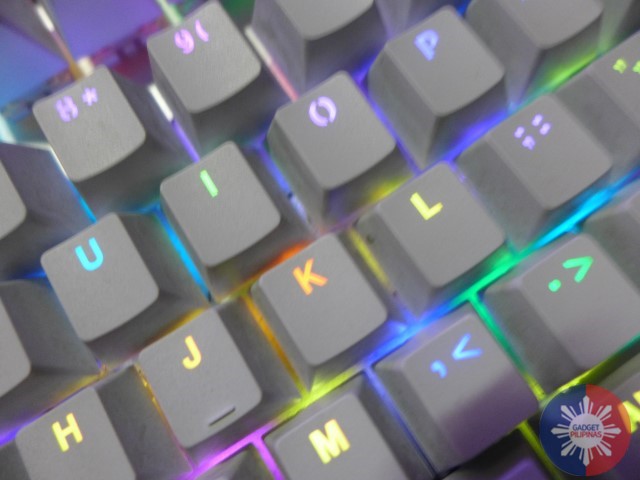In the Philippines, Rapoo is more known for it’s consumer grade products such as wireless mice, keyboards, and headsets. Now, they’ve decided to join the gaming scene by launching their VPRO lineup of peripherals to the Philippine market.
The V720S is one of their top tier products in the lineup: it’s a fully mechanical keyboard which uses blue switches, along with customizable RGB lighting effects and programmable keys. But can it compete with the rest of the big names in the battlefield? Can it justify its price, given that there are less expensive options which seemingly offer the same features? Let’s find out in this review.
Design and Build Quality
The V720S is quite a prettly looking keyboard, and I say this not because i’m a bit biased towards white color keyboards, it represents a simple, yet modern approach.
The wrist pad which, by the way can be detached feels sturdy and comfortable. There’s adequate spacing between keys, and the RGB lighting shines through with the extra illuminated line at the bottom. If like me, you’re a bit obssessive compulsive, go for the black color, as the white one tends to attract more dirt, and when it’s dirty, it’s really obvious.
There are four buttons at the upper right which you can use to control the lighting effects, and mute the volume, throw a grenade,
I did have an issue with the right arrow keycap, which came off a number of times while I was playing a rhythm game, and I wasn’t event pressing hard. Apart from that, everything else is just about what you would expect.
Performance
If you tend to type a lot, you’ll find the V720S to be quite satisfactory, but not great. The keys feel a bit deeper than usual, which though minimal, increases the time it takes to type a single letter. You really don’t have to worry about the noise too, as the keys are probably one of the more quiet ones i’ve heard compared to other brands.
When gaming, response time was fast, and i didn’t encounter any problems when pressing multiple keys at the same time.
The V720S has a slew of lighting effects that can be enabled either by pressing the VPRO key + a function key or using a dedicated driver software. Each press of the function key reveals a different effect which includes the standard color cycling, breathing, and wave among others, along with FPS and MOBA modes which only illuminates specific keys, though you can only change the colors using the software. The arrow keys can also be used to control the speed and brightness of the RGB lighting.
Software
There’s a dedicated software that can be downloaded from the Rapoo website to configure the keyboard. However, i did run into a problem while trying to update the firmware as it kept on displaying an error in Chinese.
I also tried using an older version of the software but to no avail. And while you can control the effects using the physical keys, you can’t customize say for example, what color the breathing light will be.
Fortunately, I was still able to browse the app, though I couldn’t apply any changes. It gives you control over what each key does, it also lets you contol the lighting effects on different areas of the keyboard, and also gives you the option to update the firmware, which of course I wasn’t able to do.
Verdict
There are quite a number of things that I like about the V720S: It’s pretty, the vast number of lighting effects are quite overwhelming, but nice to have, it’s comfy to type on, and is less noisy compared to some other brands that i’ve tried.
The only sad part is it’s also riddled with issues, such as the keycaps which tend to come off easily, and the unrefined software that keeps displaying an error when trying to update the firmware. Then there’s the price. For PhP4,540, there are other options which offer more value for your money.
Bottom line is, I won’t pay that much for something that doesn’t work 100%.
The Good
- Design
- Tons of lighting effects
- Good for both gaming and productivity
- Detachable Wrist pad
The Not So Good
- Somewhat questionable build quality
- Unpolished software
- Price
Emman has been writing technical and feature articles since 2010. Prior to this, he became one of the instructors at Asia Pacific College in 2008, and eventually landed a job as Business Analyst and Technical Writer at Integrated Open Source Solutions for almost 3 years.