When it comes to gaming peripherals, your budget matters especially when you throw in reliability and top notch build in the equation. That is not the case with Gamdias’ latest peripheral combo offering, the Gamdias E1 Gaming Combo. I may be getting ahead of myself here, but this combo is affordable yet offers the best gaming experience for people with limited budget.
 [su_spoiler title=”Specifications” style=”fancy” icon=”plus-circle”]
[su_spoiler title=”Specifications” style=”fancy” icon=”plus-circle”]
Gamdias E1 Specifications:
-
Key Switch: GAMDIAS Certified Mechanical Switches(Gamdias LOGO)
-
Key Switch Type: Blue
-
GAMDIAS Element: No
-
Dimension(LxWxH): 448 x 202.4 x 36.9 mm (w/ wrist rest)
-
Dimension(LxWxH): 448 x 156.6 x 36.9 mm (w/o wrist rest)
-
Weight: 1.56 kg (w/ wrist rest); 1.30 kg (w/o wrist rest)
-
Built-in Memory: 256K
-
Polling Rate: 1000 Hz
-
Additional Macro Keys: NA
-
Programmable keys: 2
-
Multimedia Keys: 6
-
Switch Lifecycle: 50 Million
-
Backlit: Red color
-
N-Key Rollover: 21-Key rollover
-
OTF Macro Record: Yes
-
Windows Key Disable: Yes
-
All-Keys Lock: Yes
-
Onboard Audio Jacks: N
-
Onboard USB Port: NA
-
Cable Length: 1.8m
-
Graphical UI: Yes(GAMDIAS HERA)
-
Interface: USB
-
Number of Profile: 6
-
WASD & Arrow keys Change: Yes
-
Consecutive Attack Mode: Yes
-
Customizable Lighting Effects: NA
Demeter E1 Specifications:
- Tracking Method: Advanced Gaming Optical Sensor
- Dimension(LxWxH): 120 x 75 x 40 mm
- Weight: 105g
- Resolution: 1200/1600/2400/3200 DPI (Default 1200)
- Polling Rate: 125Hz
- Built-in Memory: NA
- Weight System: No
- Switch Lifecycle: 1 Million
- USB Cable Length: 1.5m
- Graphical UI: NA
- Mouse Feet: TPE
Nyx E1 Specifications:
- Dimension(LxWxH): 240 x 180 x 3 mm
[/su_spoiler]
What’s inside the box?
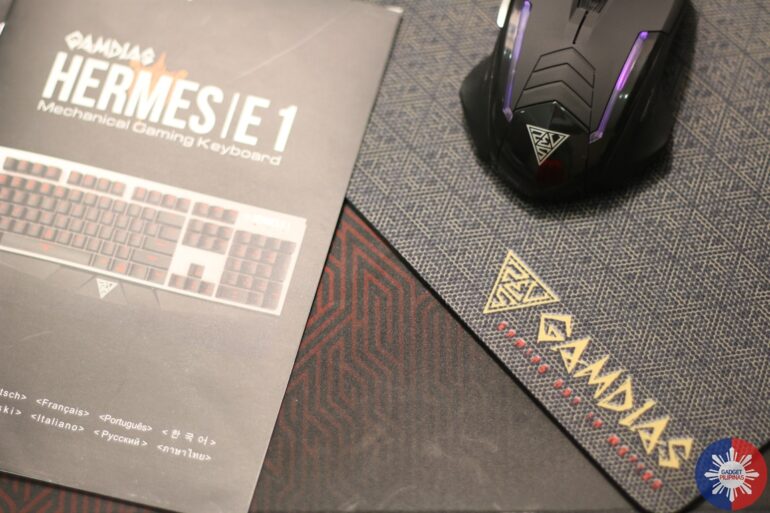 What’s inside the retail box of this combo are pretty straightforward: the Hermes E1 Mechanical Keyboard, Demeter E2 Optical Mouse, the NYX E1 Mousepad and quick installation booklet. Nothing fancy; very practical. I would have loved it had they included a carrying case, but it seems that they are positioning the E1 as a stationary gaming peripheral, and not to be taken to tourneys and LAN parties. Obviously, this isn’t a 10-keyless, thus the apt positioning. I’m weird.
What’s inside the retail box of this combo are pretty straightforward: the Hermes E1 Mechanical Keyboard, Demeter E2 Optical Mouse, the NYX E1 Mousepad and quick installation booklet. Nothing fancy; very practical. I would have loved it had they included a carrying case, but it seems that they are positioning the E1 as a stationary gaming peripheral, and not to be taken to tourneys and LAN parties. Obviously, this isn’t a 10-keyless, thus the apt positioning. I’m weird.
The Drilldown: Hermes E1
 The keyboard is adorned with an aluminum faceplate, which is responsible for its considerable heft and robust build. It’s a full sized keyboard, but they managed to snug everything in without sacrificing size. Build quality is excellent; and it’s definitely something worth commending.
The keyboard is adorned with an aluminum faceplate, which is responsible for its considerable heft and robust build. It’s a full sized keyboard, but they managed to snug everything in without sacrificing size. Build quality is excellent; and it’s definitely something worth commending.
 The Hermes E1 logo may be found above the NUM keys. Below the logo are 3 LED lights that show if Num Lock, Caps Lock and Gaming modes are enabled.
The Hermes E1 logo may be found above the NUM keys. Below the logo are 3 LED lights that show if Num Lock, Caps Lock and Gaming modes are enabled.
The keys are uniquely contoured, which makes it easier and comfortable to press. It is more conditioned for gaming, and not for productivity. I never had issues with it but I find it too noisy and somewhat “clicky”. On paper, the keys are Gamdias certified mechanical switches, but it’s easy to assume that it’s similar with Cherry MX Blue. Note that I’m only assuming that these are similar to the latter keys by virtue of its “click” sound, key color (underneath the keycaps), very Cherry MX-y 50 million switch lifecycle, and Gamdias’ known partnership with Cherry with their latest Hermes Ultimate.
 The keyboard also has anti-ghosting features (switchable 6-key and 21-key rollover), which makes every keypress including modifiers correctly detected. I never had any problems with it when playing games and typing. There is one issue that I had when I tried testing it using Aqua’s Key Test: the following alphabet keys didn’t respond while holding down Shift L and R at the same time: A,S,D,F,T,Y,J,K,L. Holding down 2 shift keys is an ultra rare occasion when playing games, so this issue can be taken very lightly.
The keyboard also has anti-ghosting features (switchable 6-key and 21-key rollover), which makes every keypress including modifiers correctly detected. I never had any problems with it when playing games and typing. There is one issue that I had when I tried testing it using Aqua’s Key Test: the following alphabet keys didn’t respond while holding down Shift L and R at the same time: A,S,D,F,T,Y,J,K,L. Holding down 2 shift keys is an ultra rare occasion when playing games, so this issue can be taken very lightly.
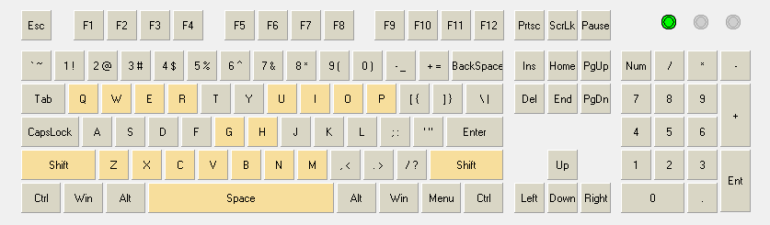
I like the fact that its WSAD keycaps are printed with arrow keys. The keyboard does not have a Windows key beside the left ALT key. However, you can easily switch the Fn key to Win key via Hera software, which may be downloaded at Gamdias’ website.
The capability to record and store Macro settings is definitely a plus factor, especially to RPG, Counterstrike and MOBA gamers. It can also benefit Photoshop and Adobe Premiere users since it’s faster and productive to record often used keyboard shortcuts than pressing multiple keys over and over again. Of course, Macro setup and profile settings may be done using the Hera app as well.
Profiles may also be set up and enabled on the fly. Holding down the Game key + keys 1 to 6 enables desired profile. Each profile may store macro and keyboard settings – a true delight for gamers and content producers.

I am also report that all keys responded very well while playing games. The spacebar didn’t have dead spots too.
Demeter E2, an optical gaming mouse with an attitude.
 Gamdias included a Demeter E2 in the E1 Combo. It’s an optical gaming mouse, with ambidextrous shape, and responsive blue and red lighting accent. It has no weight system in place, that’s gamers will have to deal with its lightweight design (105g).
Gamdias included a Demeter E2 in the E1 Combo. It’s an optical gaming mouse, with ambidextrous shape, and responsive blue and red lighting accent. It has no weight system in place, that’s gamers will have to deal with its lightweight design (105g).

The mouse has 2 additional plastic keys on its left side, which has very limited function – back and next on browsers. The default DPI at boot is 1200 but may be increased up to 3200 by pressing the DPI key found below the roller/middle button.
The contour of mouse allows me to natural rest my palm. I tried playing games in various grips – claw, palm and fingertip – and I didn’t have any problems.
Unfortunately, Gamdias’ Hera application doesn’t have any program UI for the Demeter E2. Nevertheless, whatever the bundled mouse has on the hardware level is good enough to keep it useful.
Verdict
At the time of this writing, I’ve used the E1 Combo for more than 6 hours combined gameplay of Overwatch, 6 hours of Mass Effect Andromeda and 1 hour of Blade and Soul. Both peripherals proved to be useful in may instances, but I kind of missed the heydays of having programmable mouse keys and additional mouse heft for better controls when playing FPS.
 Among the 2 devices included in the combo, it’s the Hermes E1 that stood out. It’s the flagship device in the combo, and anything bundled to it are bonuses, essential to make it even more enticing. The included mouse performs as expected, but it isn’t something that would make me replace my Logitech G700s. The NYX E1 mouse pad is a cool edition, but I’d rather get myself a bigger one for uninterrupted and smooth gaming experience. Nevertheless, I still wouldn’t mind getting this bundle because I’m getting a keyboard that can compete with other brands such as ASUS, Razer and even Steelseries. The Hermes E1 may not have the fancy RGB lighting my ASUS Claymore and Steelseries Apex 350 have, but at least it performs equally good.
Among the 2 devices included in the combo, it’s the Hermes E1 that stood out. It’s the flagship device in the combo, and anything bundled to it are bonuses, essential to make it even more enticing. The included mouse performs as expected, but it isn’t something that would make me replace my Logitech G700s. The NYX E1 mouse pad is a cool edition, but I’d rather get myself a bigger one for uninterrupted and smooth gaming experience. Nevertheless, I still wouldn’t mind getting this bundle because I’m getting a keyboard that can compete with other brands such as ASUS, Razer and even Steelseries. The Hermes E1 may not have the fancy RGB lighting my ASUS Claymore and Steelseries Apex 350 have, but at least it performs equally good.
 Where to buy?
Where to buy?

Giancarlo Viterbo is a Filipino Technology Journalist, blogger and Editor of gadgetpilipinas.net, He is also a Geek, Dad and a Husband. He knows a lot about washing the dishes, doing some errands and following instructions from his boss on his day job. Follow him on twitter: @gianviterbo and @gadgetpilipinas.














