Find My Device Goes Global, Starting in US and Canada
Google has finally rolled out its much-anticipated Find My Device network, starting in the US and Canada. This crowdsourced device-locating service aims to help Android users find their lost or misplaced phones, tablets, and other supported devices, even when they’re offline or out of battery.
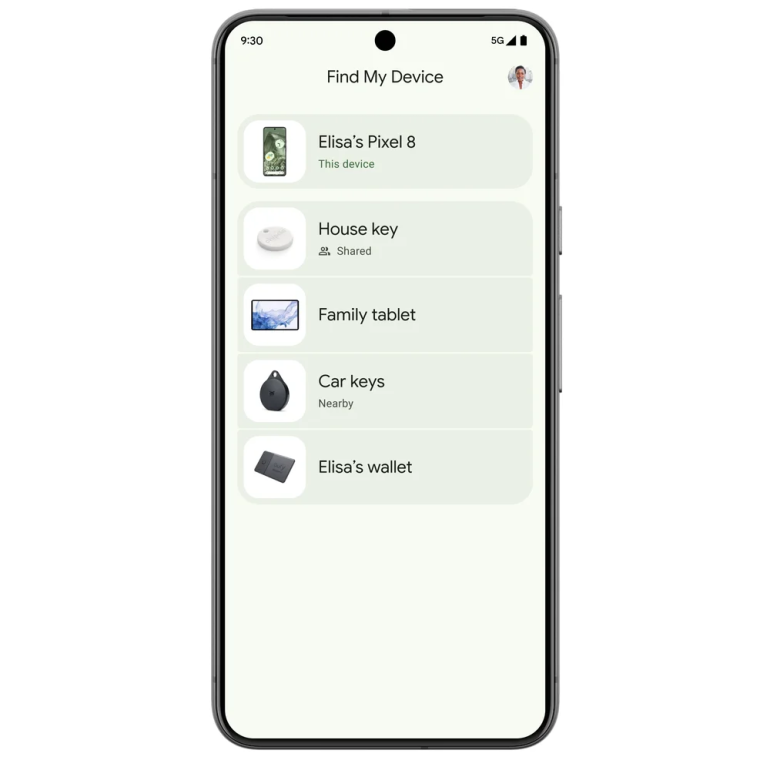
The Find My Device network harnesses the power of over a billion Android devices worldwide to locate missing gadgets within Bluetooth range. It’s similar to Apple’s Find My network, which has been available since 2019. However, Google took its time to ensure the new service prioritizes user privacy and security from the ground up.
How Does the Find My Device Network Work?
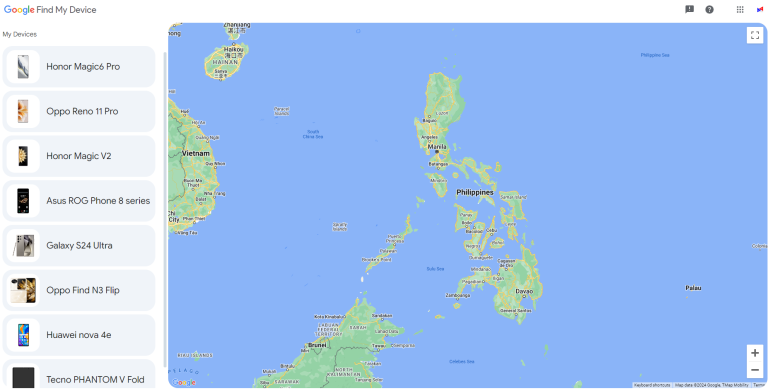
The Find My Device network locates devices by leveraging the Bluetooth proximity of surrounding Android devices. When you mark a device as lost in the Find My Device app or website, it sends out an encrypted Bluetooth signal. Any nearby Android phone running Android 9 or later can then detect this signal and securely report the device’s approximate location back to you, all while protecting everyone’s privacy.
This crowdsourced approach allows you to find your lost or stolen device even when it’s not connected to the internet or has a dead battery. Google has implemented various safeguards to prevent abuse and unwanted tracking, such as unknown tracker alerts and user controls.
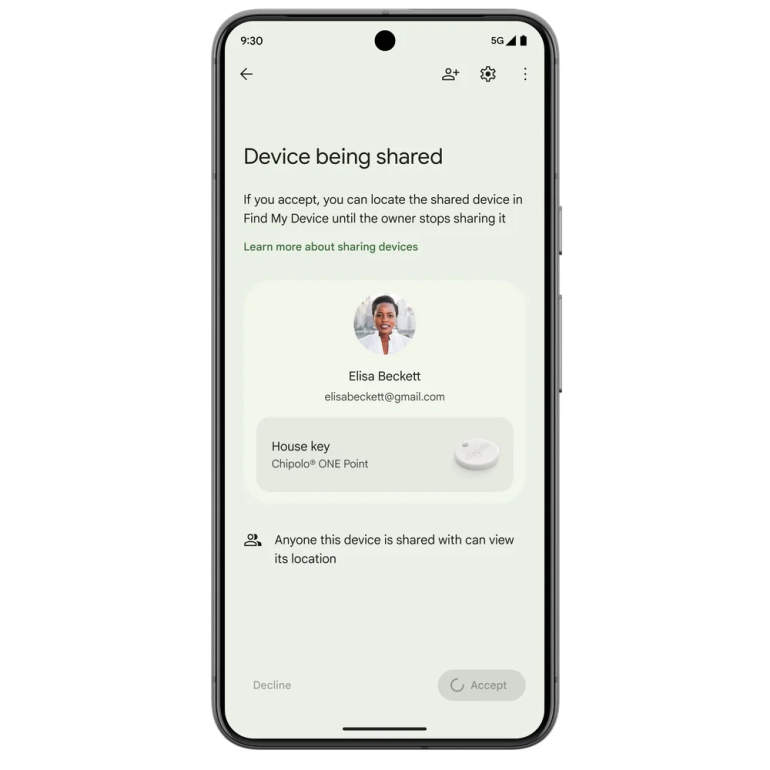
One standout feature is the ability to locate devices that are powered off or have a depleted battery. The Pixel 8 and Pixel 8 Pro are the first phones to support this capability, thanks to specialized hardware that allows the Bluetooth chip to draw power for a few hours after the battery dies.

Expanded Support for Bluetooth Trackers and Accessories
Starting in May, the Find My Device network will also support Bluetooth trackers from brands like Chipolo and Pebblebee. You’ll be able to attach these trackers to easily misplaced items like keys, wallets, or luggage and track their location using the Find My Device app.
Later this year, Google plans to add support for trackers from other companies, including Motorola and Eufy. The network will also work with Google’s Nest smart home devices, showing you how close your lost items are to any Nest products you own.
Additionally, users can share access to tracked devices with friends or family members, making it easier to collaborate on finding lost items.
Privacy and Security at the Forefront
Google emphasizes that user privacy and security were top priorities in designing the Find My Device network. The company conducted extensive research and gathered feedback from privacy advocacy groups to develop multi-layered protections.
All location data is end-to-end encrypted and anonymized, ensuring that no one, not even Google, can view a device’s location or information without permission. The network also complies with the joint industry standard developed by Google and Apple last year, which means both Android and iOS users will receive alerts about unknown trackers traveling with them, helping prevent unwanted tracking.
Users have full control over which devices participate in the network and can opt-out entirely if desired. Find My Device also provides the ability to secure or erase data from a lost device remotely.
Global Availability and Future Plans
While the Find My Device network is currently available only in the US and Canada, Google confirmed to Android Authority that the global rollout will be completed “over the next couple of months.” This means users worldwide can expect to benefit from the enhanced device tracking capabilities by late June 2024.
Google is also working with other chipset manufacturers and device makers to bring the ability to find devices with dead batteries to more premium Android phones beyond the Pixel lineup.
Additionally, popular Bluetooth earbuds like the Pixel Buds Pro, Sony WH-1000XM5, JBL Tour Pro 2, and OnePlus Buds Pro 2 are expected to gain support for the Find My Device network through firmware updates.
FAQ
Q: Is the Find My Device network free to use?
A: Yes, the Find My Device network is a free service available to all Android users running Android 9 or later.
Q: Can I use the network to track someone else’s device without their consent?
A: No, the Find My Device network is designed to prevent unwanted tracking. Users must explicitly mark their own devices as lost to enable tracking, and unknown tracker alerts will notify people if an unregistered device is traveling with them.
Q: Will my device’s location be visible to others on the network?
A: No, all location data is end-to-end encrypted and anonymized. Only you can view the location of your registered devices.
Q: Can I use the network to find a device that’s turned off or has a dead battery?
A: The Pixel 8 and Pixel 8 Pro currently support this capability. Google is working to bring it to more premium Android devices in the future.
Q: How do I set up the Find My Device network on my Android phone?
A: The network is automatically enabled if you have Find My Device turned on in your Android settings. You can check and adjust your settings by opening the Find My Device app or visiting android.com/find.
With the global rollout of the Find My Device network, Android users can now enjoy a more comprehensive and secure way to locate their lost or misplaced devices and belongings. As the service expands worldwide and gains additional features, it’s poised to become an essential tool for anyone prone to misplacing their gadgets.
Giancarlo Viterbo is a Filipino Technology Journalist, blogger and Editor of gadgetpilipinas.net, He is also a Geek, Dad and a Husband. He knows a lot about washing the dishes, doing some errands and following instructions from his boss on his day job. Follow him on twitter: @gianviterbo and @gadgetpilipinas.















