As online threats evolve, Filipinos are increasingly concerned about internet safety. Searches for terms like “misinformation,” “cybercrime,” “phishing,” “malware,” “fraud,” “scam,” and “password security” have reached new highs.

At its Safer Internet Day event, Mervin Wenke, the Head of Communications and Public Affairs for Google Philippines, talked about trends in internet safety, how the Philippines ranks in searching for security-related keywords, and what Google is doing to keep the internet a safe place for Filipinos through its programs and partnerships, policies, and its products, services, and insights.
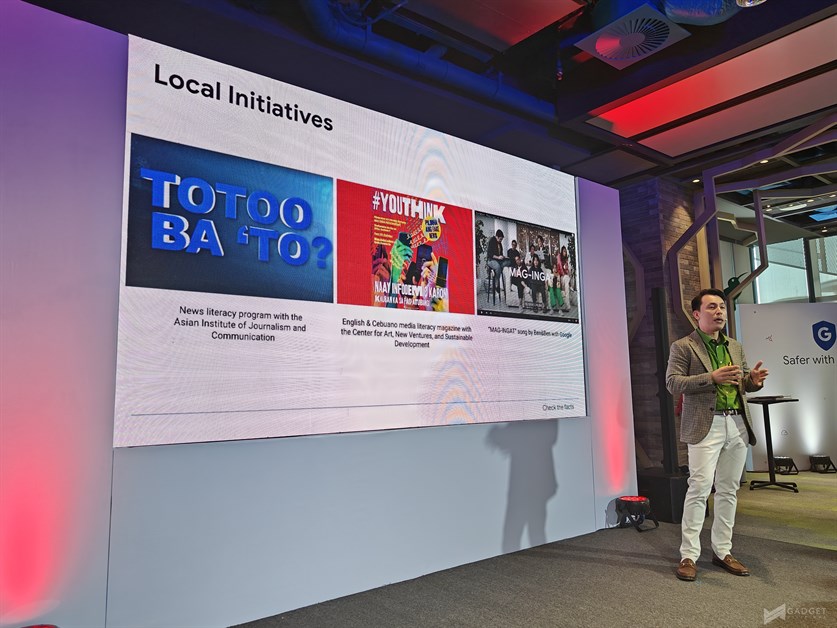
This Safer Internet Day, Google aims to empower users with insights and best practices to stay safe online:
- Keep Software Updated. Enable auto-updates on devices, browsers, and security tools like Google Play Protect. Updates fix vulnerabilities and protect against emerging threats.
- Use a Password Manager. Google’s free Password Manager generates strong passwords and checks for security risks like reuse or breaches. It also enables convenient auto-login to sites and apps.
- Adopt Passkeys. Passkeys strengthen account security using biometrics instead of passwords vulnerable to phishing.
- Run Regular Security Checkups. Google’s Security Checkup guides users through reviewing account security settings, shared data, app permissions, and other aspects to identify and fix gaps.
- Review App Permissions. Audit what information you share with apps and sites. Adjust permissions or terms where uncomfortable.
- Avoid Suspicious Links. Carefully inspect links before clicking, especially in emails or texts. Report anything suspicious.
- Resist Pressure Scams. often pressure targets to bypass caution. Pause if a situation seems unusual or pushy before providing sensitive information.
- Verify Before Sharing Cross-check information with reputable sources before passing on to others. Misinformation spreads fast online.
Visit safety. Google to learn more tips and access safety tools. Stay vigilant, but don’t be afraid to benefit from the open internet.
Emman has been writing technical and feature articles since 2010. Prior to this, he became one of the instructors at Asia Pacific College in 2008, and eventually landed a job as Business Analyst and Technical Writer at Integrated Open Source Solutions for almost 3 years.











