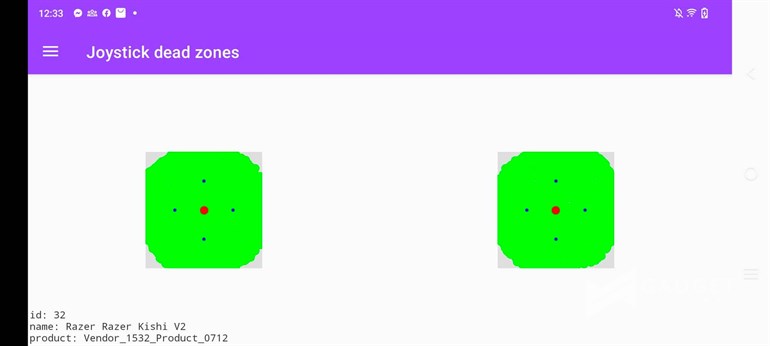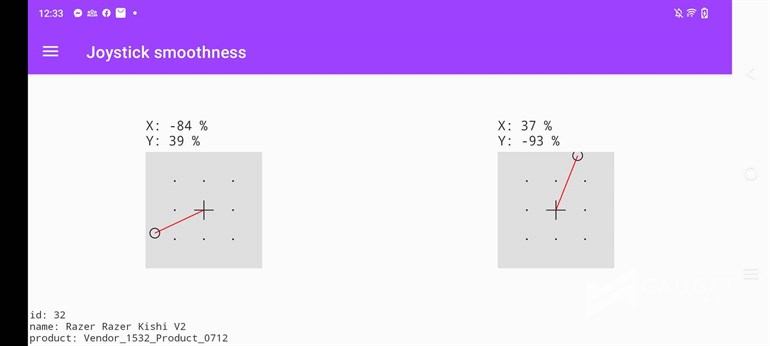There is a tremendous amount of games available for Android devices that support controllers. in fact, I have been playing games like Dead Cells, GRID Autosport, Brawlhalla and Crashlands on my vivo X80 Pro with a controller. While these games work flawlessly with touch input, they are fully optimized to work with controllers.
Razer reached out to us a few weeks ago for us to try out their latest gaming controller, the Razer Kishi V2. It’s a follow-up to the slightly bigger and older Razer Kishi, and it might just be their best yet. It isn’t perfect though, and I’m here to also point everything out. I will also be giving you tips so you can further maximize your new mobile controller.

Build
The new Kishi V2 resembles a lot from highly praised Barebone One. Prior to receiving the former, I was actually contemplating on buying a Barebone. It received a lot good praises from users, and have been regarded as one of the best mobile controllers in the market. It is, however, not locally available and it’ll cost me around PhP6,200+ if I’ll have it shipped to my sister’s address in the US via Amazon. There is also an option for me to buy it a lot cheaper (PhP5,759() and directly from Backbone’s website, but its estimated shipping of November 2022 threw me off.
Razer Kishi V2’s build and design is made for long gaming sessions. The grip it offers is almost too perfect, and they also made it a lot more compatible to more devices. The new controller is not as compact and portable as the previous Kishi. While this may seem as a huge setback, this decision is more of making it more compatible to more devices at the small expense of being portable. For quick comparison, the Kishi V2 is smaller and portable than the Gamesir X2; and it’s just a little bigger than the Backbone One.




The new controller has a more stable bridge and gives firmer fit for most devices. They also provided a few swappable rubber fittings to make it compatible to Android devices.
The Kishi V2 now has two programmable buttons thanks to its Razer Nexus App, which I’ll talk more in a little bit. It now also sports microswitch buttons and D-Pad, which gives mechanical clicks. This, overall, helps in the gaming experience and gives a physically impression that you’re really using a controller. It also uses an Xbox layout, which is the default layout used on Android, Xbox Game Pass, and Steam. The controller also has additional dedicated buttons for screenshot and for accessing the Nexus app.

It uses USB Type C for both connecting to your phone and another one for passthrough-charging purposes up to 9W. It does not support data transfer. The controller also lacks 3.5mm passthrough support.
Kishi V2 also uses the battery of the connected smartphone. So, this means that you don’t have to bring yoru
Android Features and Compatibility
Using controllers should always be like a walk in the park. Connecting my two Android phones – a vivo X80 Pro and Huawei P50 Pocket (with case) – was easy and I just need to download the Razer Nexus app to get everything working. Using it on the Huawei P50 Pocket required me to download and install an APK version of the app as it isn’t available on AppGallery.

Games with native wired controller support work without compatibility issues on the Kishi V2. So games like Diablo Immortal, Dead Cells and GRID Autosport will work without relying to any third party applications including the Razer Nexus app. Games like Call of Duty, PUBG Mobile, and Ni No Kuni will not work, even if you start the game with Razer Nexus. However, this does not mean that you won’t be able to use the Kishi V2 on these devices. The best workaround that I have been using is Mantis GamePad Pro. The app uses Universal Touch Mapping, which guarantees the safety of using the app with the Razer Kishi V2.
Since the controller has two extra buttons for sharing and accessing razer’s app, you can you freely use this if you open a game from the Nexus app. When properly set, you can take a screenshot by quickly pressing or capture a recording by press + holding the button. The Nexus app also allows you to directly stream your game via YouTube or Facebook.

Gameplay Experience
I am a big fan of its asymmetrical Xbox layout, which is the default layout for most games. Kishi V2, in tandem with the Nexus app, comes with additional keys for taking photos, accessing Nexus and two programmable buttons. All keys respond quickly, but I’m not impressed with its microswitch buttons. They are responsive and a little clicky, but too soft compared to my Gamesir. In this regard, it is very likely that you’ll accidently press the XYAB buttons while playing the games.
The new controller also has mechanical left and right triggers, which can particularly be helpful on racing games and first compatible first/third person shooters like Fortnite. The left and right programmable triggers can be set using the Nexus app, and can sometimes be helpful when playing games. You cannot, however, set macros or combine certain buttons to one via the app.

The left and right analog sticks are very responsive and has zero deadzone on my test. The left and right triggers register all pressure points to 0 – 100%, and both DPads and XYAB buttons have zero issues. The only issue that I’ve got, which I mentioned earlier, is that the XYAB buttons are too soft or sensitive for my standards.
You can also use this controller to stream your Steam or Xbox PC Game Pass. I recommend using Moonlight if you want to stream your Steam games.
Is the price worth it?
Given its steep price of PhP5,999, is it worth it? The Razer Kishi V2 is, by far, among the best portable controllers I’ve used in the past two years. There are far cheaper alternatives though, which can derail consumers from picking this one up. It isn’t perfect either as there are games that are not automatically compatible with this controller unless you use additional third party solutions like Mantis Pro. However, if you’re looking for the best one that is readily available in the Philippines, this controller by Razer covers every important features you need.

The Razer Kishi V2 is now available for PhP5,999.
Giancarlo Viterbo is a Filipino Technology Journalist, blogger and Editor of gadgetpilipinas.net, He is also a Geek, Dad and a Husband. He knows a lot about washing the dishes, doing some errands and following instructions from his boss on his day job. Follow him on twitter: @gianviterbo and @gadgetpilipinas.