Razer recently launched its newest lineup of gaming headphones under the Barracuda lineup. Today, we will be looking at the most feature-packed (and the most pricey as well) of the lot – the Razer Barracuda Pro.
Armed with features like Hybrid Active Noise Cancellation, and powered by 50mm TriForce Bio-Cellulose drivers along with a THX Achromatic Audio Amplier, as well as Integrated Beamforming microphones with noise cancellation and the capability to quickly switch between 2.4GHz and Bluetooth, these headphones aim to deliver a great listening experience for both gaming and just listening to music. Its PhP15,495 price tag also makes it a direct competitor to other brands of ANC headphones like the Sony WH-1000XM4.
What’s in the Box

You get a carrying case, along with the 2.4GHz receiver, and two USB-C to USB-A cables – one for connecting the receiver, and the other for charging the headphones. All are built with sturdy braided cables.
Design, Build Quality, Comfort

Unlike other gaming headsets that boast more “eccentric” designs, the Razer Barracuda Pro offers a more minimalist approach to its looks, which means it blends well whether you’re at home, in a café, or even at the office. The matte finish also means it’s less prone to smudges. These headphones do not fold, so you’ll need to have a bit more space in your bag.

The stainless steel headband offers good flexibility to adapt to your head and the clamping force isn’t very high, making this a comfortable headset to wear even for hours of use. It uses a plush leatherette cushion on the headband to relieve pressure on your head, which I’d say works well.
The headband can also be adjusted precisely to match the size of your head, with each level of adjustment emitting a clicking sound, so you’ll know how many “clicks” you’ll need to apply on the other side.

As for the earcups, they can swivel and tilt to an extent to give you a good and secure fit. Their memory foam cushion offers a good balance of comfort and passive isolation. The only issue is that these only fully rotate backwards, which means you have to remove them first and put them on in the reverse direction if you are to wear this headset on your neck. I’m not sure what the reasoning is behind this, but, well, that’s that.

The left earcup give you access to the mic on/off button, volume wheel, power button, and the USB-C charging port. There is also an LED light to show you when the headset is connected via Bluetooth/2.4GHz, or when it’s in pairing mode. The right on the other hand, only has the button for turning ANC on/off, and for switching from Bluetooth to 2.4GHz mode.
Sound

Razer Barracuda Pro uses the brand’s TriForce Bio-Cellulose 50mm drivers, which make use of an organic compound to bring better audio quality. These are complimented by a THX Achromatic Audio Amplifier and integrated Beamforming Mics with Noise-Cancelling.
For this part, I’ve turned all enhancements off, and will use the default (flat) equalizer settings with Active Noise Cancellation enabled.

With the Bass Boost feature disabled, the low-end still offers a decent punch, though I honestly could not tell the difference when it’s enabled. If you like House or any upbeat genre, you’ll probably like these headphones. Vocals come across with a good balance of clarity and warmth. I would’ve preferred a bit more airiness to the treble, but with this leaning towards the slightly warmer sound signature, long and relaxed listening sessions should be a treat.
With ANC on, I did feel a bit of pressure on both sides, but not to a level that it already degrades the listening experience. If you are more sensitive to that, then I suggest you try this on first before buying.
Speaking of which, the noise cancelling is more than enough to mute room sounds like the Air Conditioner, or the noise that is coming from the fans of my PC. It even completely mutes the sound coming from my mechanical keyboard when typing, that is, when there’s music playing. You can completely turn it off, or just use Ambient mode.

Detail retrieval is great on these headphones, and directional audio in games is also reproduced quite accurately. If you’ll be using it for YouTube videos, you won’t notice any delays in audio as well.
Now, THX Spatial Audio is supposed to deliver a more detailed sound, but when I switch to it, well, let’s just say my ears are not capable of telling the difference. Again, your mileage may vary, so do try it to see if there’s an audible difference.
As good as these headphones sound, the microphones aren’t as great – the output lacks low-end, clarity, and detail in general.
If you can’t stream the sample, you can download it here.
Software
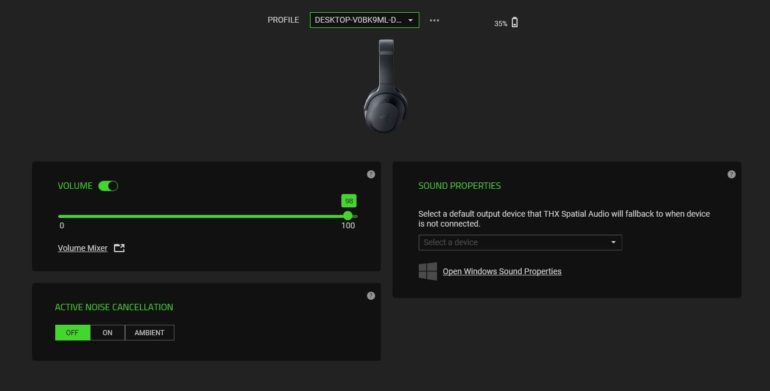
On PC, you’ll be using Razer’s Synapse application to manage the settings for the Barracuda Pro. You’ll be able to adjust the volume, enable ANC, and even adjust the intensity from 1 to 10. I usually set this to around 8 to 10 depending on how noisy the environment is.
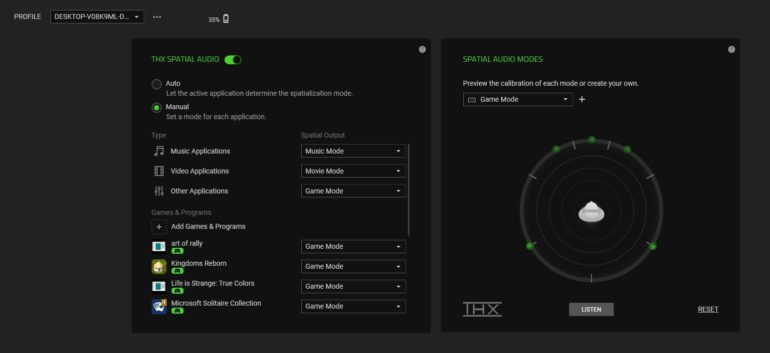
You can also enable THX Spatial Audio and leave it to Auto mode, or you can set it for each individual app or types of app. You’ll also be able to enable enhancements like Bass Boost and Voice Clarity, as well as Sound Normalization for consistent loudness for every track.
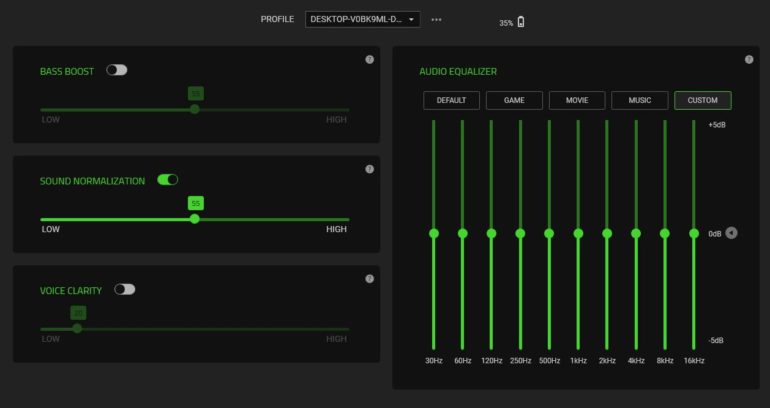
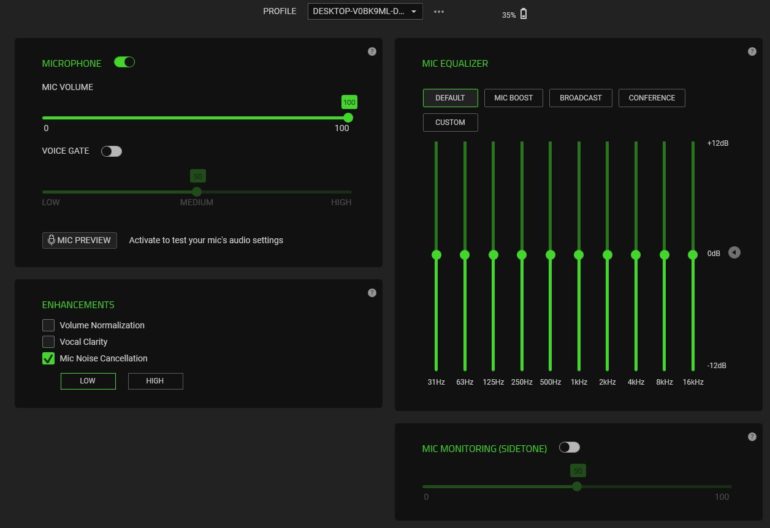
There is an equalizer that you can adjust, or just choose from the presets available. There are also individual settings for the microphone like enabling noise cancellation, improving clarity, and volume normalization. Lastly, you can set the device to turn off automatically when not in use.
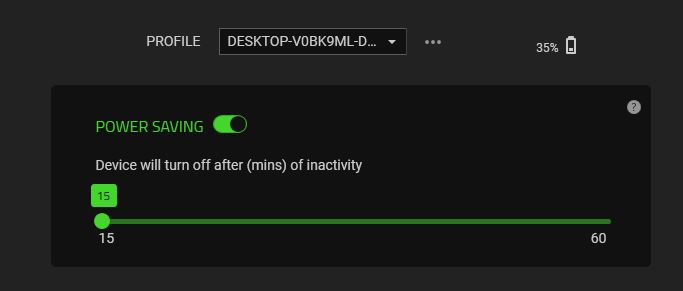
For smartphones, I’m supposed to use the Razer Audio app, but for some reason, it couldn’t find the headphones even when they’re in pairing mode. I tried it on three devices, with no success. The weird thing is standard Bluetooth pairing works with no issues.

Anyway, if you can get it to work, the Razer Audio app should also give you granular control over the headphones.
Battery

When I saw Razer’s claim of up to 40 hours in a single charge, I honestly did not believe it, but they were not kidding. Playing music continuously on 2.4GHz mode at around 80% volume, the Barracuda Pro managed to run for more than 20+ hours and still had around 50% battery left, so that claim has substance. The battery life is so good that it will probably outlast the laptop or even the phone that it’s connected to.
Verdict
So, the Razer Barracuda Pro is priced at PhP15,495. That is a bit close to the Sony WH-1000XM4, which many consider as one of the best, if not the best, Noise Cancelling Headphones in the market. Between that and this, sound-wise, I prefer the latter, thanks to its clearer, more sparkly sound compared to the Barracuda Pro’s warmer sound. But then again, that is subjective, so if you can, try them out first.
Now, I personally don’t consider ANC as a necessity for gaming, unless you’re in a very noisy environment, so if I have money, I’d rather get one of the other devices in the Barracuda lineup, if I were really to stick to the brand. If you do though, this is a decent option. If you need clear communication for gaming, the microphones on this aren’t really good.
Then there’s the mobile app, which failed to recognize the headphones on three different devices. I’ve seen the reviews for it as well, and several people seem to have an almost similar issue.
If battery life is your priority though, the Razer Barracuda Pro will not disappoint. The Razer Synapse app also offers thorough customization, and the ability to quickly switch between Bluetooth and 2.4GHz is a great addition.
Emman has been writing technical and feature articles since 2010. Prior to this, he became one of the instructors at Asia Pacific College in 2008, and eventually landed a job as Business Analyst and Technical Writer at Integrated Open Source Solutions for almost 3 years.













