Most of us are now familiar with setting up WiFi systems at home. Setting it up if you are living in an average-sized home with a single floor is quite easy. On the other hand, the larger multi-story homes are somewhat trickier and need more planning to avoid internet dead spots.

Enter, the ASUS Mesh ZenWiFi wireless routers. You can now go without using additional extenders and repeaters. The ZenWifi series has a plethora of mesh Wifi options so you can choose which one is the best for you and your home.
High-speed WiFi in Every Room Possible with Mesh WiFi
Many factors can affect the quality and/or speed of your wireless connection. Factors like ISP service quality, the number of connected devices to your network, and what wireless standard your WiFi uses.
One of the biggest reasons for poor WiFi signal is simply the distance of your device from the wireless router. Routers have an effective range that determines how stable your connection will be. So, the closer you are to the source, the smoother the connection.
Repeaters and extenders are often used to solve this problem, but it also comes at a cost of performance and convenience. Asus Mesh WiFi systems can help you with that by using multiple units that are spread throughout your house and by giving you the ability to manage a single network.
Furthermore, the system automatically determines in real-time which node offers the best signal for your gadget by communicating with each other using a wired Ethernet connection called a backhaul.
High Speed and Style Wrapped Into One Package
Having a high-speed router is one thing but having one that has style and a design that fits your home may be the best option. ZenWifi mesh systems offer you designs that meld effortlessly with many interior decors may they be contemporary, minimalist, or modern.
These mesh systems have tucked antennas and unobtrusive shapes to help them blend in. You can also choose between white or black color options for further coordination and their metal-like coating with a brushed finish offers great texture.
Moreover, specially designed vents are also featured to help counter overheating. These vents are specially designed and placed behind tall vertical lines on the side of the ZenWiFi mesh routers providing plentiful airflow.
Ready for Any Home Layout
To help you with your home Wifi needs, Asus Mesh WiFi systems give you the flexibility to set up the best WiFi network specific to your home layout.
Here are some tips to help you get the most out of your system:
- Best to position the units away from concrete walls and large metal objects
- Make sure to have an obstacle-free line of sight between nodes
- Place nodes high and close to the stairs for better cross-floor signal
- The optimum distance between nodes is no more than 30 to 45 feet
Easy setup and Security
Whichever ZenWiFi system you choose, the setup process is a breeze. The free ASUS Router app takes care of all the technical details.

You can just connect one node to your modem and plug both units in and just follow the steps in the app. Flexible naming options will let you name your WiFi networks: a single name for everything or separate names for each frequency band.
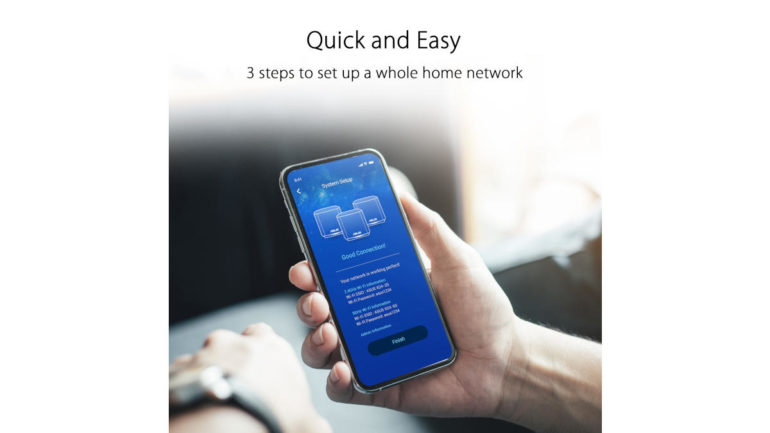

These ZenWiFi systems also enjoy robust AiProtection network security features. Right out of the box, your router will help block malicious websites from compromising your devices and data.
Thanks to a lifetime subscription to automatic upgrades from Trend Micro, your router will always have an up-to-date list of restricted URLs and servers, too. And with Instant Guard virtual private network (VPN) tech, you can enjoy that same level of protection when you’re away from your home.
ZenWiFi AX (XT8)

The ZenWiFi AX (XT8) offers plentiful bandwidth needed for an easy-to-deploy mesh WiFi system. This award-winning tri-band system is perfect for a home of heavy users, especially those who like streaming 4k content.
To help stabilize the connection, the AX (XT8) has two separate 5GHz bands, offers 6,600Mbps of aggregate bandwidth, and it can use one 5GHz band for a dedicated backhaul and the other to communicate with your devices.
ZenWiFi XD6

For your more modest network needs, the ZenWifi XD6 may be your best and most affordable choice. This dual-band mesh WiFi system offers up to 5,400Mbps of aggregate throughput.
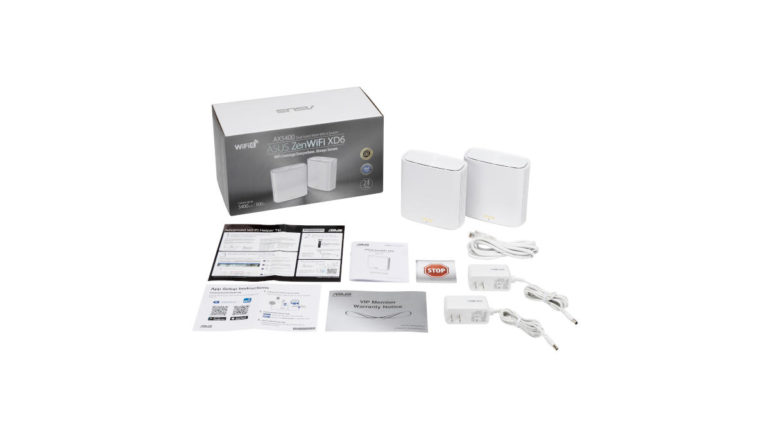
Its 5Ghz and 2.4Ghz bands give you both high performance and extended range and with its two nodes, it can be a great fit for homes with 4 or more rooms. Additionally, depending on your region, you can get the same XD6 system with wall mounts making it easier to position the nodes anywhere they are needed.
Price and Availablity:
The ASUS Mesh ZenWiFi Routers are available in the ASUS PH official Lazada and Shopee at the following prices-
- ZenWiFi AX XT8 is priced at PHP 28,280 which you can purchase via Lazada.
- ZenWiFi XD4 3 Pack is priced at PHP 18,059 which you can purchase via Lazada.
- ZenWiFi XD4 2 Pack is priced at PHP 12,138 which you can purchase via Lazada or Shopee.
- ZenWiFi XD6 is priced at PHP 20,212 which you can purchase via Lazada or Shopee.
For more information regarding the ASUS Mesh ZenWiFi systems, click here.
Started his freelancing adventure in 2018 and began doing freelance Audio Engineering work and then started freelance writing a few years later.
Currently he writes for Gadget Pilipinas and formerly wrote for Grit.PH.
He is also a musician, foody, gamer, and PC enthusiast.















