In this video, Emman talks about the HUAWEI MateBook 14, and what it offers as a laptop for productivity and entertainment. He also talks about SUPER DEVICE, a concept that’s built around multiple HUAWEI devices working seamlessly together in one environment.
Learn how to pair up your Huawei devices using the HUAWEI PC Manager, which offers you tips, tutorials, and troubleshooting notes. Simply drag the icon of the Smartphone or MatePad to the icon of the MateBook, and you’re done.
There are also demos on how you can take advantage of these features depending on what devices you use. For example, you can use the MateBook with a compatible HUAWEI smartphone to control your phone from the laptop. You can even open up to three apps on your phone on separate screens.
Use your MatePad as a duplicate screen an extended screen for added productivity, and when needed, collaborate mode lets you drag and drop files from your MateBook to the MatePad and vice versa. No cables required.
Looking for a particular file, video, song, or app on your device or the web? use AI search for a one-stop-shop. Lastly, record what’s on your MateBook’s screen using your phone with OneHop.
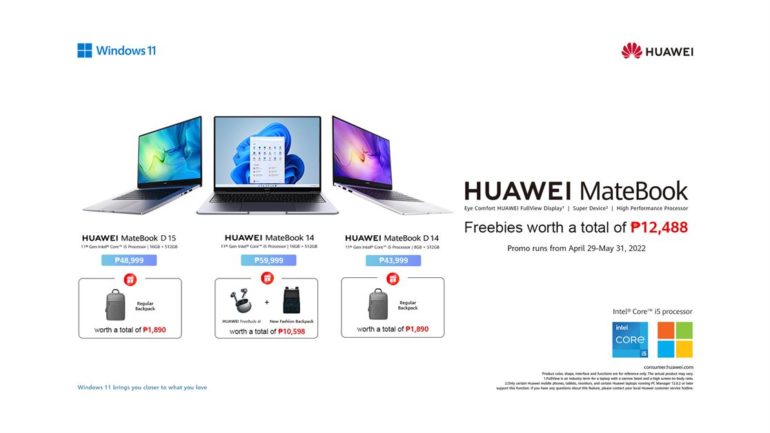
Get the HUAWEI MateBook 14 via authorized retail outlets, the Huawei Online Store, Lazada, and Shopee.
MateBook 14
- Huawei Online Store – https://bit.ly/3PvGadN
- Lazada – https://bit.ly/3aeAogR
- Shopee – https://bit.ly/3sKQcxZ
All Products
- Lazada – https://bit.ly/3yNVtJe
- Shopee – https://bit.ly/3MvDSth
Emman has been writing technical and feature articles since 2010. Prior to this, he became one of the instructors at Asia Pacific College in 2008, and eventually landed a job as Business Analyst and Technical Writer at Integrated Open Source Solutions for almost 3 years.













