ASUS laptops have been soaring in popularity recently from entry-level Vivobooks to premium Zenbooks not to mention its TUF and ROG gaming lines. One of the main reasons for the rising popularity of its Vivobook and Zenbook line is the brand’s push in integrating OLED panels in the series whether it’s an entry-level laptop or a high-end one. We’ve recently reviewed the ASUS Vivobook 15 OLED and the Zenbook Pro 14X OLED which satisfied us not only because of the OLED panel but of their respective strengths such as competitive specs and pricing. Today, we have the ASUS VivoBook Pro 14 OLED M3401QC to see if it follows the success of its brothers or is just a vanilla laptop but with an OLED display to bait consumers.
ASUS VivoBook Pro 14 OLED Specs
| ASUS Vivobook Pro 14 OLED Configurations | M3401QA-KM048T | M3401QC-KM116T | M3401QC-KM070TS |
| Processor | AMD Ryzen 5 5600H | AMD Ryzen 5 5600H | AMD Ryzen 9 5900HX |
| Memory | 8GB DDR4 RAM | 8GB DDR4 RAM | 16GB DDR4 RAM |
| Storage | 512GB NVMe SSD | 512GB NVMe SSD | 512GB NVMe SSD |
| Graphics | AMD Integrated Graphics | RTX 3050 | RTX 3050 |
| Display | 14″ 2880×1800 90Hz OLED | 14″ 2880×1800 90Hz OLED | 14″ 2880×1800 90Hz OLED |
| Price | 47,995 | 59,995 | 74,995 |
The ASUS VivoBook Pro 14 OLED comes in three configurations albeit slightly odd as the maxed-out spec has a Ryzen 9 5900HX CPU instead of the usual Ryzen 7 variant commonly found in most configurations – Not to mention the lack of the aforementioned Ryzen 7 in the configuration options. The base model carries a Ryzen 5 5600H, 8GB RAM, and a 512GB NVMe SSD. Upgrading the first variant adds the RTX 3050 GPU for a Php 12,000 and adding Php 15,000 on top of that upgrades the processor to a Ryzen 9 5900HX and gives you double the memory. Our configuration used for this review is the M3401QC variant sporting the Ryzen 9 5900HX processor. Frankly, I would’ve preferred a Ryzen 7 variant with 16GB RAM and 1TB SSD for a well-rounded configuration eliminating the need to upgrade the SSD which is likely to happen with the 5900HX variant.
ASUS VivoBook Pro 14 OLED Unboxing and First Impressions
- ASUS VivoBook Pro 14 OLED Review 004
- ASUS VivoBook Pro 14 OLED Review 004
- ASUS VivoBook Pro 14 OLED Review 006
- ASUS VivoBook Pro 14 OLED Review 006
Unlike most entry levels laptops that sport a plain, black packaging, the packaging on the VivoBook Pro 14 OLED has a design that follows the Vivobook idealogy with the text “WOW THE WORLD”
- ASUS VivoBook Pro 14 OLED Review 009
- ASUS VivoBook Pro 14 OLED Review 009
- ASUS VivoBook Pro 14 OLED Review 014
- ASUS VivoBook Pro 14 OLED Review 014
Being an entry-level laptop, there’s no notable accessory included as it only contains the essentials like the charger, manual, warranty card, and a flashy sticker pack.
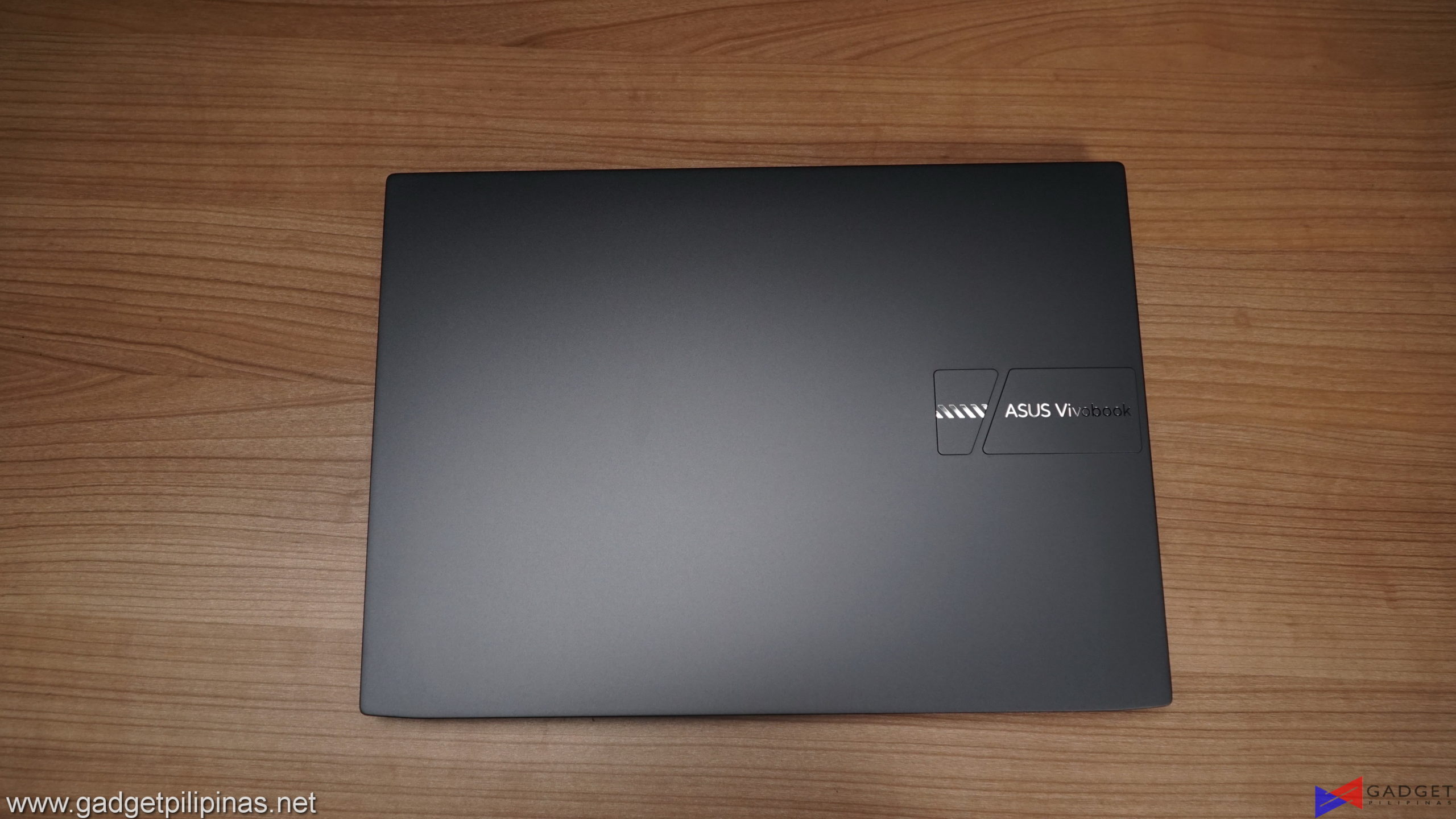 The ASUS Vivobook Pro 14 OLED sports a clean design following the previous generation of Vivobook laptops albeit with a surprising logo change. The center-left part sports two bulge cutouts that house the ASUS Vivobook logo. I personally don’t like the design change as it makes the overall laptop feel bulky with the two-piece design and noticeable bulge.
The ASUS Vivobook Pro 14 OLED sports a clean design following the previous generation of Vivobook laptops albeit with a surprising logo change. The center-left part sports two bulge cutouts that house the ASUS Vivobook logo. I personally don’t like the design change as it makes the overall laptop feel bulky with the two-piece design and noticeable bulge.
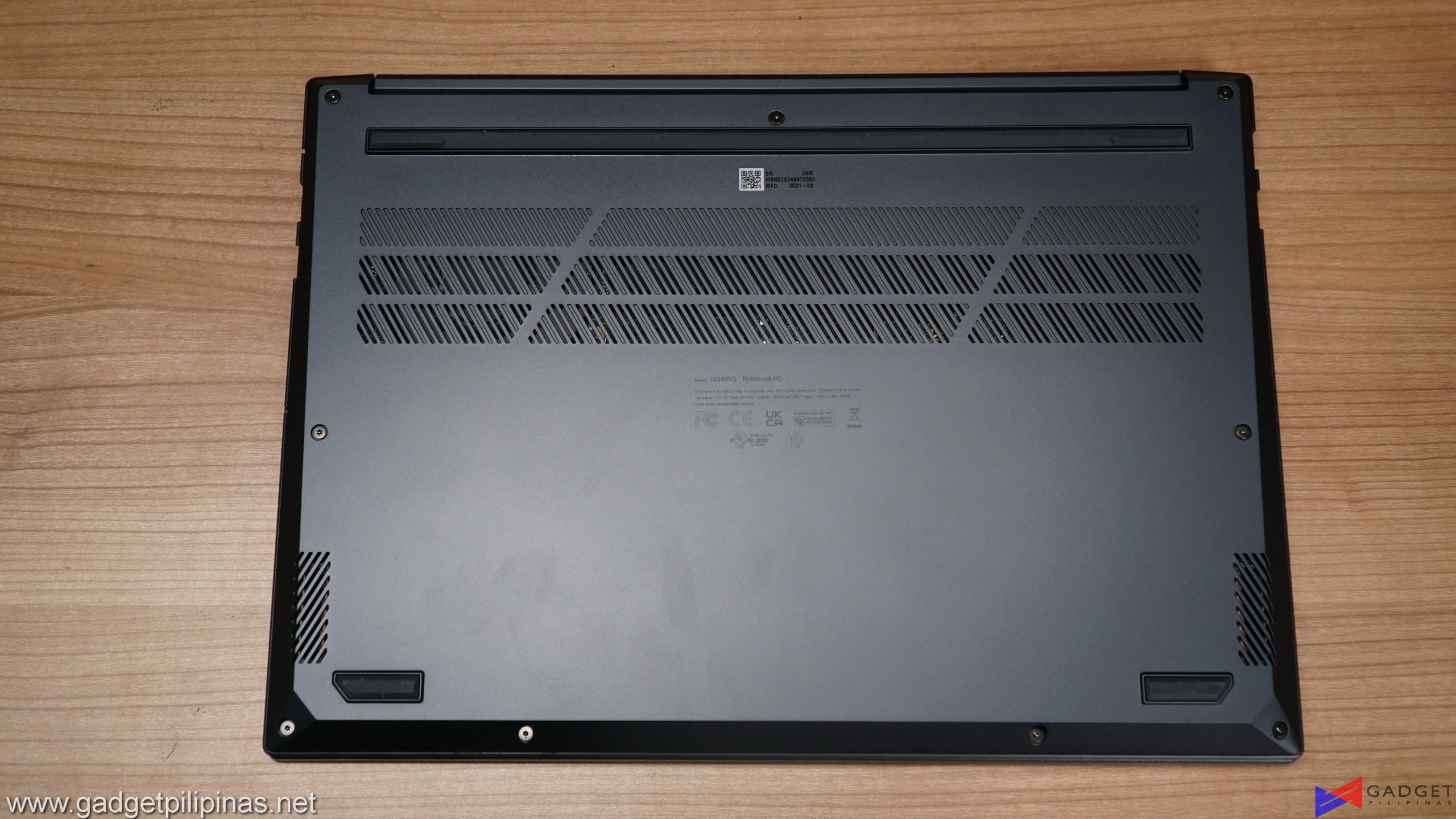
The bottom part reveals a strip of rubber feet on the top as well two smaller trips on the bottom. The strips also acts to elevate the laptop for better cooling. The center part has cutouts for the intake fans and pipes albeit is on the thicker sides as you cant get a clear visual on the internals unless you view it from an angle. The two speaker grills are located at the bottom part of the laptop.
- ASUS VivoBook Pro 14 OLED Review 051
- ASUS VivoBook Pro 14 OLED Review 051
- ASUS VivoBook Pro 14 OLED Review 053
- ASUS VivoBook Pro 14 OLED Review 053
Connectivity is robust on the ASUS Vivobook Pro 14 OLED as it sports three USB Type-A ports, one USB type-C port, one HDMI port, and a microSD card slot.
 Unfortunately, the ASUS VivoBook Pro 14 OLED doesn’t have the signature ErgoLift hinge found on Zenbooks as it only has a regular long-strip hinge that bends the display up to 120-degrees.
Unfortunately, the ASUS VivoBook Pro 14 OLED doesn’t have the signature ErgoLift hinge found on Zenbooks as it only has a regular long-strip hinge that bends the display up to 120-degrees.
 A clear separation of the keyboard deck and the trackpad area is seen at first glance as the keyboard deck is bottomed or lowered, unlike most laptops that have a full-flat keyboard and trackpad surface.
A clear separation of the keyboard deck and the trackpad area is seen at first glance as the keyboard deck is bottomed or lowered, unlike most laptops that have a full-flat keyboard and trackpad surface.
- ASUS VivoBook Pro 14 OLED Review 038
- ASUS VivoBook Pro 14 OLED Review 038
- ASUS VivoBook Pro 14 OLED Review 037
- ASUS VivoBook Pro 14 OLED Review 037
The lowered keyboard area makes you feel that you need a heavier force to bottom out the keyboard switches. Fortunately, the semi-wobbly keycaps have decent tactile feedback and actuation enough to overlook the uneven surface/ and wobbly-ness.
- ASUS VivoBook Pro 14 OLED Review 039
- ASUS VivoBook Pro 14 OLED Review 039
- ASUS VivoBook Pro 14 OLED Review 043
- ASUS VivoBook Pro 14 OLED Review 043
ASUS has been pushing for larger trackpads and the VivoBook Pro 14 OLED is no exception. The length and width ratio is optimal albeit I’d prefer it to be taller for better vertical strolling. Do note that you may have to disable the trackpad when you’re in-game to avoid accidental palm touches.
ASUS VivoBook Pro 14 OLED Display and Camera
 The ASUS Vivobook Pro 14 OLED has a stunning 14″ 2.8K 2880 x 1800 90Hz OLED display which is simply one of the best panels that you can get in a laptop.
The ASUS Vivobook Pro 14 OLED has a stunning 14″ 2.8K 2880 x 1800 90Hz OLED display which is simply one of the best panels that you can get in a laptop.
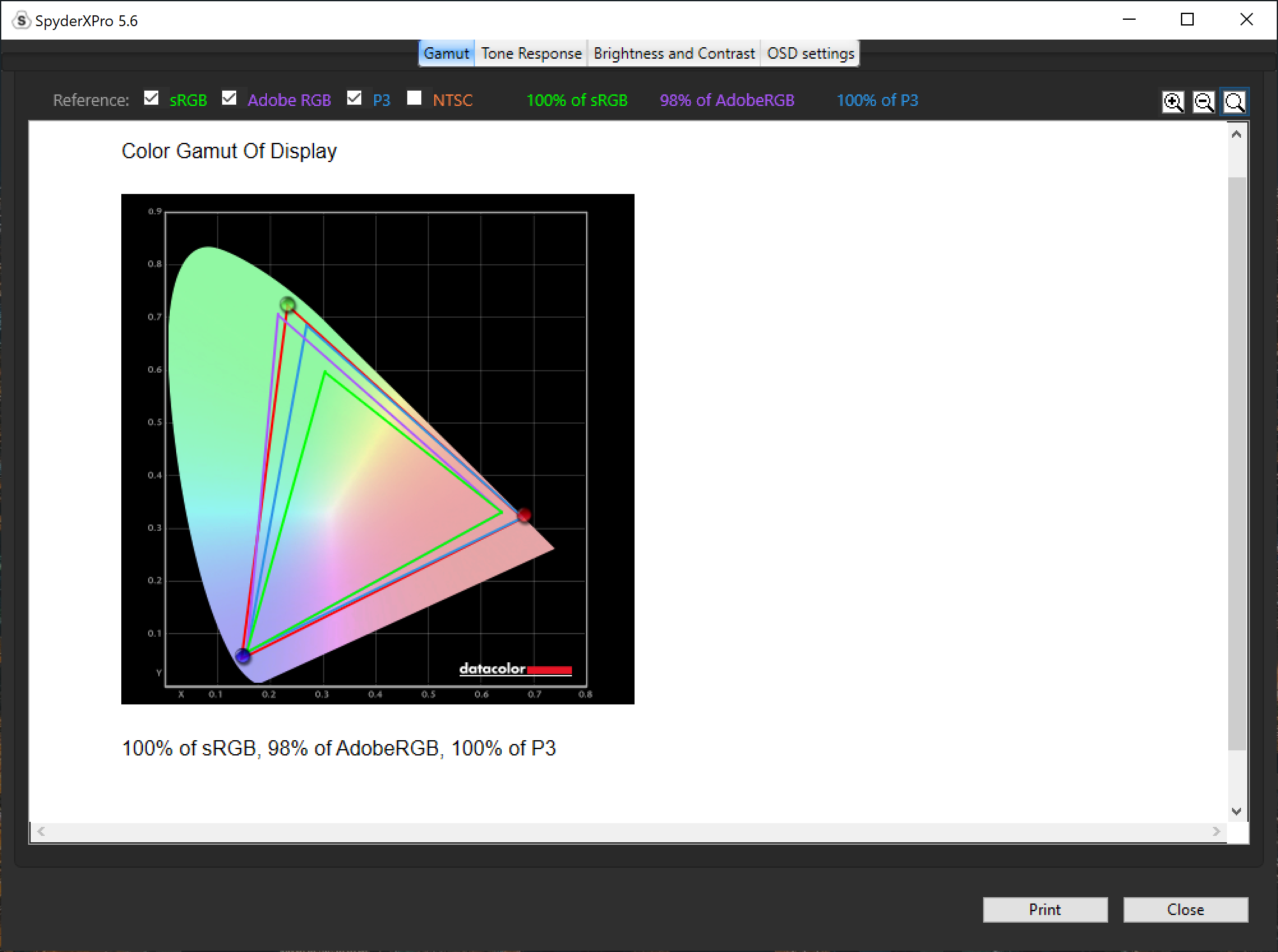 Our SpyderX Pro Display Analysis tool measures 100% sRGB, 98% AdobeRGB, and 100% DCI-P3 color accuracy. The VivoBook Pro 14 OLED surprisingly beats both the Vivobook 15 OLED and Zenbook Pro 14X OLED by 1% in AdobeRGB rating. The 2.8K 90Hz OLED display is a perfect fit for professional color-accurate intensive tasks such as a photo or video editing.
Our SpyderX Pro Display Analysis tool measures 100% sRGB, 98% AdobeRGB, and 100% DCI-P3 color accuracy. The VivoBook Pro 14 OLED surprisingly beats both the Vivobook 15 OLED and Zenbook Pro 14X OLED by 1% in AdobeRGB rating. The 2.8K 90Hz OLED display is a perfect fit for professional color-accurate intensive tasks such as a photo or video editing.
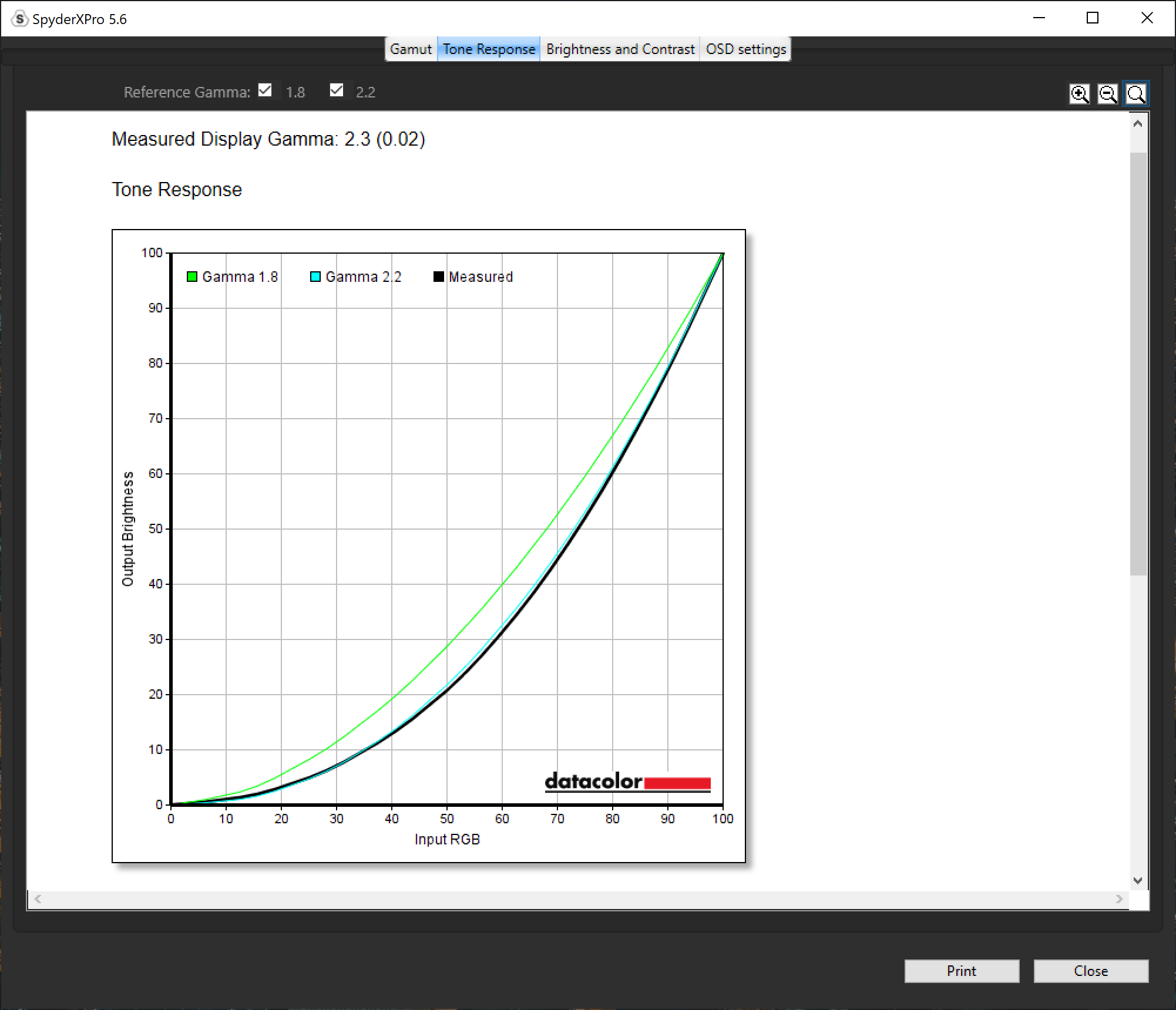
Following the accurate color accuracy of an OLED display, the VivoBook Pro 14 has a measured Gamma of .03 DeltaE resulting in deep blacks and excellent contrast.
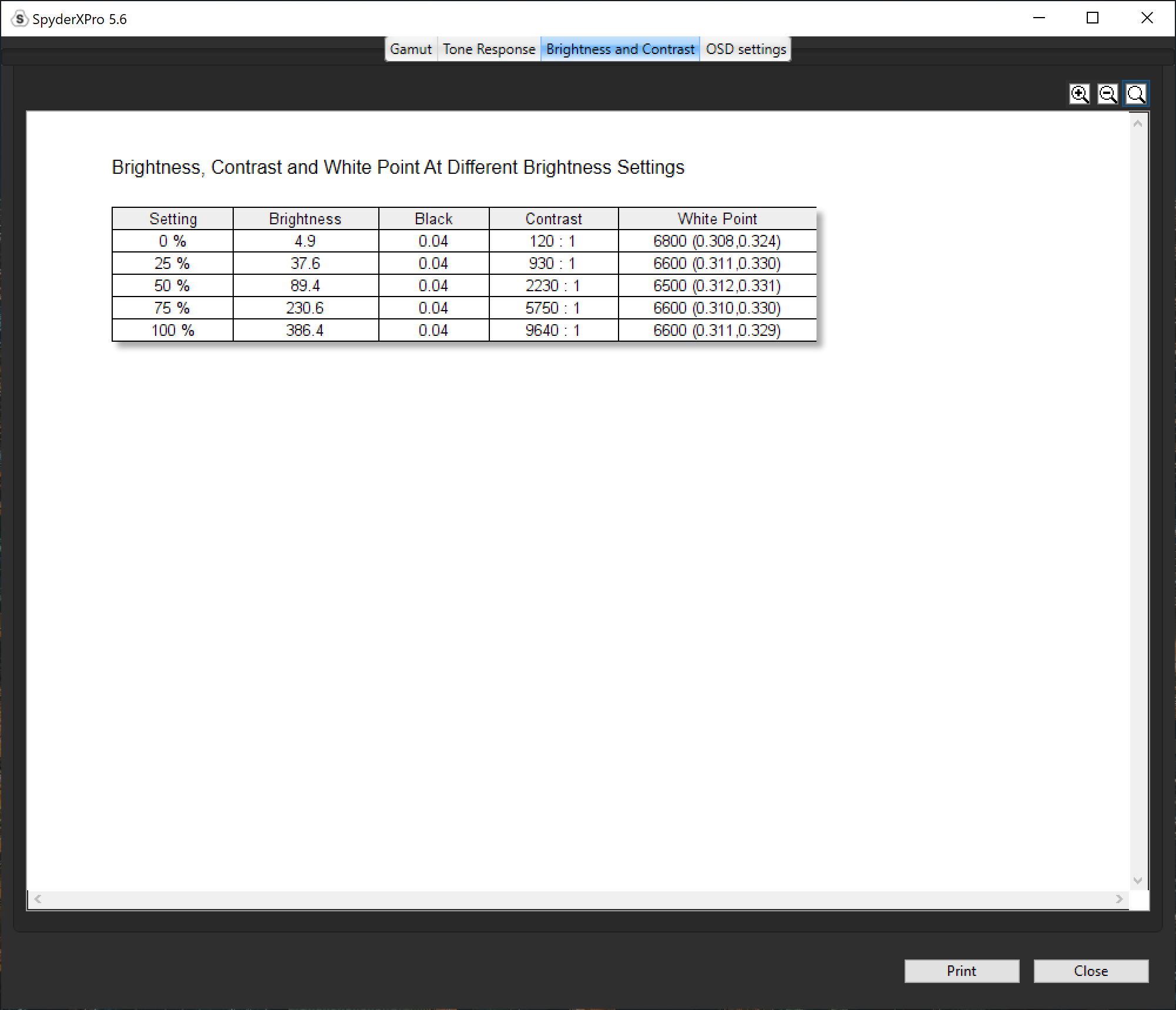 Like most OLED displays, the ASUS VivoBook Pro 14 OLED M3401QC has a measured brightness of 400 nits and is verified with our 386.4 nit measurement using the SpyderXPro tool. The less than 4% difference is well within our allotted margin of error.
Like most OLED displays, the ASUS VivoBook Pro 14 OLED M3401QC has a measured brightness of 400 nits and is verified with our 386.4 nit measurement using the SpyderXPro tool. The less than 4% difference is well within our allotted margin of error.
- ASUS VivoBook Pro 14 OLED Review 045
- ASUS VivoBook Pro 14 OLED Review 045
- ASUS VivoBook Pro 14 OLED Review 046
- ASUS VivoBook Pro 14 OLED Review 046
Despite being a budget laptop, ASUS managed to fit in a physical privacy shutter which is usually found on higher end laptops.
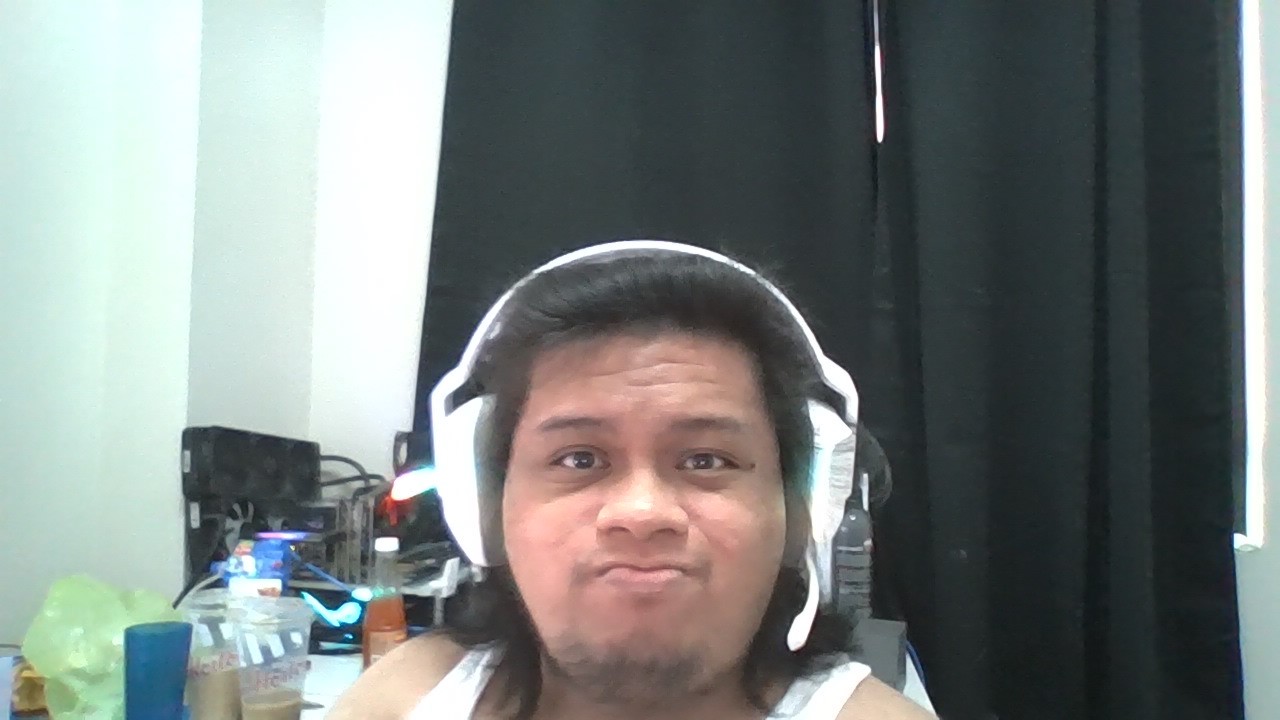 Unfortunately, the camera quality is on the below-average side of things but it’s decent enough for video conferences provided you have adequate lighting.
Unfortunately, the camera quality is on the below-average side of things but it’s decent enough for video conferences provided you have adequate lighting.
ASUS VivoBook Pro 14 OLED Synthetic Benchmarks
We benchmarked the ASUS Vivobook Pro 14 OLED and its different power settings found in the MyASUS App. The main purpose of benchmarking power profiles will show how aggressive or conservative the manufacturer is in thermal management. These profiles will affect the CPU and GPUs’ boosting behavior in terms of duration and max clock speed which will translate to higher scores and stable framerates.
SuperPI 32M
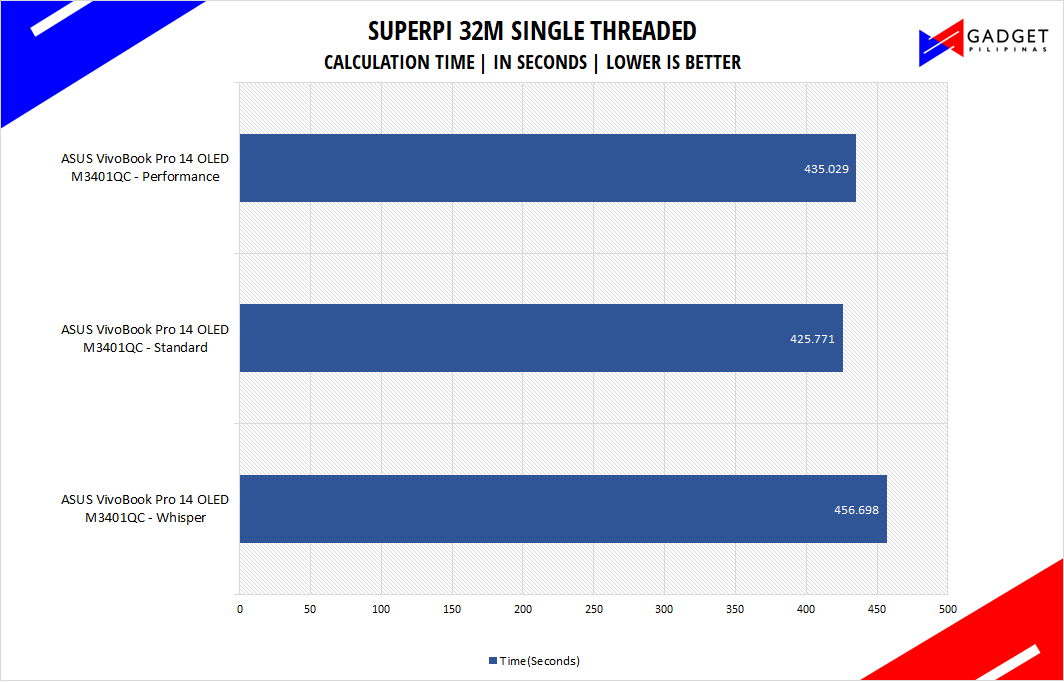 SuperPI is a single-threaded benchmark application that lets the CPU calculate Pi(π) to the nth digit. In this benchmark, we selected the Pi calculation to 32M, the highest available for the app.
SuperPI is a single-threaded benchmark application that lets the CPU calculate Pi(π) to the nth digit. In this benchmark, we selected the Pi calculation to 32M, the highest available for the app.
wPrime 1024M
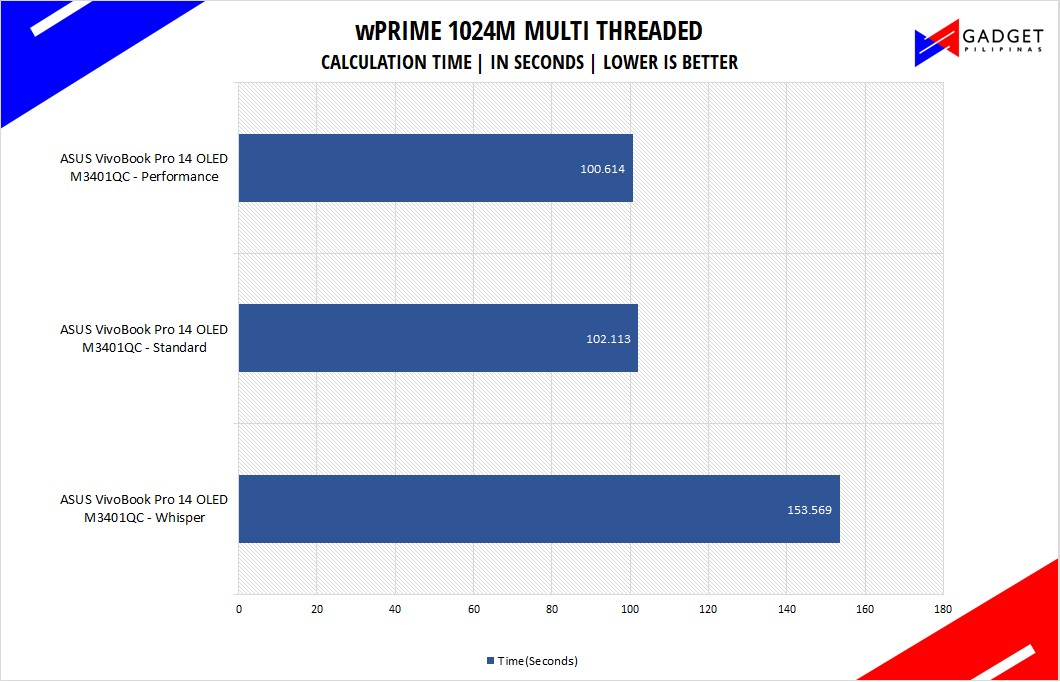 wPrime is a benchmark tool similar to SuperPI, but the former takes on finding prime numbers using Newton’s Method. The benchmark is set to calculate 1024 million prime numbers, and the performance is measured according to calculation time.
wPrime is a benchmark tool similar to SuperPI, but the former takes on finding prime numbers using Newton’s Method. The benchmark is set to calculate 1024 million prime numbers, and the performance is measured according to calculation time.
GeekBench 5
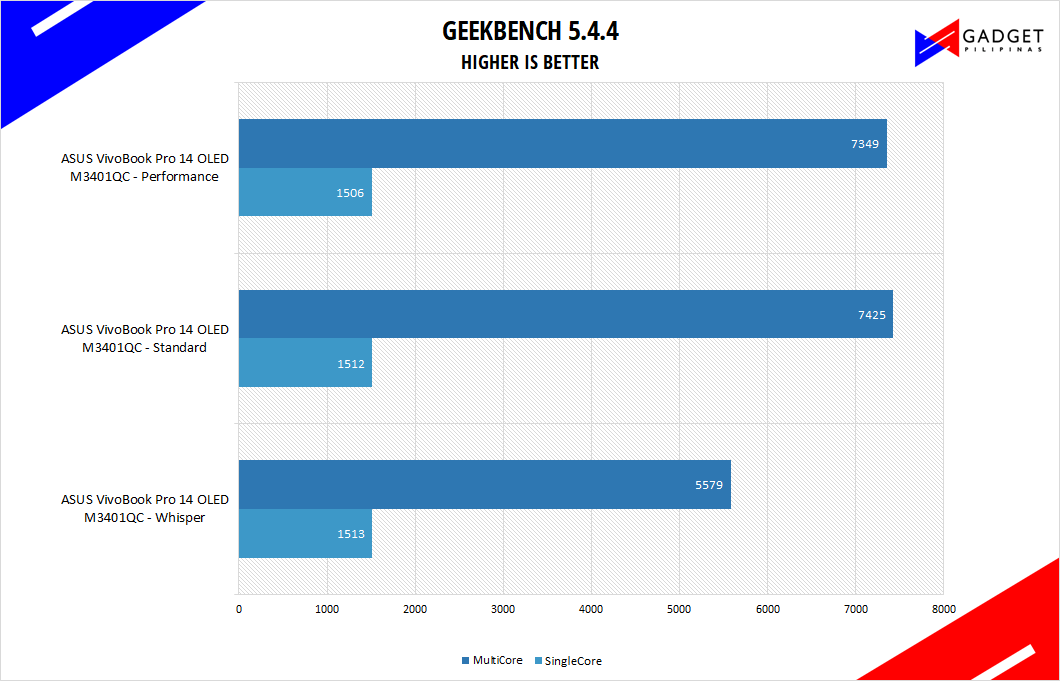 Geekbench is a multi-platform benchmark that’s used to gauge CPU performance and compare them across Windows, Mac, and Mobile. Geekbench 5 is the latest version and doesn’t rely on memory as much compared to the previous Geekbench 4, making it a great tool to measure both single-core and multi-core CPU performance.
Geekbench is a multi-platform benchmark that’s used to gauge CPU performance and compare them across Windows, Mac, and Mobile. Geekbench 5 is the latest version and doesn’t rely on memory as much compared to the previous Geekbench 4, making it a great tool to measure both single-core and multi-core CPU performance.
CINEBENCH R20 & R23
- ASUS VivoBook Pro 14 OLED M3401QC Review Cinebench R20 Benchmark
- ASUS VivoBook Pro 14 OLED M3401QC Review Cinebench R20 Benchmark
- ASUS VivoBook Pro 14 OLED M3401QC Review Cinebench R23 Benchmark
- ASUS VivoBook Pro 14 OLED M3401QC Review Cinebench R23 Benchmark
Maxon’s Cinebench benchmark is one of the most iconic benchmark applications used by reviewers and enthusiasts. The latest Cinebench R20 and R23 use the latest rendering architectures, including Intel’s Embree ray tracing technology and other advanced features from AMD and Intel that allow users to render the same scene on the same hard. Cinebench R23 uses a larger and more complex testing scene than Cinebench R20 by about 8x computational power and requires 4x the memory.
V-RAY
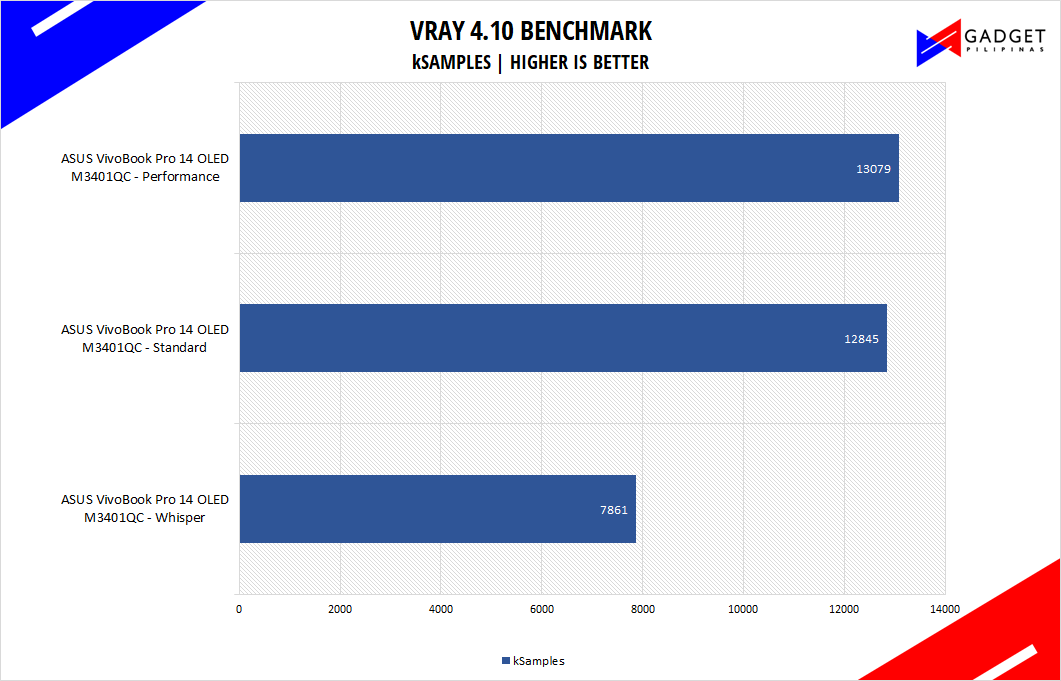 V-Ray Benchmark is a stand-alone version of V-Ray developed by Chaos Group. It is designed to test the CPU and GPU by rendering sample scenes at a fixed amount of time. V-Ray is a plug-in mostly utilized by 3D computer graphics software applications mainly for industrial design, product design, architecture, film, and video game production. V-Ray is not limited to 64-threads as it supports multi and mega-threading.
V-Ray Benchmark is a stand-alone version of V-Ray developed by Chaos Group. It is designed to test the CPU and GPU by rendering sample scenes at a fixed amount of time. V-Ray is a plug-in mostly utilized by 3D computer graphics software applications mainly for industrial design, product design, architecture, film, and video game production. V-Ray is not limited to 64-threads as it supports multi and mega-threading.
CORONA RENDERER
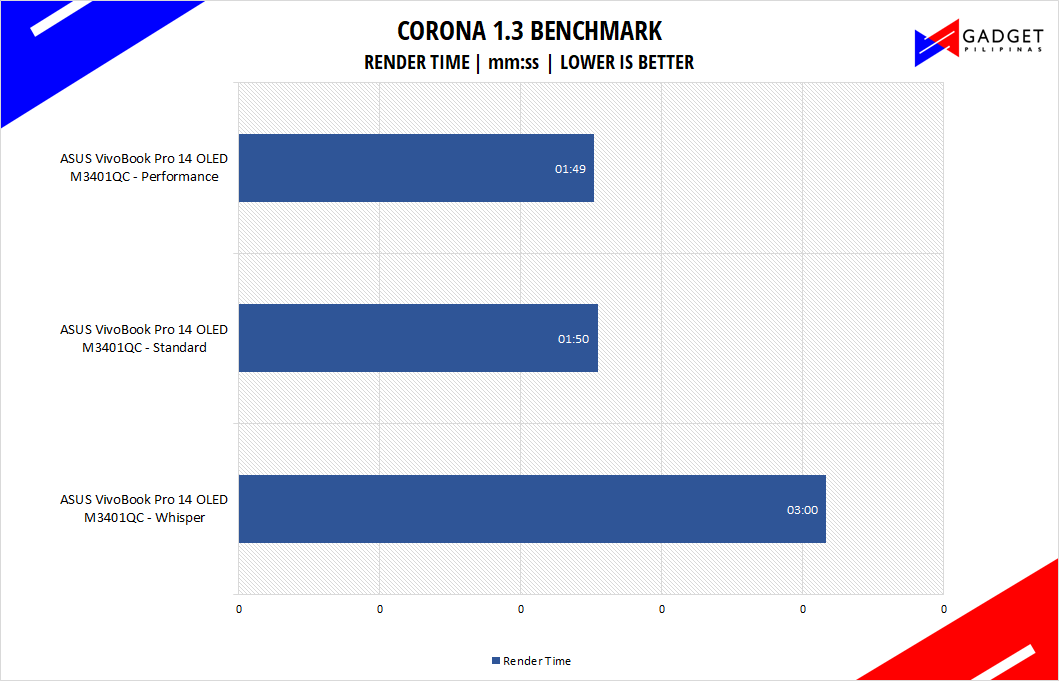 Corona Renderer is an unbiased photorealistic render available for Autodesk 3Ds Max, Maxon Cinema 4D, and as a stand-alone application. Its popularity, similar to Blender, led Chaos Group to develop a benchmark version of the app which runs using Corona Renderer 1.3. Workstation systems, especially CPUs, can utilize Corona Benchmark as up to 72 threads can be used in the benchmark, making it very suitable for CPUs with various price segments.
Corona Renderer is an unbiased photorealistic render available for Autodesk 3Ds Max, Maxon Cinema 4D, and as a stand-alone application. Its popularity, similar to Blender, led Chaos Group to develop a benchmark version of the app which runs using Corona Renderer 1.3. Workstation systems, especially CPUs, can utilize Corona Benchmark as up to 72 threads can be used in the benchmark, making it very suitable for CPUs with various price segments.
GOOGLE OCTANE 2.0
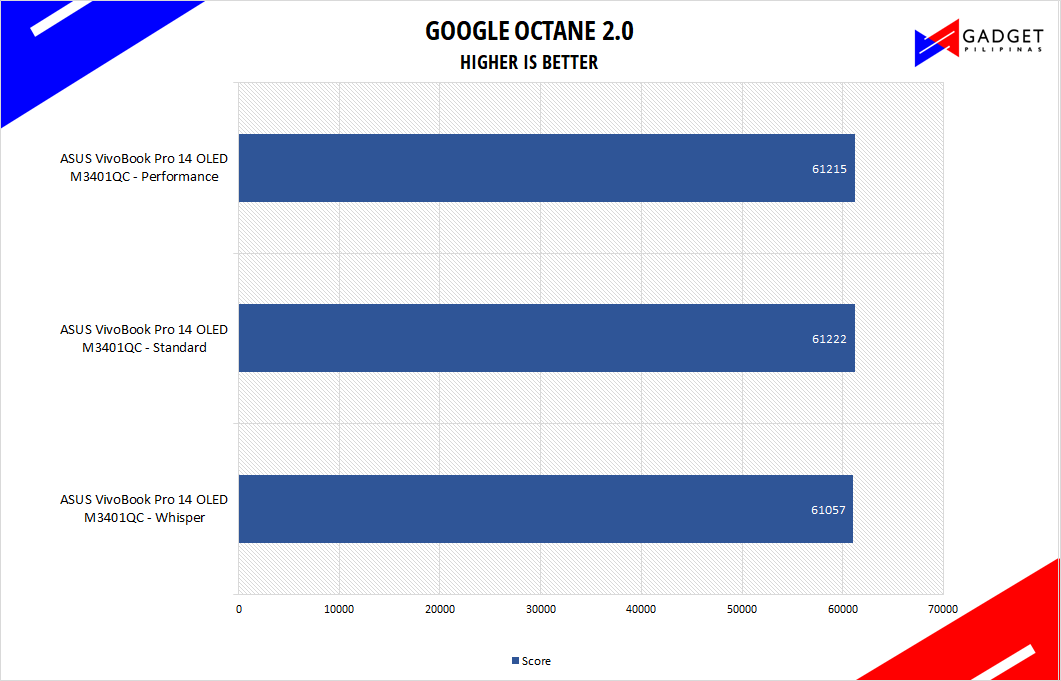 Google Octane 2.0 is a benchmark that measures a Javascript engine’s performance by running multiple tests representing different use cases of JavaScript applications. While Google Octane is retired and no longer maintained, it is still a good representation of today’s dynamic, interactive web applications. Our Google Octane 2.0 is run on Microsoft’s latest Chromium-based Edge browser.
Google Octane 2.0 is a benchmark that measures a Javascript engine’s performance by running multiple tests representing different use cases of JavaScript applications. While Google Octane is retired and no longer maintained, it is still a good representation of today’s dynamic, interactive web applications. Our Google Octane 2.0 is run on Microsoft’s latest Chromium-based Edge browser.
PCMark10
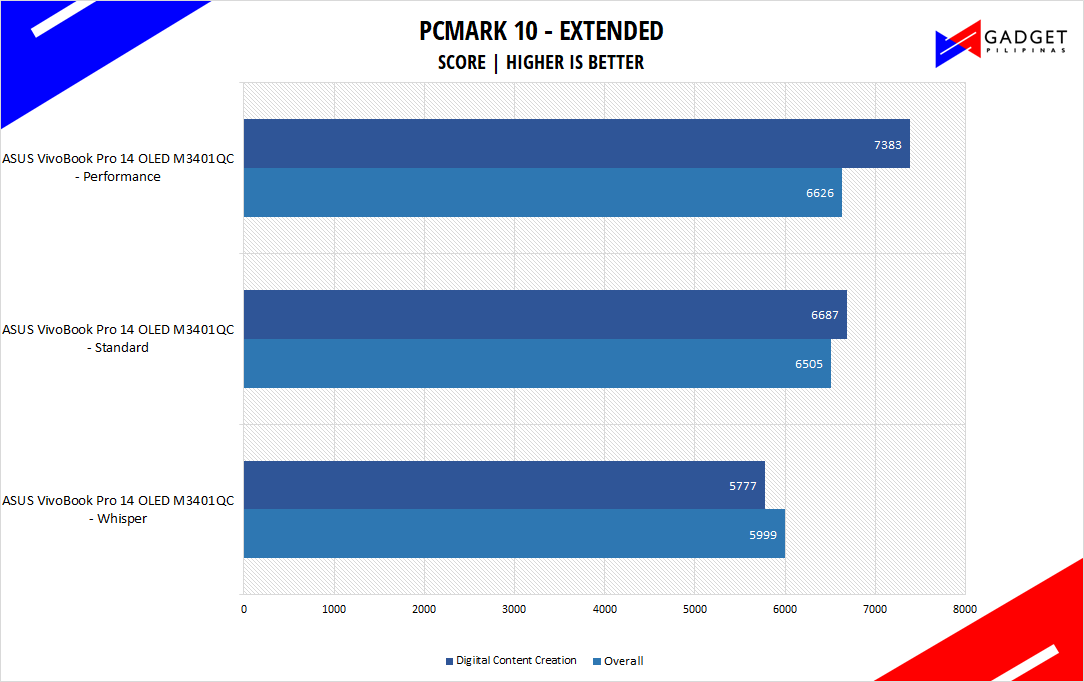 From the same developers of the popular game benchmarking tool 3DMark, PCMark 10 is a benchmarking app for measuring a whole PC’s performance. It covers a wide variety of tests to reflect common tasks performed in a modern workplace. We selected PCMark 10’s extended benchmark and reported both the overall score and Digital Content Creation Score.
From the same developers of the popular game benchmarking tool 3DMark, PCMark 10 is a benchmarking app for measuring a whole PC’s performance. It covers a wide variety of tests to reflect common tasks performed in a modern workplace. We selected PCMark 10’s extended benchmark and reported both the overall score and Digital Content Creation Score.
SSD Benchmark
- ASUS VivoBook Pro 14 OLED Review SSD Benchmark 16GB
- ASUS VivoBook Pro 14 OLED Review SSD Benchmark 16GB
- ASUS VivoBook Pro 14 OLED Review SSD Benchmark
- ASUS VivoBook Pro 14 OLED Review SSD Benchmark
Developed by Noriyuki Miyazaki, CrytalDiskMark is a free benchmark tool that is being used by thousands of experts. This tool measures SSD’s sequential read and write speeds. That means how fast files can be read from and written to the drive, usually measured in MB/s.
The ASUS VivoBook Pro 14 OLED uses the WD SN530 NVMe OEM SSD which ASUS has used before in its entry-level laptops alongside the Intel 660p SSD. The SN530 SSD is rated at 2,400MB/s read and 1750MB/s write which is verified by our CrystalDiskMark SSD benchmark although the write speed noticeably goes down as you write larger files as expressed by our 16GB data benchmark.
ASUS VivoBook Pro 14 OLED Battery Life Testing
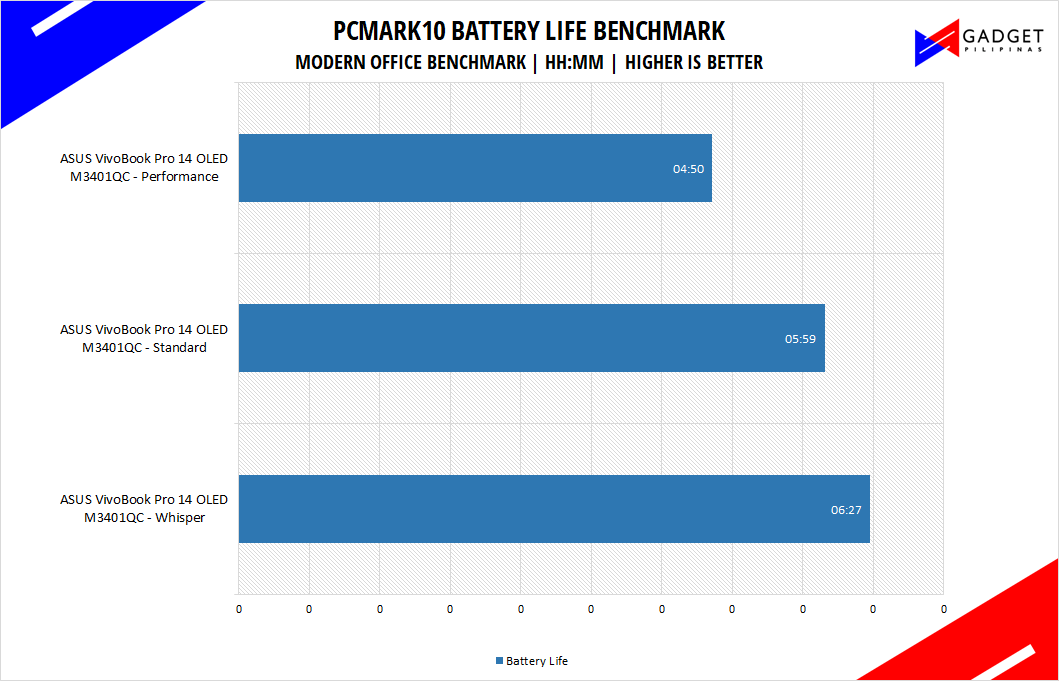
Getting a Ryzen 9 5900HX CPU and a dedicated GPU comes with a drawback in terms of battery life as the high-resolution OLED display and power-hungry internals tanks the 63WHr battery life to around 4-6 hours depending on workload and thermal profile. Normally we’d get around at least 6 hours for its capacity but the extra performance and top-notch display is a trade-off that’s well worth it.
ASUS VivoBook Pro 14 OLED Thermals
- ASUS VivoBook Pro 14 OLED M3401QC Review CPU Temps
- ASUS VivoBook Pro 14 OLED M3401QC Review CPU Temps
- ASUS VivoBook Pro 14 OLED M3401QC Review RTX 3050 Temps
- ASUS VivoBook Pro 14 OLED M3401QC Review RTX 3050 Temps
Temps on the VivoBook Pro 14 OLED are well within our expectations especially considering that it houses the flagship AMD Ryzen 9 5900HX processor. We didn’t experience any type of thermal throttling and we are actually impressed that the 5900HX did not reach the 100°C mark even during heavy workload where the GPU is also stressed. Speaking of GPU, the RTX 3050 manages to peak at 68°C which is on the cooler side compared to most laptop dedicated GPUs though it’s worth noting that the RTX 3050 itself isn’t that powerful and power-hungry.
Conclusion
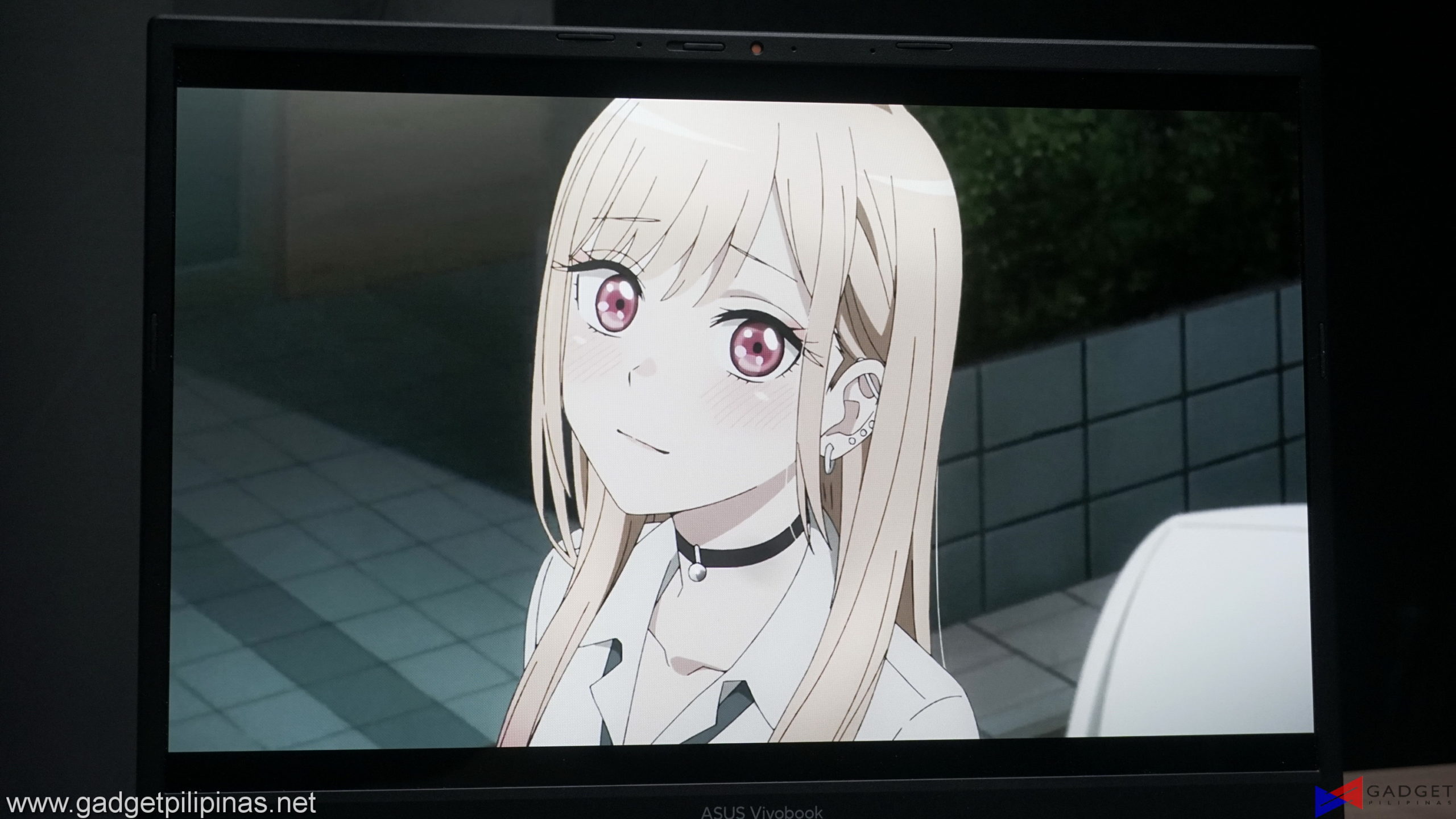
While the ASUS VivoBook OLED 15 packed a larger 15.6″ OLED display, the 14″ screen found on the VivoBook Pro 14 OLED is better as it has a higher resolution and a higher refresh rate compared to its older bigger brother. Moreover, the Ryzen 9 5900HX and the inclusion of a dedicated GPU in the form of the RTX 3050 make it a very capable workstation that can handle not only office-related tasks but also professional-grade photo and video editing with a touch of gaming on the side. The ASUS VivoBook Pro 14 OLED packs in several aspects of the ZenBook Pro 14 line in terms of specs and functionality but maintains the overall competitive pricing that we love on VivoBook laptops. The Php 75k variant is great for an on-the-go professional or enthusiasts looking for extra performance for gaming or longevity. If you’re not that type of consumer then the base variant or the Ryzen 5 plus the RTX 3050 for light gaming are great options as you’re still retaining the laptop’s signature OLED display.
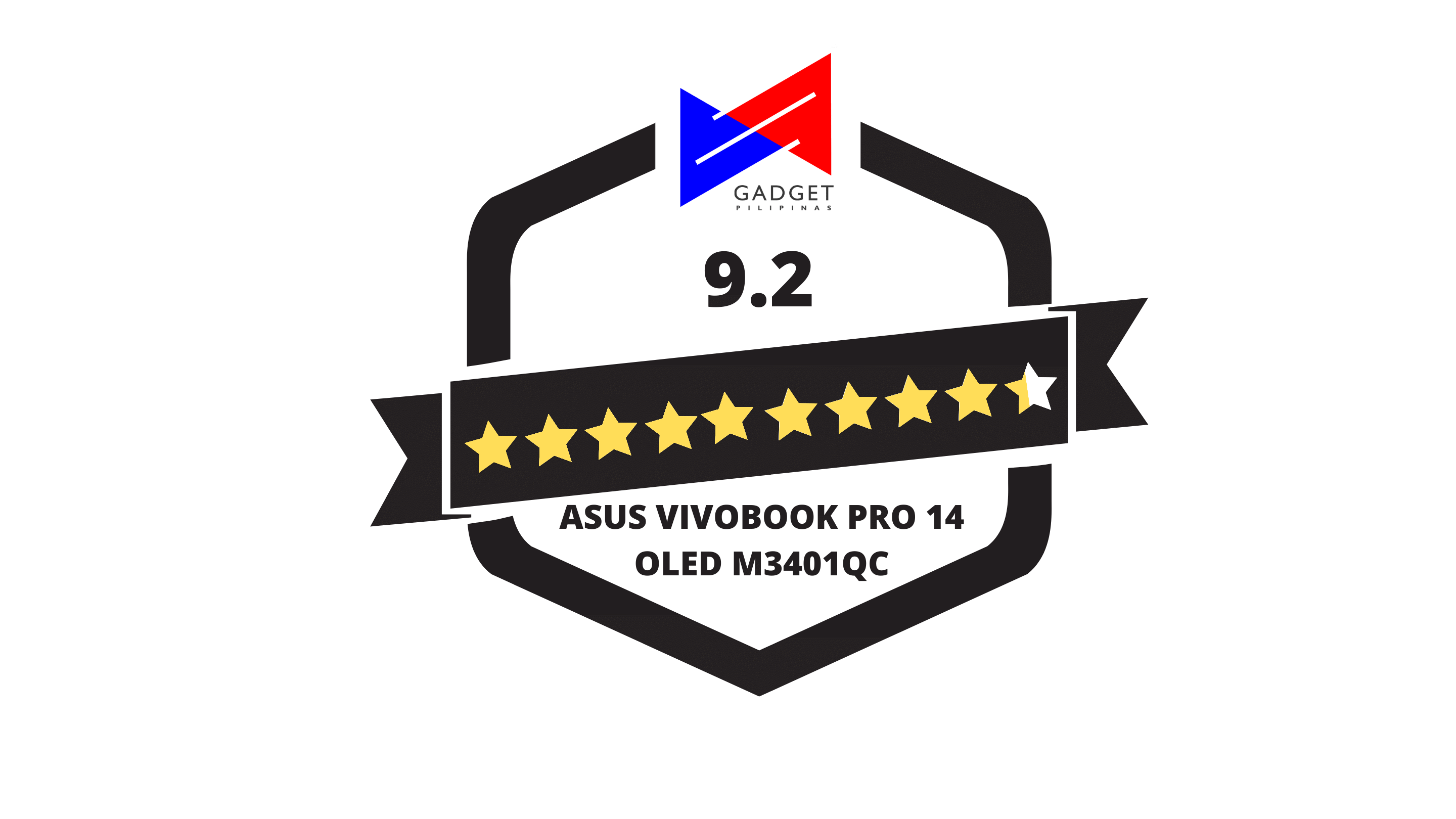
Grant is a Financial Management graduate from UST. His passion for gadgets and tech crossed him over in the industry where he could apply his knowledge as an enthusiast and in-depth analytic skills as a Finance Major. His passion allows him to earn at the same time help Gadget Pilipinas' readers in making smart, value-based decisions and purchases with his reviews and guides.












