NVIDIA has announced the latest Studio Driver which brings support for Adobe Lightroom AI ‘Select Subject’ and ‘Select Sky’ features. In addition, the latest Studio Driver includes app updates in photography denoising and live streaming.

Adobe Features Accelerated by NVIDIA RTX GPUs
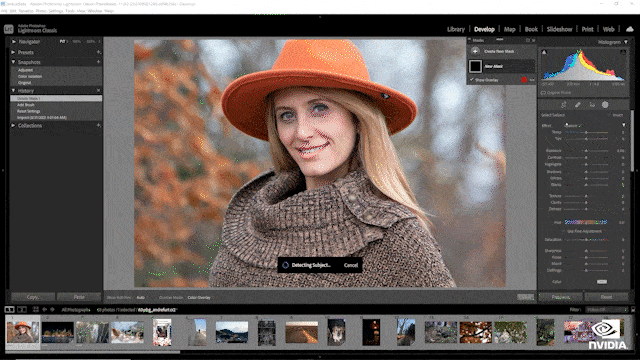
The update came hand-in-hand with Adobe announcing two new AI masking features – Select Subject and Select Sky for Adobe Lightroom and Lightroom Classic at the Adobe MAX conference. Select Subject is used to isolate people, while Select Sky captures skylines. Both are accelerated and best run on NVIDIA RTX GPUs drastically lessening the creator’s time to create and refine masks by hand.
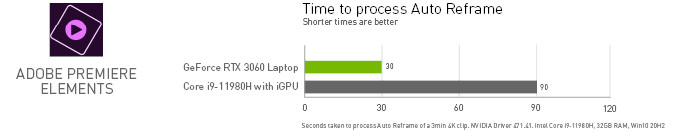
In addition to features in Lightroom and Lightroom Classic, Adobe Premiere Elements receives the Auto Reframe feature from Premiere Pro and Rush powered by Adobe Sensei. Auto Reframe automatically frames the most important part of shots when adjusting aspect ratios for social media. When done with RTX technology, reframing videos are now up to 3x faster than with a CPU alone.
Creative App Updates and the Latest Studio Driver
Meanwhile, as far as denoising in both photography and live streaming goes, there have been updates to DxO PhotoLab 5 and Gamecaster.

DxO PhotoLab 5, a photo editing software that features DeepPRIME technology with AI. The technology reduces digital noise reduction in photos in low-light environments and other conditions. The Tensor Core AI integration in DeepPRIME dramatically shortens denoising speed, especially with batch export.
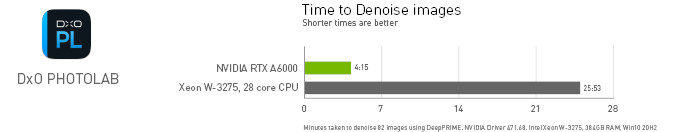
In another recent update, live streaming software, Gamecaster integrated Noise Removal powered by NVIDIA Broadcast. Content creators can now set different noise removal levels by the audio source. In doing so, it results in better fine-tuning to improve the production value of gaming live streams.
Fall Brings Exciting New Studio Systems
NVIDIA Studio laptops and desktops are built to offer vivid color displays, fast memory, and substantial storage with NVIDIA RTX GPUs to help boost creative workflows.
Some of these that are currently available in the country include the ASUS ProArt StudioBook Pro 15 and 17 and ProArt StudioBook Pro X, to name a few.

The ASUS ProArt StudioBook Pro 15 and 17 are 15.6-inch and 17-inch laptops, respectively. The former has an Intel Core i7-9750H processor and an NVIDIA Quadro RTX 5000 Max-Q GPU, while the latter has an Intel Xeon E-2276M processor and an NVIDIA Quadro RTX 3000 Max-Q GPU. Both come with 16GB DDR4 RAM and 1TB PCIe NVMe M.2 SSD.

The ProArt StudioBook Pro 15 is available for PHP 249,995, while the Pro 17 comes at PHP 174.995.

Meanwhile, the ASUS ProArt StudioBook Pro X is a 17-inch laptop with a WUXGA LED-backlit display and features an Intel Xeon E-2256M processor at the helm. This is accompanied by an NVIDIA Quatro RTX 5000 GPU, 64GB DDR4 RAM, and 1TB PCIe NVMe SSD. It is available for PHP 299,995.
To know more about the latest NVIDIA Studio laptop and desktop devices, click here.
Meanwhile, for more information on the latest Studio Driver, click here.
Ram found his love and appreciation for writing in 2015 having started in the gaming and esports sphere for GG Network. He would then transition to focus more on the world of tech which has also began his journey into learning more about this world. That said though, he still has the mentality of "as long as it works" for his personal gadgets.














