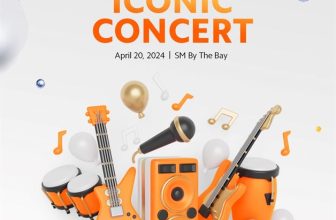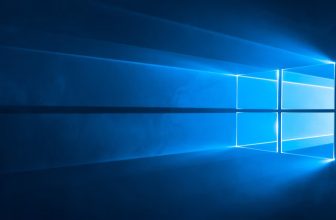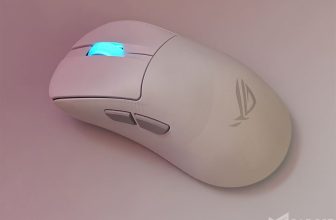Introduction
In the Philippines, most people would probably know Lenovo for its laptops, desktops, and smartphones. But in reality, the company has also ventured into smart appliances, such as those robot vacuum cleaners, as well as accessories such as power banks and headphones.
The device we’re looking at today is one of the recently launched products in the country, the Lenovo TrackPods True Wireless Stereo Earbuds.
Priced at PhP3,995, it’s in an area wherein the typical consumer would say, a bit expensive. That’s because, like Lenovo, many existing companies are now jumpstarting their very own ecosystem of products, which include consumer audio. They also see the huge market for it, thanks to devices like the original AirPods.
As such, so many TWS headphones have come out, and a lot of them are priced below the PhP3,000 mark, and some of them are really, really good.
So the question is, are these worth the price difference? it’ll be an interesting one.
Specifications
- Bluetooth 5.0
- Qualcomm CSR 3020 Chip
- Ergonomic In-Ear Design
- 6 Hours of Playtime + 4 Charges
- 90 Hours Standby
- IPx7 Water Proof
- PU Coated Skin + Leather Strap
- USB-C Charging
Design, Build Quality, Controls
Each earbud has a pebble-like design. While mostly made of plastic, they don’t feel cheap, and the matte finish perfectly complements the premium and elegant theme. The middle part of each earbud has a glossy finish and is actually a physical button.
 Now, some more affordable TWS earbuds offer touch controls. As to which one is better, I personally prefer physical buttons, as the touch interface can be prone to accidental taps.
Now, some more affordable TWS earbuds offer touch controls. As to which one is better, I personally prefer physical buttons, as the touch interface can be prone to accidental taps.
 The buttons on each earbud can be used to control playback, launch a voice assistant, and turn them on or off. Surprisingly, there’s no way to control the volume from the earbuds, which is a hassle especially when on the move.
The buttons on each earbud can be used to control playback, launch a voice assistant, and turn them on or off. Surprisingly, there’s no way to control the volume from the earbuds, which is a hassle especially when on the move.
 Like with most TWS Earbuds, actions are done by pressing the button for a specific number of times. A press for Play and Pause, two presses to skip, three to go back to the previous track, and press and hold either to launch a voice assistant, enter pairing mode, or simply to turn the earbuds on or off.
Like with most TWS Earbuds, actions are done by pressing the button for a specific number of times. A press for Play and Pause, two presses to skip, three to go back to the previous track, and press and hold either to launch a voice assistant, enter pairing mode, or simply to turn the earbuds on or off.
 Each earbud has an LED light that surrounds the glossy button part. It lights up red when charging, and blinks white when pairing and on idle. Don’t worry, they don’t light up when you’re listening to music.
Each earbud has an LED light that surrounds the glossy button part. It lights up red when charging, and blinks white when pairing and on idle. Don’t worry, they don’t light up when you’re listening to music.
 The carrying case which also doubles as a charger is wrapped in artificial leather, making it look and feel premium when held.
The carrying case which also doubles as a charger is wrapped in artificial leather, making it look and feel premium when held.
 It’s got a battery indicator, a USB-C port, and a Lenovo logo. I also appreciate that they placed instructions on the other side of the cover.
It’s got a battery indicator, a USB-C port, and a Lenovo logo. I also appreciate that they placed instructions on the other side of the cover.
 Now everything is fine until you ask the question, “How much battery do I still have?” the case only tells you how much battery it has, and for some reason, the icon on my phone also doesn’t indicate the battery level.
Now everything is fine until you ask the question, “How much battery do I still have?” the case only tells you how much battery it has, and for some reason, the icon on my phone also doesn’t indicate the battery level.
So basically, you don’t know how much battery the earbuds have until you hear that low battery warning (a chime).
Depending on your preference, these earbuds can be used in mono and stereo mode.
Comfort and Isolation
I found a good fit and seal using the medium tips. The package comes with a pair of small and large ones.
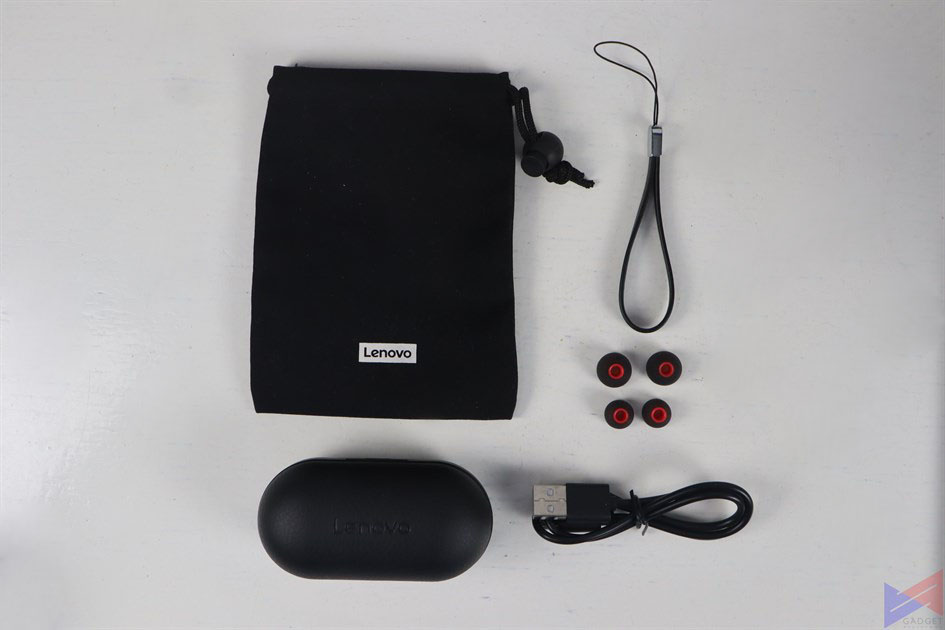 While there are other earbuds that feel more comfortable to the ears, they do stay on even when I move a lot. They’re also very light and are able to passively block a decent amount of sound when there’s no music playing, more so when there is.
While there are other earbuds that feel more comfortable to the ears, they do stay on even when I move a lot. They’re also very light and are able to passively block a decent amount of sound when there’s no music playing, more so when there is.
Connectivity, Latency and Stability
The Lenovo TrackPods uses a Qualcomm CSR 3020 SoC which offers support for Bluetooth 5 as well as aptX.
As such, I was able to get to around 10 meters before the music started to cut off. Having it in my pocket, I did not run into any connectivity issues while listening to it. For gaming and videos, there’s just a tiny bit of delay in the sound, but it’s hardly noticeable.
Sound
 TrackPods are quite well-balanced, with each frequency getting a fair share of focus. That means it’s not for those who want a ton of bass or those who want slightly sharp treble.
TrackPods are quite well-balanced, with each frequency getting a fair share of focus. That means it’s not for those who want a ton of bass or those who want slightly sharp treble.
Don’t get me wrong, the bass is definitely there, but it’s just punchy enough to put some kick into the song. The vocals are positioned in the middle and are not too forward, apart from offering good clarity, minimal sibilance on high volume. Highs are impactful, but not overpowering.
The treble is probably its best characteristic – not dull, and not too sharp, which makes it good for standard pop and ballads. It also makes the TrackPods ideal for podcasts as well as videos that are dialogue-centric.
There’s decent instrument separation as well. The sound presents itself forward enough, like you’re close to the band, but not too much that it’s literally in your face.
To get decent volume out of the TrackPods, I had set my source, a Huawei Mate 30 Pro at around 90%. Of course, your desired volume may be different.
For gaming, the TrackPods can clearly present the sound of footsteps and give you a good sense of where it’s coming from.
Microphone Sample
As for the microphone, the sound is pretty much what you’d expect from most TWS. It’s not the cleanest output, but it’s more than enough for your typical call.
Battery Life
I was able to get a few minutes shy of 9 hours of continuous playback on a single charge. With up to 4 more charges from the case, that should give you more than enough usage time for a whole day and a half.
Though I doubt a lot will really want to have something on their ears for an entire day.
Verdict
 Lenovo TrackPods showcase a good level of craftsmanship and attention to detail, thanks to its premium look and feel. That applies to both the case and the earbuds. The IPX7 rating is also a good plus especially for those who prefer to take their music on their work out.
Lenovo TrackPods showcase a good level of craftsmanship and attention to detail, thanks to its premium look and feel. That applies to both the case and the earbuds. The IPX7 rating is also a good plus especially for those who prefer to take their music on their work out.
While not the most comfortable to wear, they provide good passive isolation and also stay in place even with a lot of movement. The controls are fairly straightforward and buttons are responsive enough.
The default sound signature will not blow you away with bass, or make you fall in love with sweet and crisp treble, but it’s a sound that puts enough emphasis on each frequency that it should fit most genres, and less sharp treble also lessens the fatigue on your ears. That means you can wear them for hours. Then there’s great battery life.
Of course, there’s a flipside to it. There’s no volume control on the earbuds, which is a big letdown, and as far as sound is concerned, there are other TWS earbuds that offer better sound for less.
That being said, I think that the TrackPods are a decent attempt by Lenovo at tapping into the market. If sound is your priority for buying TWS Earbuds, look elsewhere. But if you’re gunning for a good overall package, this is a good choice.
Emman has been writing technical and feature articles since 2010. Prior to this, he became one of the instructors at Asia Pacific College in 2008, and eventually landed a job as Business Analyst and Technical Writer at Integrated Open Source Solutions for almost 3 years.