Apart from a few brands, the mid-range tablet space in the Philippines isn’t as saturated as the smartphone one. And within that small list of names, realme has surely taken a slice of the pie with its offerings with its previous releases. Now, there’s a new addition to the lineup, and TL: DR, it’s the most promising of the lot.
Welcome, the realme Pad X, the brand’s most capable tablet to date.
Specifications
| Display | 10.95-inch WUXGA+ LCD |
| Processor | Qualcomm Snapdragon 695 5G |
| RAM | 6GB |
| Storage | 128GB |
| Rear Camera | 13MP |
| Front Camera | 8MP |
| Battery | 8340mAh 33W Dart Charge |
| Colors | Glowing Grey Glacier Blue |
Design

Lately, some brands have been going for a more square-ish look for their smartphones, and the realme Pad X is another passenger on that plane with flat sides and rounded corners.

The back panel also looks clean with just a single piece of branding at the bottom left. The camera module also seems to follow the same design that the brand uses in some of its smartphones, which is good if you think about uniformity.

When in landscape, you get the power button on the left, and the volume rocker on top, making them easy to access when watching a video or playing games. You also get a USB-C port, a quad-speaker system, but no headphone jack, which is a miss for me, but I guess that realme thinks wireless is the way to go moving forward.

On to the display, it’s a 10.95-inch WUXGA+ LCD. Colors aren’t as lively as an AMOLED screen and the 60Hz refresh rate is also a bummer, but having used this for a while now, I realized that these things didn’t bother me at all. It’s actually still a decent screen for media consumption that I find myself using it on the treadmill.
Performance

Under the hood is a Snapdragon 695 processor. This is a 5G-capable chip, but the weird thing is the realme Pad X, at least the unit I have, doesn’t have a SIM Slot, which means I won’t be able to take advantage of its processor’s 5G capability. I’m not sure what the thinking about this is, but it’s a big miss for me.
There’s also 6GB of RAM and 128GB of storage. Personally, that’s enough, but for those who have a ton of video or music files, there could be some issues. Good thing there’s an option to use a microSD card.
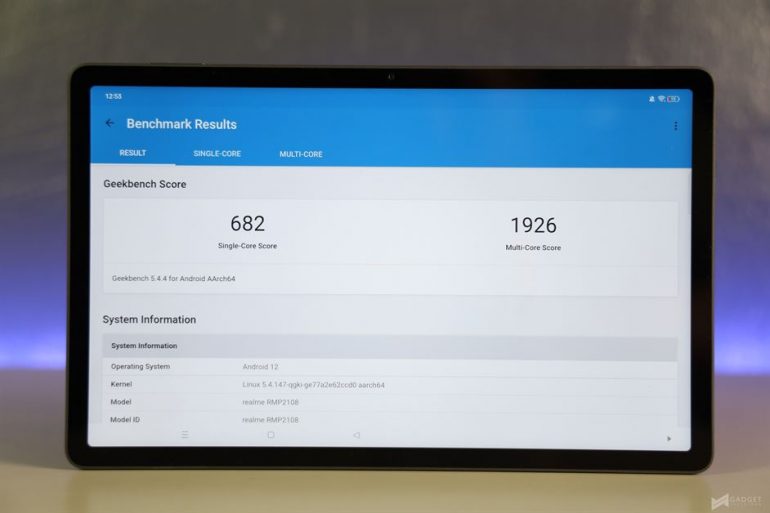
As for the performance itself, the realme Pad X breeze through my typical daily tasks, which involve around listening to Spotify, watching Netflix or YouTube, and browsing social media. This processing package also handles games well, at least most of what I threw at it.
Mobile Legends is a treat here. Smooth even with HD Mode + Ultra Graphics settings. Diablo Immortal will also run fine, but you’ll be stuck with the lowest setting. Surprisingly, it can handle Genshin Impact well, on Low to Medium + 60 fps setting.
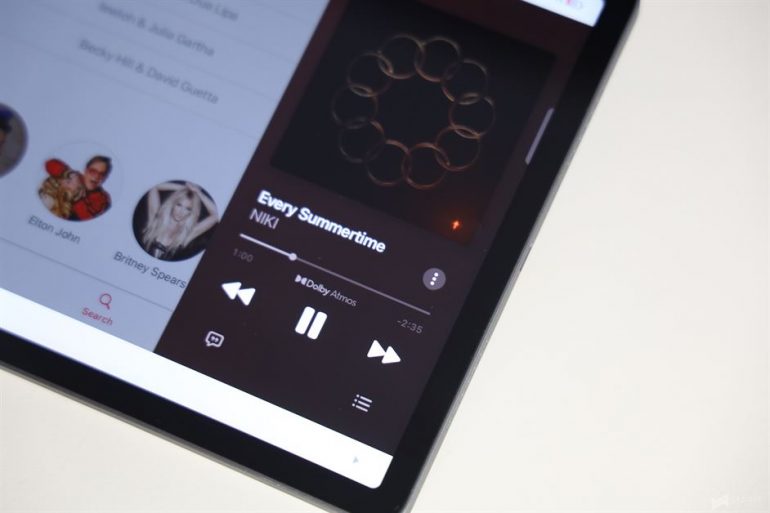
Then there’s the speakers, which are probably one of the best one’s I’ve heard on a tablet. It can get loud without distortion; there’s bit of low-end presence and the overall clarity is excellent. The speakers are so good that I don’t bother connecting this to a Bluetooth speaker.
Camera

Imaging isn’t usually a tablet’s forte, and that’s the same case here. They should be okay if you really want to do a quick update on social media, but not more than that.






What’s nice about the front camera is that it’s equipped with a feature called Limelight, which uses machine learning algorithms to track movements of one or multiple persons to keep you or the group in the center of the frame during online meetings.
It works well, but at the time of writing, it only supports Google Meet and Zoom.
Software

To take advantage of its display, realme has also equipped the Pad X with a number of multi-tasking tricks like Split Screen and Flexible Windows which lets you open a floating window from the smart sidebar. You can even “dock” the floating window on the upper left or right and quickly switch to it.

The idea is good, but the implementation could use some work. For the latter for example, there are some blind spots like the upper side edges where you can’t drag a window to dock it. It would also be nice to be able to open and dock more than one floating window.
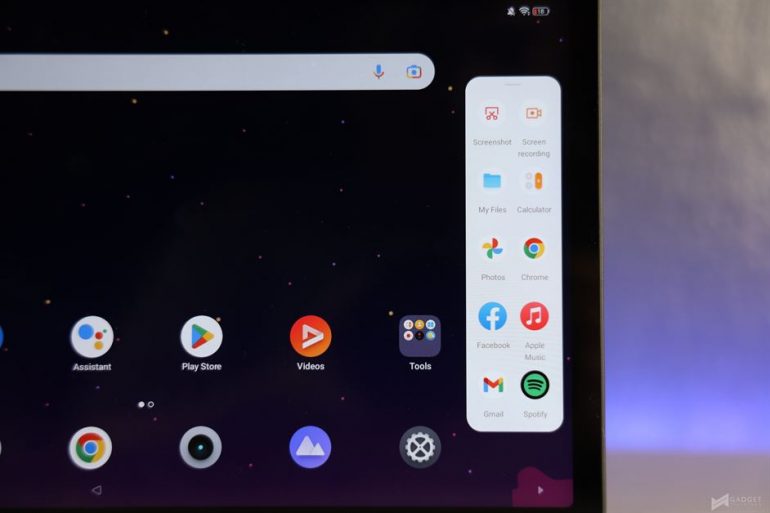
While I was not able to try it out (I didn’t have a compatible device), you can use Multi-Screen collaboration to cast your phone’s screen on the tablet and control it from there. You’ll also be able to share files between the two devices via drag and drop and copy text from phone to the tablet.
Accessories

Being also pegged as a tool for creative work and productivity, there are also a couple of accessories that you can use with the realme Pad X. realme Pencil and Smart Keyboard.
realme Pencil only weighs 16.5g and features 4096 levels of pressure sensitivity and 240Hz touch sampling rate for that responsiveness and a more natural feel when writing or drawing. In my case, there was just very tiny delay before the pen input registers on the screen, but it’s barely noticeable.
You can charge the pen by placing it on top of the tablet when in landscape mode. You’ll also get a prompt for the current battery level.

As for the keyboard, the keys offer a rougher feel, and while the typing experience is nowhere near my full pledged mechanical keyboard, it was decent and can certainly be of use for some quick document editing.
At the time of writing, there’s no info yet as to when these accessories will be available, and how much they will cost.
Battery
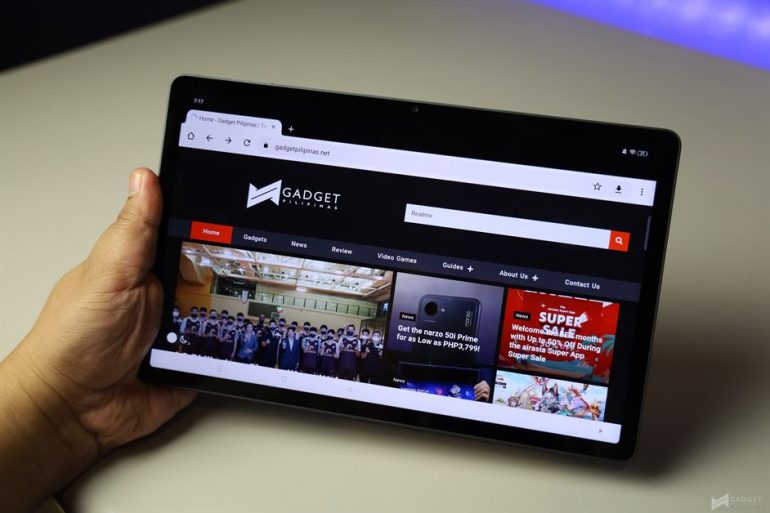
realme Pad X houses an 8,340mAh battery. For what I do, which is mostly media consumption, social media, web browsing, and email, the device last around 2.5 to 3 days before I have to recharge it. Of course, your mileage may vary depending on a number of factors such as what apps you use.
Now, even with 33W fast-charging, it still takes quite a while to recharge the battery from zero to full. In my case, around 4 hours. It’s sort of justifiable because of the excellent longevity, but you’ll really have to make sure to charge this with some patience in mind.
Verdict
If you plan to get the realme Pad X for media consumption, you’ll likely love it. Thanks to the large display, excellent speakers, and outstanding battery life. Its processing package is also decent enough for gaming. Of course, this is still a mid-range device, so don’t expect it to perform more than that.
As a productivity tool, it should work fine for document editing, presentations, and thanks to Limelight, it’s even better for online meetings, in a way. Paired with the right accessories, this can occasionally be a good substitute for a laptop for certain tasks, if ever you want something even more portable.
On the flip side, the lack of a high refresh rate option on the display is a letdown, and thanks to the lack of a SIM slot, you won’t be able to take advantage of the Snapdragon 695’s 5G capabilities, which really feels like wasted potential. The multi-tasking features are also good to have, but the implementation could use some work.
For its price of PHP 15,999, some people will argue that there is a certain product that’s at least on paper, is a better option, and to some extent, I would agree. But I will also say that since the realme Pad X costs less, though not by much, it is still a good deal. It just boils down to brand preference and what you prioritize.

Emman has been writing technical and feature articles since 2010. Prior to this, he became one of the instructors at Asia Pacific College in 2008, and eventually landed a job as Business Analyst and Technical Writer at Integrated Open Source Solutions for almost 3 years.











