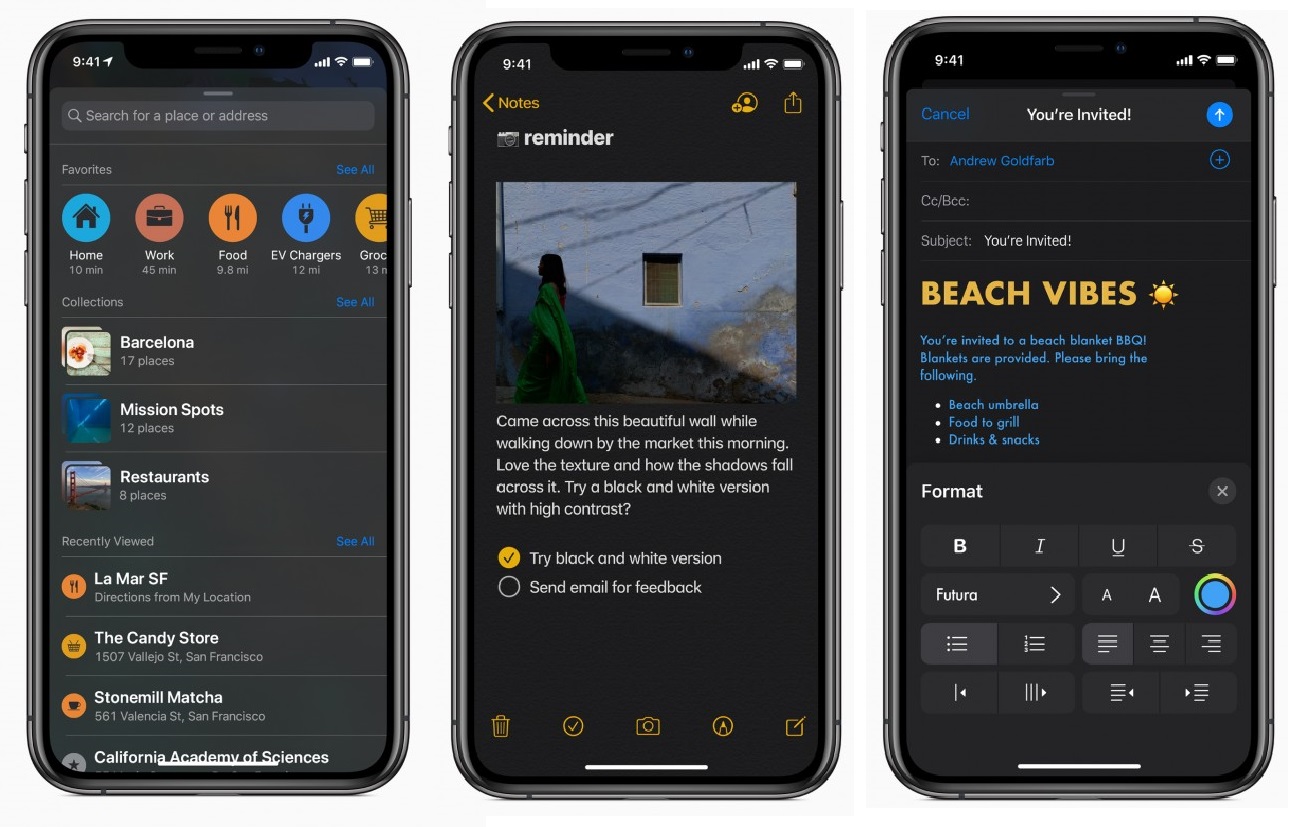Apple has finally unveiled the latest version of its mobile operating system – iOS 13 delivers a ton of new features and builds on existing features to deliver a better user experience.
Dark Mode
A current trend, Dark Mode can now be enabled on all of Apple’s native apps. Third party app developers can also integrate the feature into their own apps. The mode can be automatically activated at a scheduled time, and devices with OLED displays will surely love the additional battery life that it brings.
Faster Overall
Face Unlock is now 30% faster on iOS 13. Apple has also made changes to how apps are packaged, which should result to faster app launches and 50% reduction in file size when you’re downloading an app. Consequently, app updates will also be reduced in file size by 60%.
Swipe Functionality and Privacy Settings
Swipe functionality comes to Apple’s built-in keyboard. Users can also limit apps from accessing their location information for only a single instance, and thanks to background tracking alerts, they’ll also have a more detailed view of how apps are using their location information.
App Sign-In
Now, you can use the new “Sign in with Apple” feature to sign in to apps with your Apple account, via FaceID or TouchID. If you want, apple can also give an app a random email address in lieu of your actual one, should an app ask for it.
Maps
Apart from the new UI, Maps now has Look-Around, a feature that’s similar to Google’s Streetview. The app will also receive an entirely new map of the US by the end of the year. In general, the new app should have better road coverage, pedestrian data, more precise addresses, and more detailed land cover.
Messages
You can now add your name and a Memoji when sending a message to someone who doesn’t know who you are (yet). Apple has also made Memoji’s more customizable, and has added Memoji Stickers to the party. The former will only work on devices with a FaceID camera, while the latter will only work on devices that run on an A9 chip or better.
Photos
The editing UI now benefits from a redesign. There’s a new default photos view, which, thanks to Apple’s complex algorithms, should give you a more clutter-free and duplicate-free view. You’ll be able to browse it in multiple ways – for example, by day, or by month. Videos are also set to play automatically as you go.
In Years view, you’ll be able to for example – see a child’s photos over the years if you select his or her birthdate. Most editing tools are available as well – rotate, crop, or apply filters within the Photos app.
Siri
Siri is now even smarter. It can automatically read out messages as they come in, when you’re wearing your airpods. You’ll also be able to reply on the spot using voice. It can now play live radio from over 100,000 stations. You can also share the audio from your phone to another just by tapping the devices together.
Siri Shortcuts, which are basically sets of commands that you can execute in one go, now has its own app which can now suggest new ones. You’ll also be able to choose which third party apps can make use of shortcuts.
Reminders, Carplay
Apart from a new look for the Reminders app, Carplay also gets a new dashboard, has a new calendar app, and now supports Siri on Pandora and Waze.
Files
The Files app can now share folders with iCloud Drive and also access files from storage devices such as SD cards and USB Flash Drives.
The public beta program for iOS 13 is set to start later this month. iOS 13 will only be available for iPhones and iPod touch devices, as iPads will now have their own OS called iPadOS.
Emman has been writing technical and feature articles since 2010. Prior to this, he became one of the instructors at Asia Pacific College in 2008, and eventually landed a job as Business Analyst and Technical Writer at Integrated Open Source Solutions for almost 3 years.