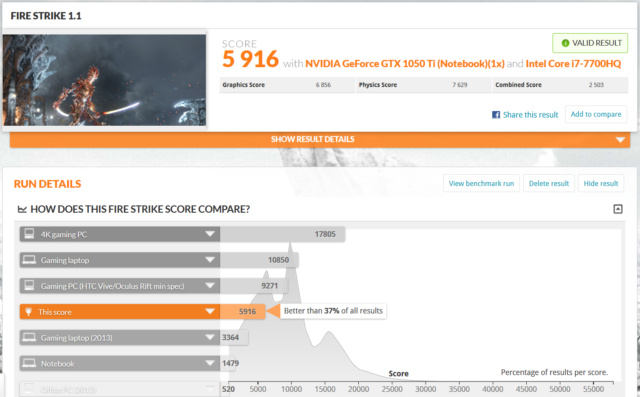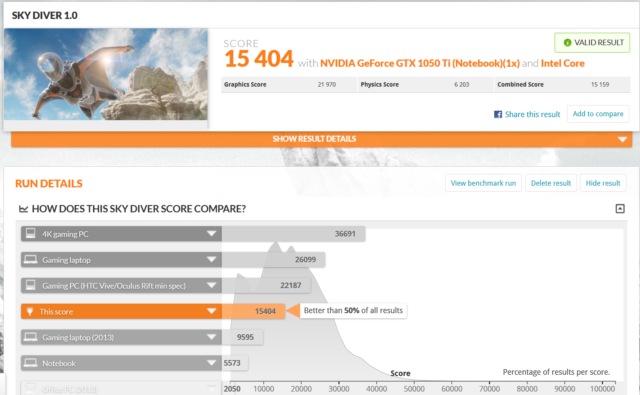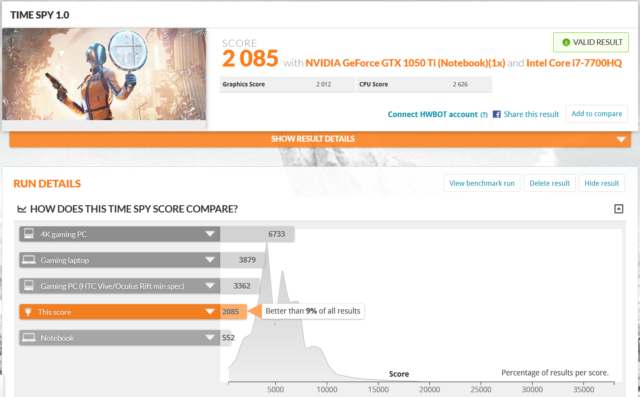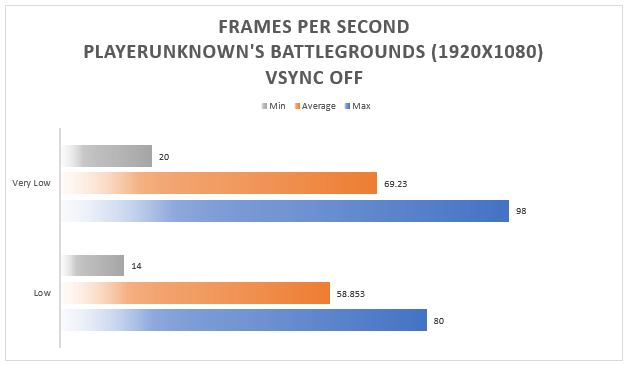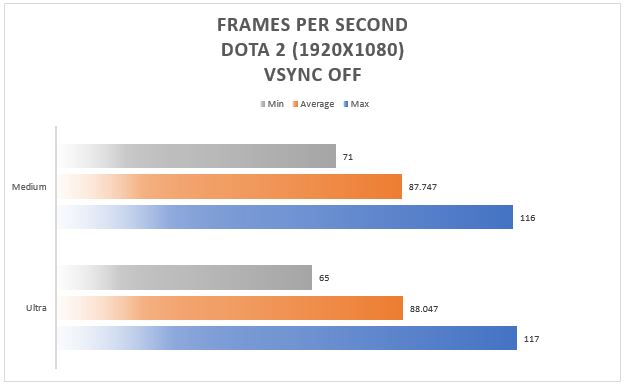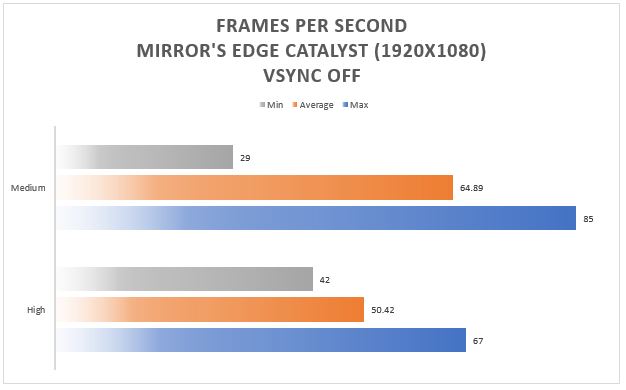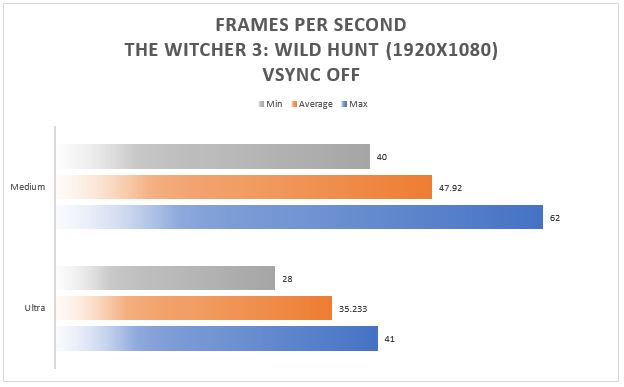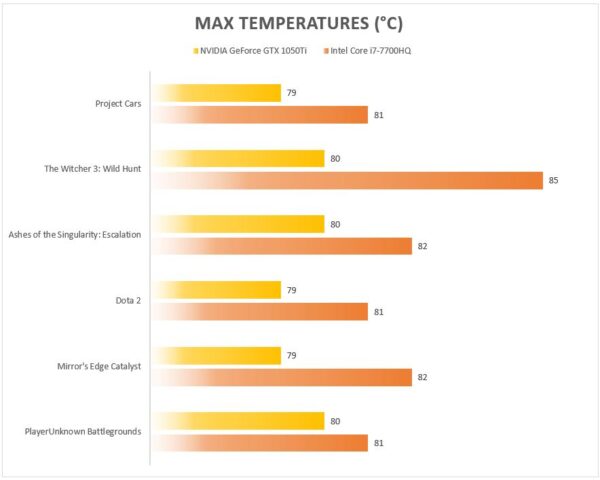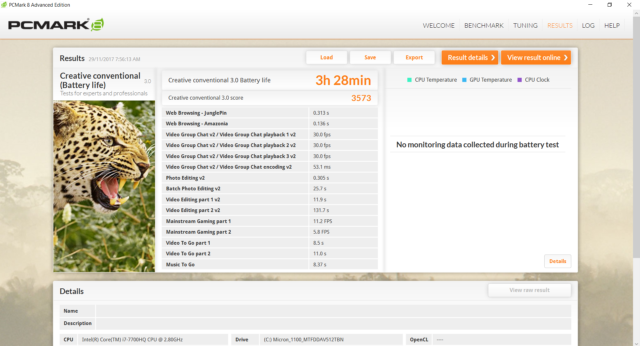The ZenBook Pro is one of ASUS’ latest entry into the high-end consumer notebook market. Combining a sleek, slim and elegant form factor with no less than top of the line internals,
With a 15.6-inch Full HD display, a 7th Generation Intel Core i7 Processor, 16GB of RAM, a 512GB Solid State Drive, and a dedicated NVIDIA GeForce GTX 1050Ti that handles all the visual work, this notebook aims to be proof that a combination of performance and style can be done with no compromises.
The question is, is this worth the PhP104,995 price tag? we got our hands on one, and here are our thoughts.
ASUS ZenBook Pro UX550VE Specs
- 2.8GHz Intel Core i7-7700HQ quad core processor
- NVIDIA GeForce GTX 1050Ti 4GB GDDR5
- 16GB of 2400MHz DDR4 RAM
- 512GB SSD
- 15.6” LED-backlit Full HD display, touch enabled
- Full Size Backlit Keyboard
- Harman Kardon Certification for Audio
- Ports: 2 x USB 3.1 Gen 2 Type-C (Thunderbolt), 2 x Type-A USB 3.1 Gen 1, 1 x HDMI, 1 x Audio Jack, 1 x MicroSD Card Reader
The backlit keyboard is very responsive, and shows good spacing between keys, though I somehow wish that the Power button and delete button weren’t placed beside each other. It’s good enough for your daily productivity work, and even for some casual gaming.
The 15.6-inch Full HD display is vibrant and shows good color reproduction. It’s also touch sensitive, for those who are into graphic design. The 60Hz refresh rate is more than enough for everyday computing, as menus and animations appear smooth and fluid. Gamers on the other hand, may find it less appealing.
But then again, if you’re looking for such thing, you’d probably better off going for a more gaming-centric laptop.
In terms of ports, the ZenBook Pro has two USB Type C ports, an HDMI port, a card reader, a headphone jack, and 2 USB 3.1 Ports, which should be enough for connecting a mouse, or even an external keyboard for gaming, in addition to faster transfer rates on compatible devices.
General Performance
As far as productivity is concerned, the ZenBook Pro handles the usual applications such as Microsoft Office, Adobe Photoshop CS6, and Sony Movie Studio Platinum without issues.
Since this machine has a dedicated GTX 1050Ti inside, I couldn’t help but wonder as to how it would fare in games. So I ran a number of tests to find out.
In our standard benchmarks, the Zenbook Pro yielded quite decent scores, besting 50% of other similarly built systems in Sky Diver, and 40% in Firestrike.
Gaming Performance
I tested the Zenbook Pro across a number of titles, from AAA games such as The Witcher 3, to eSports titles such as Dota 2, then there’s of course, the popular, PUBG.
Do note that PUBG is still in early access, so frame rates can be quite inconsistent. In any case, it’s very much playable with the Zenbook Pro, registering decent numbers. The catch is, you have to play it on at least Low settings. Any higher and the experience isn’t quite what you’d want.
Playing Dota 2 with the Zenbook Pro is like cutting butter with a hot knife, silky smooth, registering above 60 fps on average even at the highest setting.
The Zenbook Pro managed to pull out decent frames even with a demanding title such as Mirror’s Edge Catalyst. You can even play it on High settings with no major issues.
Surprisingly, The Witcher 3 was playable even at Ultra preset, and that’s a good thing right? Well, that’s because this game is known to be really hard on any system, even the good ones.
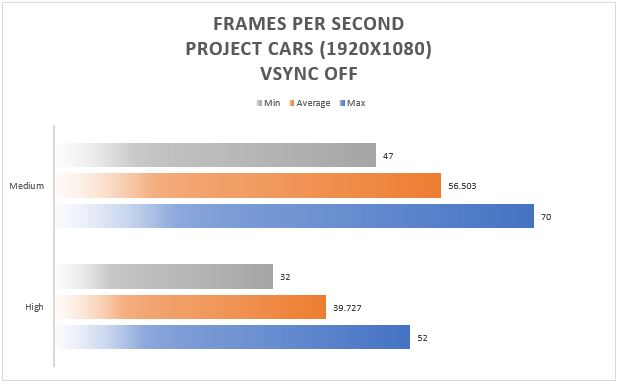 Into fast paced racing? The Zenbook Pro handles Project Cars well too. Frame rates aren’t really that high to be honest, but the game is very much playable.
Into fast paced racing? The Zenbook Pro handles Project Cars well too. Frame rates aren’t really that high to be honest, but the game is very much playable.
The ZenBook Pro also does a decent job of managing temperatures, considering that it has gaming grade hardware and a slim profile.
Audio
The Zenbook Pro’s speakers are probably one of the better sounding one’s that i’ve heard from in a while. They can get quite loud with minimal distortion, and the overall signature is ideal for most genres. Bass isn’t really boomy, but it’s enough to give life to any song that’s playing. Vocals are crisp, clear, and not overdone.
Software
 As usual, you get the vast number of ASUS Applications pre-installed. And while there were no signs of slowdown, I just wish they were optional. In any case, navigating windows was generally smooth with no major issues.
As usual, you get the vast number of ASUS Applications pre-installed. And while there were no signs of slowdown, I just wish they were optional. In any case, navigating windows was generally smooth with no major issues.
There are of course, pre-installed apps that are very useful, such as the Audio Wizard app, which lets you tweak the sound settings to your preferences using a built-in equalizer. You can also choose from a number of presets depending on what type of music you’re listening to.
Battery Life
To be honest, I expected a bit more thinking that the Zenbook Pro isn’t a gaming laptop to begin with. But then again, its CPU and GPU are what you’d usually find in those machines that are, for example, in the ROG lineup. So it being power-hungry wasn’t that surprising.
Verdict
The ASUS Zenbook Pro is a magnificent device in its class. The design may fool you into thinking that it lacks power, but really, It’s just a beast in a cage decorated with flowers. Take it to your corporate meeting with the formality it presents, and when work’s over, go ahead and fire up your favorite game.
The design is quite impressive, as they were able to fit in gaming grade components into a slim shell with no compromises in terms of thermals. The touch-compatible display is a nice touch for creatives, and the keyboard feel very comfy to type on.
General and Gaming performance were also decent, with no problems in handling a variety of resource-intensive titles and applications for productivity.
On the downside, the battery life was unexpectedly unimpressive, and the price. And for a little over PhP100,000, It makes you think about getting a gaming-centric laptop instead, even if it was meant for productivity.
In short, it’s brilliant, but perhaps just a bit too expensive, even for what it offers.
The Good
- Outstanding build quality
- Vibrant and responsive display
- Decent gaming performance
- Performs well for productivity apps
- Good-sounding speakers
- Keyboard is comfy to type on
- Effective cooling system
The Not So Good
- Less than impressive battery life
- Pre-loaded apps that should’ve been optional
- Too pricey for what it offers
- Power and Delete button beside each other
Emman has been writing technical and feature articles since 2010. Prior to this, he became one of the instructors at Asia Pacific College in 2008, and eventually landed a job as Business Analyst and Technical Writer at Integrated Open Source Solutions for almost 3 years.