Our Wifi and our internet network are our most important work assets. While we prefer to get connected to the internet via ethernet, it is crucial for us at Gadget Pilipinas to have a stable and consistent internet connection via WiFi.
We have an overpowered router, an ASUS AC5300. It’s one of the best routers in the market today. It has all the features we need for a WiFi router, but there are certain things that limit it for us to maximize its full potential. Check out our list below, and cross check if you have the same issues at your home or at office:
- We use too many devices. As you may be aware, we review a lot of devices ranging from smartphones to laptops. These devices are, most of the time, connected to the internet and we sometimes forget to turn off its connection to our main router. In turn, the devices hog the bandwidth our router distributes, thereby decreasing the quality of our connection.
- 5Ghz is perfect for streaming media, 2.4Ghz is for usual internet activities. Upon checking which WiFi frequency are devices are connected, we noticed that 90% are connected to 2.4Ghz. This isn’t exactly a bad thing, but this frequency is usually optimized for internet activities such as browsing and social media. On the other hand, 5Ghz is perfect for streaming contents at Netflix, Youtube and iFlix. There is a disadvantage of using a 5Ghz though – its signal is weak and wouldn’t be able to match the coverage distance compared to 2.4Ghz. This is where a Wifi extender comes in.
- There is a thing called WiFi channel. Our wifi router rides in a network, which uses channel to transmit data. This channel can get really congested if the space it covers is being used by other devices such as cordless phones, lamps, your neighbor’s wifi router and other wireless devices.
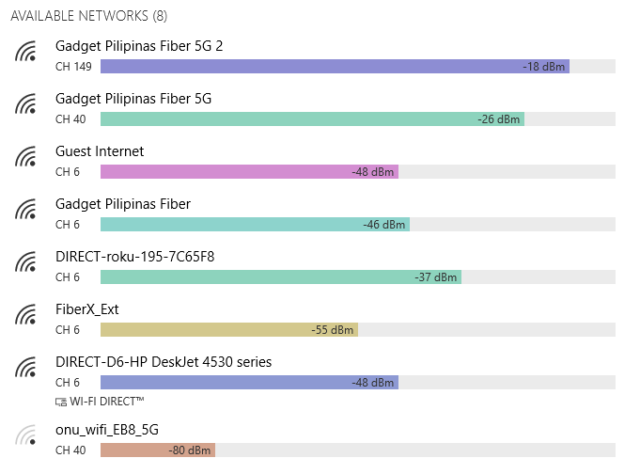
- Our main router and range extenders are not in the right place. Location, location, location. Placement of network routers is key when optimizing internet connection at home and office.
Here’s an example of a bad Wifi network router and extender locations:
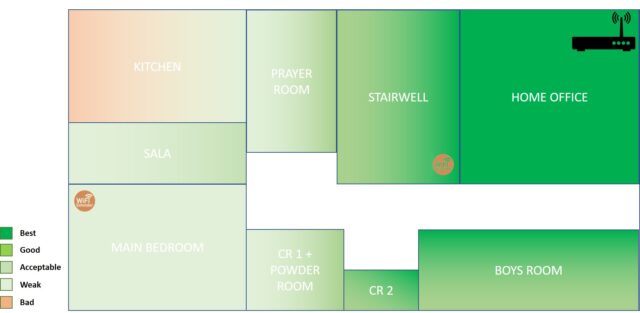
And here’s how it should be. This isn’t a perfect solution, but should be able to fix the unstable connection we get inside our bedroom and kitchen. This requires me though to purchase another range extender; and our office where we usually hold our live contents, does not get the best connection. There is still so much work to be done.

If you have the issues we’ve got, please let me know via the comments section below. We bet you’ve got tons of suggestions to say, and we’d love to feature them on our micro contents soon!
Giancarlo Viterbo is a Filipino Technology Journalist, blogger and Editor of gadgetpilipinas.net, He is also a Geek, Dad and a Husband. He knows a lot about washing the dishes, doing some errands and following instructions from his boss on his day job. Follow him on twitter: @gianviterbo and @gadgetpilipinas.















