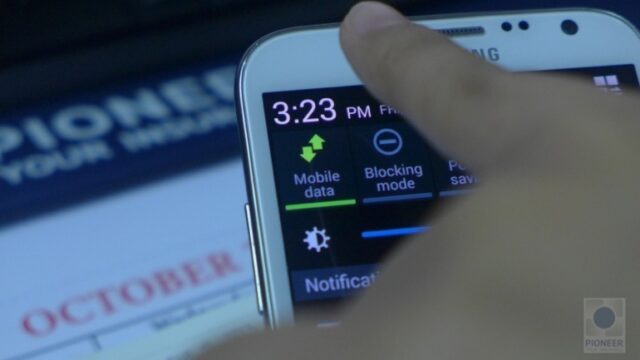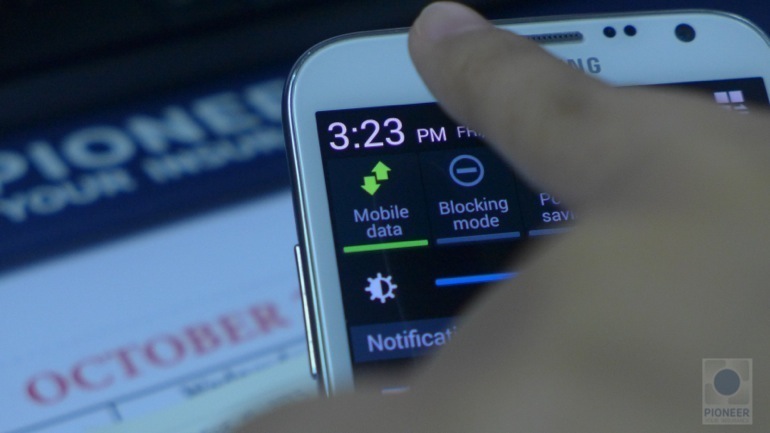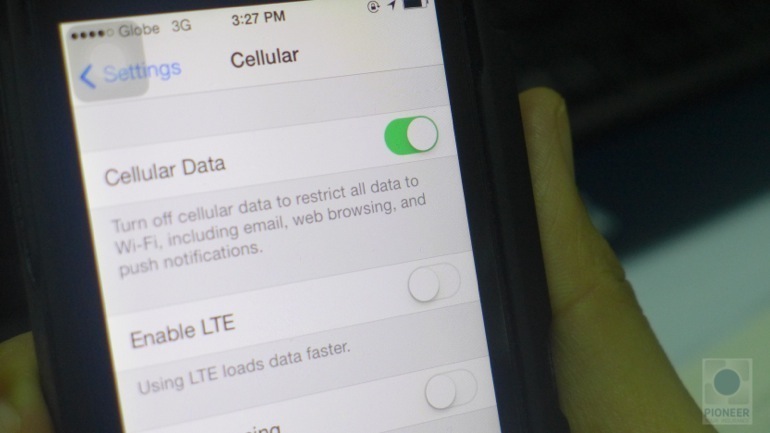Bill shock is one of the many concerns of cellphone prepaid and postpaid subscribers. Yes, Globe and Smart have addressed this with the unlimited data plans; but if you’re stuck with a prepaid plan or a postpaid plan without unli-data, you may want to follow these simple steps. You will be surprised that these easy steps will not just save you a lot of moolah, but will keep your phone up for a day a more!
1. Turn Off ‘Mobile Data’: If you’re not into monitoring and reading your Facebook or Twitter Feeds (at least during break time and lunch), you may want to (temporarily) turn ‘Mobile Data’ off. On Android, if ‘Auto-Sync’ is turned on, some apps like Facebook and Twitter will download data or ping servers in the background. This is one of the reasons why people fall into the pit of ‘bill shock’. This will also significantly save battery, so you can use your phone longer.
2. Monitor Your Data Consumption and Be Fair and Responsible in Using Data: Be sure to monitor your monthly data consumption if you’re subscribed to limited data consumption services. For instance, if you’re subscribed to UnliData 300, check your consumption graph if you’re already over it on a monthly basis. On Android smartphones, you can set a warning and a limit to make yourself privy of your current consumption. There is no native application that can monitor your data usage on iPhone, but you can download an app called Onavo Count that exactly has all the related functions you need.
And yeah, how can we forget the case of Mr. Elmer de Guzman who used 11,139,210 kilobyte of data (effectively amounting to 3M worth of charges). Mr. de Guzman was lucky because Globe admitted that it was a system error, but what could have happened had he really forgot to subscribe to Globe’s Bridge DataRoam.
3. Turn Your Data Roaming Off: This doesn’t just consume a lot of battery, but this can be a harbinger of a barren wallet. If you don’t have any plans of uploading a photo on Facebook or Instagram while you’re out of the country, never turn this feature on. The best thing you could do is look for a free Wifi hotspot or just simply enjoy your trip by “disconnecting” to “connect” with more people.
4. Turn off LTE: If you have a smartphone with LTE feature, you can turn that off and simply use 3G data connection. In my experience on the iPhone 5, turning LTE off will not just save a lot of battery juice by 40%, but will also avoid downloading unnecessary data pushes to my device.
These tips are predominantly for those who really wish to avoid bill shock. On my next article, I shall give tips particular to saving battery of your Android or iOS device.
Giancarlo Viterbo is a Filipino Technology Journalist, blogger and Editor of gadgetpilipinas.net, He is also a Geek, Dad and a Husband. He knows a lot about washing the dishes, doing some errands and following instructions from his boss on his day job. Follow him on twitter: @gianviterbo and @gadgetpilipinas.