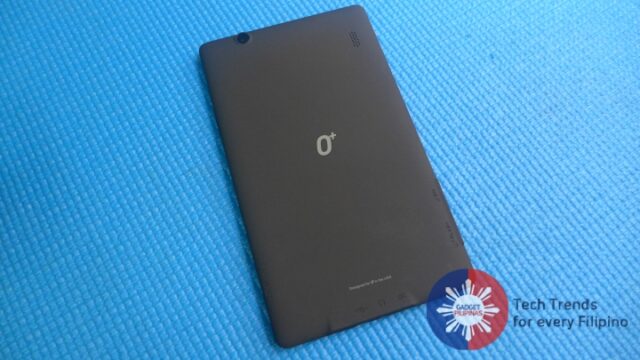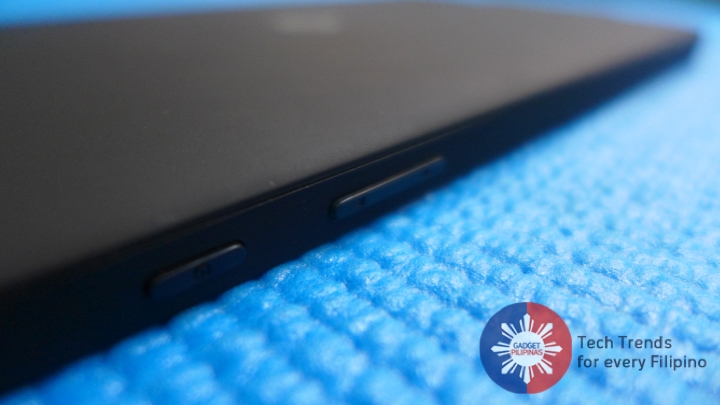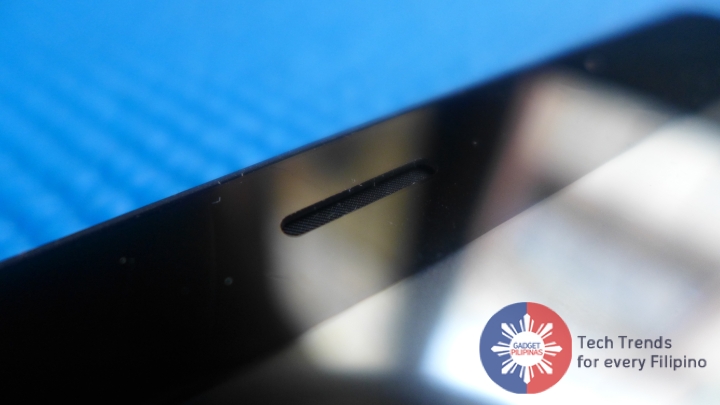It’s big for your pocket, but fits very well on your budget. This is perhaps the best way I can describe the O+ Fab 3G Review. The size seems “alanganin”, but it’s something that I still find attractive enough to be carried anywhere you go. Here’s my review of Fab 3G.
For our unboxing and first impressions, go to this link.
O+ Fab 3G is an entry level tablet with phone and 3G-data connectivity. It’s almost about 30% smaller than my 2013 Nexus 7 and a little bigger than my O+ 8.16. It sits at the middle of phablet and tablet category, so I understand why O+ decided to name it as ‘Fab’ rather than ‘Tab’. That’s just opinion though.
On the ‘feels’ department, the device’s body is coated with matte, almost-rubbery material. Be sure to take care of this coating as it may easily peel off. Nevertheless, the tablet looks really nice if not totally fabulous.
The ports can be found at the bottom of the device. You’ve got the power-socket, 3.5mm headphone jack and micro-usb slot for data transfer. It would have been a lot better had O+ ditched the defunct power-socket and used the micro-usb port instead for both charging and data transfer. Please mind too that you should use the provided micro USB cable, as I had several problems when attaching my other cables as the port can only accept longer micro USB tips.
The tablet can take regular-sized SIM, and beside its SIM slot is the MicroSD slot. Both of these slots can be found at the bottom-left side of the device.
The Sleep/Wake button and volume rockers are conventionally placed at the upper-right side of the phone. I find these spots very convenient, especially for phablets.
At the back, you will find the autofocus 5mp camera. Its back panel has a minimalist look unlike other brands, which are bombarded with lots of logos and other thingummies. Thank goodness!
O+ Fab 3G’s IPS screen in front has an unconventional resolution size of 600 x 1024 with pixel density of 160dpi. It isn’t the best screen you’d see, but I’m okay with that. What I’m quite disappointed is its occasional sluggish responsiveness. I occasionally found myself re-tapping icons to execute certain commands or open applications.
Apart from the screen, you will also find light sensor, 2mp camera and earpiece infront.
Can you decently play games with O+ Fab 3G?
The device isn’t installed with impressive hardware specifications. The device is packed with the ever familiar and quite dated MT6577 1GHz dual-core processor. Fortunately, O+ decided to put a 1GB ram on this device, which would slightly benefit multitaskers and some gamers. The device has a PowerVR SGX 531, so you should be able to play games with minimal to sometimes medium graphics requirements.
Here’s a sample video of Dead Trigger 2 gameplay using O+ Fab 3G:
[youtube width=”640″ height=”360″]https://www.youtube.com/watch?v=2fxstkaOBPA[/youtube]
Loading the game was quite long, but it was very much playable. There were occasional lags and stutters – especially when I was facing more than 5 zombies.
Can it capture good photos?
Fab 3G’s rear facing camera shoos good photos especially when subjects are well-lighted. Autofocus works on capturing photos and video. This is a good addition to a phone that barely costs Php8,000. Take a look at some of my sample photos below.
Wrap up
O+ Fab 3G completes the line-up of O+. Its size may be quite unconventional, but it’s an option that Filipinos can willingly take especially those who are torn between getting a phone or a tablet. The hits-and-misses of this tablet are mere consequences of its dated and somewhat limiting hardware, and slightly updated software. I hope that O+ would eventually update this to either 4.2 or even up to 4.3 and eventually improve its overall performance.
The tablet’s strength are caused 5 major things – phone capability, 1GB RAM, decent 5mp AF camera, battery life and pocket-friendly build (at least for a tablet). In my opinion, these are good things that pinoys should consider when getting a phablet with a minimal budget. Sure, you can buy other tablets at almost the same specs and price but lacks the inability to let you call or send an sms. This is Fab 3G’s natural strength.
Giancarlo Viterbo is a Filipino Technology Journalist, blogger and Editor of gadgetpilipinas.net, He is also a Geek, Dad and a Husband. He knows a lot about washing the dishes, doing some errands and following instructions from his boss on his day job. Follow him on twitter: @gianviterbo and @gadgetpilipinas.