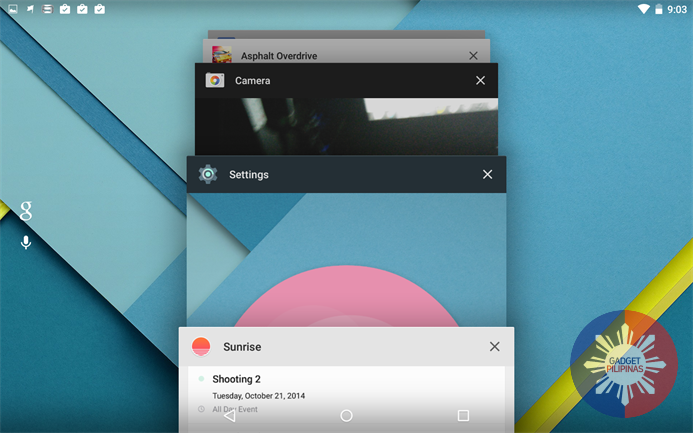Technical Preview is out for the Nexus line. When I knew about this this morning, I hurriedly took my 2013 Nexus 7 and flashed the new build. Here are the new things on Android’s latest operating system.
There are tons of new features on the new Android 5.0. Perhaps, the most notable among all changes is the new design philosophy, which is implemented (and will be imposed by Google to all app developers) system wide. Google calls this ‘Material Design’ – a fusion of minimalist design and responsive motion. Everything looks and feels fluid on the new operating system, and if you’re a fan of flat, unskeomorphic design, you’ll love it.
The new notification system has also improved significantly. It now looks cleaner and non-intrusive. There is even a Don’t-Disturb feature, which gives you 3 options – NONE, PRIORITY and ALL. If former setting is set, no interruptions – even alarms – will trigger. These so-called ‘interruptions’ may be set on the back-end/under settings.
Device sharing is now also available across all devices running on Android 5.0. This has been one of the most requested features even for smartphones. With this feature – as tested on Kitkat on Tablets – you won’t have to worry about accidental gem purchases/refreshes on certain freemium games by kids. All you have to do is to Create an account for them on the device, set parameters, include accessible apps and switch to the new account.
The change of default runtime from Dalvik to ART has always been the subject of debate if it does help save battery consumption or not. It’s noteworthy though to put on the table that Lollipop on my almost 1-year old Nexus 7 (2013) has significantly improved battery life.
Oh, and before I forget – the new Lollipop splash screen has a hidden game, which has a lot of reference to Flappy Bird.
Check out the gallery above for more information about the new changes on Android’s latest operating system.
Giancarlo Viterbo is a Filipino Technology Journalist, blogger and Editor of gadgetpilipinas.net, He is also a Geek, Dad and a Husband. He knows a lot about washing the dishes, doing some errands and following instructions from his boss on his day job. Follow him on twitter: @gianviterbo and @gadgetpilipinas.