Synology BeeStation is exactly what an SME and personal users need
Synology, a leader in network-attached storage (NAS) solutions, has just launched an exciting new product called the BeeStation. Designed for simplicity and ease of use, the BeeStation allows you to create your own personal cloud storage in a matter of minutes, without any subscription fees or complex setup.

The BeeStation comes with a built-in 4TB hard drive, providing ample storage space for all your work documents, personal files, photos, and videos. Getting started is a breeze – simply scan a QR code, connect the power and Ethernet cables, and you’ll have your own personal cloud up and running in no time.
Access Your Files Anywhere, Anytime
One of the key benefits of the BeeStation is the ability to access your files from anywhere in the world. The web, desktop, and mobile apps provide a seamless experience for managing and retrieving your data, mirroring the convenience of popular cloud services. And with support for Google, Apple, and Synology account sign-in, you won’t need to remember any extra login credentials.
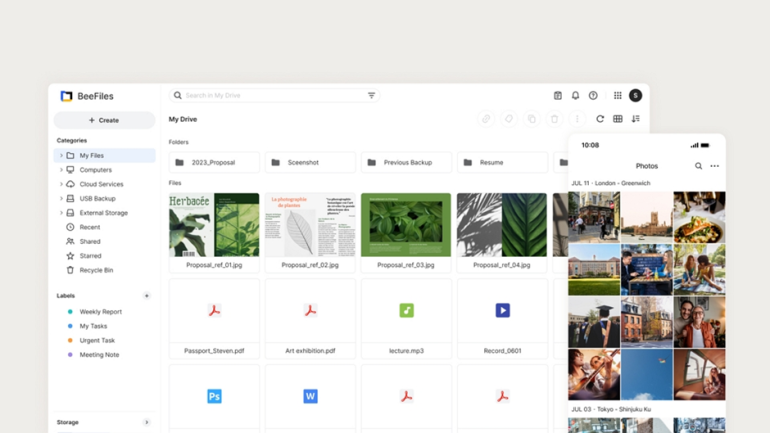
Automatic Photo Backup and AI Organization
For many of us, our phones have become our primary cameras, capturing precious memories wherever we go. The BeeStation makes backing up these photos and videos effortless. Just open the app and your media will be automatically saved to the device.

But the BeeStation goes beyond simple backup. Its AI-powered photo organizer, accelerated by a built-in NPU, simplifies managing your entire photo library. Advanced people and object recognition makes finding specific images a snap. Explore your photos on a world map to relive past adventures. The BeeStation takes the work out of keeping your memories organized.
Collaborate and Share with Ease
The BeeStation is perfect for families or small teams who need to collaborate on files. Create private storage spaces for each user, ensuring everyone’s data stays separate and secure. No complex networking knowledge required.
Sharing files is simple too. Generate a link from the app and send it off – the recipient can view and even contribute to shared folders like photo albums, no matter where they are.
Backup Your Cloud Accounts and External Drives
In addition to backing up your computers and mobile devices, the BeeStation can also safeguard your data from Google Drive, Microsoft OneDrive, Dropbox, and external USB drives. Consolidate all your important files in one secure, central location that you control.
Compact, Quiet, and Affordable
Measuring just 148 x 62.6 x 196.3mm and weighing only 820g, the BeeStation has a compact form factor that fits in anywhere. Its fanless design means whisper-quiet operation, making it ideal for home offices, bedrooms, or living rooms.
Best of all, the BeeStation 4TB has an attractive price point of just PhP16,544 in the Philippines. With no recurring subscription fees, it offers unbeatable value for your money compared to cloud storage services.
Specifications
Here are the key technical specifications of the BeeStation 4TB:
| Specification | Details |
|---|---|
| Capacity | 4 TB |
| Processor | Realtek RTD1619B |
| Memory | 1 GB DDR4 |
| LAN port | 1 x 1GbE RJ-45 |
| External ports | 1 x USB-A 3.2 Gen 1, 1 x USB-C 3.2 Gen 1 |
| Dimensions | 148 x 62.6 x 196.3 mm |
| Weight | 820 g |
| Power Supply | 36W external adapter, 100-240V AC |
| Warranty | 3 years |
Frequently Asked Questions
Q: Can I access my files when I’m away from home?
A: Yes, as long as your BeeStation is powered on and connected to the internet, you can access your files through the web portal or mobile apps from anywhere.
Q: Is the hard drive replaceable if it fails?
A: No, the BeeStation’s drive is not user-serviceable. However, the included 3-year warranty will cover a replacement in case of failure.
Q: Can I back up multiple computers and phones to a single BeeStation?
A: Absolutely. You can back up as many devices as you need, as long as you have sufficient storage space.
Q: What happens if I exceed the 4TB storage capacity?
A: You can attach an external USB hard drive to the BeeStation to expand your total storage space.
The Synology BeeStation 4TB offers an compelling solution for anyone seeking a simple, private cloud storage device. With a focus on ease of use, automatic backup, and AI-assisted photo organization, it’s perfect for families and individuals who want to safeguard their digital lives without the technical complexity or ongoing costs of typical NAS or cloud solutions. If you’ve been looking to take control of your data, the BeeStation is the perfect place to start your personal cloud journey.
Check out our revie of the BeeStation 4TB soon on this website.
Giancarlo Viterbo is a Filipino Technology Journalist, blogger and Editor of gadgetpilipinas.net, He is also a Geek, Dad and a Husband. He knows a lot about washing the dishes, doing some errands and following instructions from his boss on his day job. Follow him on twitter: @gianviterbo and @gadgetpilipinas.












