Last March, Nothing introduced the Nothing Ear (2), the successor to its inaugural product, the Ear (1).
Just by looking at the earbuds and the Ear (case), it didn’t look like much of an upgrade as the company retained the transparent design. The company showcased at the launch event that the Ear (2) has a smaller case and replaced the touch controls and switched it for pinch controls on the earbuds, among other upgrades.
However, from the comfort of my house, it was hard to tell just how drastic these changes were. Thankfully, we were given a review unit of Nothing Ear (2) by our friends at Digital Walker.
I’m here to share with you my experience with Nothing’s latest TWS.
Nothing Ear (2) – Unboxing Experience
The unboxing experience was pretty fresh while still being familiar. One of my gripes from its predecessor was opening the box itself. It previously had a tear tab that ran vertically which meant you had to toss out the tab and the little bit of the sleeve.
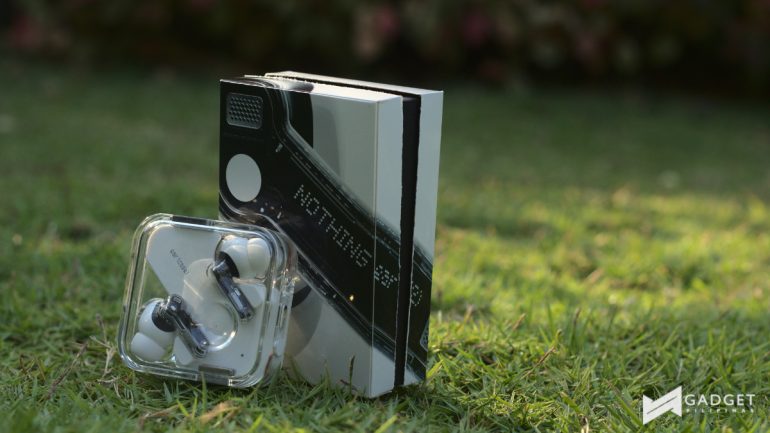
This time around though the tear tab runs along the side of the box horizontally. This leaves two pretty even-sized sleeves that the inner black box can nestle in.

Inside the box, it has the same inclusions as the predecessor with the same black package and Nothing font face printed. These are namely a USB Type-C cable, ear tips, documentation, and of course, the Nothing Ear (2) with its charging case.
Nothing Ear (2) – Build, Design, and Hands-on Experience
Upon bringing out the Ear (2), the case itself felt a bit more hefty. I’ve used the Nothing Ear (1) since I got it last year and could easily tell that its predecessor definitely comes in a smaller charging case. In addition to the smaller frame, the case of the Ear (2) felt more solid than the hollow feeling case of the Ear (1).

One thing that I wasn’t too certain though is the exposed white plastic parts on the bottom, which appear to be part of the center part of the case. The bottom of the Ear (1) case, in comparison, was just flat because it was still the transparent case.

Another thing that I was sad to see in the new case is the lack of protective plastic on the top. So if you do opt to get the Ear (2) the scratches that you will see are directly to the case and not on a protective plastic. Bummer.

The earbuds of the Ear (2) themselves feel exactly the same as the Ear (1) and as good as it gets. It’s still pretty light while still being secure. You can tell that Nothing followed the famous saying, “If it ain’t broke, don’t fix it,” and I will always agree with that.
The earbuds this time around though have pinch controls instead of touch controls. This change, however, is one I’m not entirely a fan of.

You can customize four pinch controls on the Nothing X app per earbud namely pinch and hold, double pinch, double pinch and hold, and triple pinch giving you a total of eight customization options. By default, the single pinch is set to Play/Pause or Answer/Hang up calls.

Despite this though, I found it quite clunky at times there were times I’d try to triple pinch but instead have it read as a double pinch and hold. There were times as well when the pinch gesture wasn’t registering.
The touch controls on the Ear (1) were just more intuitive for me, especially for things like swiping up and down for volume controls.
Nothing Ear (2) – Audio Quality
The Nothing Ear (2) has custom 11.6mm dynamic drivers inside the earbuds. It has a pretty similar sound to its predecessor but the Ear (2) but it sounds brighter albeit still a bit muddy in the mids. Although, the successor feels like it has a wider sound stage and a bit more depth.

However, similar to the Ear (1), if you prefer a sound with more bass, you’ll definitely need to tinker with the EQ. Thankfully, the Ear (2) EQ is more customizable than the Ear (1) via the Nothing X app but I’ll get to that later in the review.
Listening to Nubya Garcia’s The Message Continues is a bit more ‘in your face’ but you still get to hear all the instruments from the keys, drums, and even the brass section.
Meanwhile, with KPop tracks like Dreamcatcher’s Bon Voyage, Kai’s Rover, Stray Kids’ S-Class, and LE SSERAFIM’s Eve, Psyche & The Bluebeard’s Wife, the Ear (2) is still able to give you the oomph while hearing the vocals.
Nothing Ear (2) – Active Noise Cancellation
The Nothing Ear (2), of course, carries over the Active Noise Cancellation (ANC) which still goes up to 40dB but this time it introduces adaptive ANC and Personalized ANC.
Adaptive ANC will adjust the ANC levels depending on the ambient noise. It comes in handy when you’re going through a day of doing a variety of things like talking to people in stores and chilling in a coffee shop. It allowed me to lessen pausing or removing the earbuds entirely while I was going through things wherein I needed to talk to people.
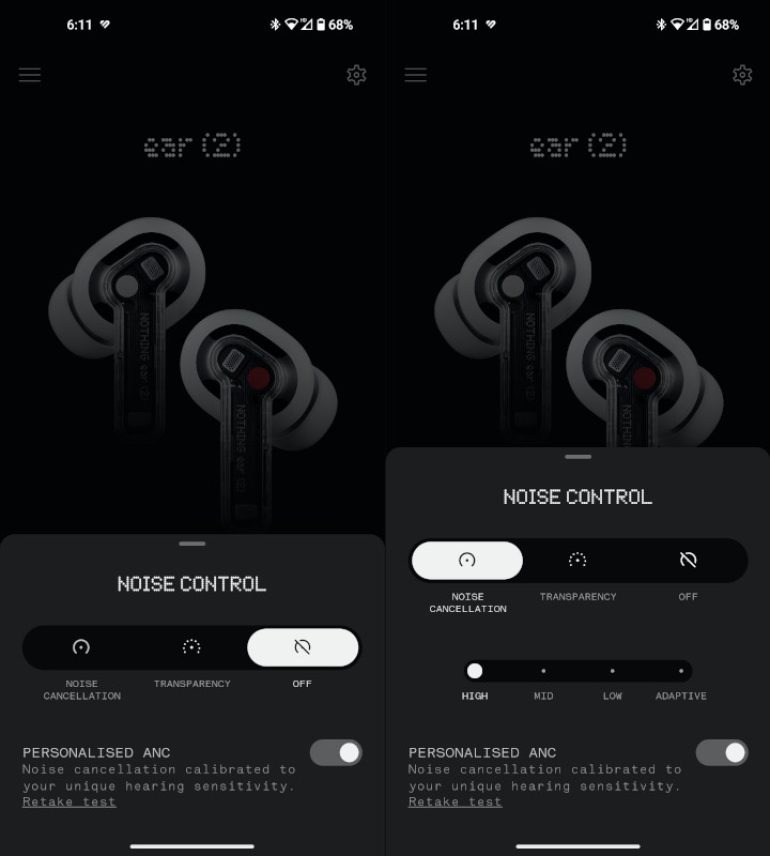
You still get three modes to choose from in the Nothing X app though – Noise Cancellation, Transparency, and off. Noise Cancellation has four options – High, Mid, Low, and Adaptive.
I opted for High and Adaptive modes when using Noise Cancellation Mode or Transparency mode throughout my use. Having Mid and Low options in ANC mode though is pretty nice compared to the High and Low in the predecessor.
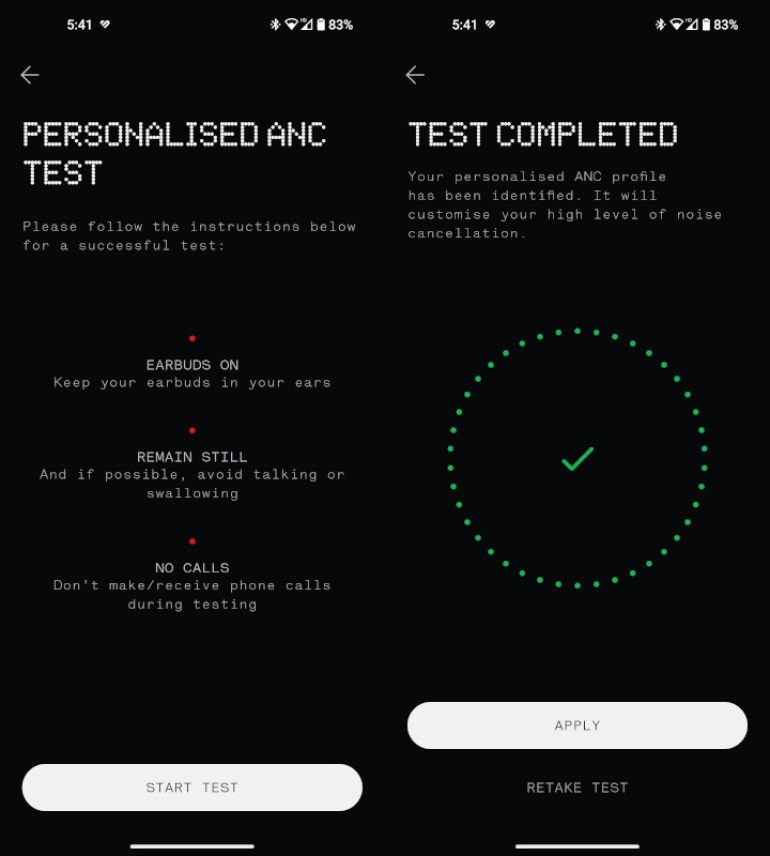
Personalized ANC, on the other hand, requires you to go through a test that will set the ANC based on your ear canal. Based on my experience with though, I couldn’t tell the difference between personalized and regular ANC but I guess it’s a good feature to have.
Nothing Ear (2) – Microphone Sample
If you’re curious about what the microphone of the Nothing Ear (2) sounds like, here are some samples recorded with the native Nothing OS Recorder app in Normal mode with High-Quality Format turned on (256kbps AAC). The audio clips were then converted to MP3 via CloudConvert.
HIGH ANC
Transparency
Off ANC
Based on these recordings, the audio recording is pretty clear given that it is a true-wireless earphone. However, you can hear the rumblings of my electric fan in the back as well.
Nothing Ear (2) – Battery
The Ear (2) is listed to offer up to 4 hours of playback with ANC on and up to 6 hours without ANC. Based on my experience, 4 hours was pretty accurate. You don’t need to use ANC and it will drastically give you more juice, but I decided to experience pushing the battery of the earbuds by having ANC on whenever I used the TWS earbuds.

Meanwhile, the charging case is said to offer up to 36 hours of playback. While this sounds impressive on paper, it isn’t quite a big leap from the Ear (1) and that’s somewhat disappointing.
Nothing Ear (2) – Software

The Nothing Ear (2) connects via the Nothing X app, which is the same as the Ear (1) but the company has made good strides over the years to update and improve the app. The Ear (2), specifically, has more options and customization on the app.
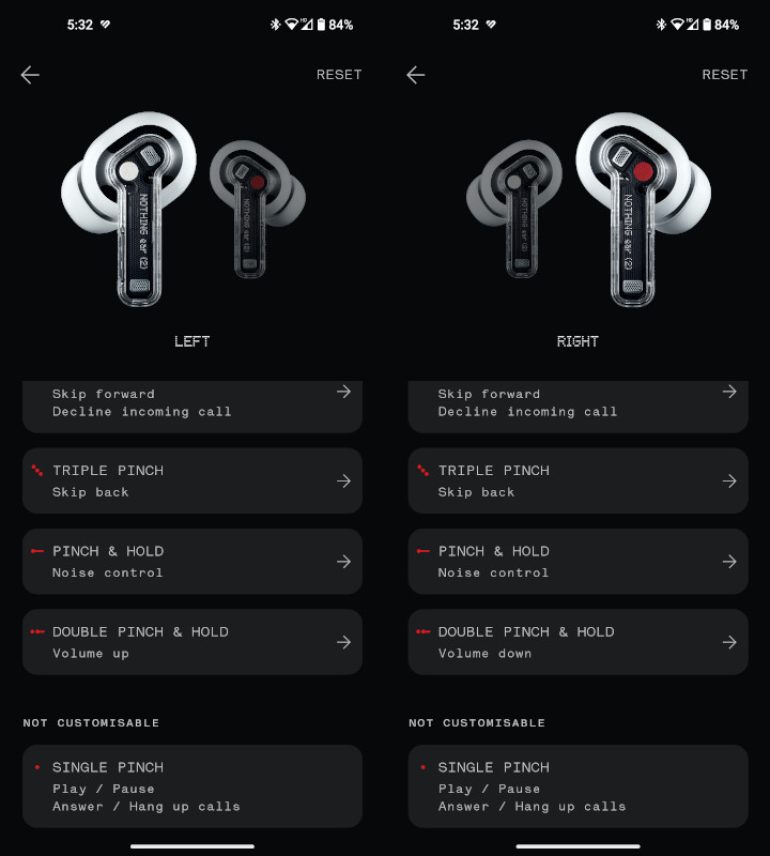
Among these are the different options for the pinch controls, setting your personalized ANC and Sound Profile, and ear tip test.
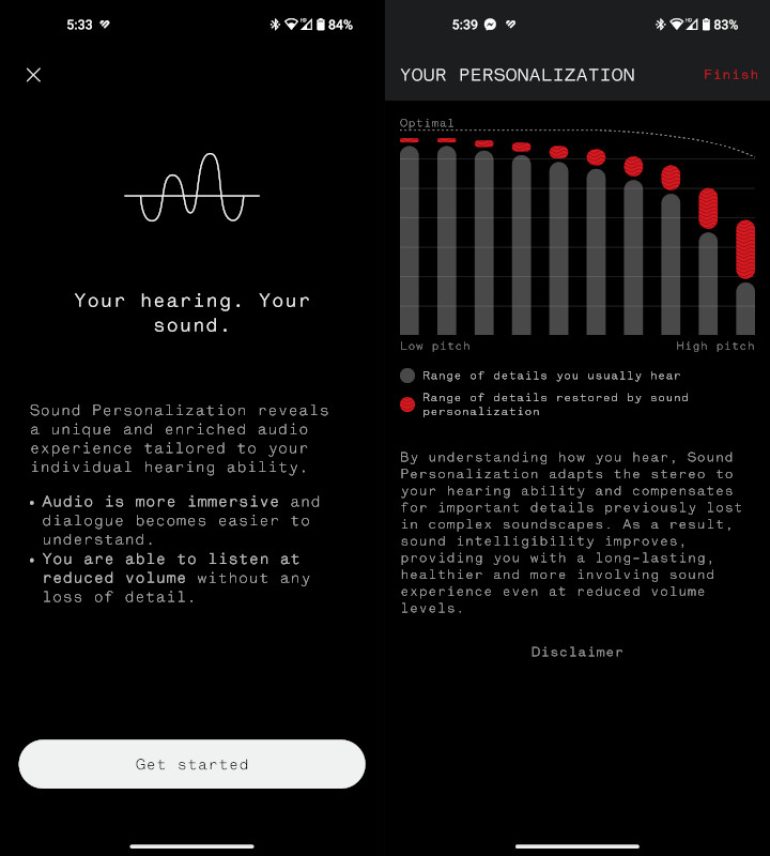
I tried the Sound Profile test which requires you to fill in your age and gender then go through a test where you press a button whenever you hear a beep. While I didn’t necessarily enjoy hearing white noise and a high pitch beep for a good couple of minutes, I did complete it only to find out that the sound suggested boosted the highs and mids which I wasn’t a fan of. Thankfully, this is something you can turn off and even disregard altogether. I clearly, opted to do the latter.
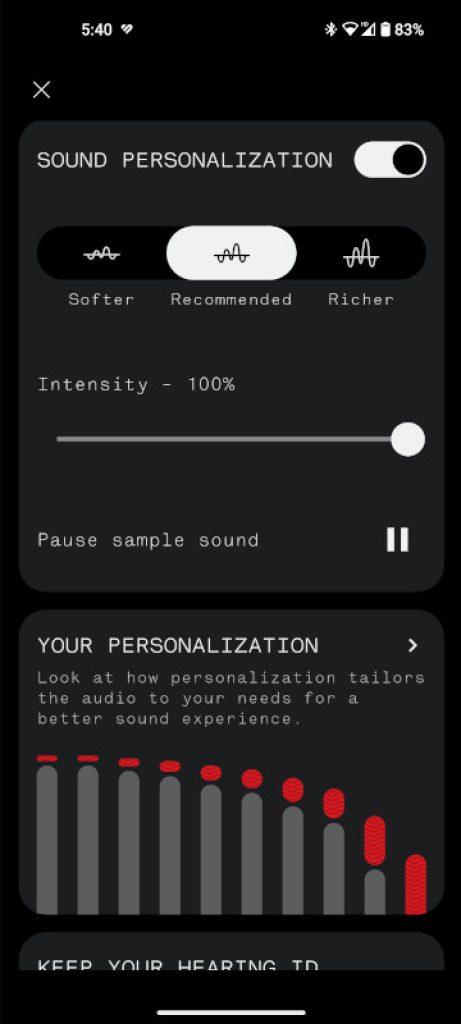
You can also set up the EQ to fit your liking on top of all of these. This time around, there is more customization in the EQ and that’s always going to be a win.
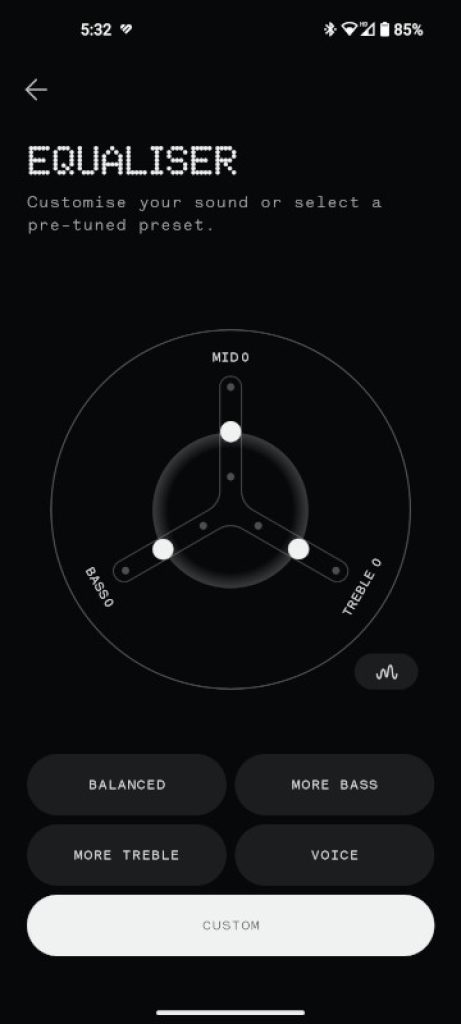
The Nothing X app is also where you can set up the new Dual Connection of the earbuds and that’ll come in handy if you have multiple devices that you like switching between like a smartphone and a tablet.
I, personally, only really use my phone and PC; the latter, I have a dedicated headset for so Dual Connection is something I won’t be able to maximize but again, a very welcome addition.
If you do want to check out the Nothing Ear (2), you can get it via Digital Walker.
At a more expensive PHP 8,490 price tag, I think the Nothing Ear (2) is worth buying if you’ve been looking at the Ear (1) (PHP 7,790) but were hesitant to up to this point.
If you’re coming from the Ear (1), though, you can hold on to it and skip the Ear (2). That’s unless you can maximize the upgrades of the latter including things like LHDC 4.0, dual connection, or the audio customization options.
One of the biggest draws for me as well as the IP54 rating on the earbuds and the IP55 rating on the charging case itself.
The Nothing Ear (2) as a standalone TWS earbuds though are definitely worth checking out, especially with the aforementioned added features. I, personally, am just drawn to its unique transparent design even if this time around, there’s a higher risk of getting scratches on the charging case.
- Comfortable build and design
- Secure and light earbuds
- Battery on the earbuds is decent
- Improved audio
- More EQ customizability
- Adaptive ANC
- No protective plastic on the top of the case
- Case is still prone to scratches
- Bottom of the case exposes more of the 'interior'
- Lacks a bit more bass (if that's what you're looking for
- Mic quality can be improved
Ram found his love and appreciation for writing in 2015 having started in the gaming and esports sphere for GG Network. He would then transition to focus more on the world of tech which has also began his journey into learning more about this world. That said though, he still has the mentality of "as long as it works" for his personal gadgets.












