Today, Microsoft unveiled a significant update to Windows 11 that it promises would simplify users’ daily tasks. A number of new features and enhancements are part of the update, which will gradually roll out to Windows 11 devices beginning on February 28.
Windows 11 new features
The new AI-powered Bing Talk that will be incorporated into the Windows taskbar is one of the fascinating additions. You can start a conversation with Bing in their chosen language by simply clicking the Search button in the taskbar. You may obtain assistance from Bing with various tasks, including web searching, getting directions, booking flights, creating content, and more.
You may use Bing to ask questions about Windows 11 or any other subject and receive enlightening responses.
In addition, Bing can now converse smoothly with Windows users thanks to OpenAI’s GPT-4 big language model, which is packed with cutting-edge machine learning and natural language processing technology.
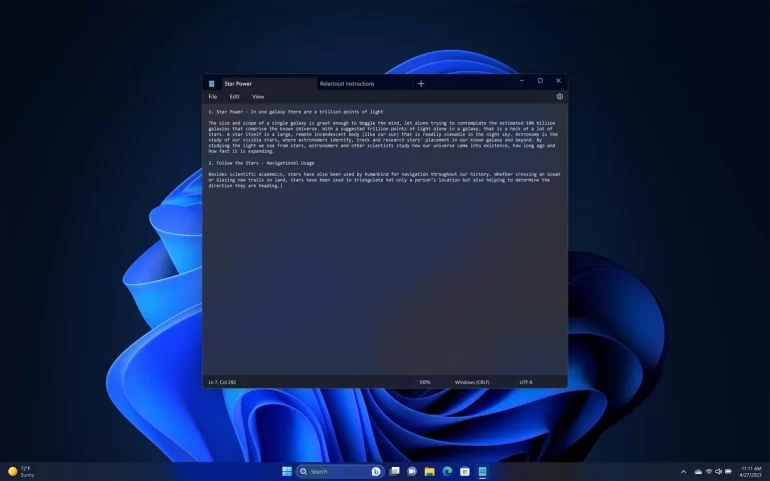
Notepad is one of the oldest and most widely used Windows applications. Now, you can open numerous files in tabs, switch between them with ease, instantly save your work, and select between a light or dark theme.
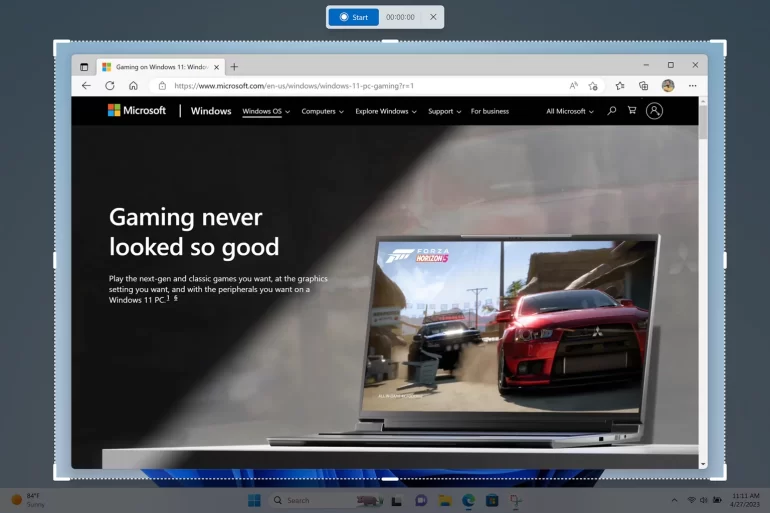
Additionally, Snipping Tool has a new screen recording feature thanks to the Windows 11 release. Users may easily take screenshots of their screen or a specified area using the useful tool Snipping Tool. Users can now take videos of their screen or a specified region with audio and annotations thanks to the update. The function appears to be helpful for making tutorials, presentations, or exchanging feedback.
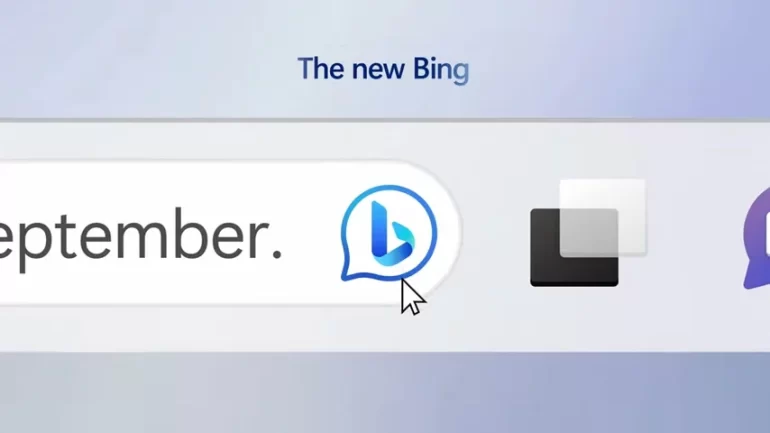
Other features of the update include:
- New power management feature to help you save energy by adjusting your device’s performance based on your usage patterns.
- System Settings now also has new energy recommendations that make it easier for you to control your environmental impact.
- New design language for Windows 11 apps for a more consistent, modern, and beautiful experience across devices.
- New accessibility features like Braille display support and enhanced voice access in key apps
- New touchscreen navigation controls for touch devices like tablets or 2-in-1s
- Phone Link for iPhones so you can see your iPhone’s notifications on your PC’s Action Center (Windows Insiders only)
Beginning in March 2023, the upgrade is anticipated to be accessible on all Windows 11 devices. Users may sign up on the waitlist to join the new Bing preview HERE if they want to test out the new AI-powered Bing.
You only need to update your Windows 11 build to the newest release if you already use the Bing preview. To do so, open Windows Update settings (Settings > Windows Update) then choose Check for updates.
Started his freelancing adventure in 2018 and began doing freelance Audio Engineering work and then started freelance writing a few years later.
Currently he writes for Gadget Pilipinas and Grit.PH.
He is also a musician, foody, gamer, and PC enthusiast.












