Introduction
Processors and graphics cards’ growth in performance also means the need for more power despite the increase in efficiency brought by smaller transistors. This, in turn, makes the role of power supplies bigger as these delicate components require a reliable and stable power supply to perform without any issues. The golden rule of not skimping on your PSU must be observed especially if you don’t want to end up with expensive paperweight much so if you bought these products at scalped prices. That said, a robust power supply is more vital for the protection and reliability of the whole PC system. Surely, a 1200W 80+ Platinum-rated PSU such as the FSP Hydro PTM Pro 1200W is what others use to call overkill but in today’s standard, is actually one of the must-haves of users sporting a Core i9 or Ryzen 9 processor paired with an RTX 3080 Ti or RTX 3090. That said, let’s take a closer look at the FSP Hydro PTM Pro 1200W 80+ Platinum Power Supply.
FSP Hydro PTM Pro 1200W Specifications
| Model | HPT2-1200M |
| Rated Output Power | 1200W |
| Form Factor | ATX |
| 80 PLUS Certification | Platinum |
| Input Voltage | 100-240V |
| Input Current | 14-9A |
| Input Frequency | 50-60Hz |
| PFC | Active PFC |
| Efficiency | ≥ 92% |
| Fan Type | FDB Fan, 135mm |
| Dimensions(L x W x H) | 150 x 190 x 86 mm |
| Protection | OCP, OVP, SCP, OPP, OTP, UVP |
| AC Input | 100-240Vac~ 14-9A 50-60Hz (Not for China) | ||||
| 200-240Vac~ 9A 50-60Hz (Only for China) | |||||
| DC Output | +3.3V | +5V | +12V | -12V | +5Vsb |
| Max Output Current | 20A | 20A | 100A | 0.3A | 3A |
| Max Combined Power | 120W | 1200W | 18.6W | ||
| Total Power | 1200W | ||||
A Closer Look
- FSP Hydro PTM PRO 1200W 80 Platinum Review 004
- FSP Hydro PTM PRO 1200W 80 Platinum Review 004
- FSP Hydro PTM PRO 1200W 80 Platinum Review 005
- FSP Hydro PTM PRO 1200W 80 Platinum Review 005
FSP’s packaging is definitely one of the most flashy ones I’ve seen in a power supply so it’s worth commending the brand to brighten things up a bit as PSUs are generally a boring product for most consumers. Flashy looks aside, FSP also seems to display a bunch of certifications and logos in front of the packaging with the most important one being the 80 Plus Platinum Certification followed by the fully modular mark and the outstanding 10-year warranty badge. Moving to the back shows a picture of the Hydro PTM Pro 1200W’s internals as well as a spec and feature highlight of the whole power supply. FSP has done a great job in explaining the PSU’s specs and functions, especially for a high-end power supply.
The packaging contains the following
- FSP Hydro PTM Pro 1200W PSU
- FSP Pouch and cable set
- Warranty Card
- Sticker Set
- Four(4) PSU Screws
- FSP Hydro PTM PRO 1200W 80 Platinum Review 015
- FSP Hydro PTM PRO 1200W 80 Platinum Review 015
- FSP Hydro PTM PRO 1200W 80 Platinum Review 030
- FSP Hydro PTM PRO 1200W 80 Platinum Review 030
The FSP Hydro PTM Pro 1200W sports a textured finish making it feel premium to the touch especially when you consider its hefty weight. The top part shows the Power Supply’s power specifications as well as its serial number. Moving to the other side you are greeted with a large 135mm fan from Protechnic Electric which cools the internals of the power supply. Frankly, I’m a bit concerned with the fan grill design as I’ve seen other power supplies with a larger cut out for better airflow. Nonetheless, FSP invested in a high-quality fan for the cooling of the PSU’s internals.
- FSP Hydro PTM PRO 1200W 80 Platinum Review 022
- FSP Hydro PTM PRO 1200W 80 Platinum Review 022
- FSP Hydro PTM PRO 1200W 80 Platinum Review 023
- FSP Hydro PTM PRO 1200W 80 Platinum Review 023
One of the sides of the FSP Hydro PTM Pro has a flipped sticker so that the model name is in the right format regardless of the power supply’s orientation. It’s a small detail but definitely worth it as your paying a large amount for a 1200W 80+ rated power supply, not to mention if you have a case that exposes the PSU.
- FSP Hydro PTM PRO 1200W 80 Platinum Review 020
- FSP Hydro PTM PRO 1200W 80 Platinum Review 020
- FSP Hydro PTM PRO 1200W 80 Platinum Review 026
- FSP Hydro PTM PRO 1200W 80 Platinum Review 026
Like any other premium power supply, the FSP Hydro PTM is fully modular meaning that there are no pre-attached cables on the PSU unit itself and users can attach the cables that they need making it easier for cable management later on. The top row is exclusive to PCI-E cables while the middle row is divided into the CPU/EPS and 24-pin motherboard slots. The bottom row on the other hand houses 5 ports for peripheral cables such as the SATA and MOLEX connectors.
The back part of the FTM Hydro Pro 1200w is pretty standard with a large cut-out for exhaust ventilation. An eco switch is also accessible at the back part next to the button which is turned off by default. When Eco mode is enabled, the fan enters a silent and turns off when the FTM Hydro Pro 1200w is operating at equal to or less than 30%. The 135mm fan steadily operates at 800 RPM at 40-60% load while gradually ramping up to 1600 RPM as the PSU nears 100% load.
- FSP Hydro PTM PRO 1200W 80 Platinum Review 039
- FSP Hydro PTM PRO 1200W 80 Platinum Review 039
- FSP Hydro PTM PRO 1200W 80 Platinum Review 043
- FSP Hydro PTM PRO 1200W 80 Platinum Review 043
The FSP Hydro PTM Pro 1200W 80+ Platinum is definitely one of the largest out there as it’s longer than the Thermal Take ToughPower PF1 ARRGB 1200W 80+ Platinum power supply as it measures 150mm x 190mm x 86mm.The Hydro PTM Pro’s form factor may pose an issue for some ATX cases especially ones that have the hard drive cage located beside the PSU area. Do make sure to measure the clearance of your cases and a lot some space for the routing of the PSU cables especially for the thick 24-pin ATX cable.
PSU Cables
FSP Hydro PTM Pro 1200W 80+ Platinum Cable Set:
- 1x 24-pin ATX Cable
- 1x 4+4 pin EPS 12V Cable
- 1x dual 4+4pin EPS 12V Cable
- 4x dual 6+2pin PCI-E Cable
- 3x SATA and Molex Cable
- 2x SATA Cable
The 850W, 1000W, and 1200W variants of the FSP Hydro PTM Pro have the same set of cables. Both 650W and 750W variants on the other hand have two fewer 6+2 PCI-E Cables, one less 4+4 EPS 12V cable, and one less SATA-Molex cable.

Left to Right: FSP Hydro PTM Pro Cable, Seasonic Focus+ Gold Cable, Thermaltake Toughpower PF1 Cable
FSP uses a flat ribbon cable for its Hydro PTM Pro power supply providing great flexibility for cable management compared to sleeved cables such as the one on the Seasonic Focus+.

Left to Right 4+4pin EPS: FSP Hydro PTM Pro Cable, Seasonic Focus+ Gold Cable, Thermaltake Toughpower PF1 Cable
The FSP Hydro PTM Pro 1200W has an extra 4+4pin EPS cable for a total of three 4+4pin connectors for the CPU. The extra 4+4pin cable may seem overkill but is actually suitable for high-end flagship motherboards that have an extra CPU connector for overclocking.
Where the FSP Hydro PTM Pro falls short is on cable length. Despite the higher wattage capacity and higher rated efficiency, the FSP Hydro PTM Pro has one of the shortest cables, especially for an ATX-sized power supply. The 24pin ATX cable is only 600mm while the 4+4 EPS 12V Cables are 700mm long. Two of the PCI-E 6+2 PIN cables are 650mm long with the extra 150mm for the other connector. The other two PCI-E cables are 150mm shorter while the rest of the peripheral cables have a 500mm length.

Our test bench setup only requires two out of four PCI-E Cables for the graphics card with an extra cable for PCI-E devices. We only used the SATA cable out of the five available cables as we only need SATA to power our hard drives in the test bench. For reference, here are our test bench specs:
| FSP Hydro PTM Pro 1200W Review Test Bench Specs | ||||
| CPU | AMD Ryzen 9 5950X | |||
| COOLER | Corsair H100i RGB PRO XT 240mm AIO – Noctua NT-H2 Thermal Paste | |||
| MOTHERBOARD | ASUS ROG Crosshair VIII Hero (Wi-Fi) | |||
| MEMORY | Tforce XTREEM ARGB 16GB(2x8GB) 3600Mhz DDR4 | |||
| GPU | Inno3D RTX 3080 Ti iChill X4 | |||
| STORAGE | WD SN750 2TB NVMe SSD | |||
| POWERSUPPLY | FSP Hydro PTM Pro 1200W 80+ Platinum Power Supply | |||
| OPERATING SYSTEM | Windows 10 Pro Build 19041 | |||
| DISPLAY | Lenovo Legion Y27Q Gaming Monitor | |||
User Experience and Conclusion
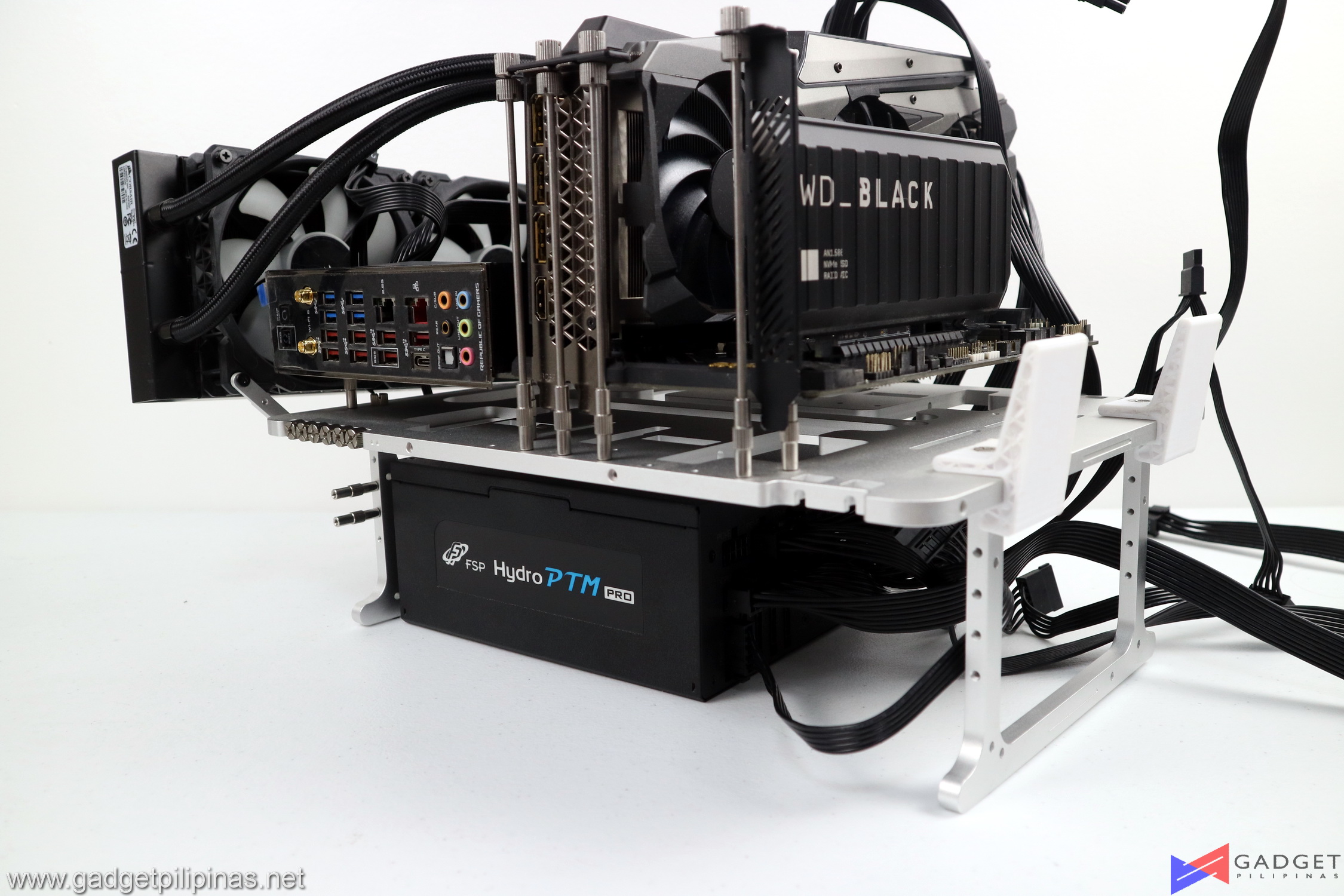
While we really don’t have any tools at the moment to conduct technical tests for our power supply reviews, we can still attest to FSP’s quality particularly the FSP Hydro PTM Pro 1200W with its robust build quality and several of the power supplies we’ve already used here in the lab. Ever since the COVID-19 pandemic, we’ve experienced quite a handful of power outages due to the shortage of electricity that the country is experiencing as people are confined to their homes with a lot of devices turned on for work as well as appliances running almost 24/7 especially the airconditioners. Throughout the start of the local lockdown here in the country, I personally have suffered a loss of around 6 power supplies due to unstable electricity including the ThermalTake Toughpower PF1 1200W Platinum Power Supply and the Seasonic Focus+ GOLD 850W power supply that are both featured in the article. While these may not correlate to most users, the persistent and random blackouts are a usual thing for some to experience especially those living in the province like me. Since I plugged in the power supply, I have experience around ten power outages in a span of merely two weeks which of course causes damage to the power supply. Fortunately, the FSP Hydro PTM Pro is still standing strong unlike two of my other power supplies(which we won’t mention as we don’t intend to give a wrong message to the respective brands) that have died during the two-week period. That said, the FSP Hydro PTM Pro 1200W earns a permanent spot in our test bench to power our CPU and GPU for future reviews thanks to its superb build quality, four PCI-E cables, 1200W capacity, 80+ Platinum Certification, and the outstanding 10-year warranty. If you’re looking for a PSU that can handle a combination like the Ryzen 9 5950X and an RTX 3090 or looking for a quality PSU that can last up to several PC builds and upgrades, then the FSP Hydro PTM Pro 1200W priced at $269.99 USD won’t disappoint.
Grant is a Financial Management graduate from UST. His passion for gadgets and tech crossed him over in the industry where he could apply his knowledge as an enthusiast and in-depth analytic skills as a Finance Major. His passion allows him to earn at the same time help Gadget Pilipinas' readers in making smart, value-based decisions and purchases with his reviews and guides.















