Nvidia’s LHR or Lite Hash Rate Graphics Card were launched earlier this year in order to combat cryptocurrency miners who have been hoarding GPUs for mining. LHR variants of the RTX 3060, RTX 3060 Ti, RTX 3070, and RTX 3080 were made to ensure that the GPUs will fall into the hands of gamers. Additionally, the newly released RTX 3080 Ti and RTX 3070 Ti were also released as LHR cards from the start in an effort to provide more GPUs to gamers. Unfortunately, LHR cards may soon lose their purpose as the latest NBMiner 39.0 version unlocks the mining performance of LHR cards to 70 percent.
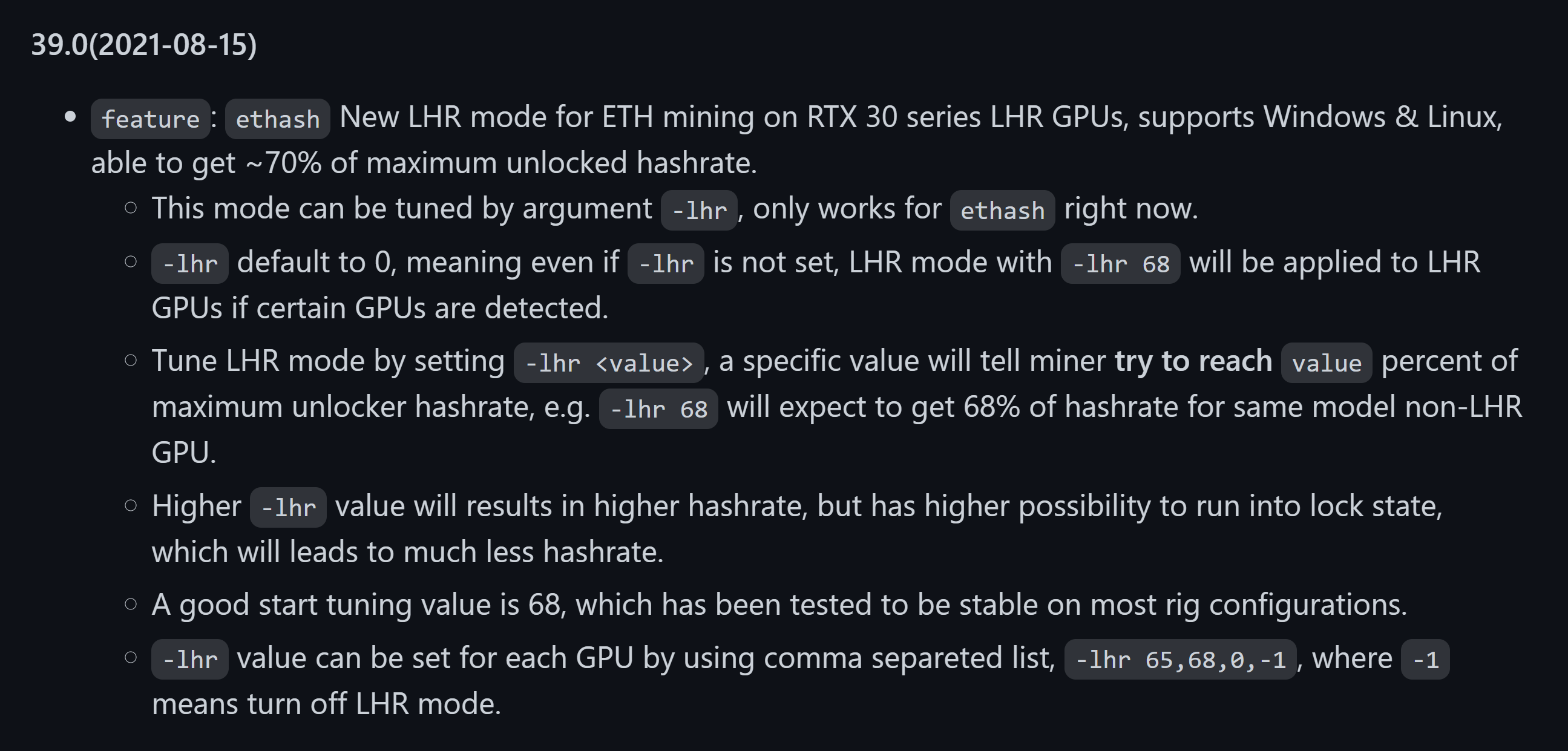 In the latest GitHub release, NBMiner users can now unlock up to 70% of Nvidia LHR Graphics Cards’ hash rate as opposed to the default 50% mining capacity compared to their non-LHR mining counterparts. By simpling adding the “-lhr” argument the mining performance of the LHR cards will increase up to a certain amount. According to the patch notes, the user can set a higher value but there’s a higher chance that the LHR GPU will run at its locked state. Note that his method only works in the ethhash/daggerhashimoto algorithm.
In the latest GitHub release, NBMiner users can now unlock up to 70% of Nvidia LHR Graphics Cards’ hash rate as opposed to the default 50% mining capacity compared to their non-LHR mining counterparts. By simpling adding the “-lhr” argument the mining performance of the LHR cards will increase up to a certain amount. According to the patch notes, the user can set a higher value but there’s a higher chance that the LHR GPU will run at its locked state. Note that his method only works in the ethhash/daggerhashimoto algorithm.
- How To Unlock Mining performance of LHR GPUs Before
- How To Unlock Mining performance of LHR GPUs Before
- How To Unlock Mining performance of LHR GPUs After
- How To Unlock Mining performance of LHR GPUs After
We tested the latest NBMiner 39 on our Inno3D RTX 3080 Ti iChill X4 and managed to see an improvement in hash rate. The RTX 3080 ran at 42MH/s and bumped up to 58MH/s after adding the “-lhr 68” launch parameter in NiceHash. The RTX 3080 Ti’s overclocking settings were set at MSI Afterburner running at 70% Power Limit, +0 Core Clock, and +1500 Memory Clock. The test was performed with Nvidia GeForce Driver version 471.41. As of writing, the “-lhr 68” trick won’t work if you are using Nvidia Graphics Driver version 471.11
HOW TO USE NBMiner 39 ON NICEHASH
2. Go to the Plugins tab and Find NBMiner. From there click the triple-dot button and click “Show Internals.” A folder should pop up showing where your current NBMiner app is installed 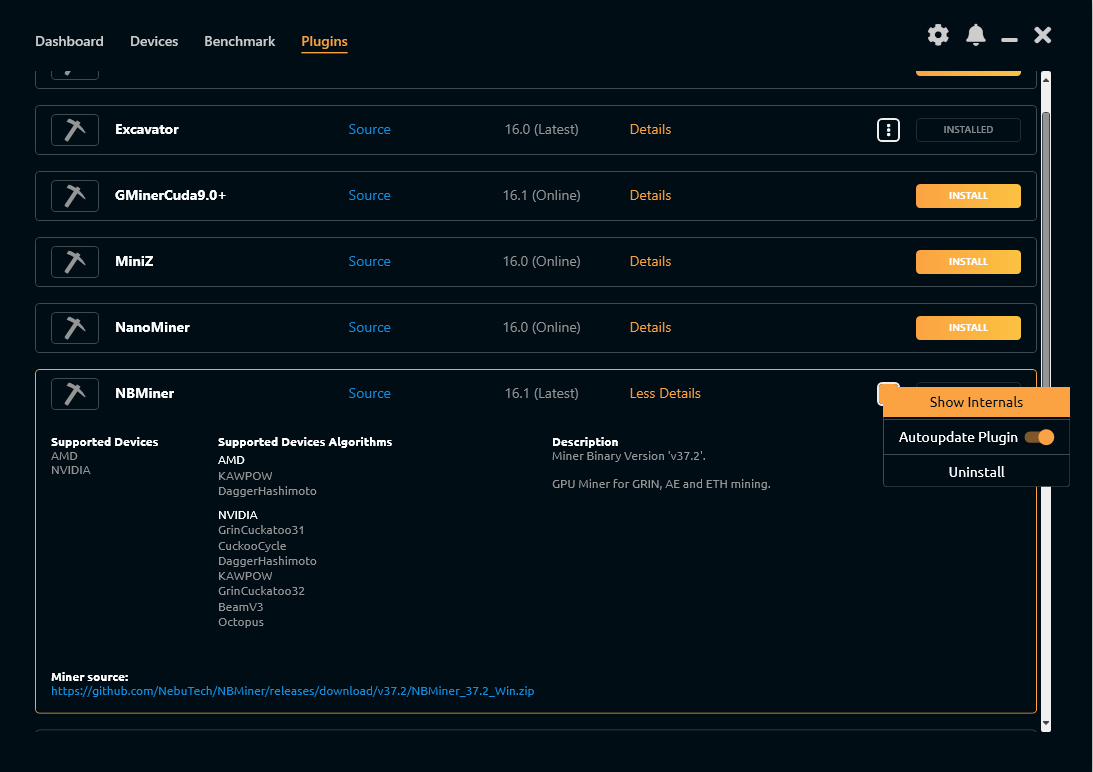 3. Open the bins folder then select the higher number and paste the files from the ZIP File you recently downloaded on GitHub.
3. Open the bins folder then select the higher number and paste the files from the ZIP File you recently downloaded on GitHub.
4. Restart The NiceHash App
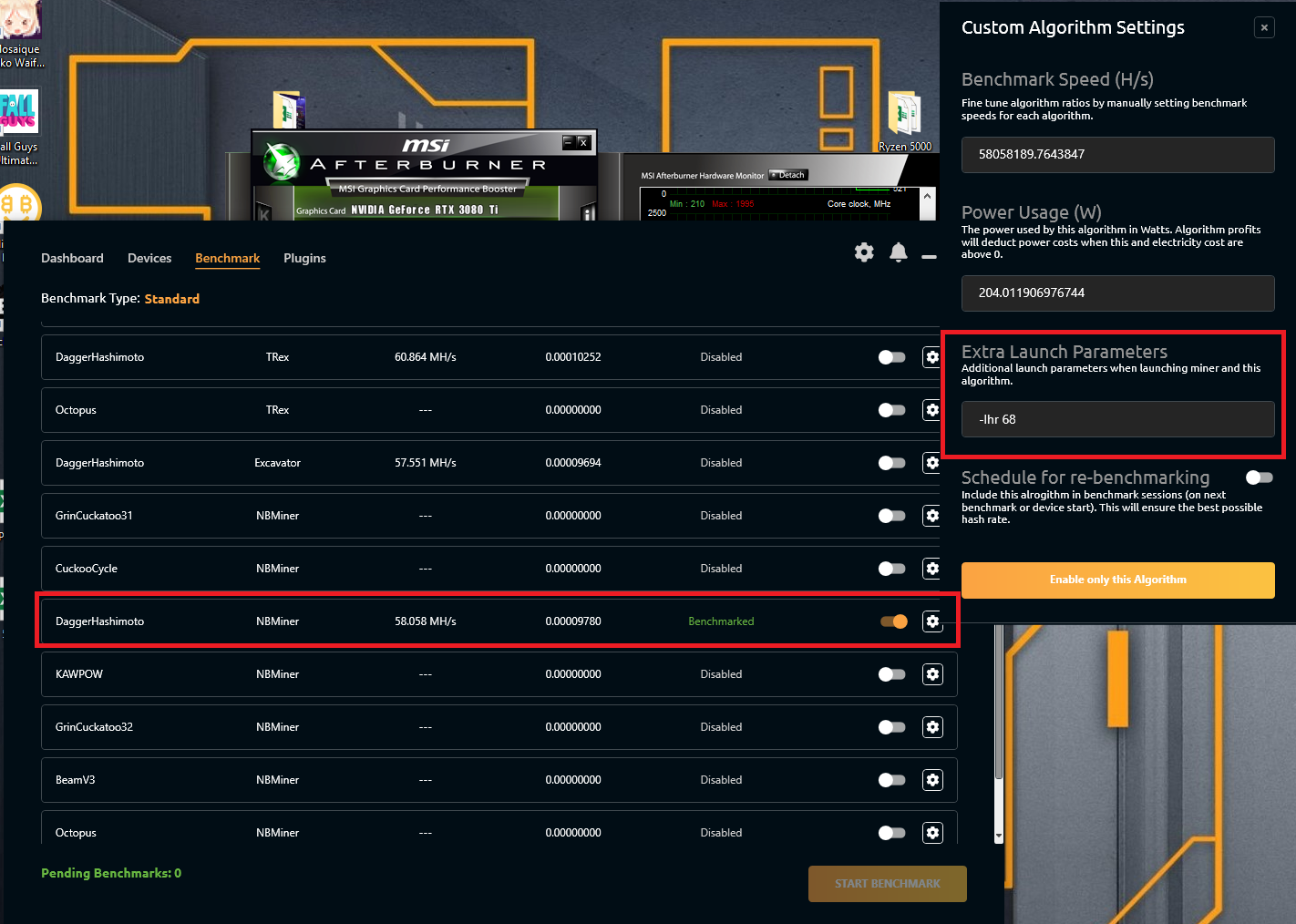 5. Go to the Benchmark Tab of the Nicehash App, locate the DaggerHashimoto-NBMiner Algorithm, and click the settings button. Type in “-lhr 68” in the launch parameters option.
5. Go to the Benchmark Tab of the Nicehash App, locate the DaggerHashimoto-NBMiner Algorithm, and click the settings button. Type in “-lhr 68” in the launch parameters option.
6. Benchmark/Start Mining
| LHR GPUs | LHR Speed | NB Miner Update 68% | Non LHR Counterpart |
| RTX 3080 Ti | 60MH/s | 82MH/s | N/A |
| RTX 3080 | 49MH/s | 66.64MH/s | 94MH/s |
| RTX 3070 Ti | 40MH/s | 60MH/s | N/A |
| RTX 3070 | 31MH/s | 42.16MH/s | 62MH/s |
| RTX 3060 Ti | 30MH/s | 40.8MH/s | 60MH/s |
| RTX 3060 | 20MH/s | 27.2MH/s | 50MH/s |
Here’s a reference table of the increased hash rates for every LHR GPU. Note that your results may vary depending on your GPU model, overclocking settings, and temperatures. In our case, the RTX 3080 Ti should be getting 82MH but our base hash rate was only around 42MH/s which then improved to 62MH/s after the “-lhr 68” update.
Grant is a Financial Management graduate from UST. His passion for gadgets and tech crossed him over in the industry where he could apply his knowledge as an enthusiast and in-depth analytic skills as a Finance Major. His passion allows him to earn at the same time help Gadget Pilipinas' readers in making smart, value-based decisions and purchases with his reviews and guides.











