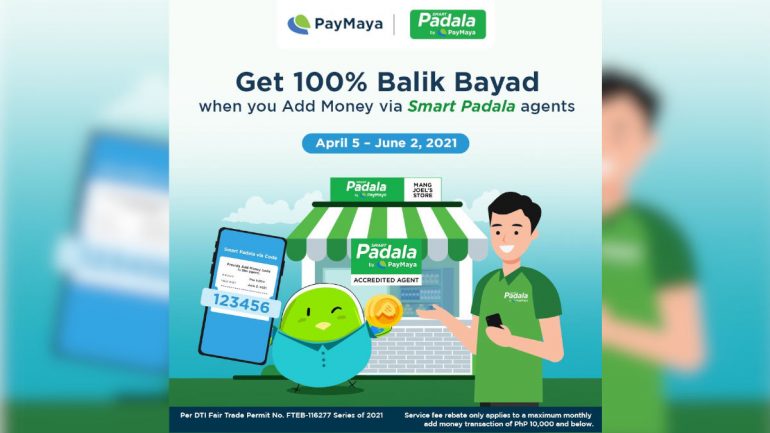Adding money to your PayMaya account at your Smart Padala agent is not only convenient with affordable rates, but now you can also earn 100% cashback on service fees until June 2, 2021.
Smart Padala’s network includes 38,000 agents nationwide which makes it one of the most convenient options especially for those without acess to a mobile banking account.

In addition to the added convenience, you can enjoy up to 100% cashback on your service fee for add-money transactions of up to PHP 10,000. If you’re adding more than PHP 10,000 you can still enjoy a more affordable rate for your service fee at 1%, compared to the regular service fee of 1.5%.
Here are the steps to adding money to your PayMaya account via your trusted Smart Padala agent:
- Visit your nearest Smart Padala agent and request to Add Money to your PayMaya account.
- Open your PayMaya app and tap “Add Money,” then select “Smart Padala via Code” and enter the amount you want to add to your account.
- Present the Add Money Code along with a valid ID to your Smart Padala agent.
- Pay the amount.
- Wait for the confirmation message via SMS before you leave the branch.
For more information on the promo, click here.
Ram found his love and appreciation for writing in 2015 having started in the gaming and esports sphere for GG Network. He would then transition to focus more on the world of tech which has also began his journey into learning more about this world. That said though, he still has the mentality of "as long as it works" for his personal gadgets.