When looking for parts for your PC, storage plays a vital part in the equation. SSD, nowadays, is the go-to day-one purchase of PC builders. Whether it’s built to run your OS or for additional space for your games or applications, SSDs are established as the new standard in the industry.
SSD, much like other components, has evolved tremendously. The requirement of faster and more power-efficient type of SSDs such as NVMe has become a huge demand in the market. It wasn’t too long ago when we reviewed SATA SSDs with sequential read and write rates of 470MB/s and 490MB/s respectively. Today, we’re reviewing an NVME SSD that can go 1.5GB/s and 972MB/s sequential read and write rates, at least on our benchmarks.
 Today, we’re quickly taking a look at TeamGroup’s MP34 M.2 NVMe SSD. It is one of the best value SSDs available in the market today, and has been given a fair share of impressive reviews from other review sites. TeamGroup sent us a unit for us to experience, and let us validate their claims.
Today, we’re quickly taking a look at TeamGroup’s MP34 M.2 NVMe SSD. It is one of the best value SSDs available in the market today, and has been given a fair share of impressive reviews from other review sites. TeamGroup sent us a unit for us to experience, and let us validate their claims.
MP34 supports new generation of PCIe Gen3 x4 high-speed interface. Our test board, while isn’t exactly new, supports this latest NVMe protocol. TeamGroup claims that its performance compared to SATA III interface is 5 times higher. This review will validate it, and will approximate if it’s possible when jacked into a far superior system.
Test and Benchmark
In order for us to render a fair review of this product, we subjected the SSD several benchmark activities. As the SSD is positioned to budget-centric consumers, we thought of pitting this against Plextor M8VC 512GB, which is essentially comparable to WD Blue 3D NAND SATA SSD because of the published benchmark results and claims by both companies.
 Test Unit
Test Unit
- Motherboard: ASUS ROG Maximum IX Hero
- CPU: Intel Core i7-7700K
- Memory: Corsair – Vengeance LED 16GB (2 x 8GB) DDR4-2666 Memory
- Case: NZXT – S340 (White) ATX Mid Tower Case
- CPU Cooler: Hyper 212 EVO 82.9 CFM Sleeve Bearing CPU Cooler
We used several industry-recommended benchmark applications to test its read and write speeds in a number of circumstances. As this may just seem like a bunch of numbers, let me give a brief explanation as to what each one does.
- HD Tune Pro – This tool also checks for the drive’s health, scans it for any errors, and measures its raw performance.
- ATTO Disk Benchmark – An industry-leading benchmark tool for SSD’s and HDD’s that measure performance using file transfers of different sizes.
- CrystalDiskMark -This tool is used to measure the SSD’s sequential read and write speeds. That means how fast files can be read from and written to the drive, usually measured in MB/s.
Benchmark Results
 HD Tune Pro (Benchmark)
HD Tune Pro (Benchmark)
HD Tune Pro is more than just a benchmark tool. It is a full-fledged hard disk / SSD utility with various functions. It can be used to scan for disk errors, check the status of the drive, and even securely erase all data, etc.
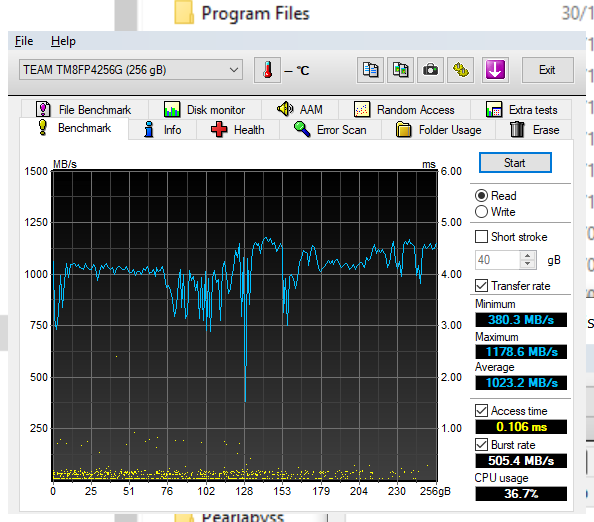
TeamGroup MP34 delivered a transfer rate read speed of 380.3/s at minimum, and an impressive 1178.6MB/s at maximum. Its average performance – 1023.2MB/s is about 3x the usual performance of a SATA III SSD, which usually goes at 440MB/s.
- HD Tune Pro (Read Benchmark)
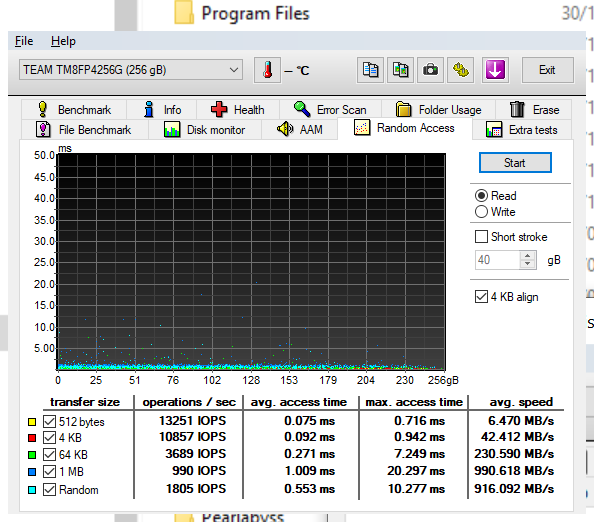
As for random access benchmark using HD Tune Pro, TeamGroup MP34 delivered an acceptable read performance of 13251 IOPS at 512bytes and 990 IOPS at 1MB.
- CrystalDisk Benchmark
Developed by Noriyuki Miyazaki, CrytalDiskMark is a free benchmark tool that is being used by thousands of experts.
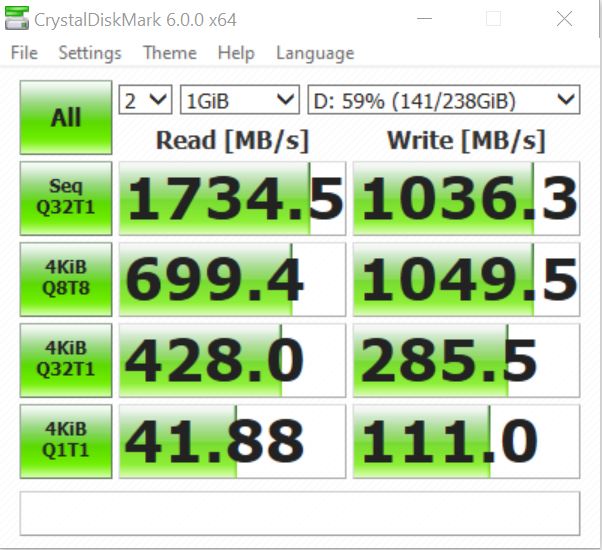 At varying benchmark settings, TeamGroup MP34 managed to reach 41.88MB/s at 4Kib/Q1T1 for Read, and 111 at 4Kib/Q1T1 for Write.
At varying benchmark settings, TeamGroup MP34 managed to reach 41.88MB/s at 4Kib/Q1T1 for Read, and 111 at 4Kib/Q1T1 for Write.
- ATTO Benchmark
When testing drives, the level of accuracy of report that ATTO benchmark can provide is among the best in the industry. As a measurement tool, it provides users various ways to check the drive’s performance at write and read levels.
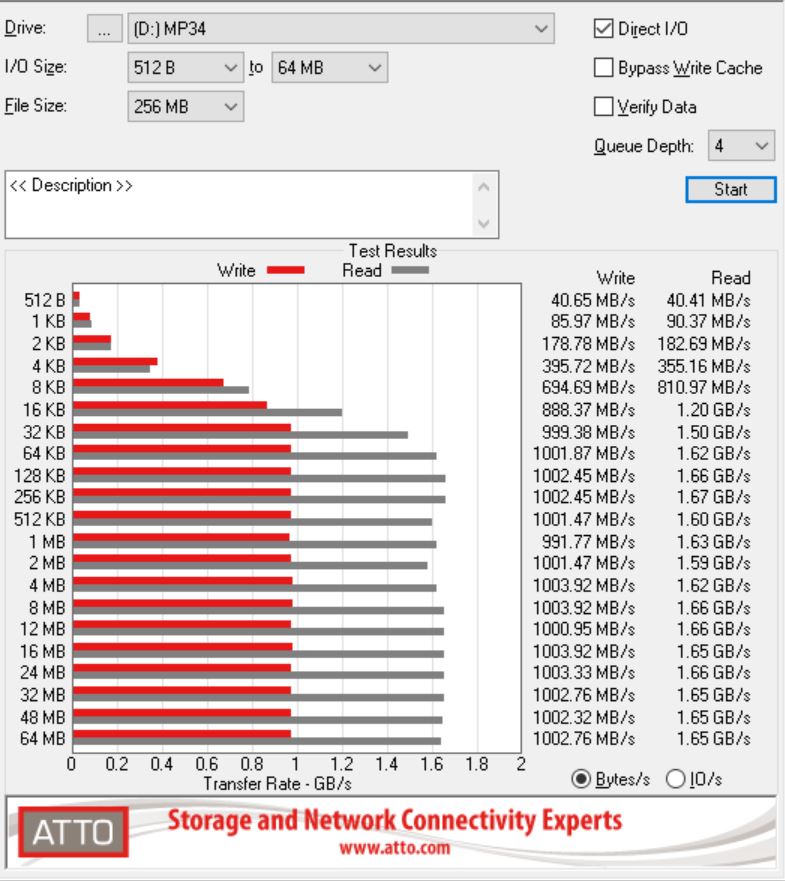 MP34 performed quite well using ATTO Benchmark. Even I’m using a PC with midrange specs, the drive managed to almost hit 1000MB/s at 1MB I/O size. Given a more powerful setup, the possibility to reach twice the read and write speed at higher I/O sizes is highly possible.
MP34 performed quite well using ATTO Benchmark. Even I’m using a PC with midrange specs, the drive managed to almost hit 1000MB/s at 1MB I/O size. Given a more powerful setup, the possibility to reach twice the read and write speed at higher I/O sizes is highly possible.
Our Verdict
TeamGroup has done a fine job of upping their game by introducing an NVMe that uses the latest protocol at an affordable price point. The performance it offers outweighs the price it demands, and it’s clear that TeamGroup is using a good formula for success.












