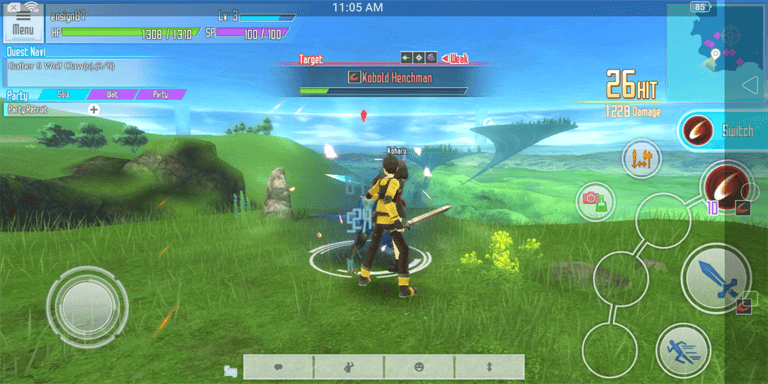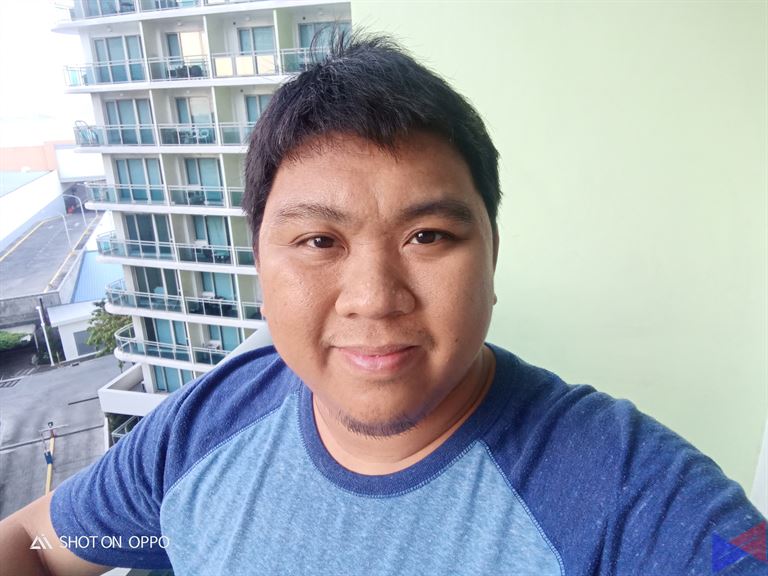In its continuous efforts to reach more consumers, OPPO has decided to offer a more affordable version of the popular F7. The F7 Youth is in many ways, a mirror image of its more pricey sibling – except for a couple of things. The question is, do those take away the premium experience? let’s find out in this full review.
OPPO F7 Youth Specs
[table id=89 /]
Design and Build Quality
 Up front, there’s really no difference between the F7 and F7 Youth. You get the same vivid 6-inch display that utilizes a notch to house the front camera and other sensors. Despite being more affordable, you still get Full HD+ resolution, which means icons look detailed, and text looks sharp.
Up front, there’s really no difference between the F7 and F7 Youth. You get the same vivid 6-inch display that utilizes a notch to house the front camera and other sensors. Despite being more affordable, you still get Full HD+ resolution, which means icons look detailed, and text looks sharp.
 They’re also pretty much the same on the sides, with the volume rocker on the left, and the power button and SIM card tray on the right. The F7 Youth uses a triple slot tray, which gives you the convenience of being able to use two SIM cards along with a microSD card all at the same time.
They’re also pretty much the same on the sides, with the volume rocker on the left, and the power button and SIM card tray on the right. The F7 Youth uses a triple slot tray, which gives you the convenience of being able to use two SIM cards along with a microSD card all at the same time.
 At the bottom is a headphone jack, speaker grill, and a standard microUSB port. I just really hope that OPPO decides to make the switch to Type-C ports for its mid-range devices, as more and more competitors continue to adapt the standard.
At the bottom is a headphone jack, speaker grill, and a standard microUSB port. I just really hope that OPPO decides to make the switch to Type-C ports for its mid-range devices, as more and more competitors continue to adapt the standard.
 The most noticeable difference between F7 and F7 Youth is the absence of a fingerprint sensor at the back, obviously to save costs. You still get the familiar OPPO branding, and the glossy finish that’s a perfect magnet for smudges.
The most noticeable difference between F7 and F7 Youth is the absence of a fingerprint sensor at the back, obviously to save costs. You still get the familiar OPPO branding, and the glossy finish that’s a perfect magnet for smudges.
Performance
The F7 Youth runs on the same chip as the F7, the Helio P60 octa-core processor, which, from experience is more than capable enough to handle your usual day to day activities such as Social Media, Video, Music, Web Browsing and more.
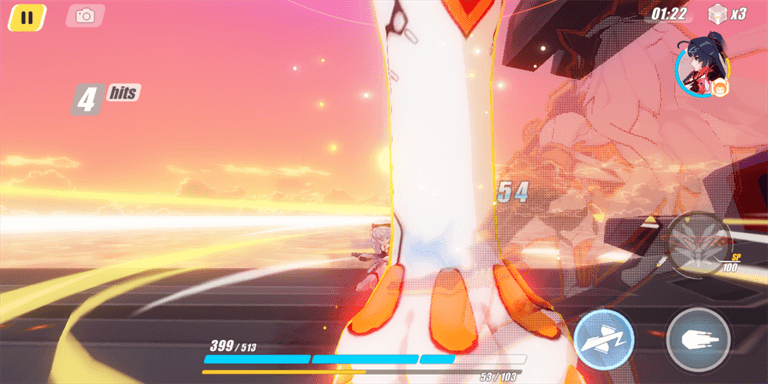 As far as gaming is concerned, even graphics intensive titles such as Honkai Impact 3 and Sword Art Online: Integral Factor run well without any major issues. It’s not flagship smooth, but still enjoyable.
As far as gaming is concerned, even graphics intensive titles such as Honkai Impact 3 and Sword Art Online: Integral Factor run well without any major issues. It’s not flagship smooth, but still enjoyable.
 PUBG mobile can be played on HD graphics and high frame rate settings, though I suggest setting it down to Balanced for smoother gameplay. Arena of Valor will also run with Both High Frame Rate and HD Display settings ON.
PUBG mobile can be played on HD graphics and high frame rate settings, though I suggest setting it down to Balanced for smoother gameplay. Arena of Valor will also run with Both High Frame Rate and HD Display settings ON.
The device did get slightly warm after a few minutes of gaming, but not to the point that it was uncomfortable to use.
Camera


 The 13MP rear snapper still features AI scene recognition, which works well in most instances. You get good sharpness, decent detail, and accurate colors. Super Vivid mode, which enhances colors to make your shots more eye-candy, is also present.
The 13MP rear snapper still features AI scene recognition, which works well in most instances. You get good sharpness, decent detail, and accurate colors. Super Vivid mode, which enhances colors to make your shots more eye-candy, is also present.
You can also add a depth effect to your shots, and in this case, the bokeh effect does look decent as well. At times, the camera does tend to over-sharpen some edges that makes the effect look less accurate, but the overall quality will still pass for your social media posts.
 OPPO’s AI Beauty technology is also present here, and while I do prefer it to be OFF, enabling it does give the expected result of making your face look smoother. Regular selfies are also of decent quality, though the front camera tends to overexpose the background just a bit too much.
OPPO’s AI Beauty technology is also present here, and while I do prefer it to be OFF, enabling it does give the expected result of making your face look smoother. Regular selfies are also of decent quality, though the front camera tends to overexpose the background just a bit too much.
Software
The F7 Youth runs on OPPO’s ColorOS 5 on top of Android 8.1 Oreo, which takes a more minimal approach to design, while remaining feature-packed and straightforward.
You do get the same goodies from the F7 such as Game Acceleration, which blocks off notifications so you can focus more on gaming, and app cloning, which allows you to manage a second social media account without having to log out from the other. You can also unlock the device using facial recognition, though the usual pass code is still available.
Battery
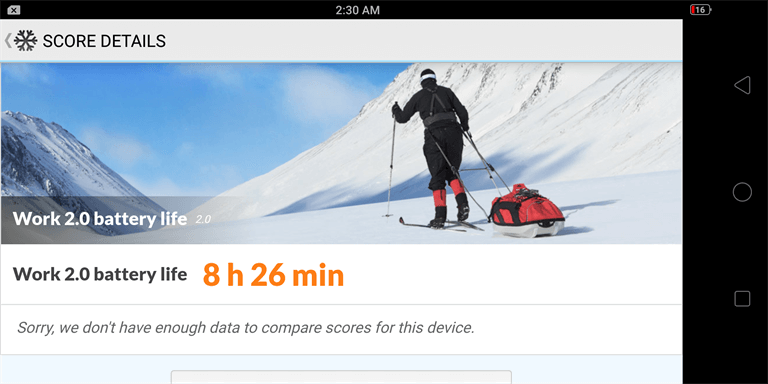 The device managed to churn out a little shy of 8.5 hours of uptime in PCMark’s Work 2.0 battery test, most likely longer in real time usage. With light to moderate use, the phone may survive a full work shift, and still have a bit left on the tank for your trip home. On the other hand, charging the phone from empty to full takes 2.5 hours.
The device managed to churn out a little shy of 8.5 hours of uptime in PCMark’s Work 2.0 battery test, most likely longer in real time usage. With light to moderate use, the phone may survive a full work shift, and still have a bit left on the tank for your trip home. On the other hand, charging the phone from empty to full takes 2.5 hours.
Emman has been writing technical and feature articles since 2010. Prior to this, he became one of the instructors at Asia Pacific College in 2008, and eventually landed a job as Business Analyst and Technical Writer at Integrated Open Source Solutions for almost 3 years.