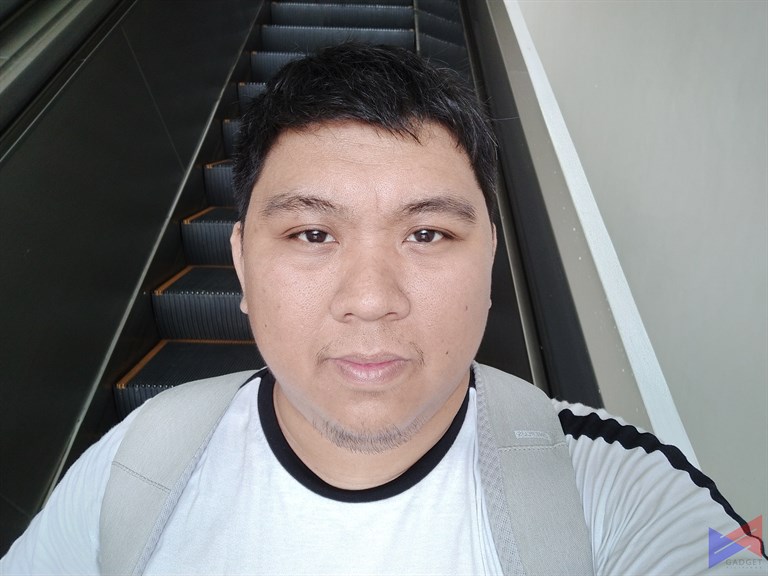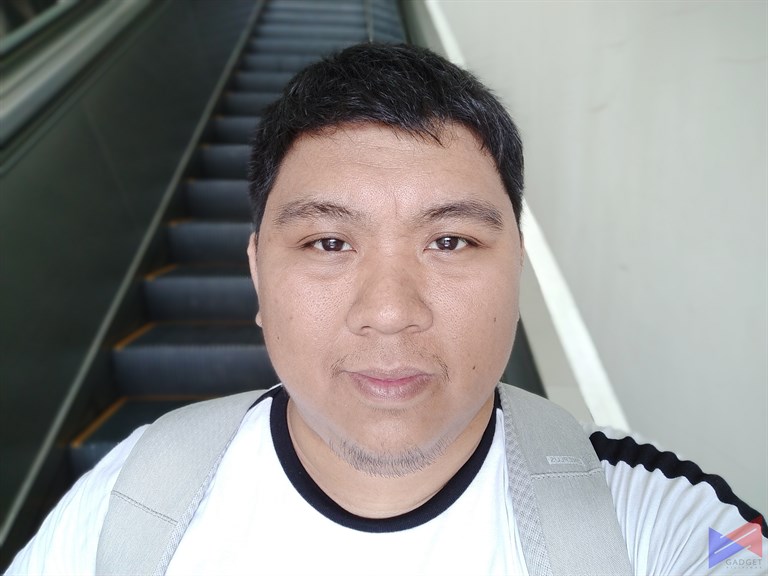It was just a few months ago that Vivo unveiled one of its most powerful devices to date, the X21. At that time, it sparked a lot of interest, thanks to their new in-display fingerprint scanning technology, the first in the world.
Here in the Philippines, the brand is known mostly for its budget and mid-range offerings such as its current forerunner, the V9. So it came as a surprise when they announced that they’ll be bringing the X21 to the local market. Perhaps, testing the waters? Anyhow, we were able to spend some time with the device, and here’s what we think.
Vivo X21 Specs
[table id=106 /]
Design and Build Quality
 On the surface, the X21 looks a lot like the V9, especially on the display part. You get a 6.28-inch Super AMOLED screen with a 19:9 aspect ratio, which exhibits rich colors, good detail, and ample brightness.
On the surface, the X21 looks a lot like the V9, especially on the display part. You get a 6.28-inch Super AMOLED screen with a 19:9 aspect ratio, which exhibits rich colors, good detail, and ample brightness.
 The back panel is made of plastic, which somehow reduces the premium feel, and has a glossy finish all-over. The camera does slightly protrude, which may leave the lens cover prone to scratches, unless you’re going to use the jelly case that comes with it. Of course, the fingerprint scanner is no longer present, as it has been moved to the display.
The back panel is made of plastic, which somehow reduces the premium feel, and has a glossy finish all-over. The camera does slightly protrude, which may leave the lens cover prone to scratches, unless you’re going to use the jelly case that comes with it. Of course, the fingerprint scanner is no longer present, as it has been moved to the display.
 The X21 maintains a slim profile, with all the buttons on the right side, which are slightly thinner than what I prefer, but they are responsive and blend well with the overall design.
The X21 maintains a slim profile, with all the buttons on the right side, which are slightly thinner than what I prefer, but they are responsive and blend well with the overall design.
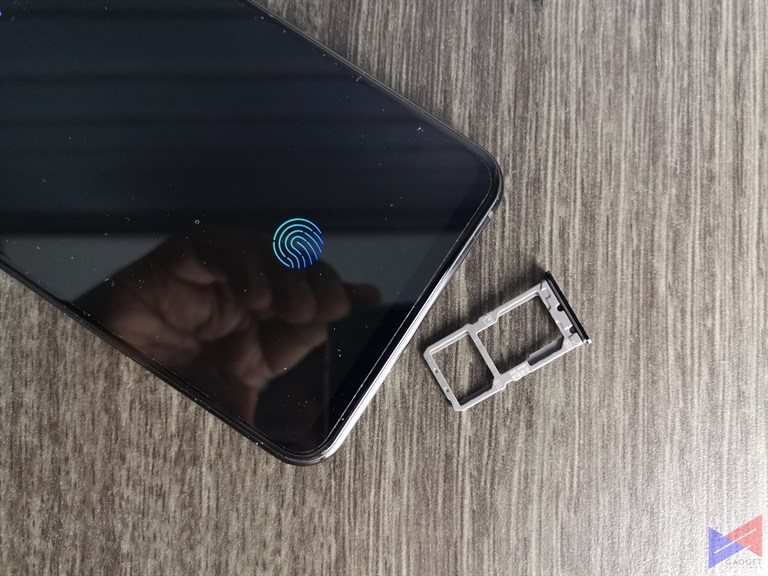 At the bottom is a headphone jack, speaker grill, the hybrid SIM Tray, and oddly, a standard microUSB port, which again, should already be a Type-C.
At the bottom is a headphone jack, speaker grill, the hybrid SIM Tray, and oddly, a standard microUSB port, which again, should already be a Type-C.
Performance
The Snapdragon 660 chip is perhaps one of the more notable components of the X21. We’ve tested one before on the ASUS Zenfone 4, and were quite impressed especially by its gaming performance.
As good as this one is on multi-tasking (thanks to its 6GB of RAM), you’ll really start to appreciate it more once you start playing games like PUBG Mobile and Real Racing 3, where the device showcases its prowess. You get a smooth and stable experience with no major issues.
 Of course, it’s not as smooth compared to more high-end devices with Snapdragon 835s and 845s, but for a mid-range chip, the performance is impressive. You also get 128GB of storage, which is more than what you usually get with devices at this price range.
Of course, it’s not as smooth compared to more high-end devices with Snapdragon 835s and 845s, but for a mid-range chip, the performance is impressive. You also get 128GB of storage, which is more than what you usually get with devices at this price range.
Camera





 The X21’s dual rear cameras feature AI Scene Detection, and are able to deliver photos that are sharp, detailed, and color show on-point color reproduction. Snapping consecutive shots is a breeze, and focusing speed is more than decent.
The X21’s dual rear cameras feature AI Scene Detection, and are able to deliver photos that are sharp, detailed, and color show on-point color reproduction. Snapping consecutive shots is a breeze, and focusing speed is more than decent.


 You can apply a depth effect to your photos, and as far as the blurred parts go, accuracy is pin point, and pixelation is kept to a minimum. another nice feature is the ability to refocus your shots and adjust the intensity of the blur, even after you’ve taken them.
You can apply a depth effect to your photos, and as far as the blurred parts go, accuracy is pin point, and pixelation is kept to a minimum. another nice feature is the ability to refocus your shots and adjust the intensity of the blur, even after you’ve taken them.

 It’s even more impressive in low-light, as graininess is also well-controlled, and much of the details are preserved.
It’s even more impressive in low-light, as graininess is also well-controlled, and much of the details are preserved.
The X21’s 12MP front camera features AI-assisted beautification, which automatically determines the right effects, so selfies come out natural-looking. While it does a good job, I still personally prefer it to be off.
The front camera does a pretty good job of taking detailed selfies (almost to the point that I hated it because it clearly shows my pores), and the depth effect is just as good as the rear camera.
Software
The X21 runs on Funtouch OS 4.0 on top of Android 8.1 Oreo. While the overall theme hasn’t changed from the V9, there are some new additions that make it quite interesting.
 First is that you now have an always-on-display to look at. Similar to some Galaxy devices, it gives you a quick view of the date, time, and a limited number of notifications. It does add to battery consumption of course, but probably not so much that you’ll lose an hour or two of use.
First is that you now have an always-on-display to look at. Similar to some Galaxy devices, it gives you a quick view of the date, time, and a limited number of notifications. It does add to battery consumption of course, but probably not so much that you’ll lose an hour or two of use.
The new AI Game Mode now predicts when you’re running a game, and automatically optimizes the device’s performance. It also blocks notifications from bothering you during gameplay. Pretty handy.
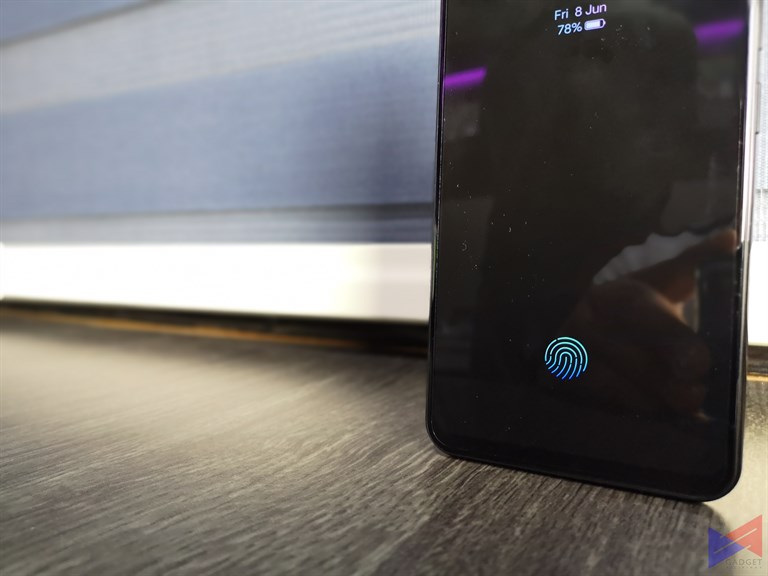 Of course, one of the key selling points of this phone is its in-display fingerprint sensor. All you have to do is touch an icon in the screen, and it will unlock.
Of course, one of the key selling points of this phone is its in-display fingerprint sensor. All you have to do is touch an icon in the screen, and it will unlock.
While fingerprint registration is quite simple, I did find the scanning part to be a bit slower than what is expected. I mean it’s a nice feature to have, but it’s just perhaps a split second slower than ideal. Hopefully, that can be solved with an update in the future. Fortunately, the device still has Face ID Access, which works well, and works faster. Oh, and it still support double tap to sleep and wake.
Battery
Since PCMark kept on crashing, we opted to do our usual video test instead. Playing a video on loop at 50% brightness and 80% volume, the Vivo X21 managed to yield around 9 hours of up time in a single charge. That’s actually a pretty good number.
Emman has been writing technical and feature articles since 2010. Prior to this, he became one of the instructors at Asia Pacific College in 2008, and eventually landed a job as Business Analyst and Technical Writer at Integrated Open Source Solutions for almost 3 years.