A well built gaming machine deserves a good monitor. And ASUS is one company that is known to deliver in this aspect time and time again. They just know how to combine aesthetics with functionality.
Now, they’ve released their newest entry level model, the VZ249H, A Full HD monitor which features a frameless design and an ultra-slim form factor, combined with a 5ms response time, and ASUS-Exclusive technologies set to elevate your gaming and productivity experience. We got our hands on one, and here’s what we think.
You Get What You Need

Don’t expect a game DVD or anything fancy inside the box. You get the monitor, a stand, a VGA Cable, the standard documentation, an audio cable, a power adapter, and a power cable. The specsheet indicates an optional HDMI cable, though our review unit didn’t have one. The VGA port will most likely be more commonly used, provided that this isn’t really positioned to be high performance gaming monitor.
A Premium and Elegant Design

The VZ249H certainly looks more expensive than it is. There’s no mayan design marks here, it isn’t even striking. But what it does have is a certain sense of beauty and elegance that makes it ideal not only for gamers, but also for people who are more focused on productivity.

At just 37mm thin, you’d think “How were they able to fit everything in there?”. This monitor should fit nicely into any standard office desk, even when you have your CPU placed sideways like in my setup. The bezels are also very thin, which creates the illusion of having an even bigger screen when using it. This means that this would also look great in a multi-monitor configuration.

The monitor can be tilted depending on your preference. At the back, there’s the standard HDMI port, power port, a headphone jack, and a VGA port which is commonly used for pre-built systems in offices.

The control buttons are located underneath the bottom bezel. Unfortunately, the only button which has a label is the Power button, so you’ll be guessing what the others are for, until you press them of course.
Ease of Use, When You Get Used to It
There’s no mini-joystick here to help you navigate through the menus, instead, you’ll have to rely on the OSD to know what each button does. Well, you’ll get used to it. Good thing is the icons on the OSD are actually aligned properly with the buttons.
The VZ249H offers various settings which you can customize. You can for example, set the intensity of the Blue Light Filter, select a display mode from the Splendid menu, adjust brightness, contrast, color temperature and sharpness. You can also adjust the volume of the speakers, set the language, how transparent the OSD is, and many many more.
Built for Both Gaming and Productivity
ASUS VZ249H LCD Monitor Specs:
- Panel Size: 23.8″, 16:9
- Panel Type: IPS
- Resolution: 1920 x 1080
- Max Brightness: 250 cd/㎡
- Response Time: 5ms
- Input: HDMI, D-Sub
- Refresh Rate: 60Hz
- Speakers: 1.5W x 2 Stereo RMS
- 3.5mm Headphone Jack
- Kensington Lock
- Dimensions:
- With stand: 540 x 391 x 211 mm (W x H x D)
- Without stand: 540 x 323 x 37 mm (W x H x D)
The VZ249H uses an IPS panel with accurate colors, and has a 60Hz refresh rate which is still enough for most games. And while movement and menu animations won’t compare to a 144Hz refresh rate monitor, it’s still generally smooth and fluid. And considering that those monitors are almost double the price of this one, I’d say you’re getting a good deal here.
It also features ASUS VividPixel Technology which enhances overall image quality and sharpness. Well, the difference is negligible whether it’s on or off if you ask me, but I could tell that text became a bit sharper when I had it maxed. Bootup from full black to full display took around 5 seconds, which is quite fast.
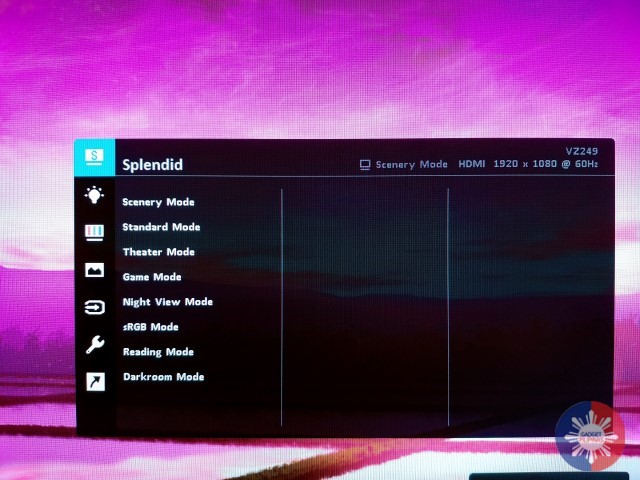
The Splendid menu gives you a slew of presets to choose from. Of course, it’s a matter of personal taste, but I had it on Scenery mode most of the time.

Regardless of what type of game I played, the VZ249H did a great job without any issues. FPS games like Overwatch and Battlefield 4 were as smooth as expected with no traces of tearing. Movement was fluid, and the overall vibrance is really evident. Playing Dota 2 was an even better experience, given that the map has been revamped, it was able to take advantage of the IPS panel which made it look more eye-candy.

The VZ249H also did well for productivity and other daily tasks such as email, web browsing, social media, Watching movies, and a lot more. Text is sharp, scrolling is smooth, and brightness is just enough even in default (Of course, you can adjust this to your preference).

The Sound from the speakers isn’t the best you’ll hear as it shows a lack of both bass and treble. It doesn’t even go as loud as you would expect it to be. It’s okay for relaxing your ears for a bit, but I’d say, just stick to your headset. Period.
Verdict
The VZ249H is a great choice for an all-around monitor. It offers a ton of customization, a stylish look, and outstanding build quality. The almost bezel-less screen makes it ideal for multi-monitor setups, and the performance it offers is certainly well worth its PhP8,000 price tag.
There are a few things that can be improved, such as the packaging, the way you navigate the menus, and the speakers, but these are relatively minor, with no or very little effect on the overall experience. If you want a decent Full HD monitor for gaming, or even just for productivity, this thing does the job, and it does it well.
The Good
- Build Quality
- Gaming and General Performance
- A ton of settings that can be customized
- Overall Design
- Price (Starts at around PhP9,000 depending on which store you buy from)
The Not So Good
- Packaging
- Method of Navigating the Menus (Could’ve used a mini-joystick)
- Sound Quality from Speakers
Emman has been writing technical and feature articles since 2010. Prior to this, he became one of the instructors at Asia Pacific College in 2008, and eventually landed a job as Business Analyst and Technical Writer at Integrated Open Source Solutions for almost 3 years.


















