Ever since Western Digital rebranded itself to WD in 2013, it also changed the way they categorize their products. To WD, focusing on their devices’ core functions may be better communicatd by positioning the drives to specific purposes.

Every drive has a purpose. Western Digital’s new product-specific premise brings more reason for people to consider getting WD’s new drives. This time, picking hard drives is a much simpler and fool-proof process. Build it in Blue; Create it in Black; Network it in Red; Capture it in Purple, and; Scale it in Datacenter.
Here’s a video to show how each hard drive color can help you with specific needs.
https://www.youtube.com/watch?v=Cp5ewf5QLn8
WD Blue is their entry-level hard drive. It is ideal for usual computing needs like non-complex desktop publishing and blogging. It has 2 variants – HDD and SSHD. The latter is a type of WD Blue that unites 2 drive components in a single enclosure – the traditional HDD and SSHD (via built-in NAND Flash SSD technology).

WD Blue is perfect for students, bloggers, speakers and employees that don’t do creative works such as video and game productions.
WD Black, on the other hand, is their high-performance and high-capacitiy hard drive. It combines high performance 7200 RPM spin speed, 16 MB cache and SATA 6 Gb/s perfect for power computing for desktop, gaming consoles and notebooks. What’s interesting about WD Black hard drives is that it’s powered by a dual processor and dynamic cache for maximum read and write speeds. Ok, so what’s the TL;DR on this? This type of hard drive is perfect for animators, editors, vloggers and gamers.
[su_spoiler title=”Purchase Tip” open=”yes” style=”fancy” icon=”plus-square-1″]If you have a PlayStation 4, we highly recommend that you get yourself a 500gb (WD5000BPKX) to 750gb (WD7500BPKX) WD Black 2.5-inch. If you want bigger capacitiy, you have to check out the 1TB WD Blue SSHD (WD10J31X).[/su_spoiler]
WD Red isn’t actually for everyone. It’s more of an institutional solution especially for companies who need to backup sensitive files and information, and function in 24×7 environment. It is also highly optimized for NASware (Network-attached Storage software).
If you keep and backup your files, this is the ideal drive to purchase. It is fairly more expensive than WD Blue, but it’s definitely meant to keep the files and information you want to save so dearly.

While WD Red is heavily positioned for institutions, there are available backup solutions end-consumers. In fact, there are 2 2TB WD Red (in RAID Mode) jacked in the WD My Cloud EX2 Mirror we recently unboxed and discussed recently. A link may be found here.

WD Purple drives are made for always-on high definition security systems. It guarantees to reduce errors that cause lost footage. It has support up to 8 drives up tpo 32 cameras.
Surveillance CCTV boxes that run 24/7 require high quality hard drives. Some CCTV suppliers give consumers the option to buy devices with or without hard drives installed. Should consumers get hard drives themselves, it is recommended to buy hard drives that tuned for write-intensive, low bit-rate and high stream-count applications, which WD Purple drives offer.
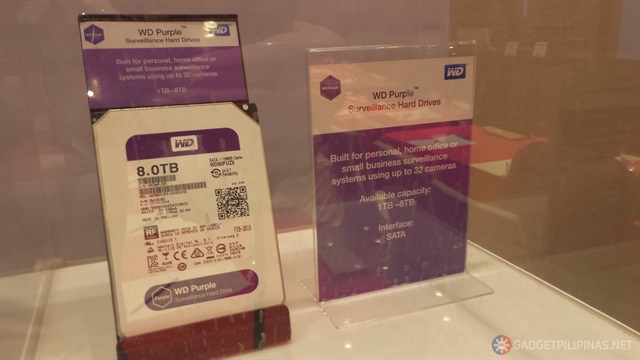
There is actually no WD Yellow, that the ones specifically made for datacenters bear the yellow collor. WD simply call these hard drives WD Re or WD Datacenter. These hard drives are built for the most demanding data center, enterprise server or cloud storage.
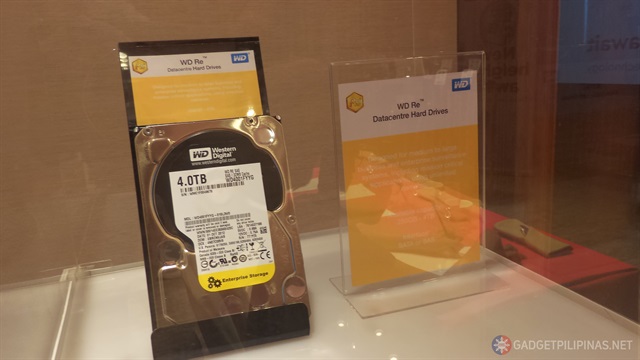
According to WD, the WD REs are “Designed to handle up to 550 TB per year – the highest workload capability of any 3.5-inch hard drive – delivering both performance and reliability to any datacenter environment.”
https://www.youtube.com/watch?v=EViJUF33nMw
Giancarlo Viterbo is a Filipino Technology Journalist, blogger and Editor of gadgetpilipinas.net, He is also a Geek, Dad and a Husband. He knows a lot about washing the dishes, doing some errands and following instructions from his boss on his day job. Follow him on twitter: @gianviterbo and @gadgetpilipinas.














