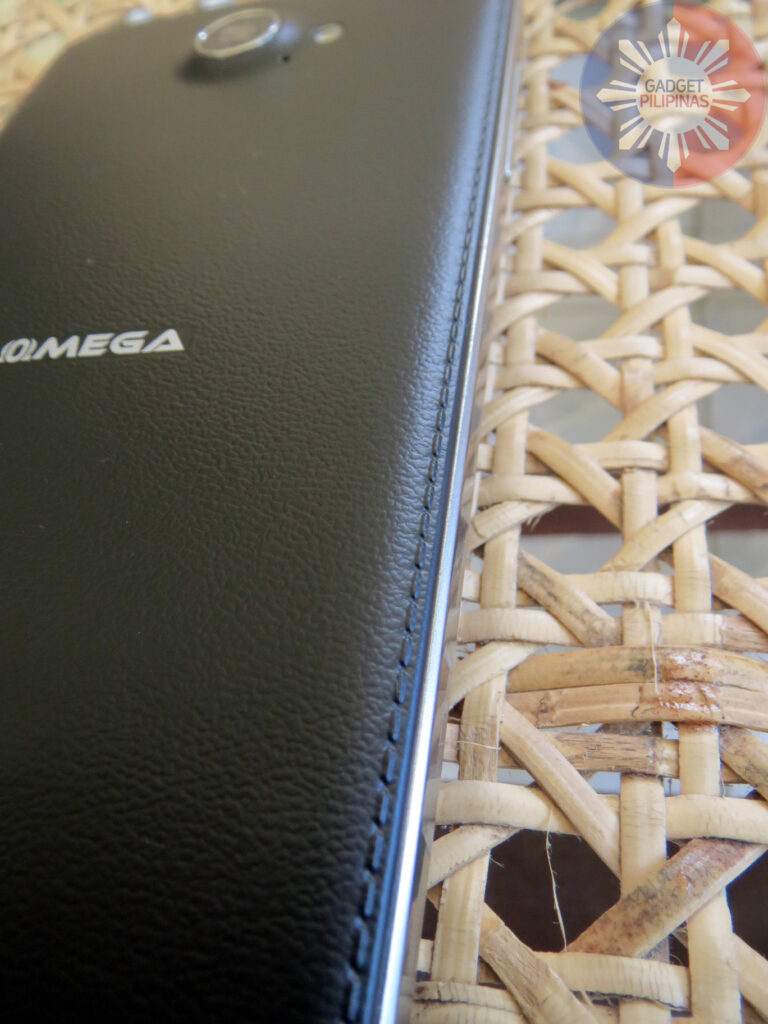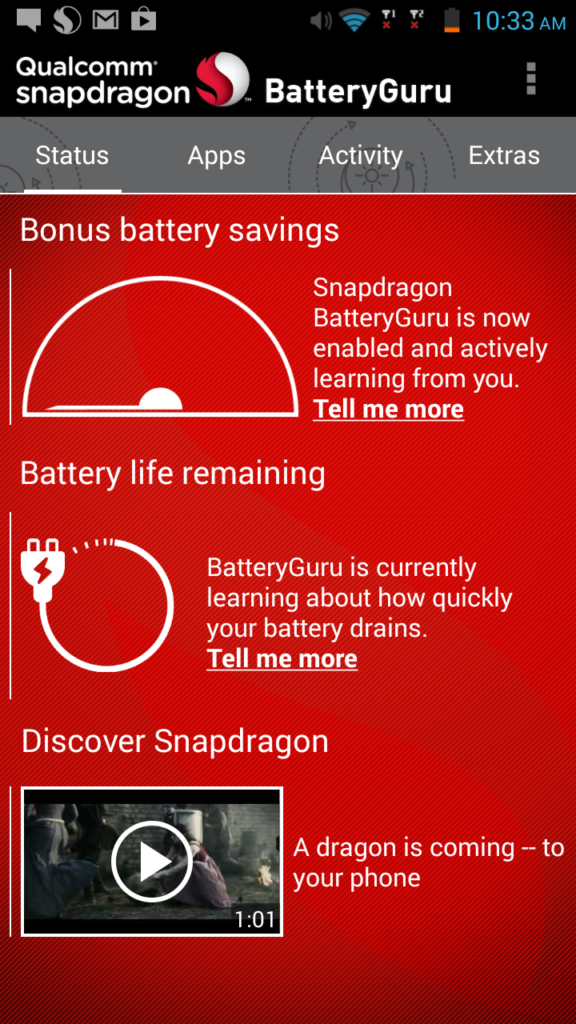Cherry Mobile is definitely on a roll nowadays. They just keep on releasing amazing phones with pretty good prices. They revealed a bunch of Omega series at the start of this year in the market and I can say that it’s quite a success. This Omega that I am about to review looks so professional that you could almost mistaken it as a phone from another well-known brand. Here’s why.
Design
There are a lot of things that are to be noted with the Cherry Mobile Omega Icon. One of which is its design as it uses an faux leather back cover similar to what you can see on Samsung’s Galaxy Note 3. The pleather used also has fake stitches that, for me, looks really good. It also feels equally good too. The cover may also easily be removed to access the battery, SIM and microSD slot. But other than its pleather back panel, I personally like its side bezels, which clearly made the phone look even better and comfortable to hold.
Cherry Mobile Omega Icon has a 5-inch HD IPS Display protected by Dragon Trail. It has a resolution of 1280 x 720 with a ppi of 294. Colors are well-display and content appear extra sharp. Unfortunately, 5 touches are only recognized by the display.
The sleep/wake button is at the right side while the volume rockers are at the left.
The microUSB port and 3.5mm headphone jack can be found at the top of the device.
Performance
The second notable remark for the Cherry Mobile Omega Icon is its processor. The Omega Icon is one of the first smartphones that has a Qualcomm Snapdragon 200 (MSM8212). Its CPU is clocked at 1.2 Ghz with four cores. That is the reason why the Omega Icon doesn’t give you any problems in the speed department. If it comes to gaming, the Omega Icon has the Adreno 302. Games like Rival Knights can be played at ease and virtually no lags.
[su_box title=”Did You Know?” style=”soft” box_color=”#00a462″ radius=”0″]Cherry Mobile Razor 2.0 also has a Qualcomm Snapdragon 200 MSM8212. [/su_box]
The Cherry Mobile Omega Icon scores 15,612 points using the Antutu Benchmark making it slightly below with the Samsung Galaxy S3. Not that impressive but can still provide you with what you need in a smartphone.
Camera
Third notable remark, it’scamera. The Cherry Mobile Omega Icon has 2 cameras with both having LED flashes. Yup, you read that right. The front camera is 5 megapixels while its rear or back camera is 13 megapixels. The front camera struggles to capture a clear photo even if you turn on the flash. You will also notice like on the picture below that a green tint can also be seen.
Meanwhile, here’s a sample photo using the front camera.
Battery
One of the perks of having a Snapdragon processor is the Battery Guru app, with Battery Guru, the juice of Cherry Mobile Omega Icon can last up to a day or two with typical usage: WiFi, text messaging, camera.
Verdict
The Cherry Mobile Omega Icon doesn’t only look good but it can definitely entertain and amaze you in a number of ways despite its affordable price of PhP6,499. I would have liked it better though if it had on-screen buttons than capacitive ones. Its pleather back cover looks good and make it look premium at a very friendly cost. Performance wise, it packs a Qualcomm processor that’s works really well. Combine that with an Andreno 302 GPU, then you’re off to playing games with none to bearable lags.
Its front camera with LED flash is a bit disappointing but definitely note a deal breaker. You might even want to consider buying it because of such additional hardware feature especially if you’re a selfie-addict.
Cherry Mobile Omega Icon Specifications
- 1.2GHz quad-core processor
- 1GB of RAM
- 5-inch HD IPS display, Dragon Trail glass protection, 1280 x 720 resolution
- 4GB internal storage, expandable via microSD up to 32GB
- 13-megapixel rear camera with LED flash
- 5-megapixel front camera with LED flash
- 3G, HSPA+
- Wi-Fi 802.11 b/g/n, Bluetooth 4.0, GPS
- 2000mAh battery
- Android 4.3
- Php 6,499
Gianfranco is the co-founder of gadgetpilipinas.net. He graduated from Far Eastern University. A Psychology student turned tech-savvy. He's currently the HR Supervisor of Blip Media and one of the content producers of Gadget Pilipinas. He enjoys playing competitive video games and binge-watch American TV series.