I have been using the vivo X80 Pro for more than two weeks now, and it’s quite a revelation. As the first flagship smartphone that I have ever reviewed from vivo, I experienced a fair share of experience to tell you my honest take on the device. To say that this is a magnificent device is an understatement, but it is blended with fixable imperfectness. Let’s dive in!
Build and Design
the vivo X80 Pro has got to be one of the best looking smartphones of vivo. It’s distinctively designed to take photos and videos, especially with the presence of ZEISS near its quad-camera setup. More on ZEISS later. Its overall look does not deviate much from last year’s vivo X70, yes, but the subtle changes the made make it feel like a totally new device.

While this is the case, the vivo X80 Pro is very tall device. Here’s how it compares to the Apple iPhone 13 Pro Max and the Samsung Galaxy S22 Ultra. This isn’t exactly a major issue for me because I’ve got relatively huge hands. However, if you’ve got small hands, vivo has One-handed mode that you need to enable so you can access a mini screen with a simple gesture.
vivo X80 Pro’s buttons are all situated on the right side of the device. You’ll find a Type C port, microphone and speakers at the bottom. At the top, there is a IR-blaster that can be used to control IR-compatible devices like TVs and ACs. It’s a nice inclusion as it can be very useful especially when you’re traveling (or if you just want to annoy some people).
It is crazy to see how thin this device is especially when you compare this to the Galaxy S22 Ultra and the Motorola Edge30 Pro. It’s a double-edged sword kind of trait because you very limited amount of space to manage for batteries and even parts that help in thermal management. I’ll talk more about this in a little bit.
With the size and build the of x80 Pro, it is very easy to put it in the pocket or even slot it in game controllers like Gamesir X2 or Razer Kishi V2 for “intense” mobile gaming sessions. There is currently not much available of third party cases that will fit the x80 Pro but vivo was kind enough to include a classy looking one with faux-leather design.
Display
One of the best things about the vivo X80 Pro is its display. It packs a 2K E5 Ultra Vision Screen. It is an AMOLED display with WQHD+ resolution, and with a refresh rate of 120Hz. As this is primarily a content creation-focused smartphone, vivo made sure that its display is calibrated for it. If you have been in the content editing industry, you will be happy to know that this received a DisplayMate A+ certification and was able to set 15 new DisplayMate A+ records.

Keep in mind, however, that since the display is relatively small compared to conventional monitors for editing videos, “what you see is what you get” will not necessarily apply here. For instance, when you take a video in Cinematic ZEISS mode, it is a little hard to tell when the video bokeh is acting out or not when you playback the videos you just took. vivo X80 Pro’s display is usually best used on watching or streaming full length movies or looking at photos you just took. I wouldn’t just simply rely on its display when playing back the videos I took, especially when using some of the third-party effects that will need some tweaking from vivo and ZEISS. More on this later.
Despite this concern, this is perfect for consuming content – be it watching videos or playing games. While it has 120Hz display, what I’m really after is more on how responsive it is. In the case of this device, it’s just too darn perfect for gaming and the response rate I’m getting is through the roof.
Specs and Performance
The vivo X80 Pro is powered by Qualcomm Snapdragon 8 Gen 1, the same chipset that powers the current line-up of flagship smartphones. I benchmarked this device the day I received this smartphone, and boy was I surprised at how fast and powerful this one is. This is actually the first device that I benchmarked that reached more than 1M score at Antutu.
While this is the case in my artificial benchmark, I wanted to really see how this device fares in terms of actual gaming performance. In my previous video, I mentioned that this is where I play Ni no Kuni: Cross Worlds and Black Desert Mobile! I never had any problems playing these games, which is definitely a plus factor for me. My gameplays were very smooth, and this is thanks to the combined powers of its chipset and the V1+ coprocessor. For supported games, the vivo X80 Pro’s V1+ coprocessor also has an extra feature called game frame interpolation to further make your gameplays much smoother.

As earlier mentioned, this is just so good for playing games to the point where I got so hooked on installing more games on this device than my ROG Phone 5s Pro. Yes, it lacks the bells and whistles that the ROG Phone 5s and POCO F4 GT have like haptic or physical triggers, but it’s something so much capable of rendering the graphics of new mobile game titles.
But, how does it even fare compared to its counterparts like the Galaxy S22 Ultra and ROG Phone 5s Pro in terms of gaming? Minus the haptic triggers of the latter, the vivo X80 Pro has the raw power to push itself to be able to play your favorite graphics-demanding games. While the vivo X80 Pro excels in terms of my simulative testing, it performs just as good as the Galaxy S22 Ultra that has the same chipset and the ROG Phone 5s Pro. This means that if you’ve got these aforementioned devices on hand, there is not reason for you to buy a vivo X80 Pro, especially if you want a device that can allow you to play games or even experience some nostalgia by emulating some of your pre-owned games from other consoles.
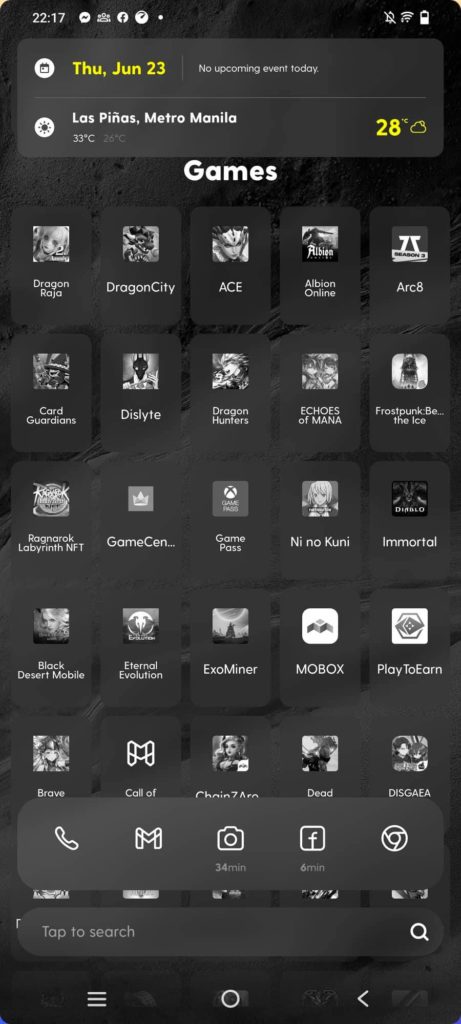
Camera Performance
In my previous videos and articles about the vivo X80 Pro, I mentioned how deep is the involvement of ZEISS on this device. From T*Coating to its 50MP GNV Main Camera, I’ve got everything detailed on this link for you to read through. Now, if you’re after specific details about what I like and do not like about its camera, you can check it out below.

I love the fact that you are not being forced to use the ZEISS-software enhancements on photo and video. Yes, the options are available for you to tinker and try, but you are not pushed to use it. ZEISS offers several set of “enhancements”, “effects” and “filters” to your photos and videos, but they do not work perfectly all the time.
When using ZEISS’ features, there is a need to precisely assess the lighting condition first before taking your shots, whether photo or video. There are also times when you really need to turn off some optional modes in order to make your shots look better. For instance, when shooting Portrait with ZEISS Cinematic enabled, the sensor and the software have the tendency to artificially lighten up the color of your subject’s face unless you switch the beauty mode off. For videos, there are times that using Movie mode is better than turning on ZEISS Cinematic Mode, as the latter can be buggy especially on how it’s artificially increasing the amount of video bokeh.
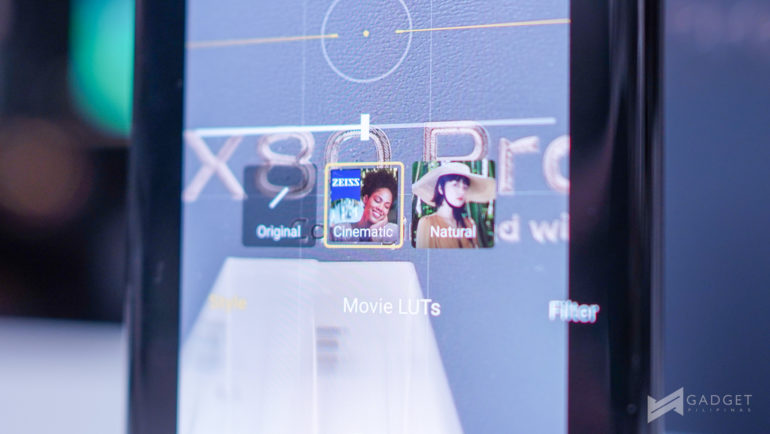
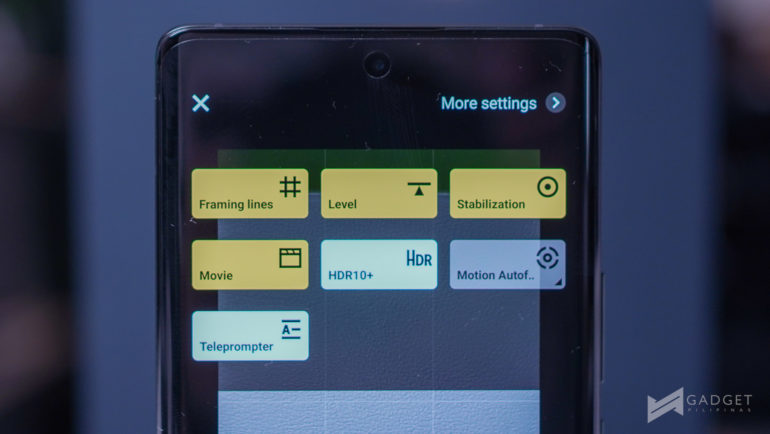
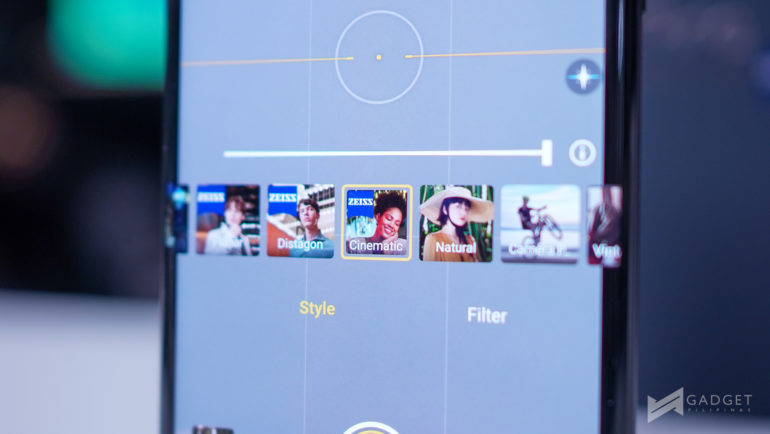
I also love how vivo and ZEISS made sure to please Pro Mode users. It has everything you need in order to have full control when taking photos and videos, but they also leave you with full arsenal of ZEISS’ power to up the ante of your shots (on certain occasions).
vivo needs to revisit the UI of the camera. As you can see in the screenshot below, the landscape UI of the sub-menu of the camera favors portrait view. When switching to landscape view, the left side of the menu is obstructed by black bars. This is not an “Avengers-level” issue so I believe this can be fixed via software patch.

Check out the video below to see sample photos and videos.
Software
I commend vivo for the attempt to improve FunTouch OS. With its latest version, they have full redesigned the UI including more customizable options for the users. If you fancy widgets, vivo also included a few new ones, including the ones dedicated for music control.

With the advent of virtual RAM on Android 12, vivo is now able integrate this feature on FunTouch OS12, which made it possible for them to add 4GB of virtual memory from the phone storage. This greatly helps in multitasking, which can be vital for both gamers and content creators.
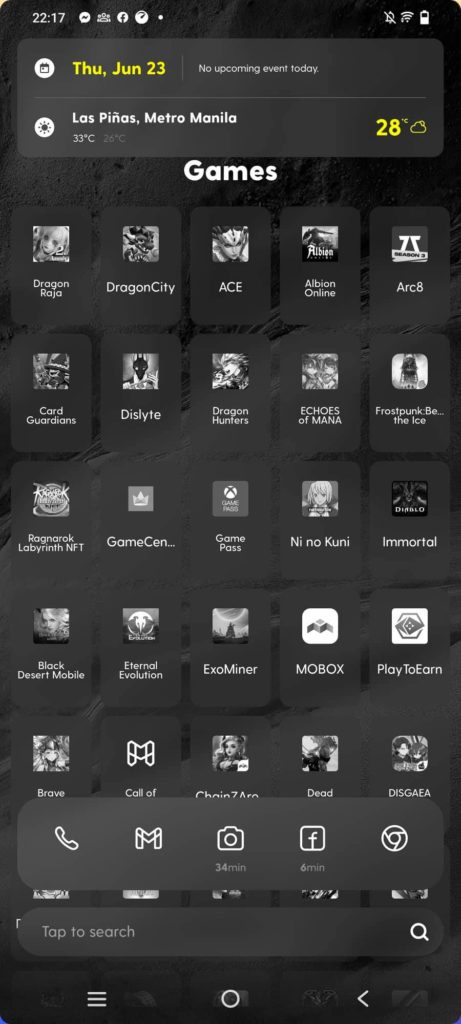
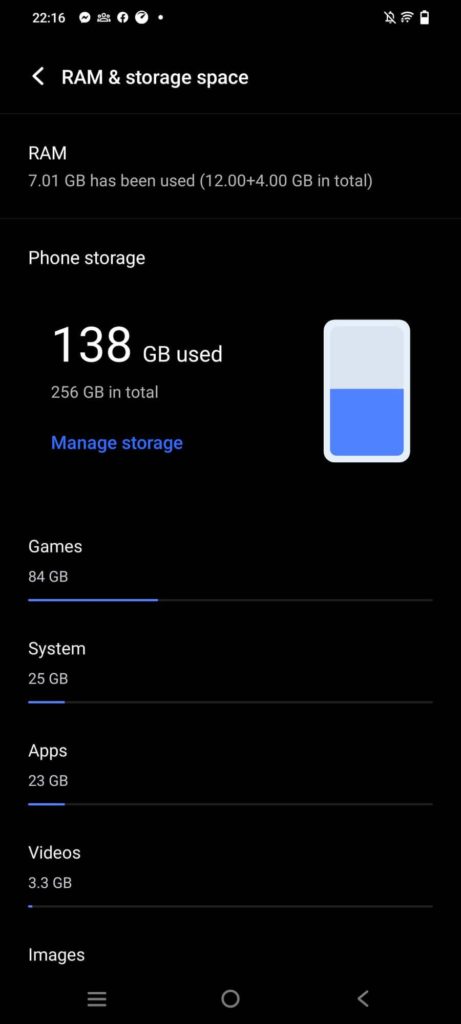
FunTouch OS, however, is not devoid of bloatware. Some of this ‘wares’ help in terms of user experience, but some that don’t further limit both battery and storage performance. Fortunately, uninstalling most of the bloatware is easy on this device. If there’s one that I would like to be exempted from this concern are the Dynamic Effects that add “fun” and sense of “distinction” among the other flagship brands that I’ve reviewed in the past.
Battery Performance
One of the improvements in the new vivo X80 Pro is the additional 200mAh battery capacity compared to its predecessor. With all things and features working in this smartphone, I did not expect much from its overall battery performance. After 2 weeks of using the device, it performed beyond my expectation of 13.5 hours in our continuous playback test, but still fails to compare to the battery endurance of the Galaxy S22 Ultra and (still the king of battery performance) the iPhone 13 Pro Max.
Fortunately, the phone can be charged within 37 minutes from 0%, which is amazing, thanks to the included 80W charger.

Verdict
This is “Class S” in my flagship smartphone Tier List this year. It is very evident that vivo put a lot of passion and love on this device, and there is still so much potential that can still be reached if they focus more on improving its software. It has all the components needed to be best, and it will only take more attention from vivo to improve it through continuous software patches and customer feedback.
Giancarlo Viterbo is a Filipino Technology Journalist, blogger and Editor of gadgetpilipinas.net, He is also a Geek, Dad and a Husband. He knows a lot about washing the dishes, doing some errands and following instructions from his boss on his day job. Follow him on twitter: @gianviterbo and @gadgetpilipinas.















