ASUS ZenBook Duo 2024, More than just a gimmick
When I first saw the new ASUS ZenBook Duo in CES 2024, it instantly caught my attention and made me think about jumping back to PC. 2 months later, ASUS sent me a unit for a hands-on experience, and it is exactly what I expected – this is a Windows laptop worthy of recognition and the only one that can truly replace my MacBook Air.

With its unique dual-screen design and powerful specs, the ZenBook Duo promises to be a game-changer for professionals who demand the most from their machines. After putting it through its paces during the recent MWC 2024 in Barcelona, I’m excited to share my experience and insights on why the ZenBook Duo is more than just a gimmick.
ZenBook Duo is More Than Just a Dual-Screen Monitor Laptop
At first glance, the ZenBook Duo’s dual 14″ 3K 120Hz OLED touchscreens immediately grab your attention. But this innovative design is not just for show. Having two screens effectively doubles your screen real estate, allowing you to reference one screen while working on the other. This eliminates the need for constant tab or window switching, reducing interruptions and helping you stay focused.

The ZenBook Duo also comes with a detachable full-size keyboard and built-in kickstand, providing versatility in how you use the device. You can seamlessly go from laptop mode to desktop mode or use it in sharing mode to present to others. The unique Bluetooth keyboard with pogo pins and auto-positioning magnets makes attaching and detaching it a breeze.

Performance and Battery Life Experience
Under the hood, the ZenBook Duo packs some serious power. Equipped with up to an Intel Core Ultra 7 processor, 32GB LPDDR5X RAM, and a 1TB PCIe 4.0 SSD, this laptop had no issues handling my demanding workloads. I was particularly impressed with how well it ran DaVinci Resolve Studio and CapCut for my video editing needs. The AI-assisted features in these apps felt optimized and snappy on the ZenBook Duo.
Despite its beefy specs, battery life was surprisingly good. On my flight from Manila to Barcelona, I managed to get 3 hours of heavy usage while only draining the battery from 100% to 58%. While it may not match my MacBook Air M2’s endurance, the ZenBook Duo’s battery performance is still commendable considering its dual-screen setup and powerful internals.

ScreenXpert, Task Group, Control Panel, and Quick Key
What really ties the ZenBook Duo’s dual screens together is the ScreenXpert software suite. It provides intuitive controls to manage your apps and windows across both displays. You can easily move content between screens, set up task groups of apps to launch together, and access handy tools like handwriting input and a virtual numpad.

I found the Task Group feature particularly useful, allowing me to create preset combinations of apps for different scenarios like writing, coding, and video editing. With a single click, all the relevant apps would open in my preferred layout. The secondary screen also doubles as an adaptive control panel for supported apps. It will show context-aware buttons, dials, and sliders to give you quick access to key functions. This came in handy with Adobe apps like Photoshop and Lightroom Classic.
Built better for AI
One of the standout features of the ZenBook Duo is its AI prowess, thanks to the Intel Meteor Lake processors with a dedicated Neural Processing Unit (NPU). This NPU brings power-efficient AI capabilities to the laptop, enabling it to handle complex AI workloads with ease.
For content creators and professionals working with generative AI tools, the ZenBook Duo is a dream machine. Its powerful hardware and optimized software allow it to run AI-assisted features in creative apps like Adobe Photoshop and DaVinci Resolve Studio with impressive speed and responsiveness.

The dual-screen setup also proves invaluable when working with AI tools. You can have your main workspace on one screen while keeping reference materials, documentation, or AI-generated assets on the other. This streamlined workflow helps you stay in the creative flow without constantly switching between apps or windows.
While it is built better for AI, its performance can be felt more on AI-assisted applications like XSplit VCam to separate the subject from the background and Auto-Framing, its latest feature. You can also maximize it on ASUS’ AI Noise-Canceling Microphone and Speaker. These features perform well on the ZenBook Duo (2024), even better than the previous generation, thanks to its improved NPU.
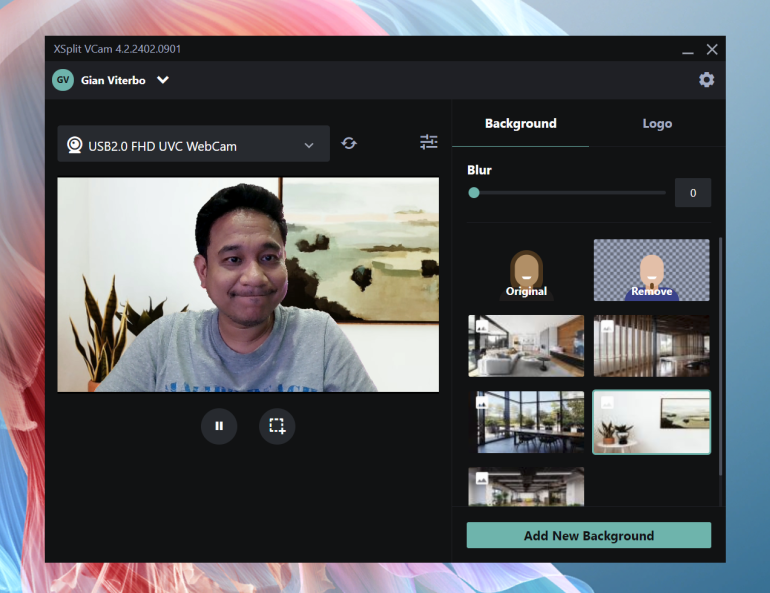
Competitive Specifications and IO
Rounding out the ZenBook Duo’s impressive feature set is comprehensive connectivity. You get two Thunderbolt 4 ports, HDMI 2.1, USB-A, and a headphone jack, covering all the bases. The OLED displays are top-notch with Dolby Vision, Pantone Validation, 100% DCI-P3 coverage, and VESA DisplayHDR 500 True Black certification. This laptop is a content creator’s dream.


To keep thermals in check, ASUS employs its IceCool technology. Dual fans, heat pipes, and a well-designed motherboard layout with heat spreaders and graphite sheets allow the ZenBook Duo to sustain high performance without getting too toasty.
Price isn’t cheap but it is surprisingly competitive
Of course, all this cutting-edge tech doesn’t come cheap. The ZenBook Duo’s sole configuration in the Philippines, with a Core Ultra 7, 32GB RAM, and 1TB SSD, comes in at ₱129,995.

However, when you consider everything this laptop offers – from its productivity-enhancing dual screens, color-accurate OLED displays, long battery life, and ample horsepower – I believe the price is justified for its target professional audience.
A Remarkable Machine
After spending quality time with the ASUS ZenBook Duo, I can confidently say it is a remarkable machine that delivers on its promises. The thoughtful implementation of the secondary display, combined with powerful internals and creator-friendly features, makes it a productivity powerhouse. If you’re a professional who can take full advantage of the unique dual-screen setup and are willing to invest in a premium tool, the ZenBook Duo is well worth considering. It may not be the laptop for everyone, but for its intended creative and tech-savvy audience, the ZenBook Duo is a standout option among traditional notebooks.
Giancarlo Viterbo is a Filipino Technology Journalist, blogger and Editor of gadgetpilipinas.net, He is also a Geek, Dad and a Husband. He knows a lot about washing the dishes, doing some errands and following instructions from his boss on his day job. Follow him on twitter: @gianviterbo and @gadgetpilipinas.













