A few nifty features, works well for both music and gaming
- Good bass response for its price
- Decent build quality
- Can connect via 3.5mm and USB
- Works well for directional audio
- Works well for both gaming and music
- Non-detachable cable
- App lacks features and is hard to find
- Treble can be a bit harsh at times
- RGB lighting lacks customization
Introduction
Galax continues to expand its Hall of Fame (HOF) lineup with the introduction of the Galax HOF Maestro H1 – a wired entry-level headset that offers some nifty features being able to use the headset on USB or 3.5mm connection, a detachable microphone with noise canceling, and of course, RGB lighting.
Design and Build Quality

The Galax HOF Maestro H1 boasts a minimal design with its white color on the earcups and headband, and gray on the cushioned sections. There’s a subtle Hall of Fame branding on each earcup which is surrounded by an RGB-lit band. The headband also has the HOF branding, though a bit more muted.

Speaking of which, the headband is made of plastic but seems very sturdy and flexes well, allowing a good fit. The cushion that covers the headband feels comfortable, but isn’t removable, which means it could end up smelling foul overtime due to sweat. You can adjust the height of each earcup to get a better fit, though I wish that there were markers to easily match the adjustments you make on each side.

The earpads feel very comfortable to use, even for hours of gaming sessions. They don’t cause itchiness or any stingy feeling and offer decent passive isolation. The earcups can tilt, but not swivel, and the clamping force isn’t too strong and is just right for snug fit.

This is a wired headset, and unfortunately, the cable isn’t detachable, which can be a hassle when you want to store it for travel. On the bright side, the cable is braided, and feels sturdy enough that it will withstand some accidental pulls. It connects to your PC/Laptop/Console via a USB-A connector or using the 3.5mm jack on the in-line controller if you want to connect it to say a dedicated amplifier, DAP, or a smartphone.

There are also in-line controls for volume, switching the microphone on and off, and enabling or disabling the RGB lighting. The microphone is detachable, so you can easily store it away when you don’t need it. It can also be bended any way you want, to bring it closer to your mouth.
Performance

If you’ll be using this for gaming, you’ll be happy to know that this does well with direction audio. Say in Cyberpunk 2077, I can immediately tell where voices and other sounds are coming from as my character looks around. When in combat, gunfire sounds crisp and detailed as they should be. Explosions have an impactful sound that adds to the immersion.
For music, the Galax HOF Maestro H1 goes well with many genres that I listen to, but especially so with bassy house music. With the right track, it can deliver punchy bass without ruining the overall balance. Vocals come across with decent clarity as well. The treble, well, I feel like it can be a bit too much when listening to certain tracks, but in general, it should be good.
You won’t need any amplifiers with this headset, as it is pretty easy to drive. I can listen comfortably at around 80% volume when connected to my desktop PC via USB.
As for its microphone performance, it isn’t the clearest I’ve heard, but for the price, it’s more than audible and clarity is more than sufficient for say, a discord chat. I feel like the higher end could use a boost, and the noise cancellation does a decent job of reducing background noise.
Software
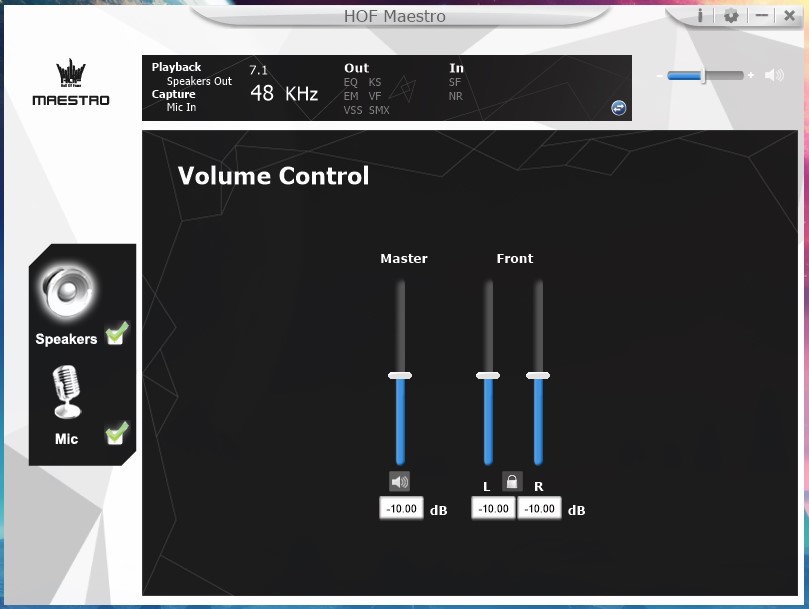
I wish Galax made it easier to find the software for Galax HOF Maestro H1, as the download link does not appear on its product page in the Galax website, but you’ll find it on another website that’s dedicated for its Hall of Fame products, and it’s not even in the software section. You have to view the exact product page.
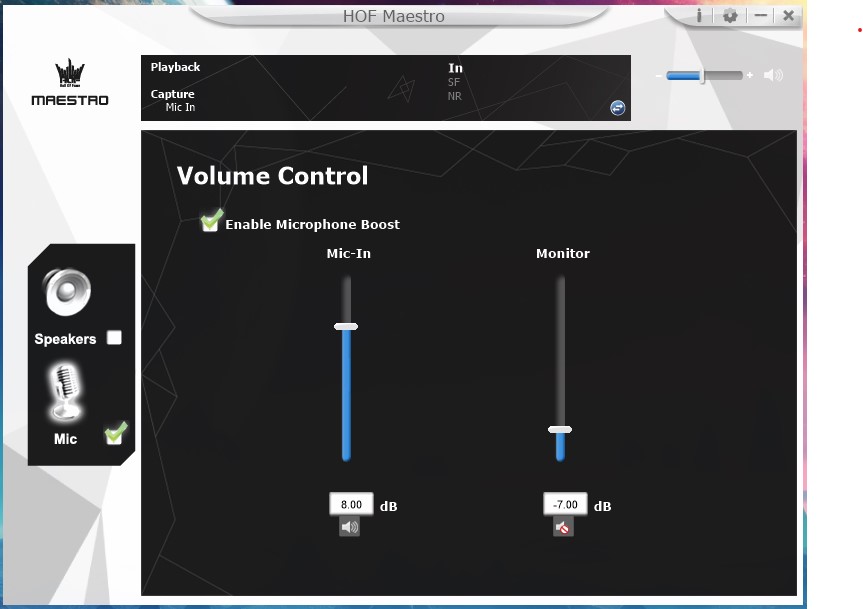
Anyway, the dedicated HOF app lets you adjust the microphone and headset volume, as well as the balance of the left and right sides, should you need to. There’s no option to control the RGB lighting, no equalizer, it’s a very simple and straightforward app, but a few additional features would make it a lot better.
Galax HOF Maestro H1: Verdict
For around PHP 4,000 depending on where you’ll get it, I think that the Galax HOF Maestro H1 is a decent all-around headset that offers some nifty features like the ability to use it via a 3.5mm or a USB connection, and the detachable microphone. It’s a decent-sounding headset as well for both gaming and music, though treble could use a bit of a pullback at times.
That being said, the non-detachable wire is really a hassle, the RGB lighting isn’t customizable, and the app needs a bit of polishing.
Emman has been writing technical and feature articles since 2010. Prior to this, he became one of the instructors at Asia Pacific College in 2008, and eventually landed a job as Business Analyst and Technical Writer at Integrated Open Source Solutions for almost 3 years.











