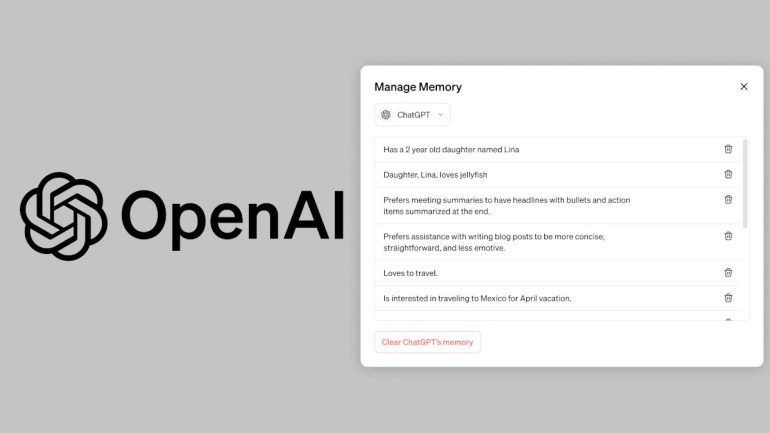OpenAI announced a new feature for ChatGPT which introduces memory and improves user experience. It also comes with new features to help in controlling the AI chatbot’s memory.
ChatGPT – Memory and Memory Controls
The new memory feature for the AI chatbot will now allow you to ask it to remember specific details or even let it pick up the information naturally. This is across chats and eliminates the need for repetitive information.
With continued usage, the memory capabilities improve over time. Some examples include:
- It can summarize your future meetings the way you requested it do so the first time
- Create social media posts and more based on your business, if you’ve given the details before
- Help create visuals for someone and it will be customized based on details you’ve previously given
- Help make future lesson plans according to what level you teach and the number of your students
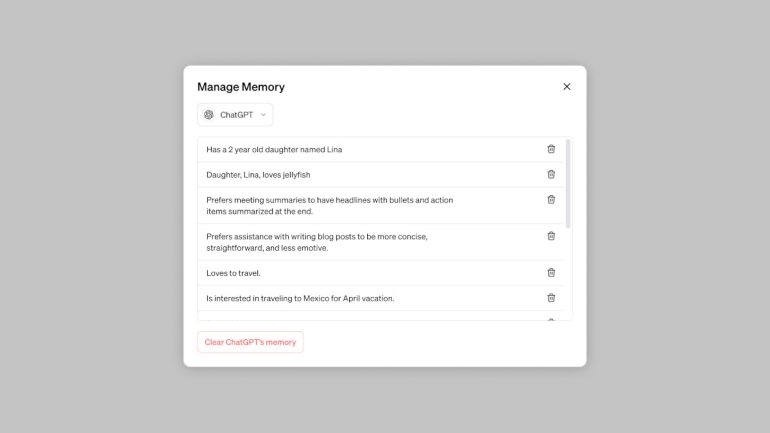
The company revealed that it will be useful for Enterprise and Team users to save time and for more relevant and insightful responses. For example:
- Remember your tone, voice, and format preferences and automatically apply them to blog post drafts
- It can remember the programming language and frameworks you tell it to streamline the coding process
- For monthly business reviews, you can upload your data to ChatGPT and it can create preferred charts and takeaways
The feature will also be introduced for other GPT models. The memories though are distinct and not shared with users or builders.
Memory Control and Privacy Features
Given that this can be problematic with certain information it can remember, you can turn off the feature at any time by going to Settings > Personalization > Memory.
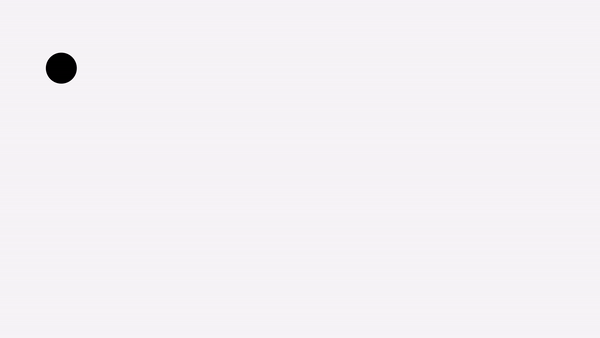
You will also be able to manage things like letting it forget specific information or manage memories through Settings > Personalization > Manage Memory. Keep in mind though that memories persist even after deleting individual chats.

If you want to have a conversation without memory, OpenAI includes a temporary chat. Chats here won’t appear in history, won’t use memory, and won’t be used to train the models.
ChatGPT Memory – Rollout Schedule
The new memory feature will be rolled out initially to selected ChatGPT free and Plus users. Meanwhile, for Enterprise and Team users, it will be made available in a wider rollout.
The company revealed that the memory will be shared with all users soon.
Ram found his love and appreciation for writing in 2015 having started in the gaming and esports sphere for GG Network. He would then transition to focus more on the world of tech which has also began his journey into learning more about this world. That said though, he still has the mentality of "as long as it works" for his personal gadgets.