The Viewsonic VX2728j-2k 27″ 165Hz 1440p Gaming Monitor is one of the cheapest 27″ 1440p Gaming Monitor available in the market for only Php 17,495.00. At this price point, its positioned in between premium 1080p 240Hz+ gaming monitors and 27″ 1440p 144Hz gaming monitors. It features everything you’re looking for in a gaming monitor such as FreeSync, HDR, MPRT, Low Motion Blur without the associated premium. Let’s see if the VX2728j-2k 27″ monitor is a monitor you should consider.
ViewSonic VX2728j-2k Unboxing and First Impressions


Unlike most brands, the Viewsonic VX2728J-2K has a plain brown box packaging devoid of any pictures or renders of the unit itself. While it may not be attractive or eye-catching in stores, its packaging does indeed help bring the cost down which is what matters.

Packaging contents are as follows:
- Monitor Base
- Montior Neck
- DisplayPort 1.4 Cable
- Power Adapter
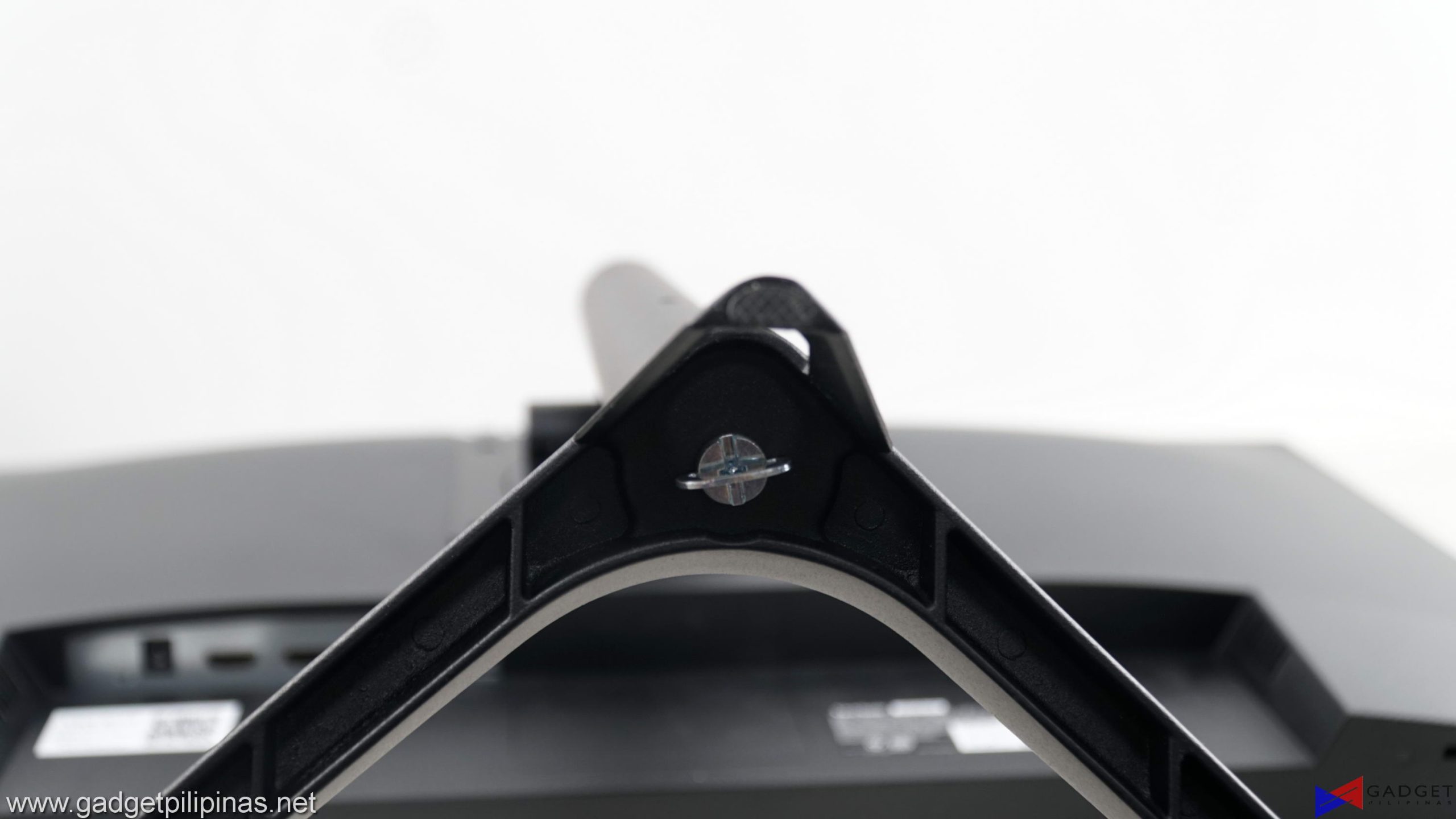

The monitor stand is assembled in a tool-less solution with the base and neck. The stand is then connected to the monitor itself with the standard VESA 100×100 screw mounts.

Connectivity-wise, you have one Display Port 1.4 port, two HDMI 2.0 ports, and one 3.5mm Audio Out port. The IO is pretty standard on what you would see on a gaming monitor tho it would’ve been nice to see a USB passthrough. That said, you’re still getting the standard port selection so no complains here.


The monitor’s OSD setting can be accessed via the five OSD buttons positioned on the lower right part of the monitor. Premium gaming monitors tend to have a joystick menu while budget gaming monitors stick to the traditional button layout. What we liked in this setup is that the buttons are visible and are placed at the bottom as opposed to the back part of the monitor for better access.

Finally, you have a Kensington lock on the other opposite side where the OSD buttons are located.
Ergonomics




Despite the simple-looking stand, we’re surprised with its ergonomic support and you likely won’t have to get a dedicated monitor arm unless you have it as a second monitor or require more flexibility. The Viewsonic VX2728j-2k supports up to 90-degree pivot, up to 130mm height adjust, -15~15-degree swivel, and a -5~20-degree tilt.
OSD Menu
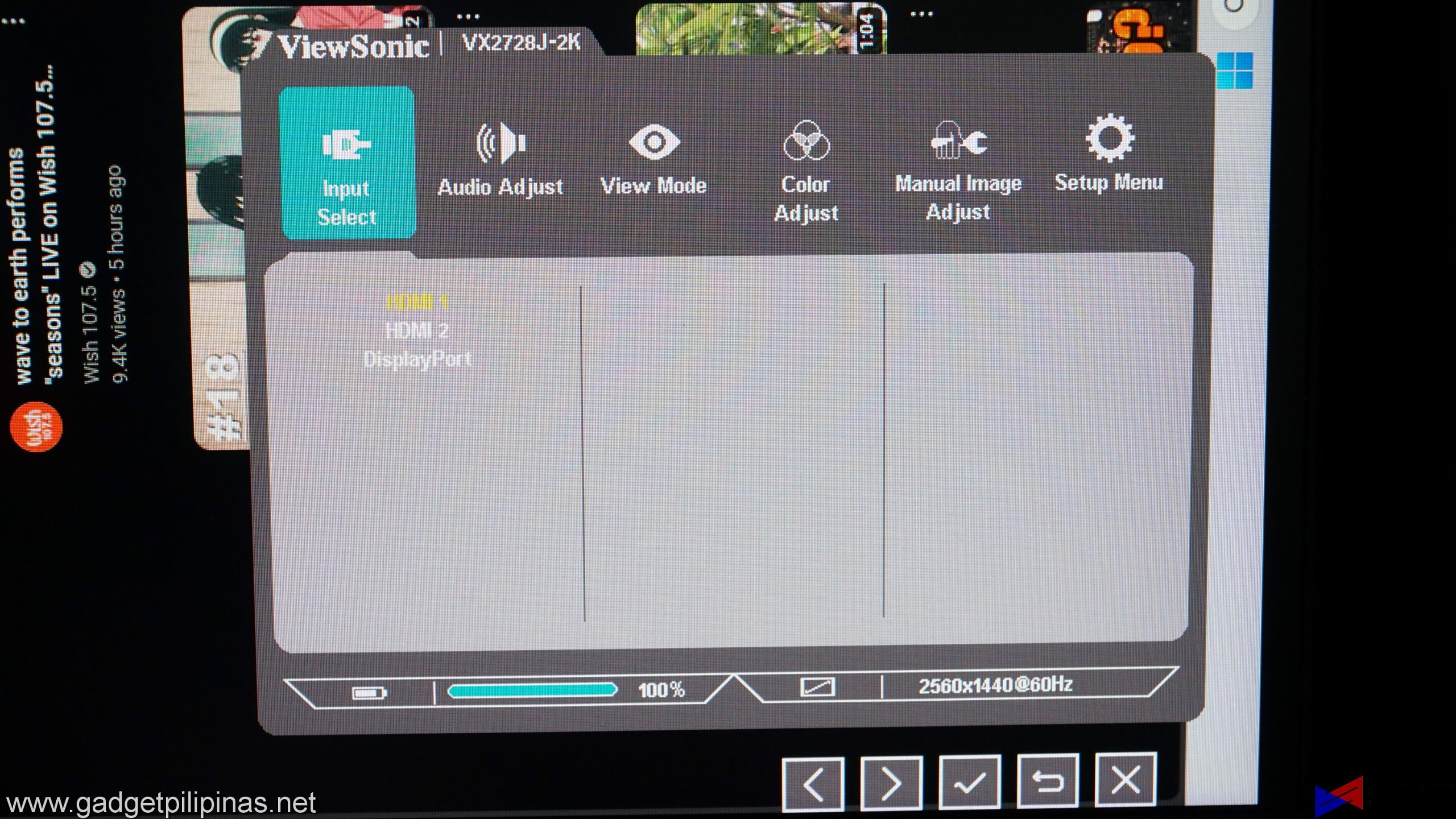
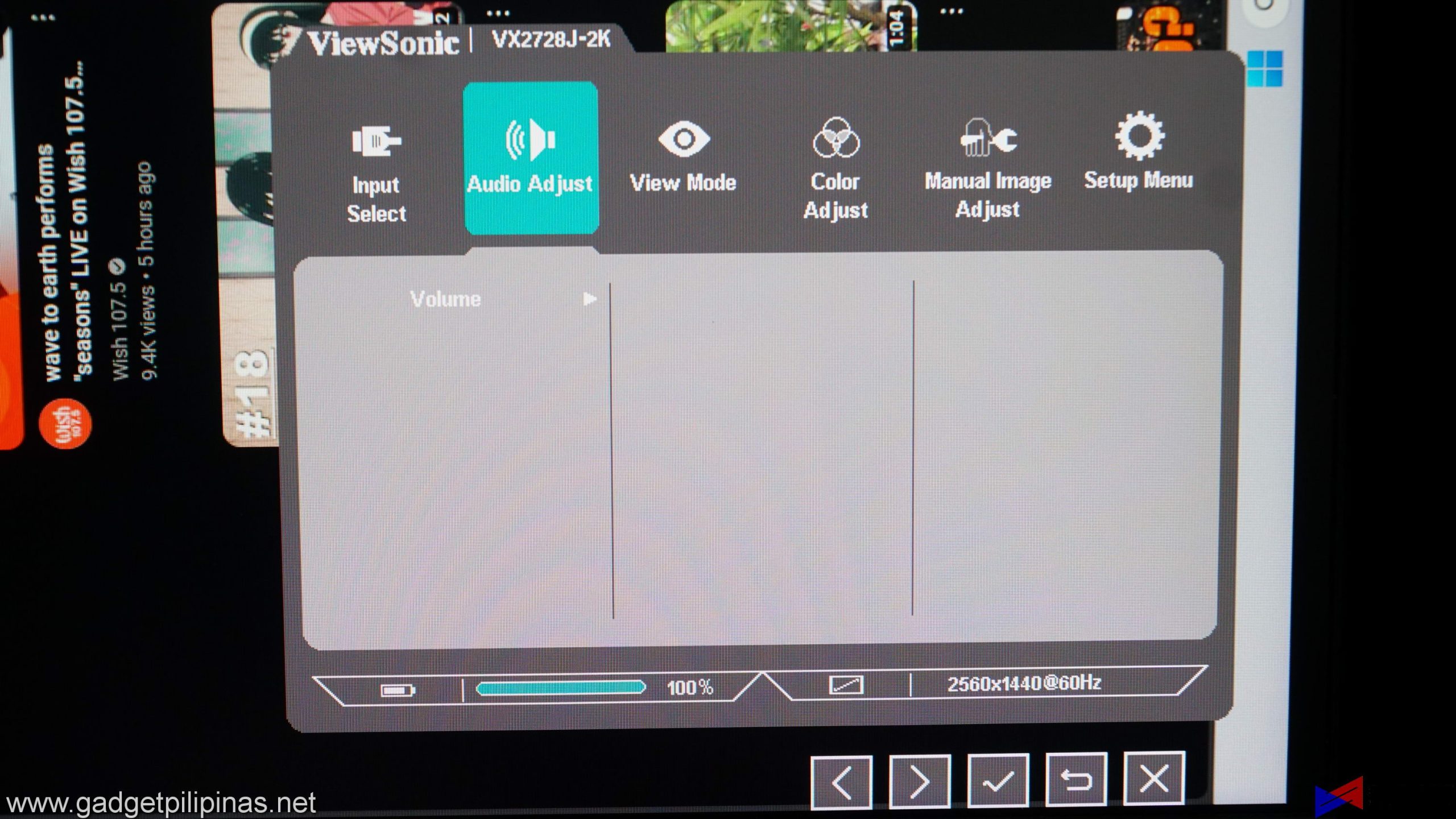

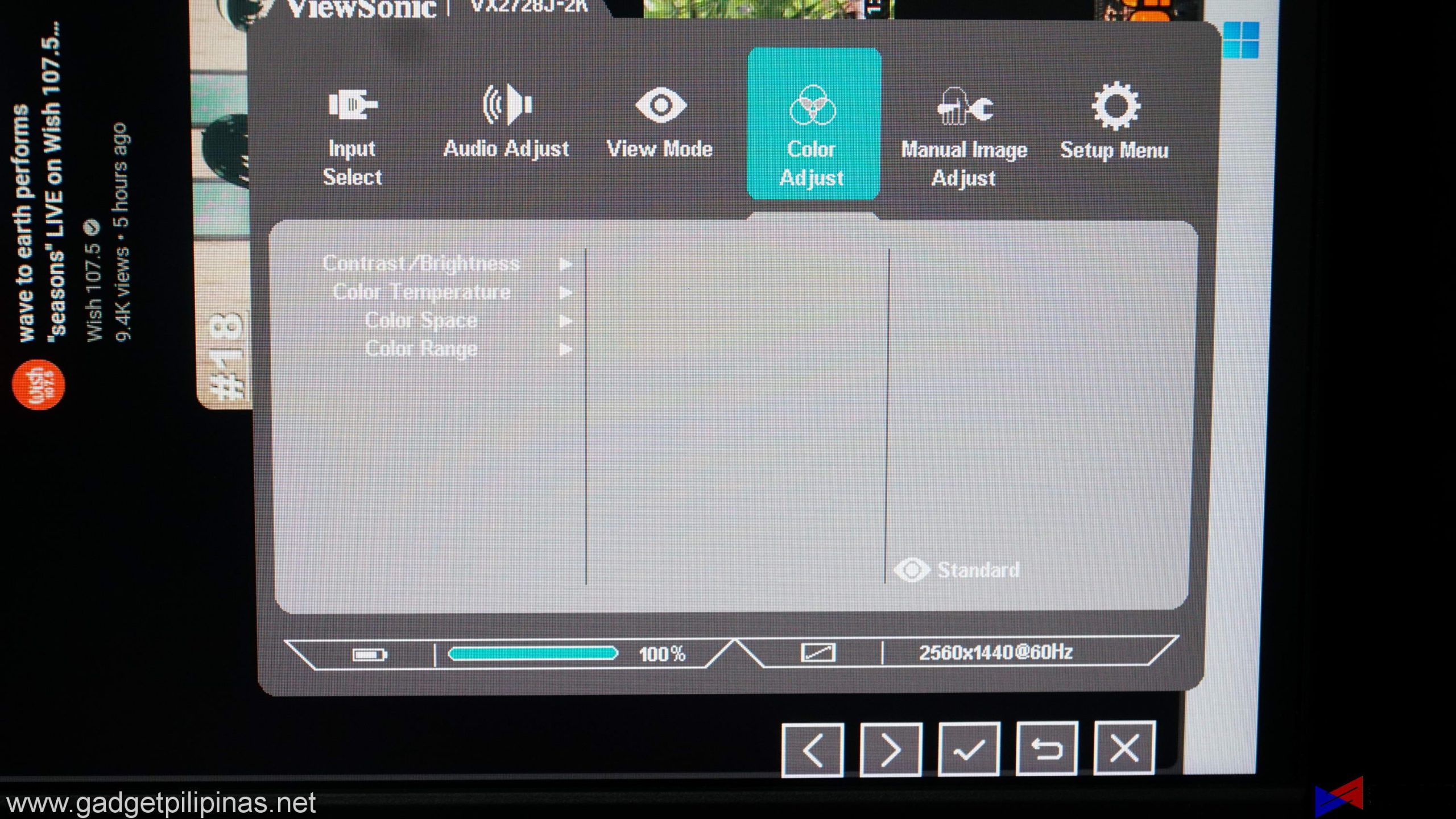

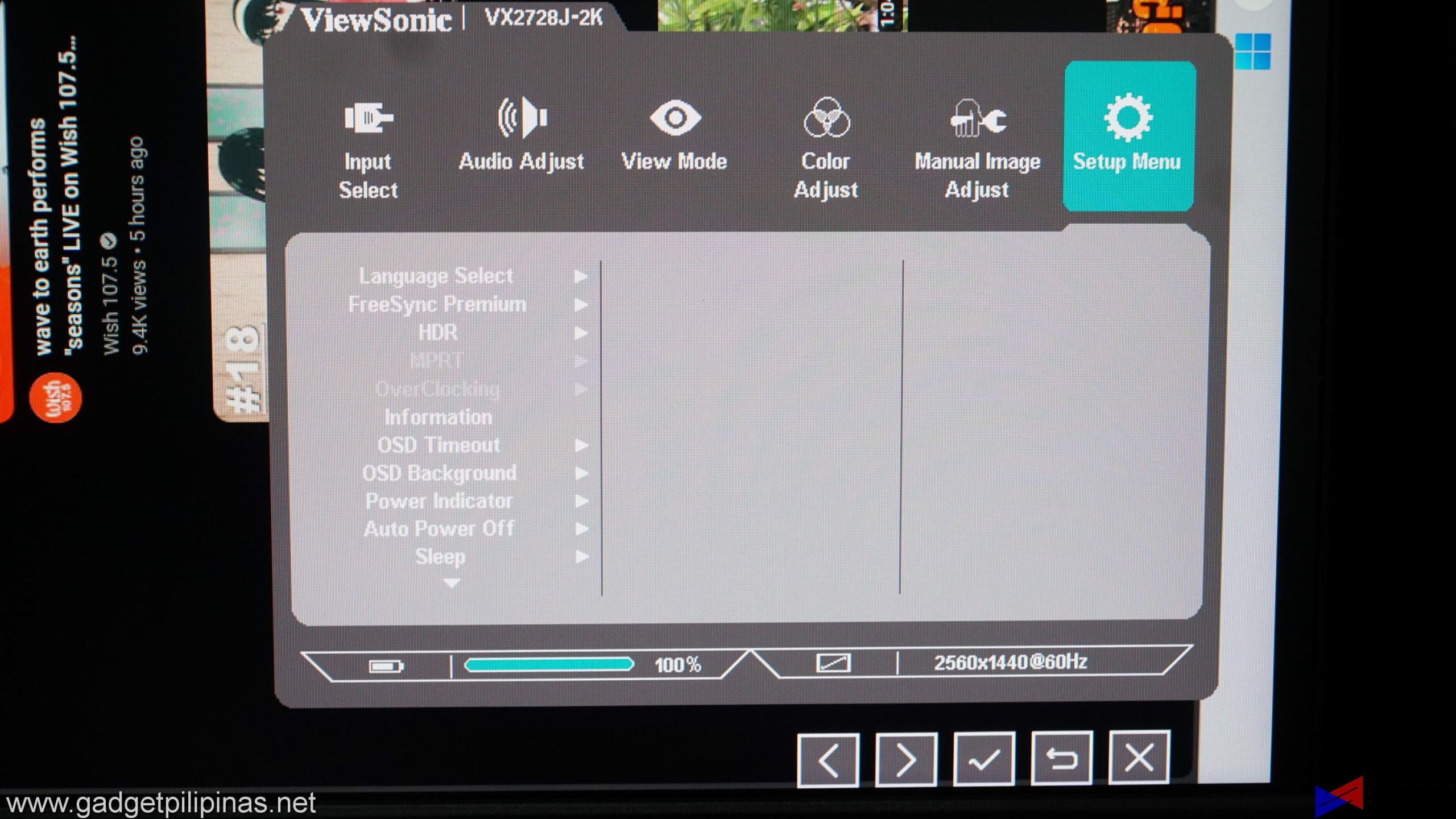
The OSD Menu is pretty standard albeit slightly harder to navigate through as most of the settings you’ll tweak are found under the last three options namely Color Adjust, Manual Image Adjust, and Setup Menu. We tested the VX2728j-2k in its out-of-the-box settings thus having freesync, HDR, and overdrive disabled.
Display Analysis
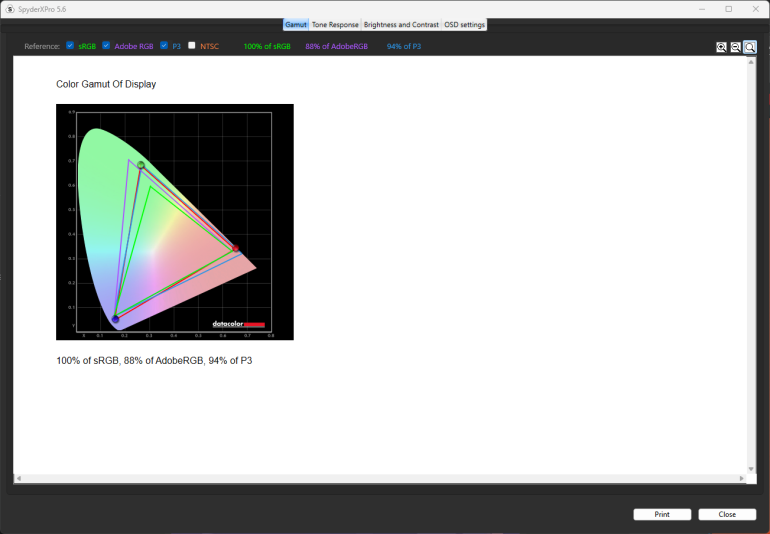
For Php 17,495 you’re getting great color reproduction on the Viewsonic VX2728j-2k with its 100% sRGB, 88% AdobeRGB, and 94% DCI-P3 color gamut rating tested on our SpyderX Pro Display Analysis tool. Surely it’s not one of the best out there but it’s certainly good enough for Professional photo and video editing.
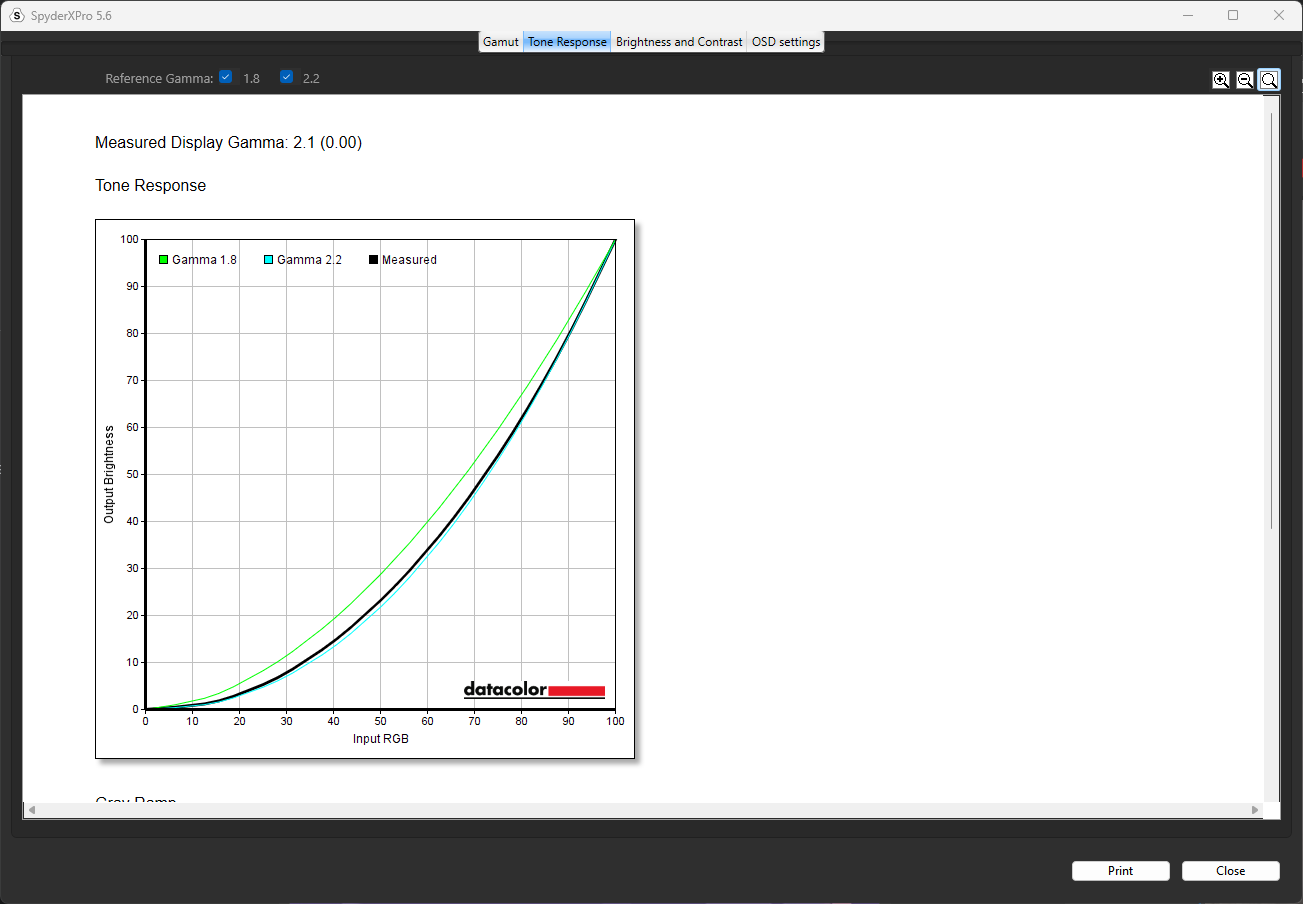
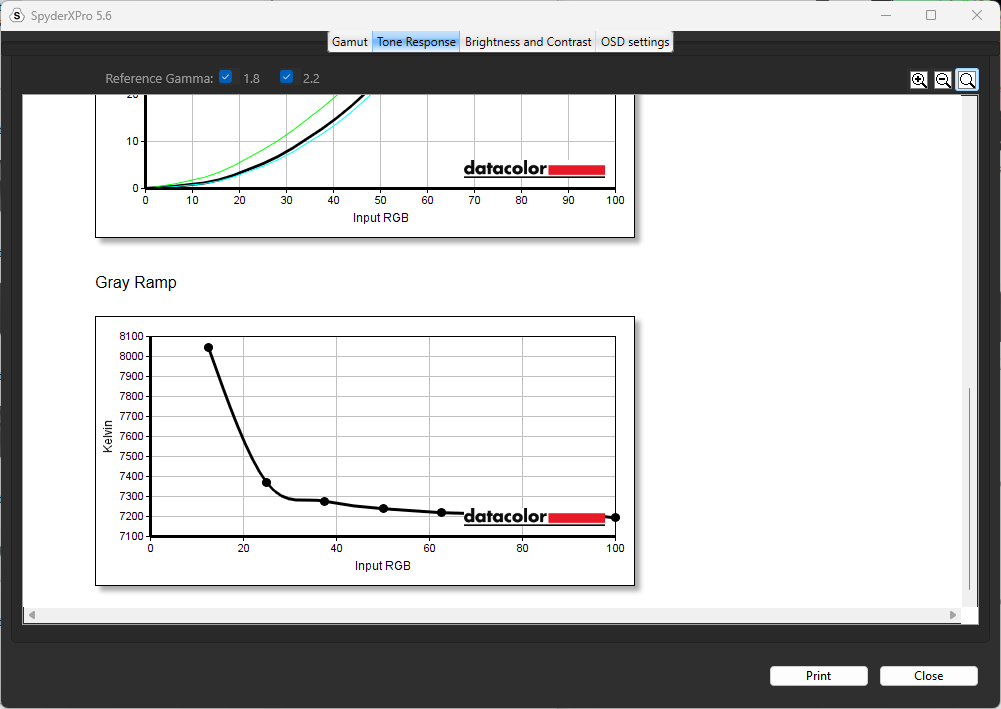
The Viewsonic VX2728j-2k has an almost perfect 2.1 gamma in our test for that balanced black levels.
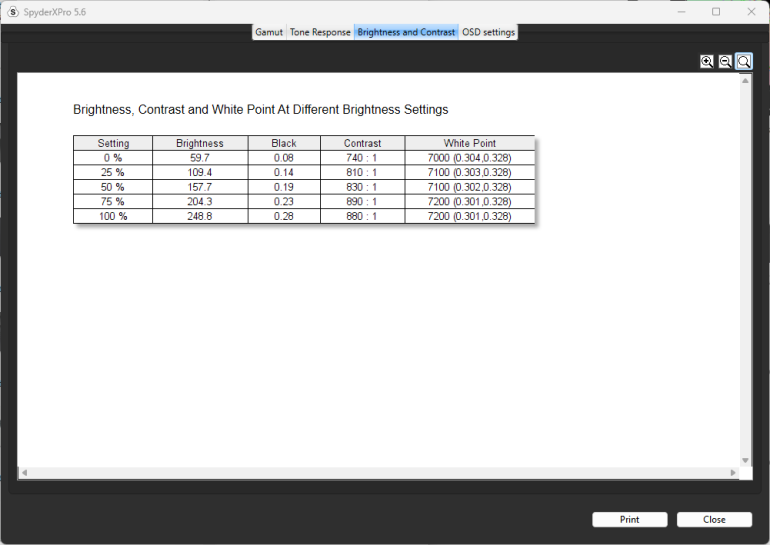
Brightness is where the VX2728j-2k falls short. While it indeed hits the standard 250 nits brightness at 100% level, it would’ve been much better to have it hit 300 nits max brightness. That said, at 250 nits the monitor can feel really dark depending on your room’s lighting condition. The brightness setting scaling is one of the best ones we’ve tested so far so you have a far better experience tuning the brightness with every percentage adjustment.
Conclusion

The ViewSonic VX2728j-2k 27″ 165Hz 1440p gaming monitor checks all the right boxes in what we’re looking for in a gaming monitor. For Php 17,450 it certainly feels complete, especially for those upgrading to a 1440P setup for the first time. You’re not going to miss out on other features as you’re getting everything from Color Gamut, Response Time, Connectivity, and Adaptive Sync all packaged at a competitive price. That said, it’s more of a jack of all trades but a master of none type approach and will certainly cater to most gamers and even some professionals. So, if you’re looking for a low-cost 27″ 165Hz 1440p with great color reproduction and essential gamer-centric features at an extremely low price, then the ViewSonic VX2728j-2k 27″ tops our recommendation.
Grant is a Financial Management graduate from UST. His passion for gadgets and tech crossed him over in the industry where he could apply his knowledge as an enthusiast and in-depth analytic skills as a Finance Major. His passion allows him to earn at the same time help Gadget Pilipinas' readers in making smart, value-based decisions and purchases with his reviews and guides.











