Having a high refresh rate monitor provides a number of benefits not just in gaming. A higher refresh rate translates to a more responsive display with increased perceived clarity with a lower motion blur. As monitor technology evolves, we’re getting either more color-accurate or more responsive monitors with the cream of the crop having both. But in this article, we’ll discuss more about the responsive side particularly monitor refresh rate.
What are Refresh Rates? 60Hz? 120Hz? 180Hz

The refresh rate of a monitor refers to the number of times per second that the screen is redrawn. A higher refresh rate means that the screen is redrawn more frequently, resulting in smoother motion and less motion blur. The more often the screen is redrawn, the more you see updated information in real-time – whether it be stock price movements, game character movement, or even simply your mouse cursor.
For Gamers: Higher Refresh Rate = Lower Input Lag
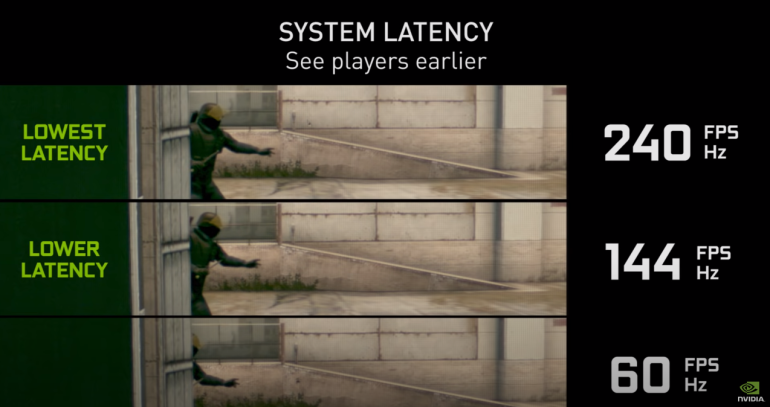
A higher refresh rate can also reduce input lag, which is the delay between when you input a command and when it appears on the screen. This can make games feel more responsive and improve your overall experience. While there are input lag reduction technologies such as Nvidia Reflex, nothing beats reducing Input Lag natively on a hardware level.
Native 180Hz vs Overclocked 180Hz
A native high refresh rate monitor is designed to operate at a specific refresh rate, such as 144Hz or 240Hz. These monitors are built with hardware that can handle the higher refresh rate, and they are tested to ensure that they can operate at that rate without any issues. The benefits of a native high refresh rate monitor include stability, ease of use, and warranty.
On the other hand, an overclocked high refresh rate monitor has been modified to operate at a higher refresh rate than it was designed for. While this can provide some benefits, such as improved motion clarity and reduced input lag, there are also some downsides to consider. These include reduced stability, potential damage, and voided warranty.
Native 180Hz Monitor Benefits

As mentioned earlier, having a native high refresh rate monitor rather than overclocking a monitor provides better overall stability as the Native 180Hz monitor has been tested in the factory with quality control to ensure it’s within spec by the manufacturer. Users just have to select the 180Hz option in the display settings as opposed to dialing in and re-testing every time to barely reach 180Hz in an overclocked monitor. Of course, like the rest of PC parts, overclocking voids your warranty as you’re running the monitor outside of its rated and guaranteed specification as there’s a risk of it breaking. Moreover, other monitor features such as G-Sync will likely not work once the monitor is overclocked.
Which 180Hz Monitor Should You Get?
| Model | Panel size | Resolution | Refresh rate | Response time | Sync support | HDR | PRICE | WHERE TO BUY |
| TUF Gaming VG27AQ3A | 27″ | 2560×1440 | 180Hz Native | 1ms (GTG) | FreeSync Premium, G-SYNC Compatible | HDR10 | Php 18,395 | Shopee |
| TUF Gaming VG279Q3A | 27″ | 1920×1080 | 180Hz Native | 1ms (GTG) | FreeSync Premium | N/A | Php 13,495 | Lazada Shopee |
| TUF Gaming VG249Q3A | 23.8″ | 1920×1080 | 180Hz Native | 1ms (GTG) | FreeSync Premium | N/A | Php 10,195 | Lazada Shopee |
Enter the ASUS VG3 series, ASUS’ latest high-refresh rate gaming monitor with a native 180Hz refresh rate. ASUS launched 3 new models to cater to three different markets. The level 24″ VG249Q3A and 27″ VG279Q3A are both great for Esports gamers as their 180Hz is faster and more responsive than the typical 144Hz monitors not to mention the 1080p resolution makes it easier for most gaming PCs to run games at 180FPS. For those who have a more premium gaming PC the VG27AQ3A sports the same specs but with a higher resolution at 2560x1440p and 130% sRGB rating for eyecandy visuals especially when playing AAA titles.
Grant is a Financial Management graduate from UST. His passion for gadgets and tech crossed him over in the industry where he could apply his knowledge as an enthusiast and in-depth analytic skills as a Finance Major. His passion allows him to earn at the same time help Gadget Pilipinas' readers in making smart, value-based decisions and purchases with his reviews and guides.











