TP-Link Archer Air Series
The TP-Link Archer Air R5 and Archer Air E5 are two excellent Wi-Fi 6 routers with a minimalist design and high performance. They are ideal for users who are looking for a sleek and stylish router that can provide fast and reliable Wi-Fi throughout their home.

Design
Ultra Slim Design and Wall-Mounting Feature
The Archer Air R5 and E5 have a very similar design, both with a compact size and a thin, white body. They are both easy to mount on walls using the included mounting accessories. This makes them a good choice for users who want to save space or create a more streamlined look for their home network.

The ultra slim design of the Archer Air R5 and E5 is one of their most notable features. They are both only 8mm thick, which is even thinner than a wall outlet. This makes them very discreet and easy to blend in with your home décor.


The wall-mounting feature is another great addition to the Archer Air R5 and E5. It allows you to mount the router on a wall, freeing up valuable counter or shelf space. The wall-mounting accessories are included in the box, so you don’t need to purchase anything additional. In my case, I mounted it on the wall using the attached stickers. TP-Link was also kind enough to include two pairs inside the box.
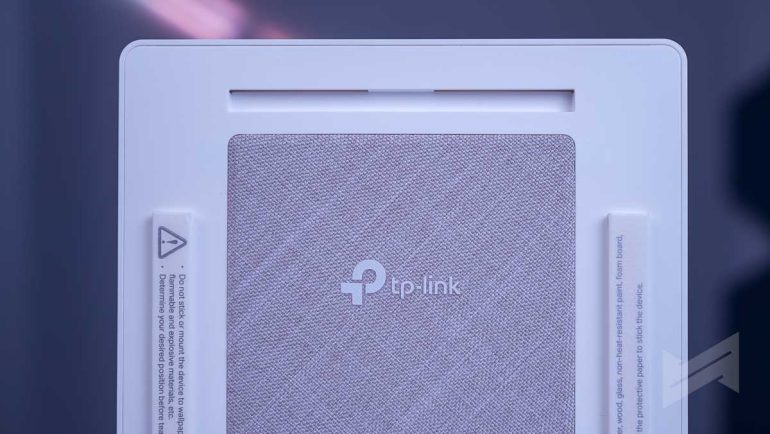
Performance
Both the Archer Air R5 and E5 offer excellent speed and performance, with a combined maximum speed of 3 Gbps. This is more than enough speed for even the most demanding users, such as gamers and streamers.

The Archer Air R5 and E5 support both the 2.4 GHz and 5 GHz Wi-Fi bands. The 2.4 GHz band has a longer range, but the 5 GHz band offers faster speeds.
Here is a breakdown of the speeds offered by the Archer Air R5 and E5 on each band:
- 2.4 GHz: 574 Mbps
- 5 GHz: 2402 Mbps
This means that you can connect your devices to the band that best suits your needs. For example, if you need a long range, you can connect to the 2.4 GHz band. If you need fast speeds, you can connect to the 5 GHz band.

The Archer Air R5 and E5 are also equipped with smart antennas that can automatically optimize Wi-Fi coverage for your home. This means that you can get the best possible Wi-Fi signal, no matter where you are in your home.
Features
The Archer Air R5 and E5 both come with a variety of features that make them ideal for both home and business use. These features include:
- Parental controls: The Archer Air R5 and E5 allow you to set parental controls to restrict access to certain websites and apps for your children. You can also set time limits on how long your children can use the internet each day.
- Network security: The Archer Air R5 and E5 come with a variety of network security features, such as a firewall and intrusion detection system, to protect your network from unauthorized access and malicious attacks.
- QoS: QoS (Quality of Service) allows you to prioritize traffic on your network so that certain devices or applications always have a strong internet connection. This is ideal for gamers and streamers who need a consistent internet connection.
- VPN support: The Archer Air R5 and E5 support VPN (Virtual Private Network) connections, which allow you to securely connect to your home network from anywhere in the world. This is ideal for remote workers and people who travel frequently.
- EasyMesh: EasyMesh is a technology that allows you to create a mesh Wi-Fi network by connecting multiple EasyMesh-compatible devices together. This is ideal for large homes or businesses where you need to extend the range of your Wi-Fi network.
In addition to these features, the Archer Air R5 and E5 also come with a variety of other features, such as:
- Guest network: The guest network feature allows you to create a separate Wi-Fi network for your guests, which helps to keep your main network secure.
- MU-MIMO: MU-MIMO (Multi-User MIMO) allows the Archer Air R5 and E5 to communicate with multiple devices at the same time, which improves overall performance.
- OFDMA: OFDMA (Orthogonal Frequency-Division Multiple Access) allows the Archer Air R5 and E5 to more efficiently use the available Wi-Fi spectrum, which improves performance in congested areas.
Archer Air R5

The Archer Air R5 is a dual-band Wi-Fi 6 router with a maximum speed of 3000 Mbps. It has four LAN ports and a Type-C power port. The Archer Air R5 is a good choice for users who have a large home or multiple devices connected to their network.
Archer Air E5
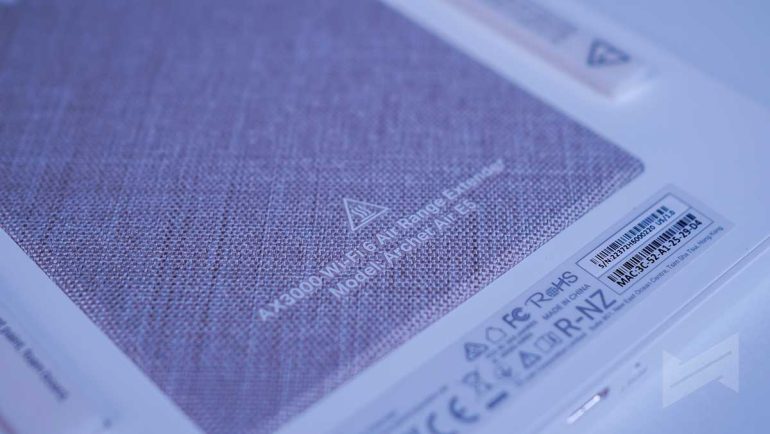
The Archer Air E5 is a dual-band Wi-Fi 6 range extender with a maximum speed of 3000 Mbps. It has a Type-C power port and can be easily mounted on a wall. The Archer Air E5 is a good choice for users who want to extend the range of their existing Wi-Fi network
Which One Should You Buy?
The Archer Air R5 and E5 are both excellent Wi-Fi 6 routers, but there are a few key differences. The Archer Air R5 is a router, while the Archer Air E5 is a range extender. This means that the Archer Air R5 can be used to create a new Wi-Fi network, while the Archer Air E5 can be used to extend the range of an existing Wi-Fi network.

The other key difference between the two routers is that the Archer Air R5 has LAN and WAN ports, while the Archer Air E5 has none. This gives users the capability to physically connect a device to the Air R5, which is ideal for CCTV portals or base stations.
If you are looking for a new Wi-Fi 6 router, the Archer Air R5 is a good choice. If you are looking to extend the range of your existing Wi-Fi network, the Archer Air E5 is an amazing pick.
What TP-Link could have done differently?
While the TP-Link Air R5 and E5 are impressive devices, they are not perfect. The Air R5 and E5 combo is quite expensive. The price of the Air R5 alone can already net you a TP-Link Deco E4 AC1200. The latter has slower network speeds and only supports Wifi 5, but it should be good enough for the usual Fiber subscriptions of households in the Philippines.
Another issue is how the the routers – using OneMesh – deal with walls in terms of connection. In my experience, there is significant signal drop behind the wall the router.
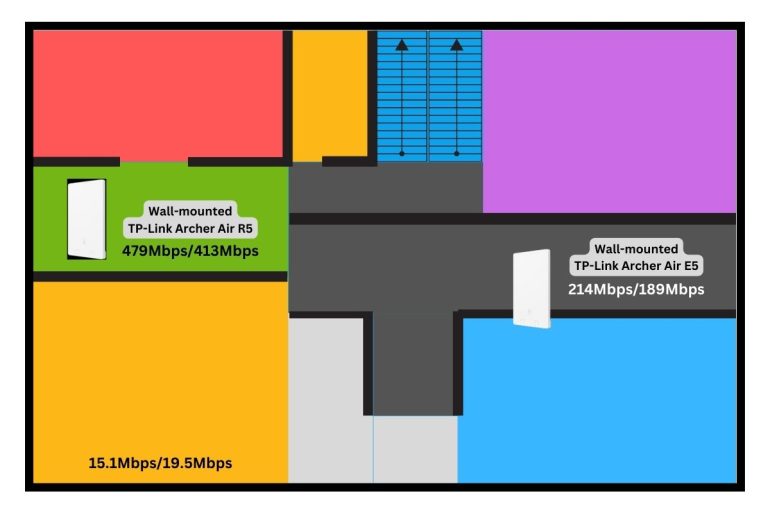
Then again, if your household’s network demands is significantly different from what the Deco E4 can offer, then the Air R5 and E5 are better options.
Availability
The TP-Link Archer Air R5 and E5 are now available in the Philippines. You can head to TP-Link’s first retail store in SM North Annex EDSA, authorized dealers, Official Shopee and Lazada stores.
- TP-Link Archer Air R5: P6,590
- TP-Link Archer Air E5: P5,990
Giancarlo Viterbo is a Filipino Technology Journalist, blogger and Editor of gadgetpilipinas.net, He is also a Geek, Dad and a Husband. He knows a lot about washing the dishes, doing some errands and following instructions from his boss on his day job. Follow him on twitter: @gianviterbo and @gadgetpilipinas.












