ASUS has refreshed its ROG Gaming Laptop line, including the much-loved Zephyrus with Intel 13th Gen Core Processors, and Nvidia RTX 40 Series Mobile GPUs. The new ROG Zephyrus M16 GU604 2023 gaming laptop now comes with the highly acclaimed Anime Matrix display and a ROG Nebula Mini LED panel for its higher-end variants. Let’s see if the specs improvement justifies the price increase on the ASUS ROG Zephyrus M16 2023.
ASUS ROG Zephyrus M16 Configurations
| ROG Zephyrus M16 2023 | CPU | RAM | Storage | GPU | Display | Price |
| ROG Zephyrus M16 GU604VI | Intel Core i9-13900H | 32GB 4800MHz DDR5 | 1TB PCIE4 SSD | RTX 4070 8GB GDDR6 | 16″ WQXGA 240Hz | Php 169,995 |
| ROG Zephyrus M16 GU604VZ | Intel Core i9-13900H | 32GB 4800MHz DDR5 | 2TB PCIE4 SSD | RTX 4080 12GB GDDR6 | 16″ WQXGA MINI LED 240Hz | Php 249,995 |
| ROG Zephyrus M16 GU604VY | Intel Core i9-13900H | 64GB 4800MHz DDR5 | 2TB PCIE4 SSD | RTX 4090 16GB GDDR6 | 16″ WQXGA MINI LED 240Hz | Php 339,995 |
All variants of the 2023 ROG Zephyrus M16 will sport the signature Anime Matrix display, unlike previous Zephyrus G14 configurations. Apart from the GPU, RAM, and SSD differences, the higher-end RTX 4080 and RTX 4090 variants have an upgraded MINI LED display. Our specific review unit is the maxed-out configuration with 64GBs of 4800MHz DDR5 memory, 2TB SSD, and RTX 4090 16GB.
ASUS ROG Zephyrus M16 2023 Unboxing and First Impressions
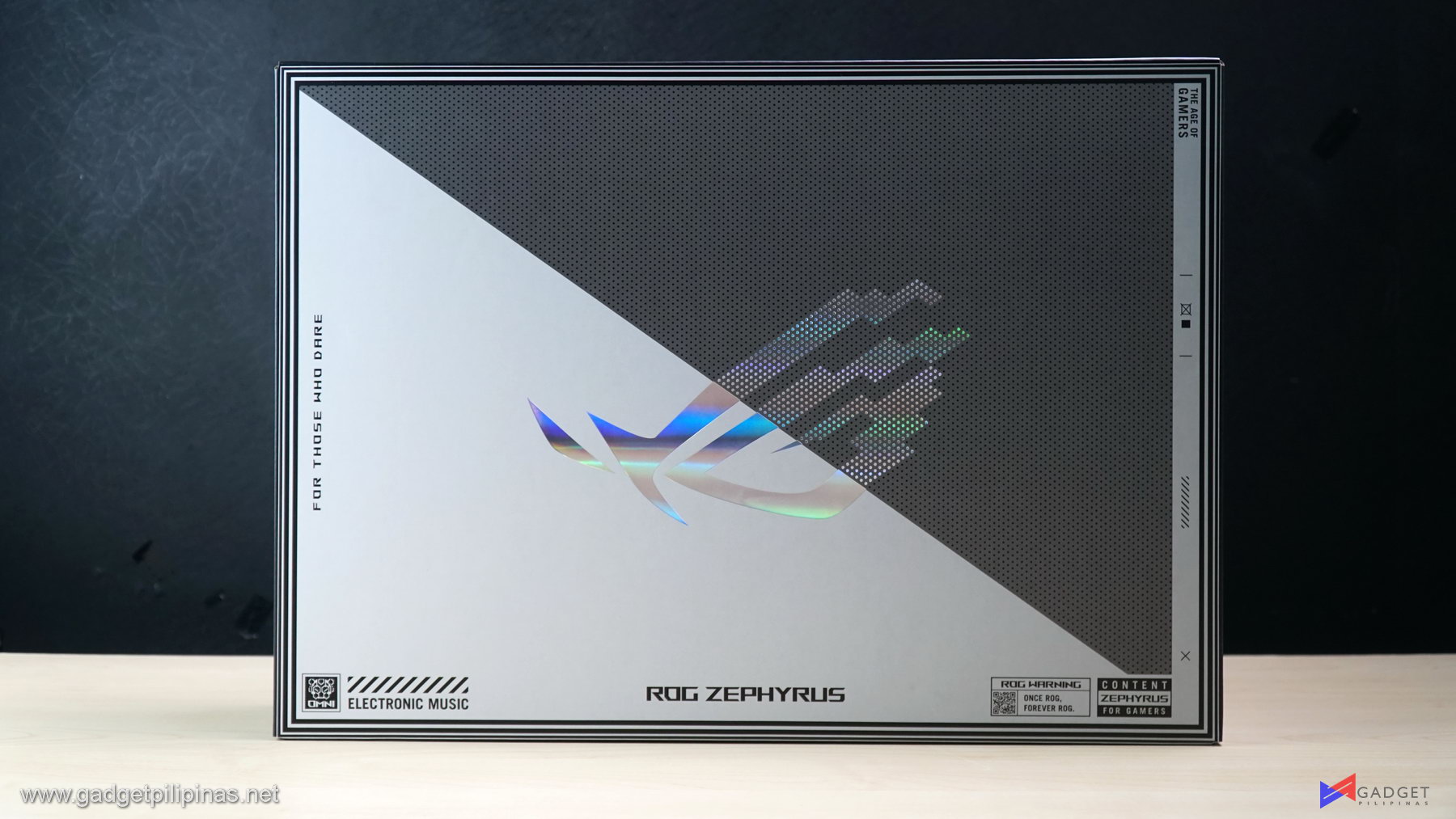

ASUS used a new front packaging design for the 2023 ROG Zephyrus M16 while still maintaining the iconic ROG slash and two-tone colors.

Contents of the packaging are as follows:
- ASUS ROG Zephyrus M16 GU604 Gaming Laptop
- 300W Power Adapter
- 100W Type-C Power Adapter
- ROG Chakram Core Gaming Mouse
- Warranty Card
- User Manual
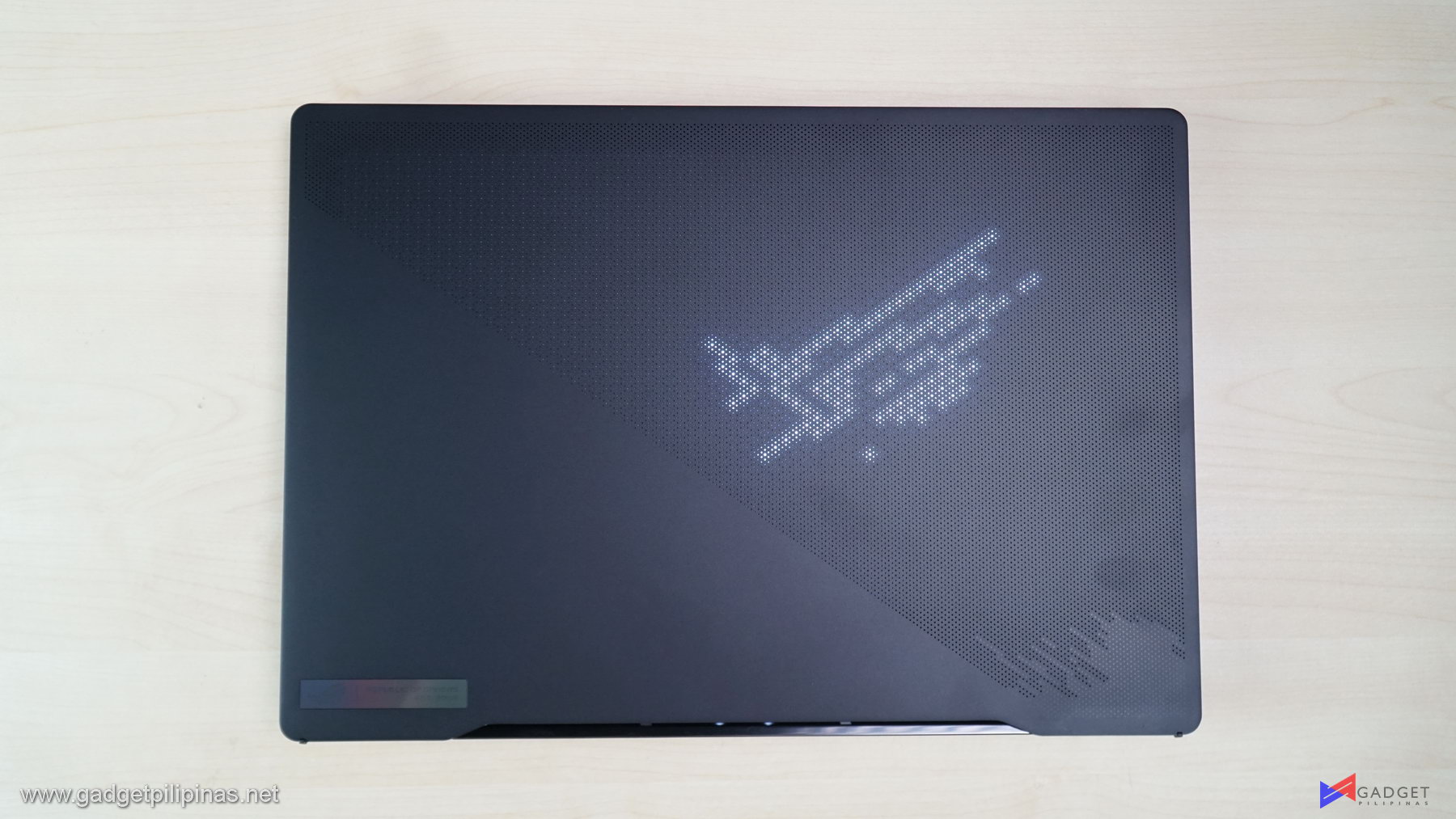
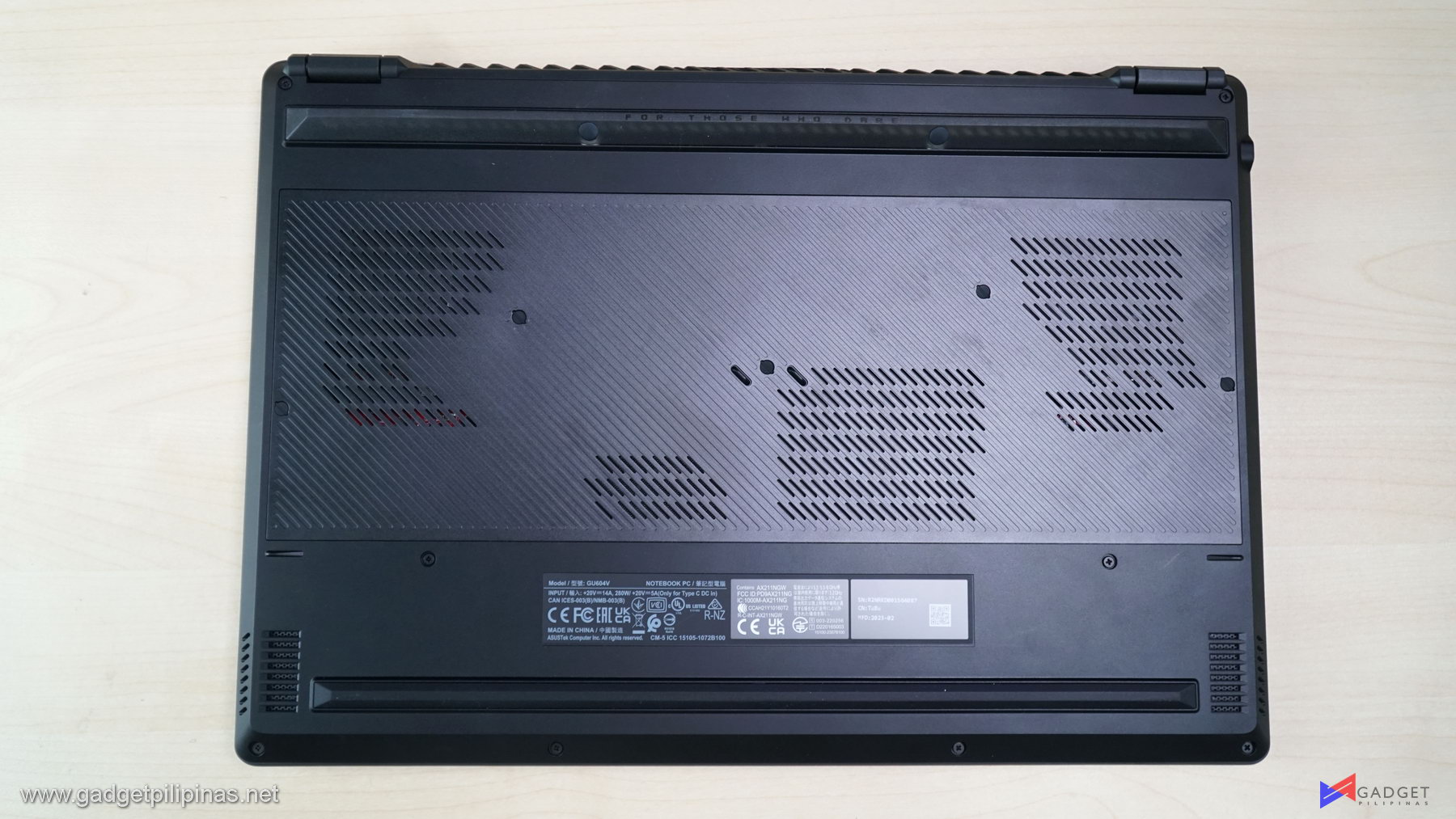
The ASUS ROG Zephyrus M16 GU604 has a more matte finish that’s closer to gray compared to last year’s model. What’s new about this model is that ASUS has finally implemented its Anime Matrix LED display on the laptop instead of the iridescent film found on the 2022 M16. This makes the ASUS ROG Zephyrus M16 GU604 2023 the first Intel-based gaming laptop from Asus to sport an Anime Matrix LED display, it’s also the first 16″ laptop to have the iconic Anime Matrix.
The back of the laptop has more perforations for airflow compared to last year’s model.


Ports selection has decreased on the M16 2023 model with only two USB 3.2 Gen 2 Type-A ports, one USB 3.2 Gen 2 Type-C port, one Thunderbolt 4 port, one HDMI 2.1 port, a microSD card reader, and a 3.5mm audio jack. Last year’s Zephyrus M16 had a full-sized ethernet port and an additional USB Type-C port instead of the microSD card slot. Overall, I’d consider the IO selection a downgrade from the previous model.
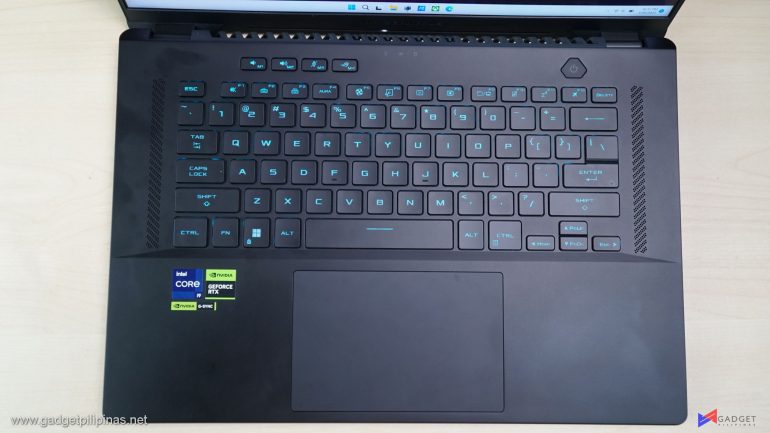
The keyboard deck has improved over the last gen with a better overall typing experience. The vents on the sides of the deck appear to be larger and the cutout separation between the keyboard area and the trackpad is more distinct.
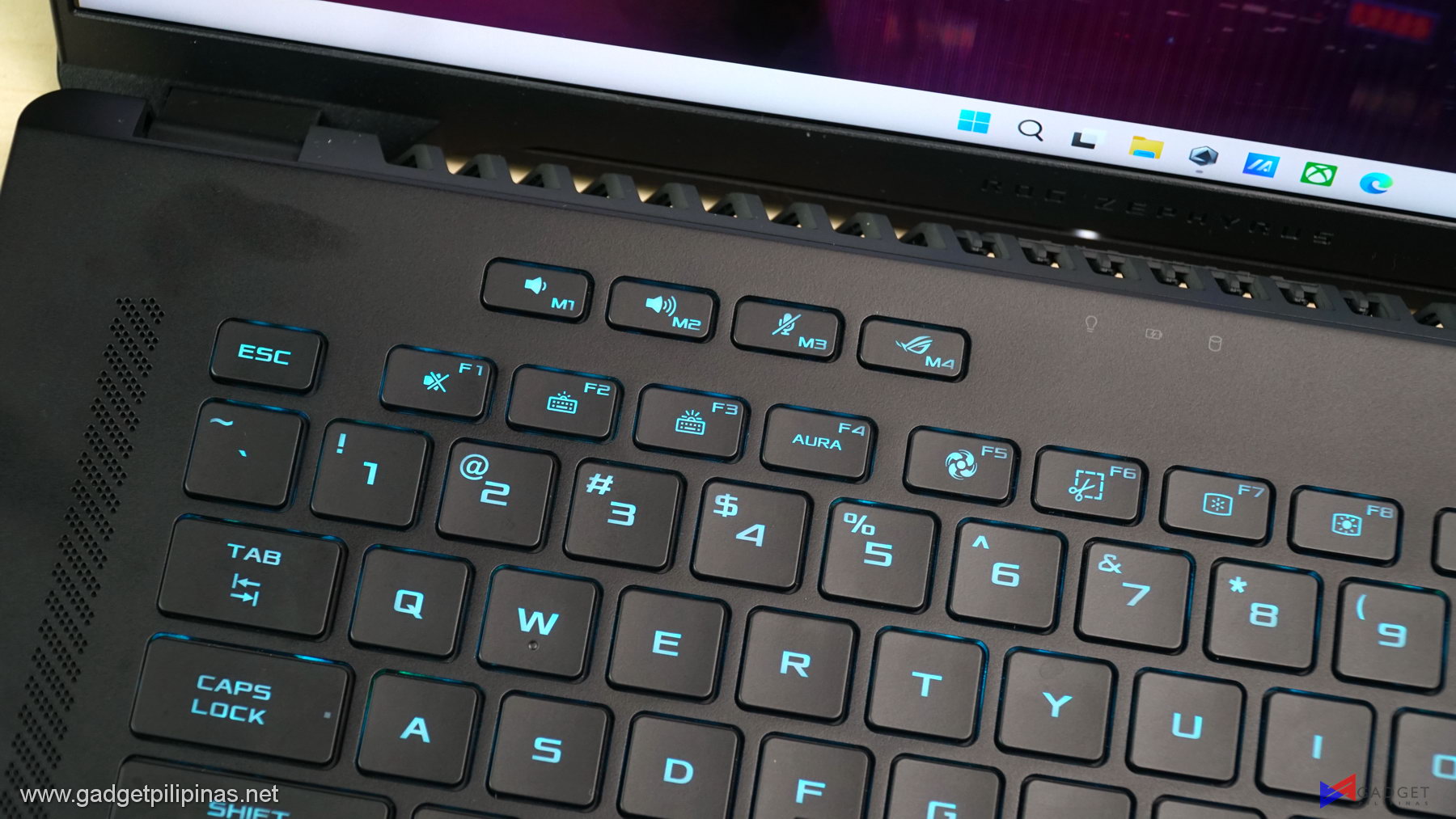

Don’t fix what ain’t broken – ASUS hasn’t changed the layout of the ASUS ROG Zephyrus M16’s keyboard. The ventilation deck on the hinge area has changed and is now larger for better cooling. While this change is much welcome, ASUS has traded the visibility of its LED indicators as they’re now harder to notice.

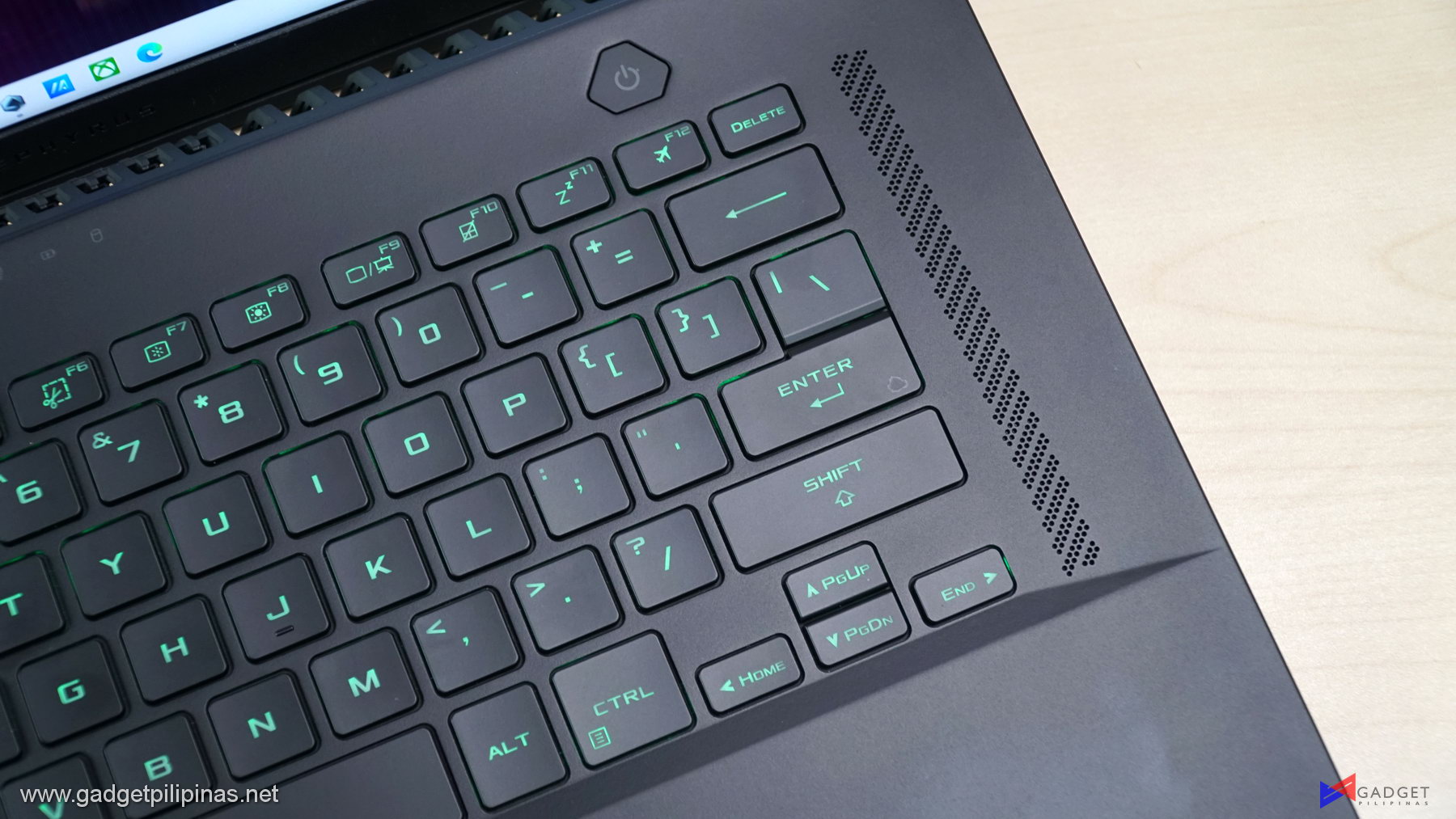
Same old, same old – As much as I love the matte finish and colorway of the ASUS ROG Zephyrus M16 GU604 2023, it still suffers from fingerprint oil marks.

The trackpad does look smaller thanks to the overall larger footprint of the ROG Zephyrus M16 GU604 2023. There’s little-to-no noticeable change in terms of the mousepad’s feel and performance.
ASUS ROG Zephyrus M16 GU604 Display and Camera

The new Intel 13th Gen Core processors and the RTX 40 series mobile GPUs increased the overall price of this year’s ROG Zephyrus M16 model but some model using the ROG Nebula-certified Mini LED display jacks the prices to new heights. The new panel not only upgrades the refresh rate from 165Hz to 240Hz but also now comes with G-Sync and Nvidia Advanced Optimus support. The QHD+ 16:10 Mini LED display is Pantone Validated for professional visual tasks.
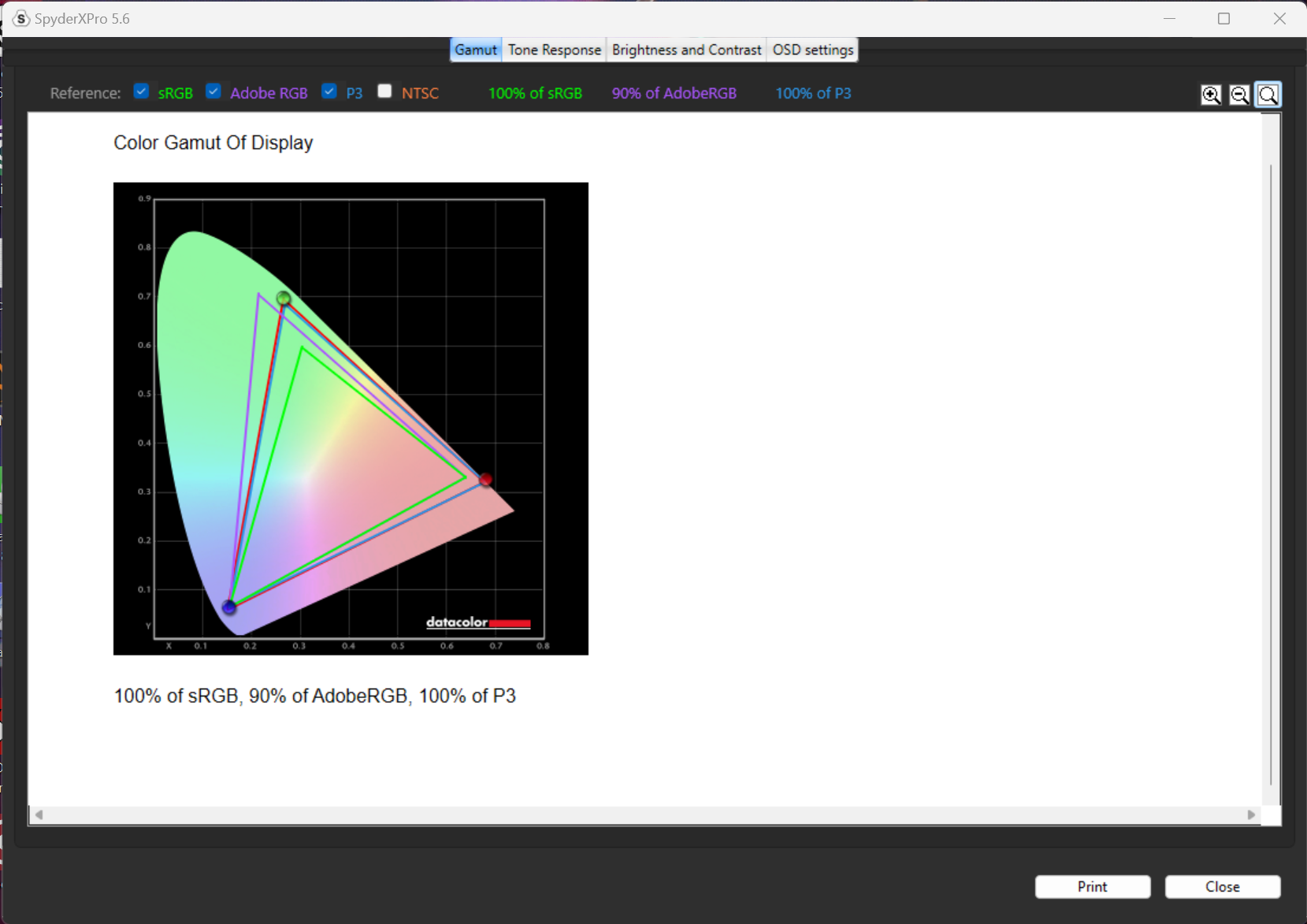
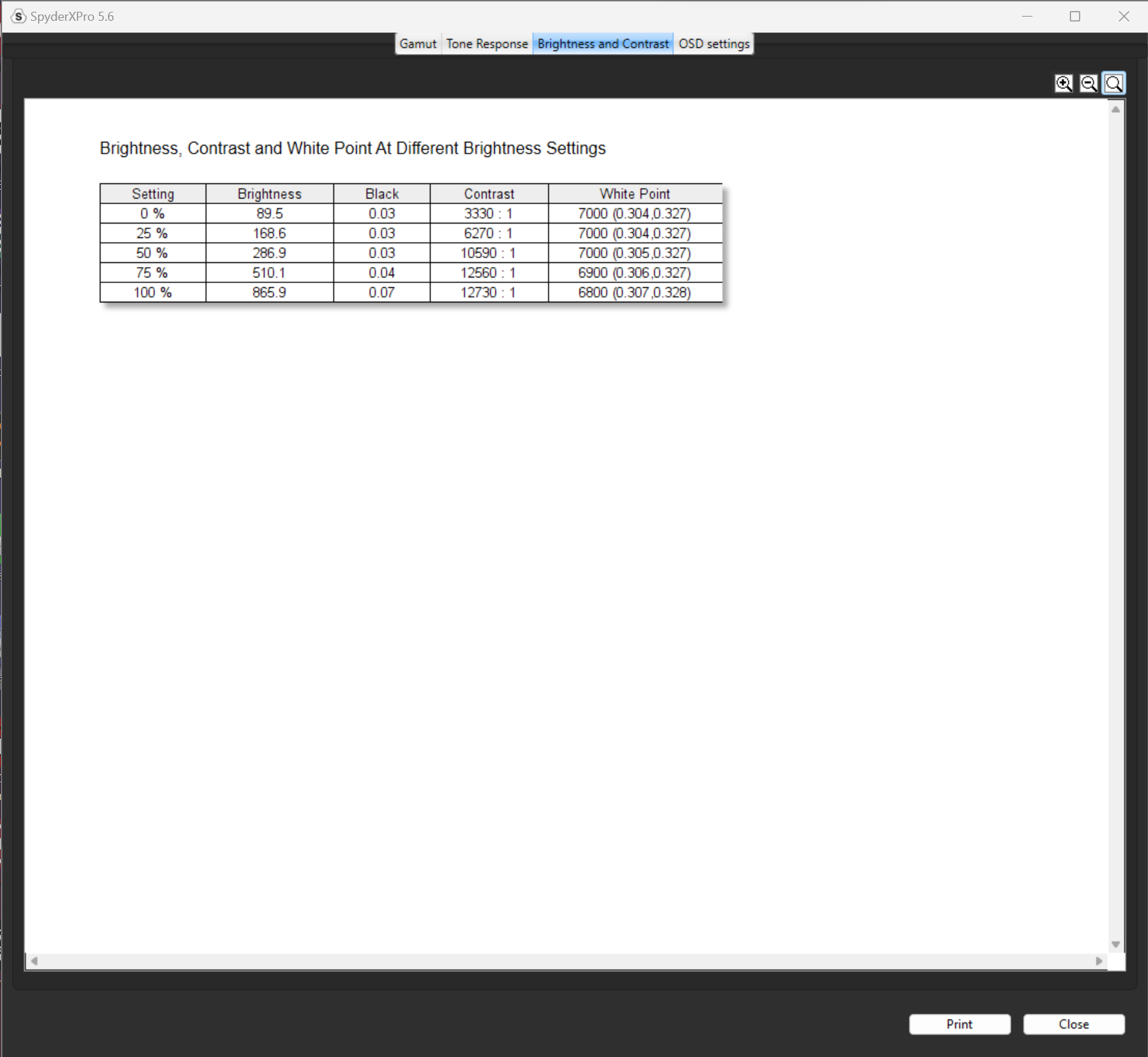
The MINI LED display on the higher-end ROG Zephyrus M16 GU604 models isn’t just for show as it has superb color quality with 100% sRGB, 90% Adobe RGB, and 100% DCI-P3( compared to last year’s 100%, 88%, and 99%). The MINI LED display also has higher brightness with a recorded peak of 865.9 nits making the 473.9 nits peak brightness of the 2022 Zephyrus M16 seem dark.

ASUS has seemed to permanently stick to having integrated cameras for its thin gaming laptops instead of using the GC21 webcam which was last seen bundled with the 2021 ROG Zephyrus M16.

The integrated 1080p IR camera is still your average laptop webcam but noise reduction seems to have improved. Still, we’d recommended getting a dedicated webcam for your conference calls.
ASUS ROG Zephyrus M16 GU604 Anime Matrix Display


Not only is the ASUS ROG Zephyrus M16 GU604 the first Intel-powered ROG gaming laptop to sport an Anime Matrix Display, but it’s also the largest Anime Matrix Display to date. ASUS has combined the monochrome film found in last year’s lid and the Anime Matrix LED array for better visualization of the 18,710 precision machined holes for a cleaner and crisper animation.
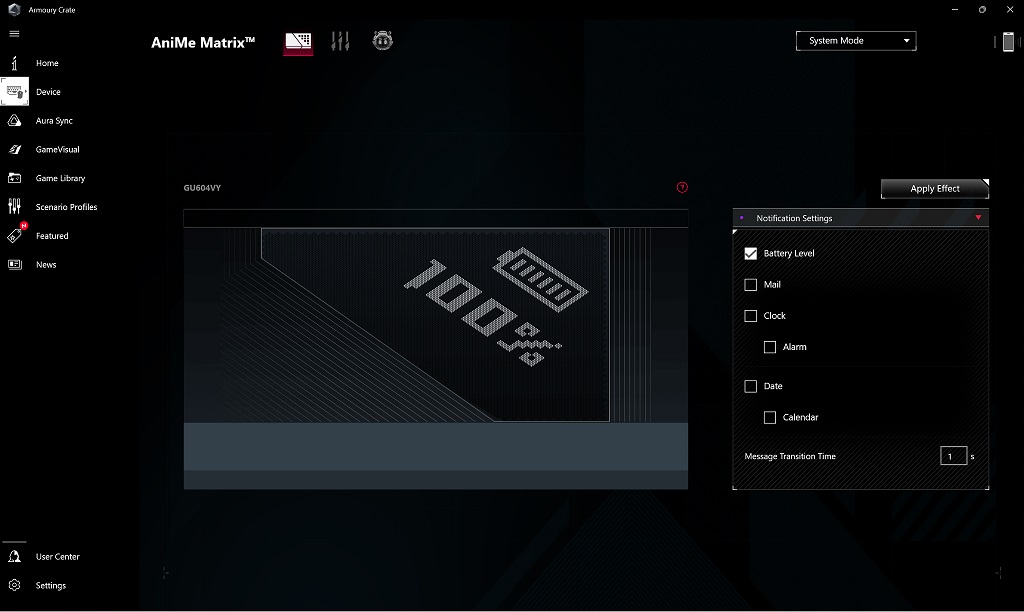
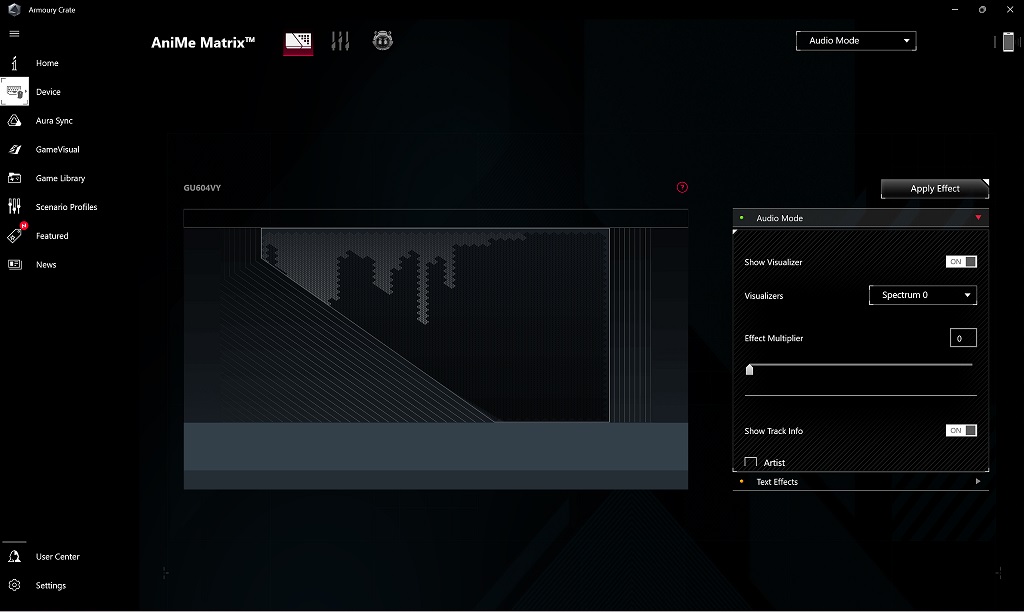
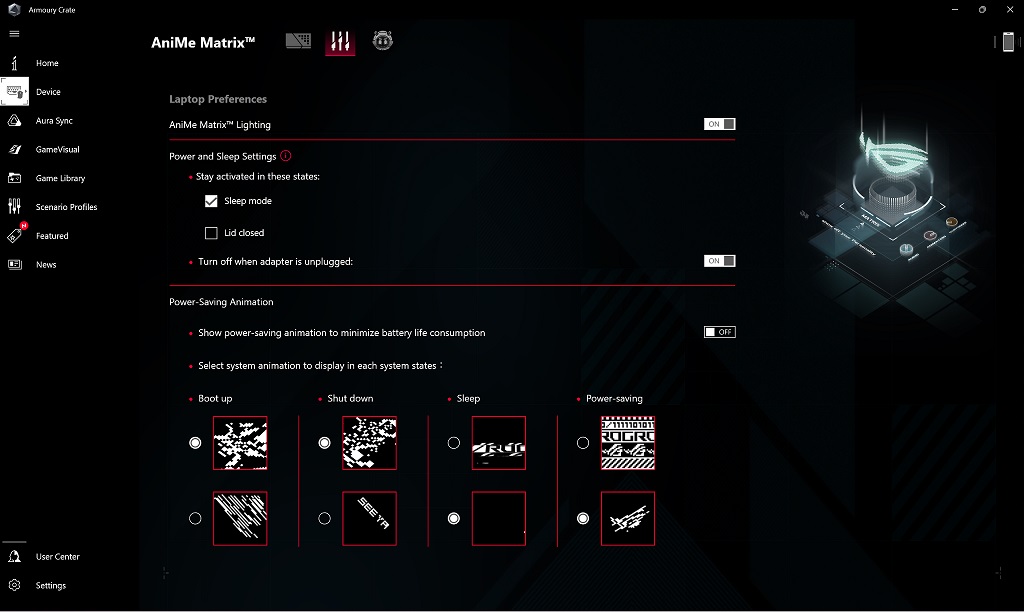
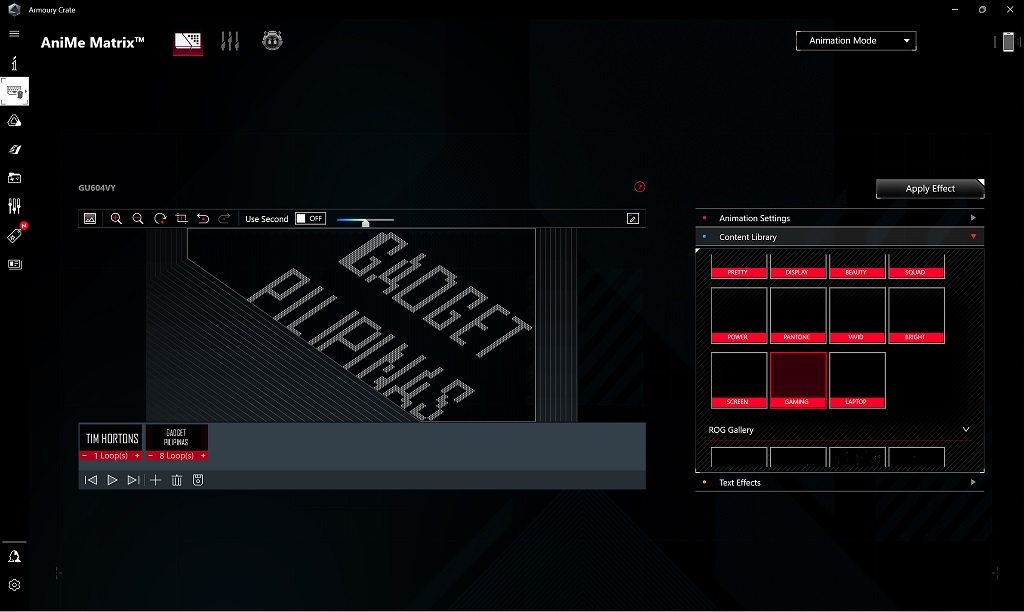
With a larger animation area, there’s more stuff to do with the Anime Matrix display on the 2023 Zephyrus M16. Inside the Armoury Crate software is the section to customize the LED board with customs GIFs, Images and even use it as a status indicator. You can overlay text or a premade animation with a custom image or gif but not two images or gifs together. While tinkering with the software, I noticed that the software preview isn’t a direct 1:1 accurate with what’s displayed on the lid. That said, I suggest checking the back itself every after resizing for an easier image editing process.
ASUS ROG Zephyrus M16 GU604 Benchmark Setup and Methodology
We benchmarked the ASUS ROG Zephyrus M16GU604 2023 together with its different power settings found in the ASUS Armoury Crate – Silent, Performance, and Turbo. The main purpose of benchmarking power profiles will show how aggressive or conservative the manufacturer is in terms of thermal management. These profiles will affect the CPU and GPUs’ boosting behavior in terms of duration and max clock speed which will translate to higher scores and stable framerates.
The latest build of Windows 11, WHQL-certified drivers are used for our benchmarks. We use CapFrameX 1.7.1 and RTTS 7.3.4 as our FPS capture and analysis tool for our gaming benchmarks. Readings such as temperatures and power consumption are recorded using HWInfo64. Other relevant software is used for cross-checking and error analysis.
ASUS ROG Zephyrus M16 GU604 Synthetic Benchmarks
SuperPI 32M

SuperPI is a single-threaded benchmark application that lets the CPU calculate Pi(π) to the nth digit. In this benchmark, we selected the Pi calculation to 32M, the highest available for the app.
GeekBench 5 and 6
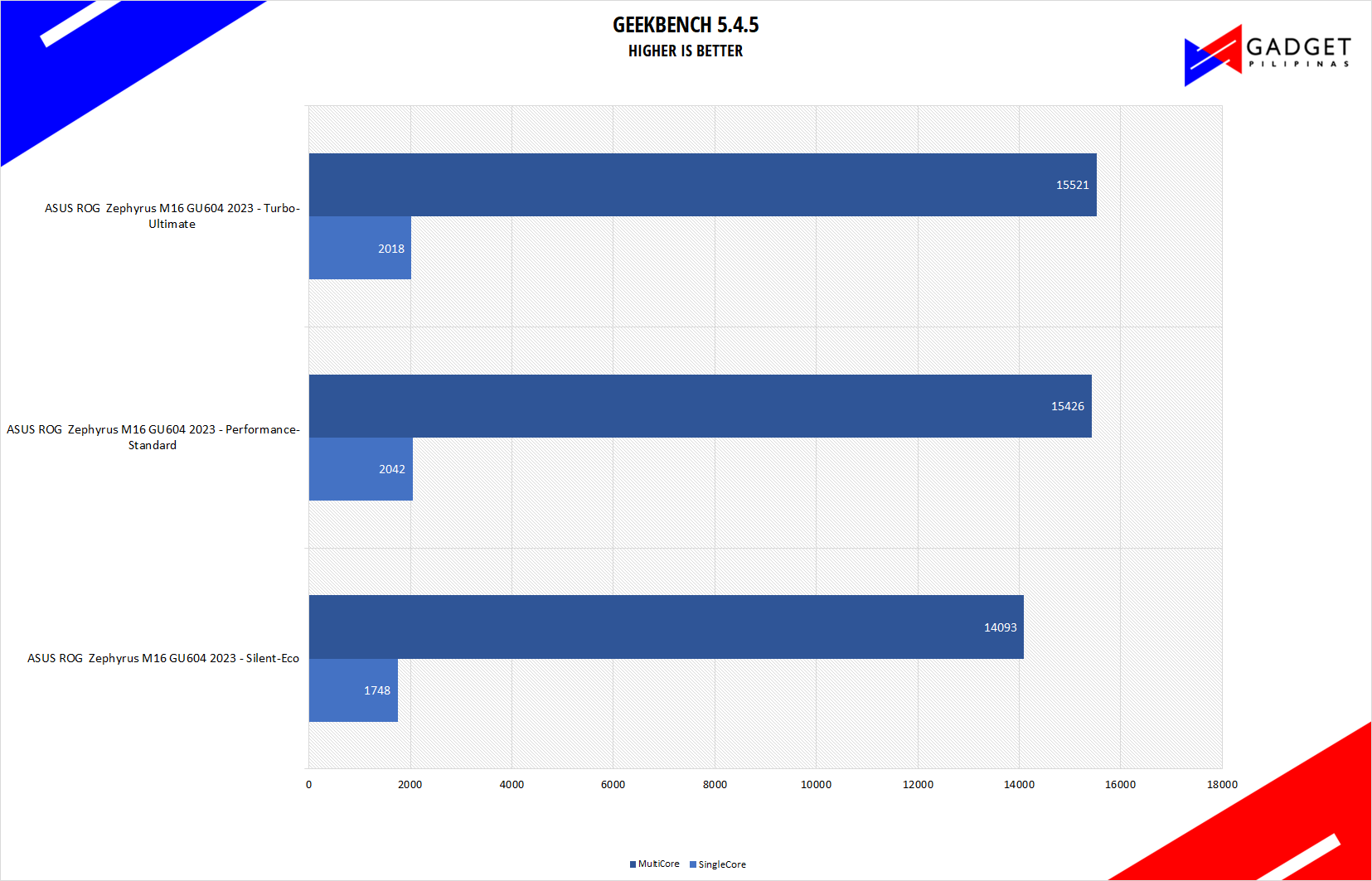
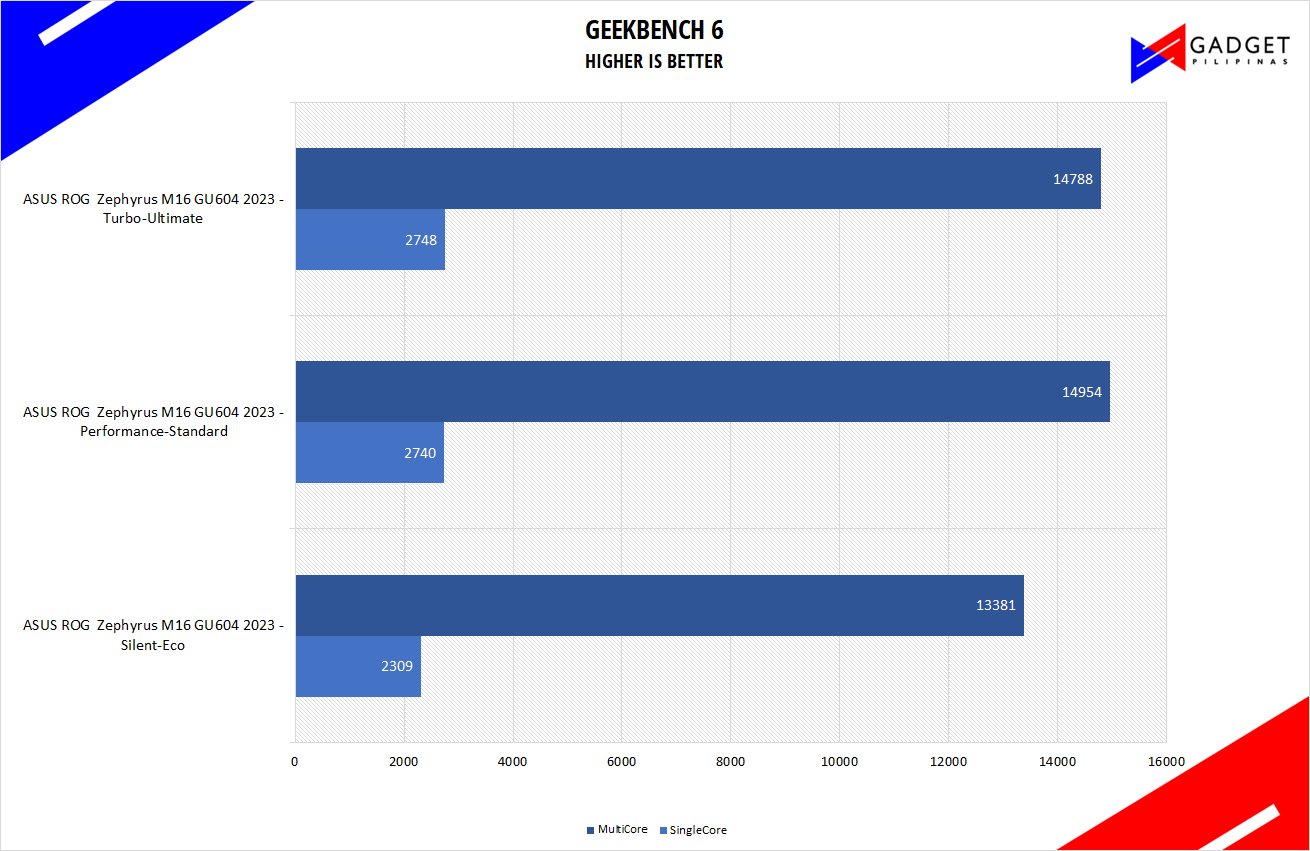
Geekbench is a multi-platform benchmark used to gauge CPU performance and compare them across Windows, Mac, and Mobile.
CINEBENCH R20 & R23
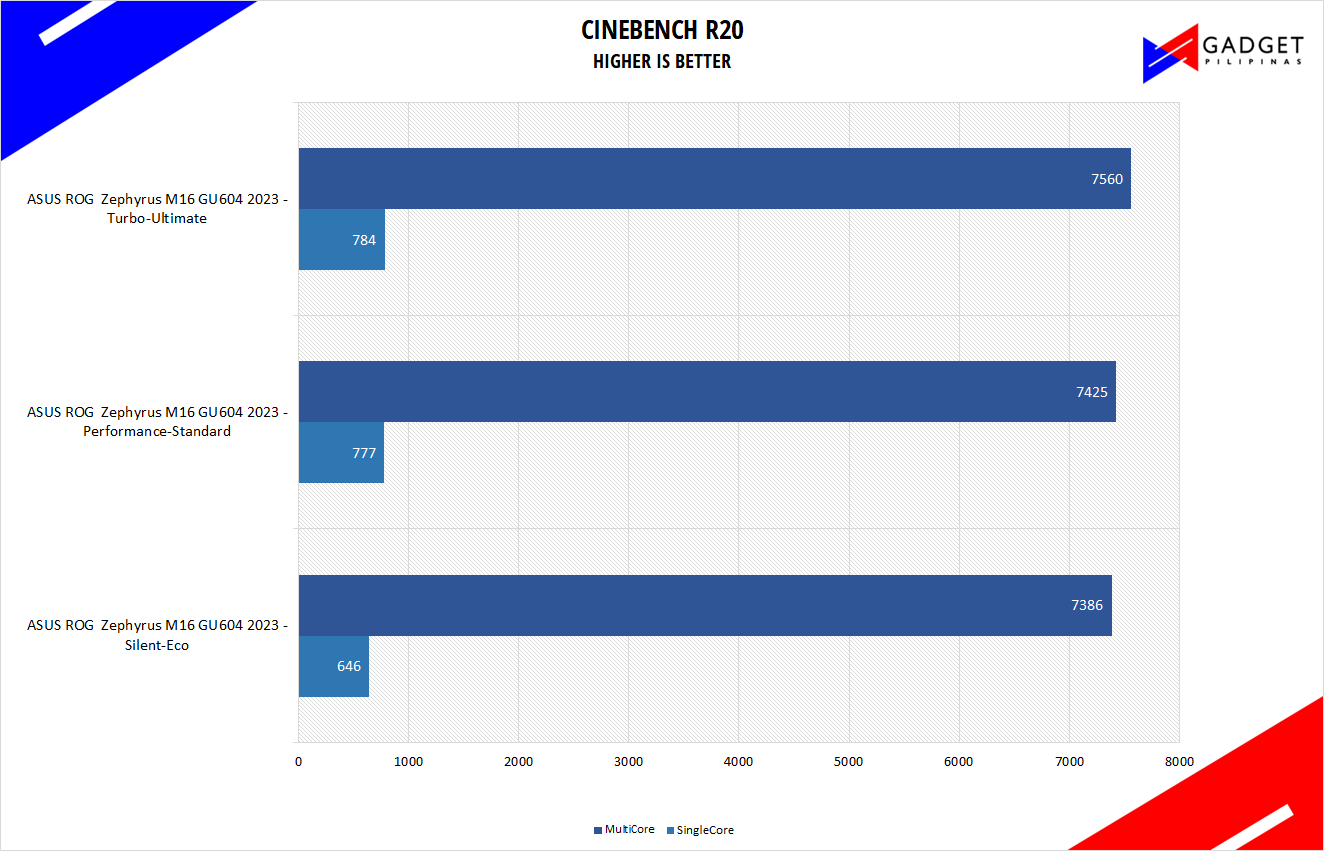
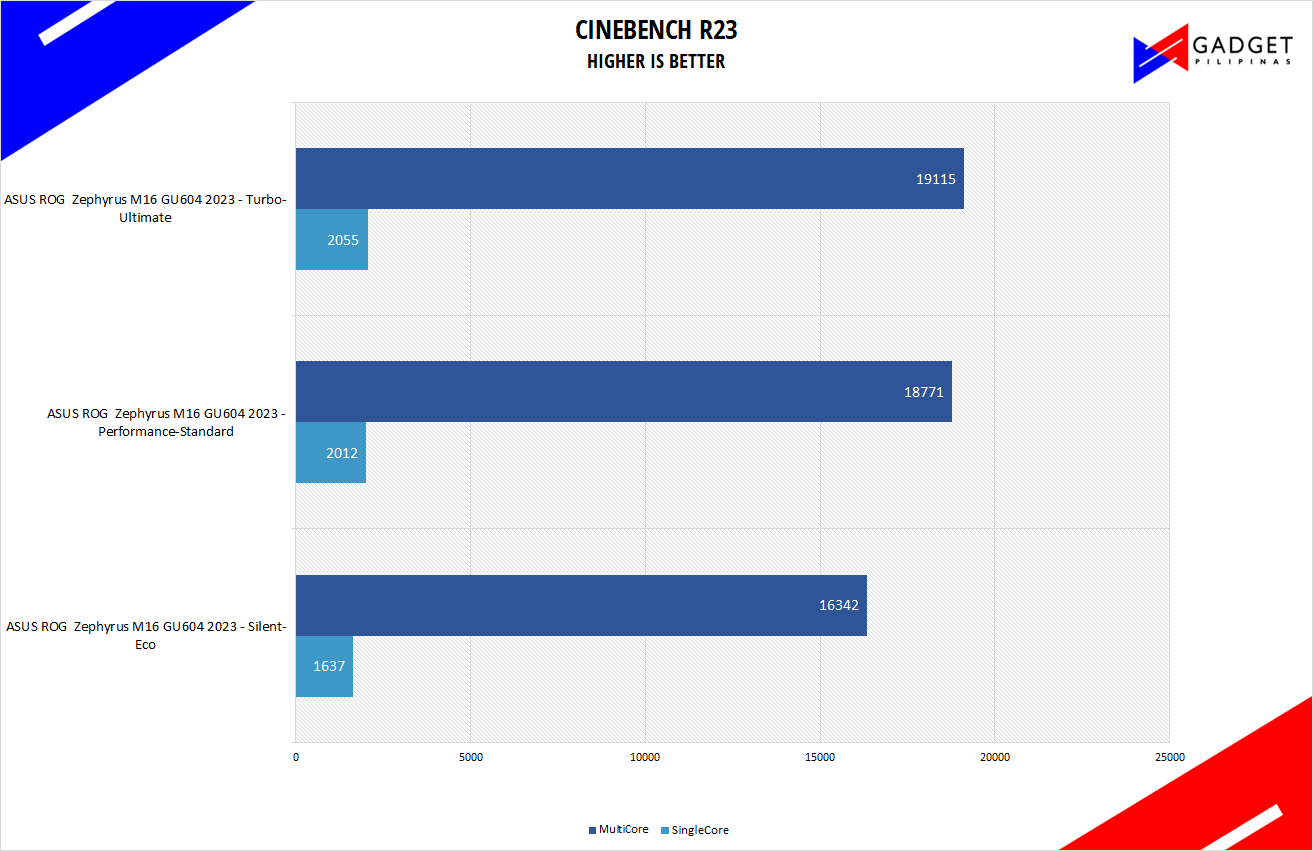
Maxon’s Cinebench benchmark is one of the most iconic benchmark applications used by reviewers and enthusiasts. The latest Cinebench R23 uses the latest rendering architectures, including Intel’s Embree ray tracing technology and other advanced features from AMD and Intel that allow users to render the same scene on the same hard.
PROCYON
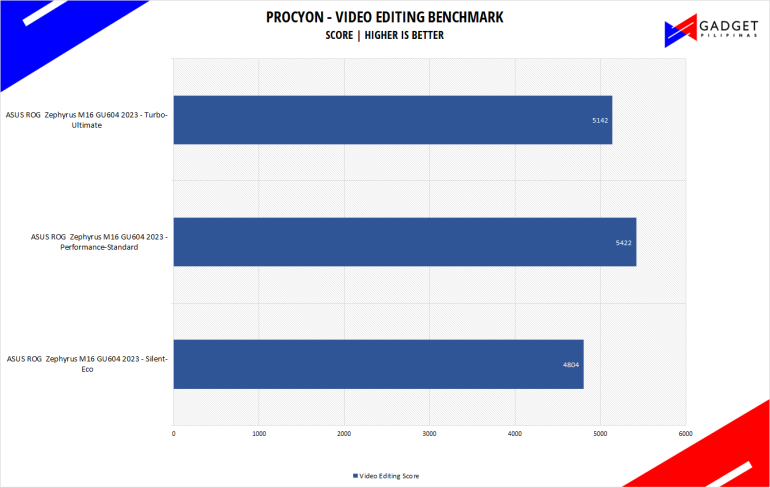
Procyon benchmark suite is developed by the UL, the same team behind 3DMark and PCMark benchmarks. The UL Procycon video editing benchmark uses Adobe Premiere in a typical video editing workflow. The benchmark starts by importing two video project files with various edits, adjustments, and effects – the second project uses several GPU-accelerated effects. Each project is exported in 1080p with H.264 encoding and again in 4K with HEVC H.265. The reported score is based on the time taken to export all four videos.
PASSMARK 10.2
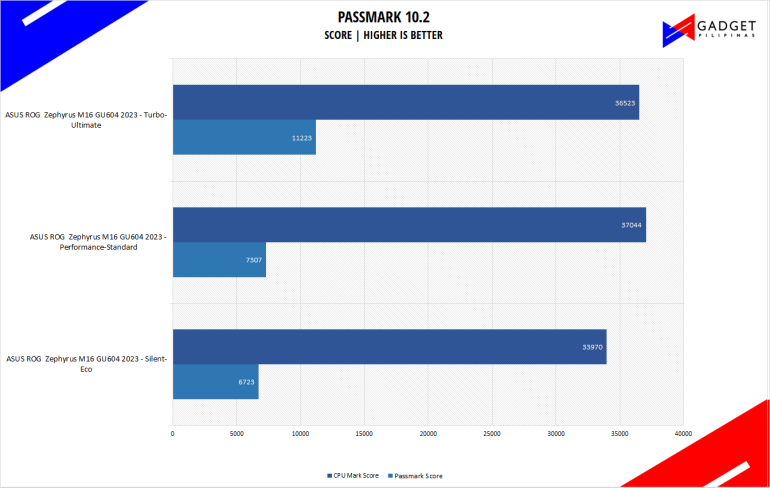
Passmark 10 provides a comprehensive suite of tests that evaluate various aspects of a system’s performance, including CPU, GPU, memory, and disk performance. Its automated testing process makes it accessible and efficient for reviewers to conduct benchmarks and analyze the performance of different systems.
wPrime 1024M
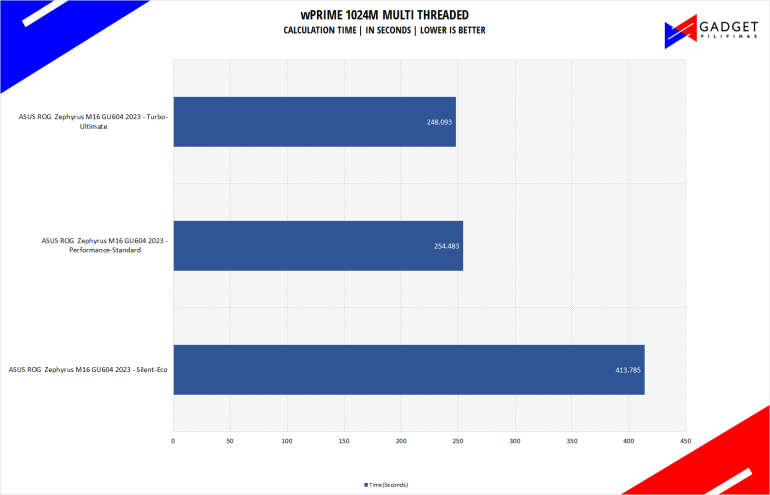
wPrime is a benchmark tool similar to SuperPI, but the former takes on finding prime numbers using Newton’s Method. The benchmark is set to calculate 1024 million prime numbers, and the performance is measured according to calculation time.
V-RAY
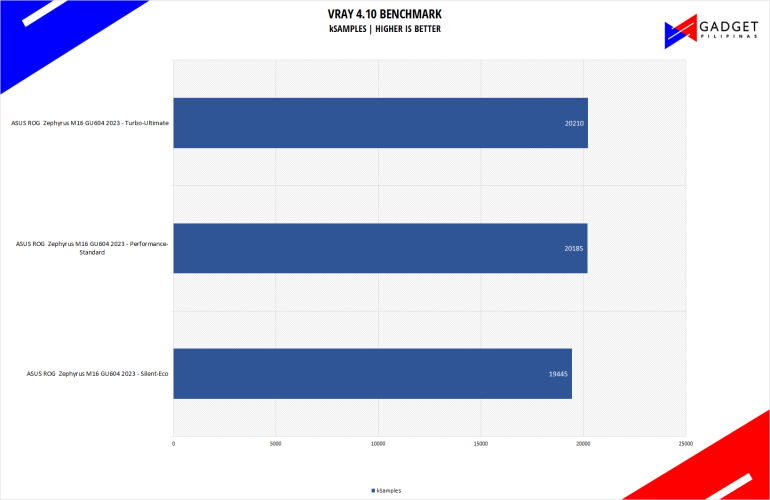
V-Ray Benchmark is a stand-alone version of V-Ray developed by Chaos Group. It is designed to test the CPU and GPU by rendering sample scenes at a fixed amount of time. V-Ray is a plug-in mostly utilized by 3D computer graphics software applications mainly for industrial design, product design, architecture, film, and video game production. V-Ray is not limited to 64-threads as it supports multi and mega-threading.
BLENDER
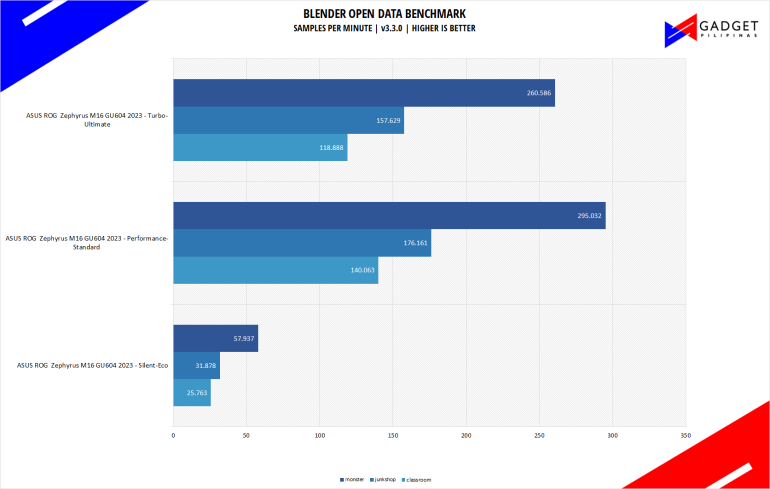
Blender is a widely used, free, open-source 3D creation suite. It supports the whole 3D pipeline process from modeling, rigging, animation, simulation, rendering, and even motion tracking. Blender has become a standard for CPU benchmarks with the BMW27 and Classroom scene most used. This prompted the company to release Blender Open Data Benchmark in 2018, a benchmark-specific version allowing users to run a preset benchmark and share the results online like 3D Mark.
PCMark10
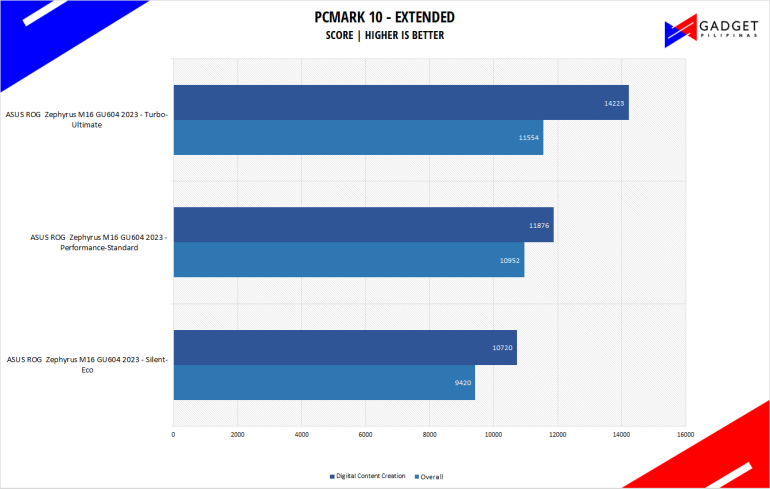
From the same developers of the popular game benchmarking tool 3DMark, PCMark 10 is a benchmarking app for measuring a whole PC’s performance. It covers a wide variety of tests to reflect common tasks performed in a modern workplace. We selected PCMark 10’s extended benchmark and reported both the overall score and Digital Content Creation Score.
CORONA RENDERER
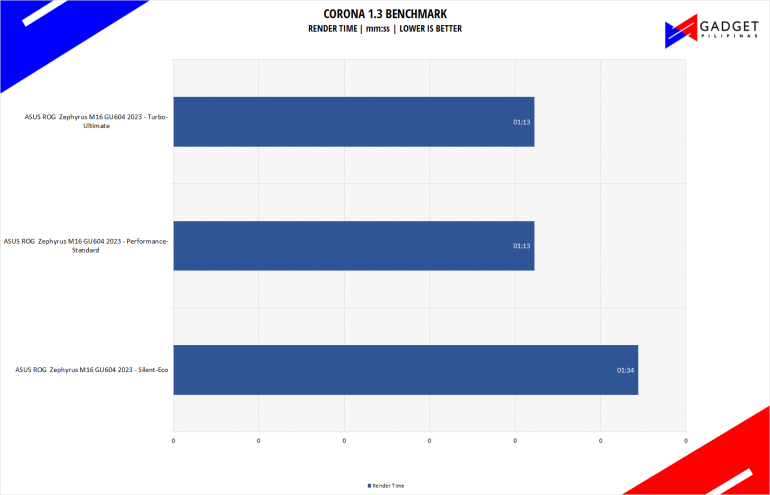
Corona Renderer is an unbiased photorealistic render available for Autodesk 3Ds Max, Maxon Cinema 4D, and as a stand-alone application. Its popularity, similar to Blender, led Chaos Group to develop a benchmark version of the app which runs using Corona Renderer 1.3. Workstation systems, especially CPUs, can utilize Corona Benchmark as up to 72 threads can be used in the benchmark, making it very suitable for CPUs with various price segments.
GOOGLE OCTANE 2.0
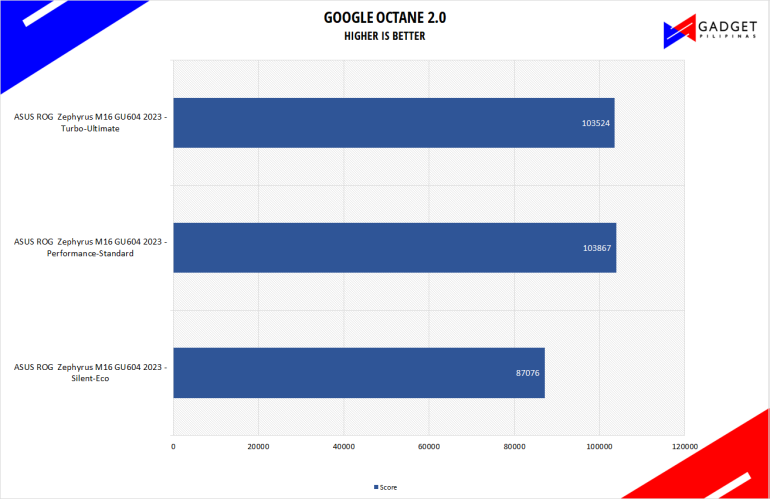
Google Octane 2.0 is a benchmark that measures a Javascript engine’s performance by running multiple tests representing different use cases of JavaScript applications. While Google Octane is retired and no longer maintained, it is still a good representation of today’s dynamic, interactive web applications. Our Google Octane 2.0 is run on Microsoft’s latest Chromium-based Edge browser.
3DMark Firestrike and TimeSpy
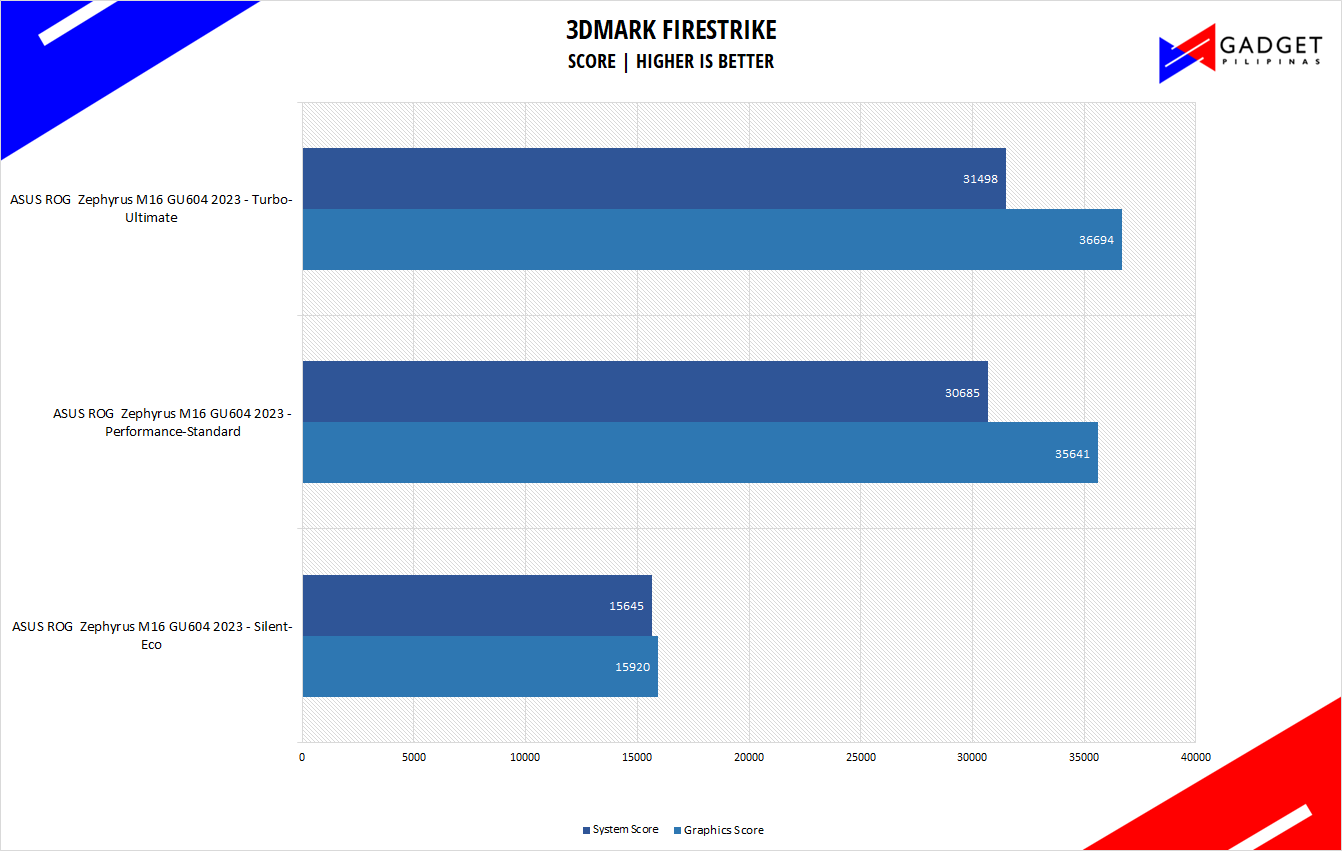
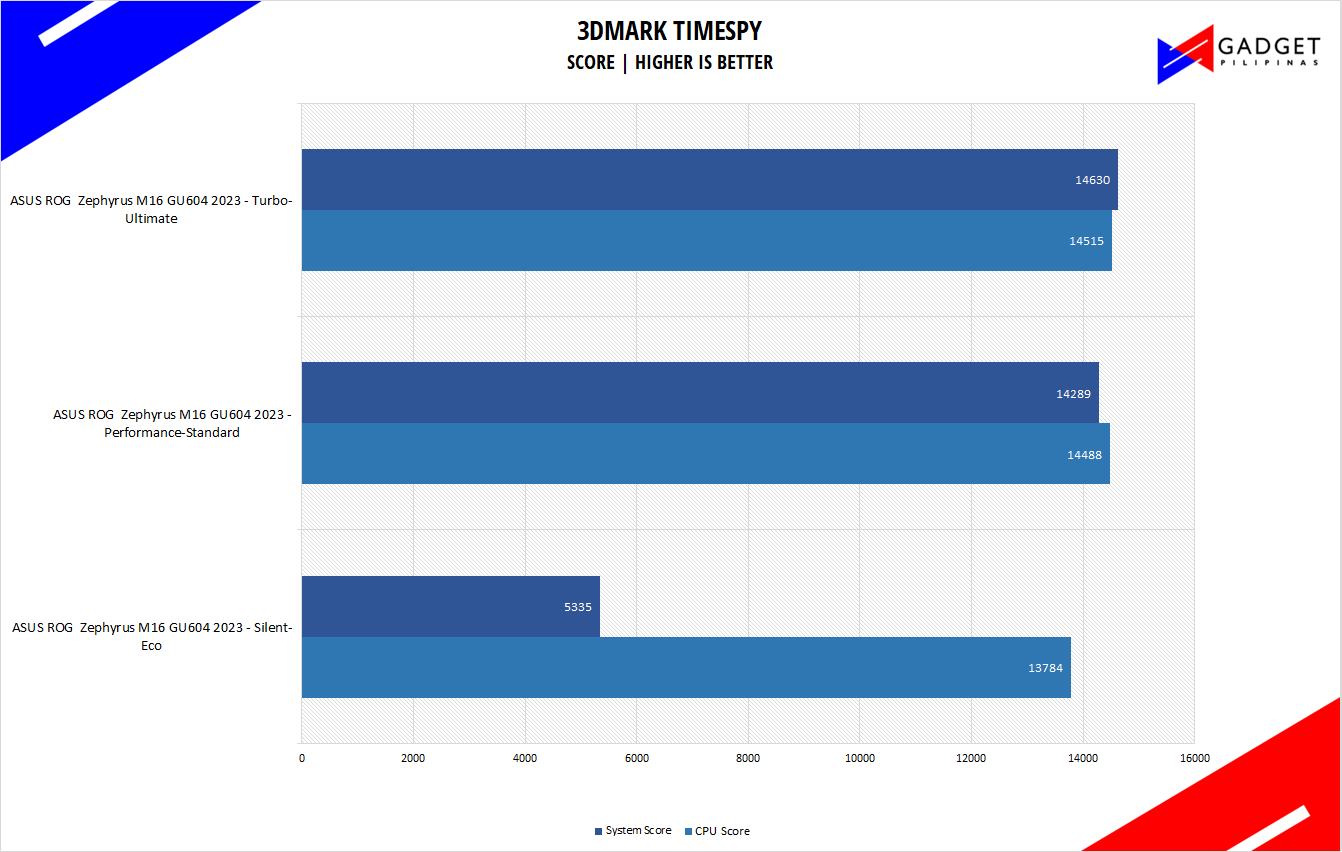
3DMark is the go-to benchmark for gamers because of the ability to share and compare results online. We tested the ASUS ROG Zephyrus M16 GU604 2023 both in Fire Strike and Time Spy to get a good gauge of DX 11 and DX 12 API performance.
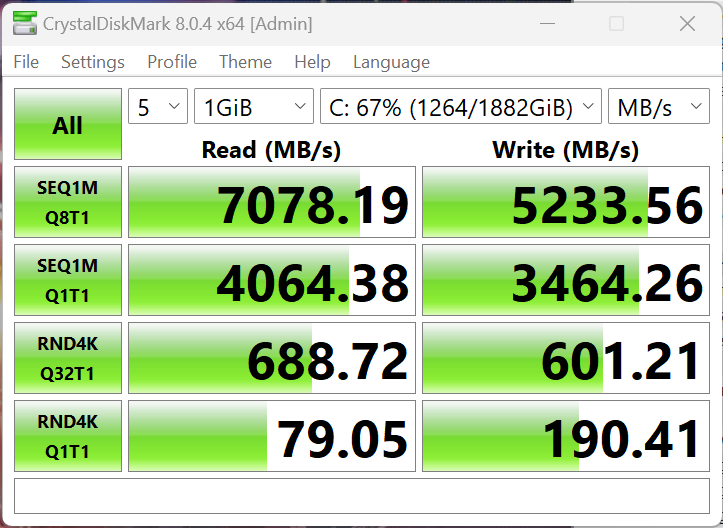
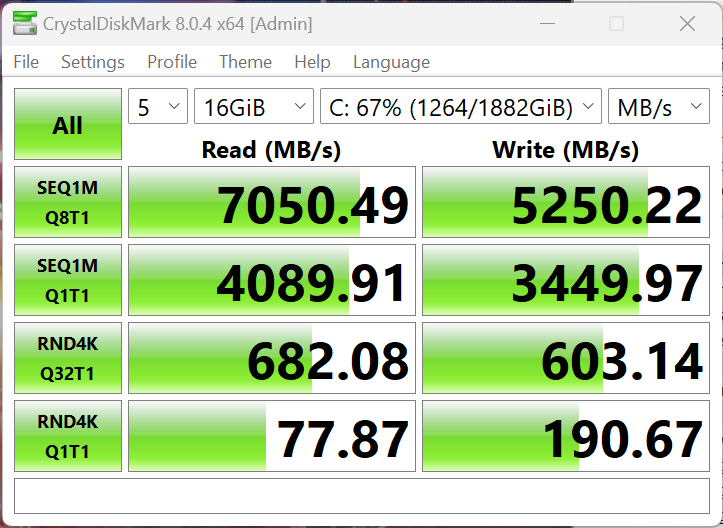
ASUS has gone back to the Samsung PM91A OEM SSD on the 2023 Zephyrus M16, an upgrade over last year’s Micron 3400 SSD. The 2TB PM9A1 has a rated read speed of 7000 MB/s and a write speed of 5200 MB/s, our quick CrystalDiskMark test confirmed the drives rated speed
COUNTER-STRIKE: GLOBAL OFFENSIVE
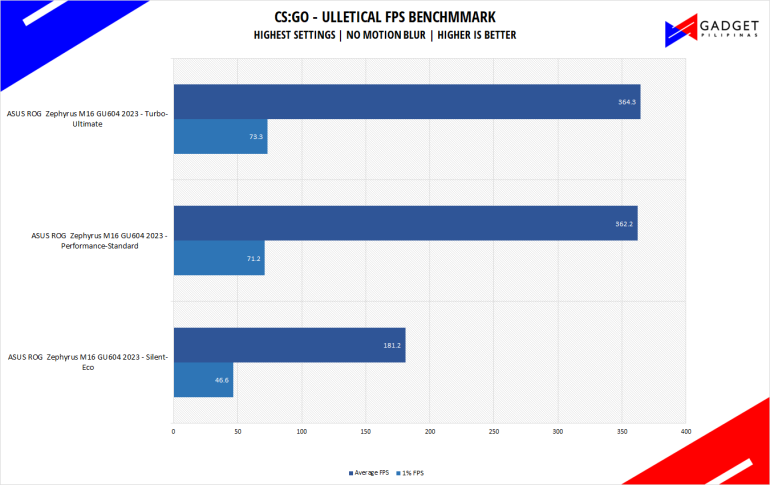
Counter-Strike Strike: Global Offensive aka CSGO is a 10-year old first-person shooter title that’s still widely popular despite its old Source Engine. CS:GO is a great game to test out CPU performance as the game is heavily CPU-dependent like any other FPS title. Our CS:GO benchmark process uses ULLETICAL’s FPS Benchmark workshop mod to measure the hardware’s performance.
DOTA 2
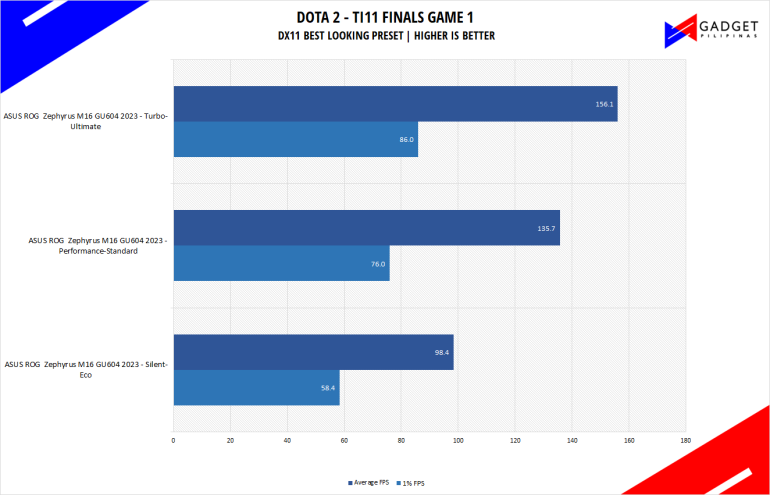
Most gamers play at least one of the following free-to-play titles: League of Legends, CS: GO, Dota 2, and/or Fortnite. Dota 2 is a good representation of the F2P titles as it is the most demanding game in the spectrum. The benchmark will give you an idea of the graphic card’s relative performance on other lesser demanding titles. Our benchmark sequence is based on a replay of OG vs. Liquid in the TI9 grand finals from the team fight that happened from 28:30 to 29:30.
Far Cry 5 & Far Cry 6
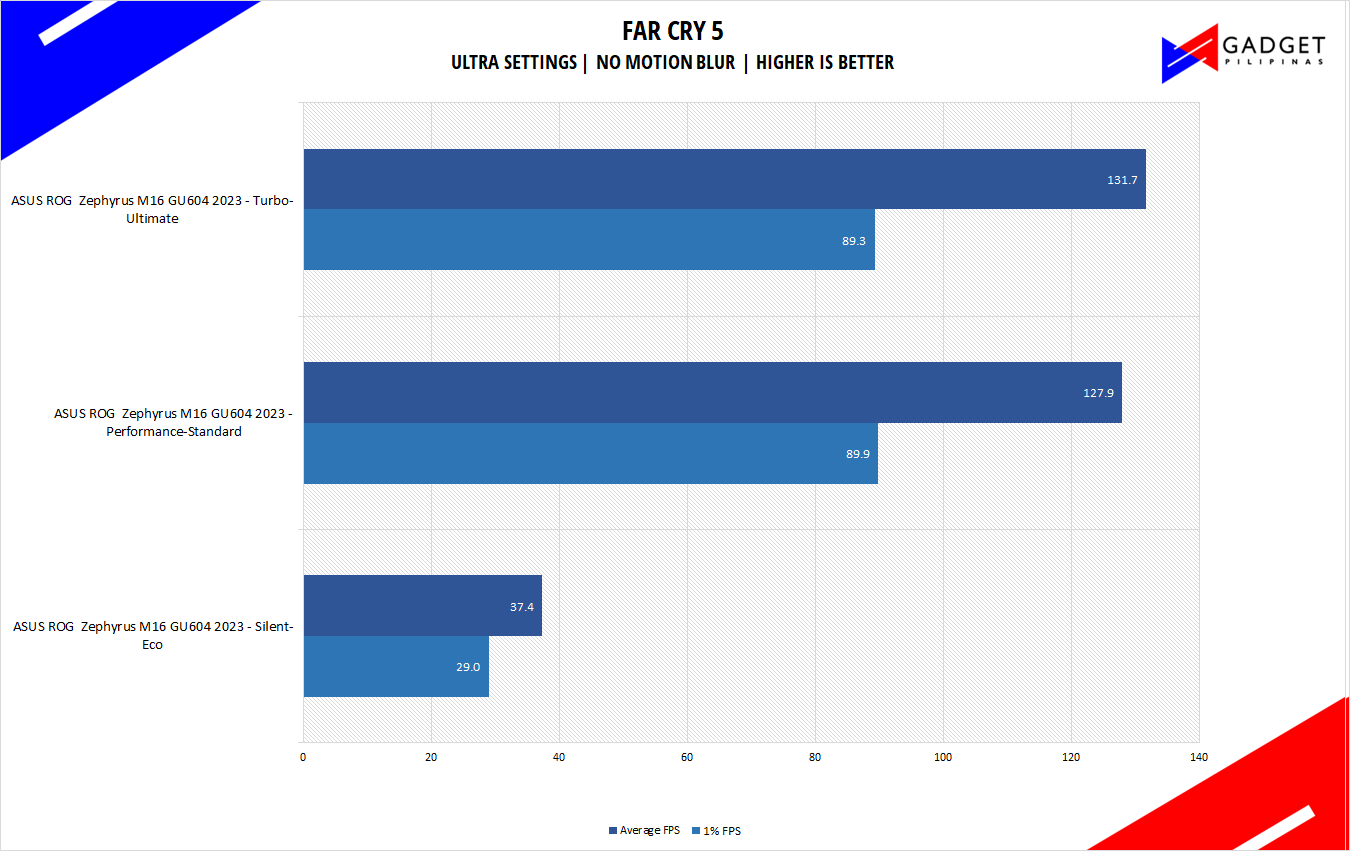
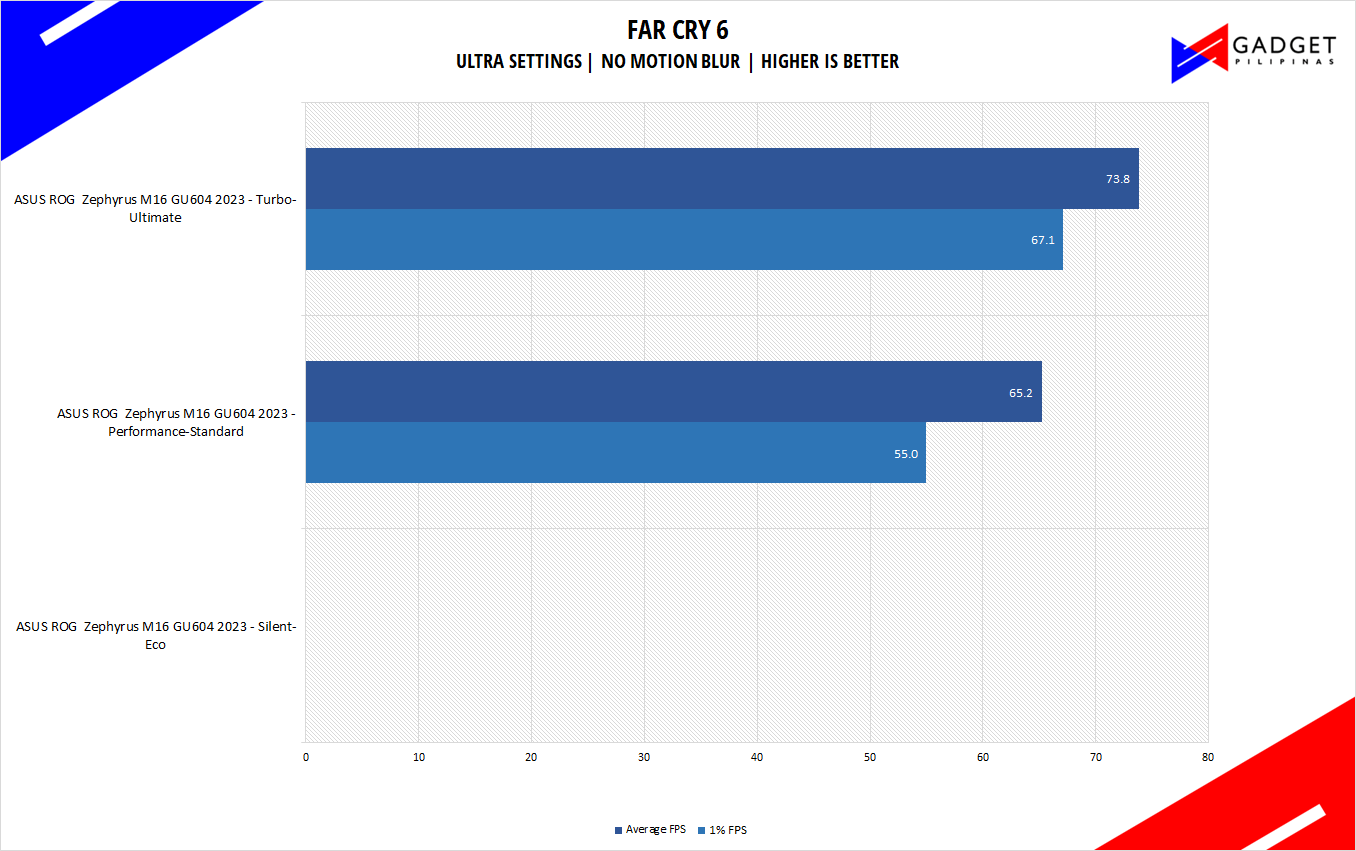
FarCry 5 is an FPS game published by Ubisoft and uses the Dunia engine. It heavily relies on and takes advantage of DirectX 11 to render a realistic environment that makes it taxing to both the CPU and GPU. Far Cry 6 is the latest installment in the franchise which utilizes DirectX 12 to run the virtual world of Yara.
Rainbow Six Siege
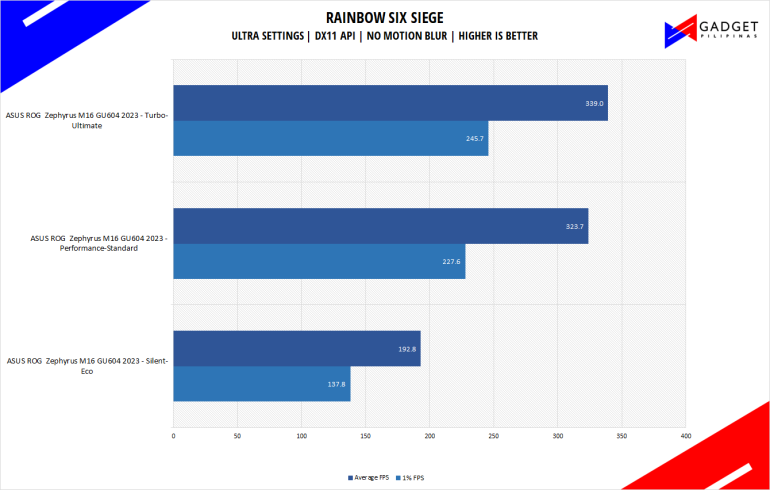
Rainbow Six Seige is one of the few popular AAA games that’s still popular in 2021 due to its competitive gameplay mechanics. R6S uses the AnvilNext game engine, which the game’s publisher, Ubisoft, developed. As of writing, Rainbow Six Siege is currently the most popular Tom Clancy title beating out Wildlands, Breakpoint, and even Division 2.
Cyberpunk 2077
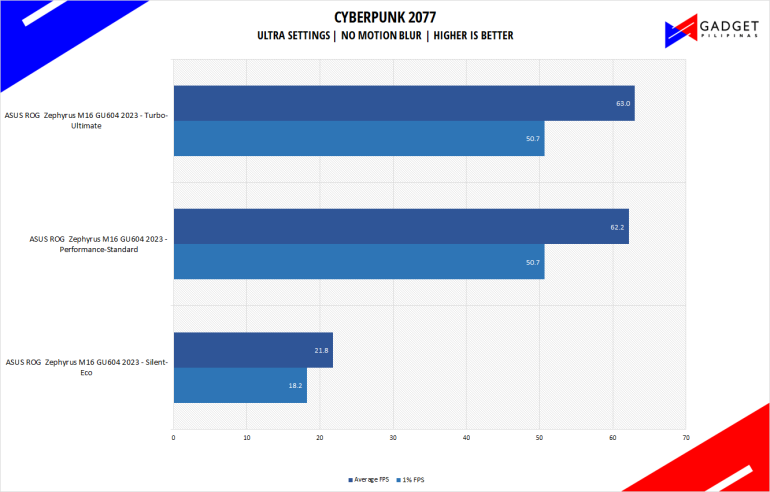
Cyberpunk 2077 is arguably the most hyped game of 2020. Developed by CD Projekt Red, the dystopian open-world, action-adventure RPG sports is one of the most demanding titles to date. Cyberpunk 2077 also supports three Ray Tracing settings as well as DLSS which makes the game a great tool to measure Ray tracing performance for both AMD and Nvidia graphics cards.
Metro Exodus
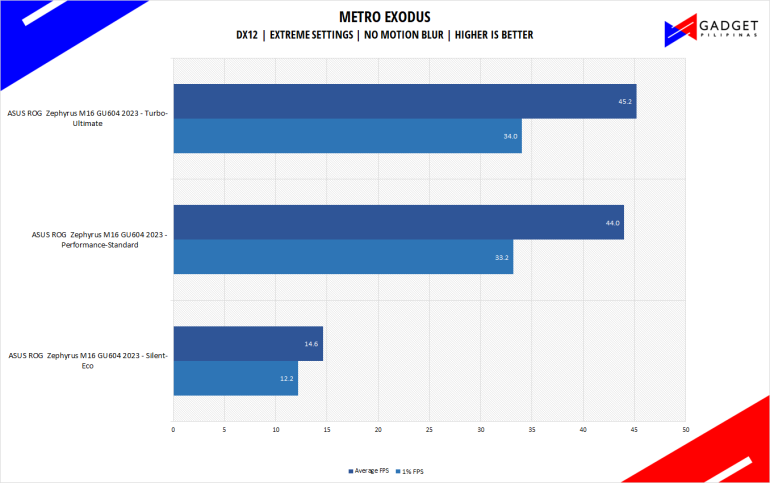
Metro Exodus is the third Metro game trilogy based on Dmitry Glukhovsky’s novels. The game is a first-person shooter with survival horror and stealth elements. The post-apocalyptic game uses 4A Engine by 4A games. Released last 2019, Metro Exodus remains to be one of the most graphically pleasing and demanding games that’s popular to date.
Assassin’s Creed: Odyssey and Valhalla
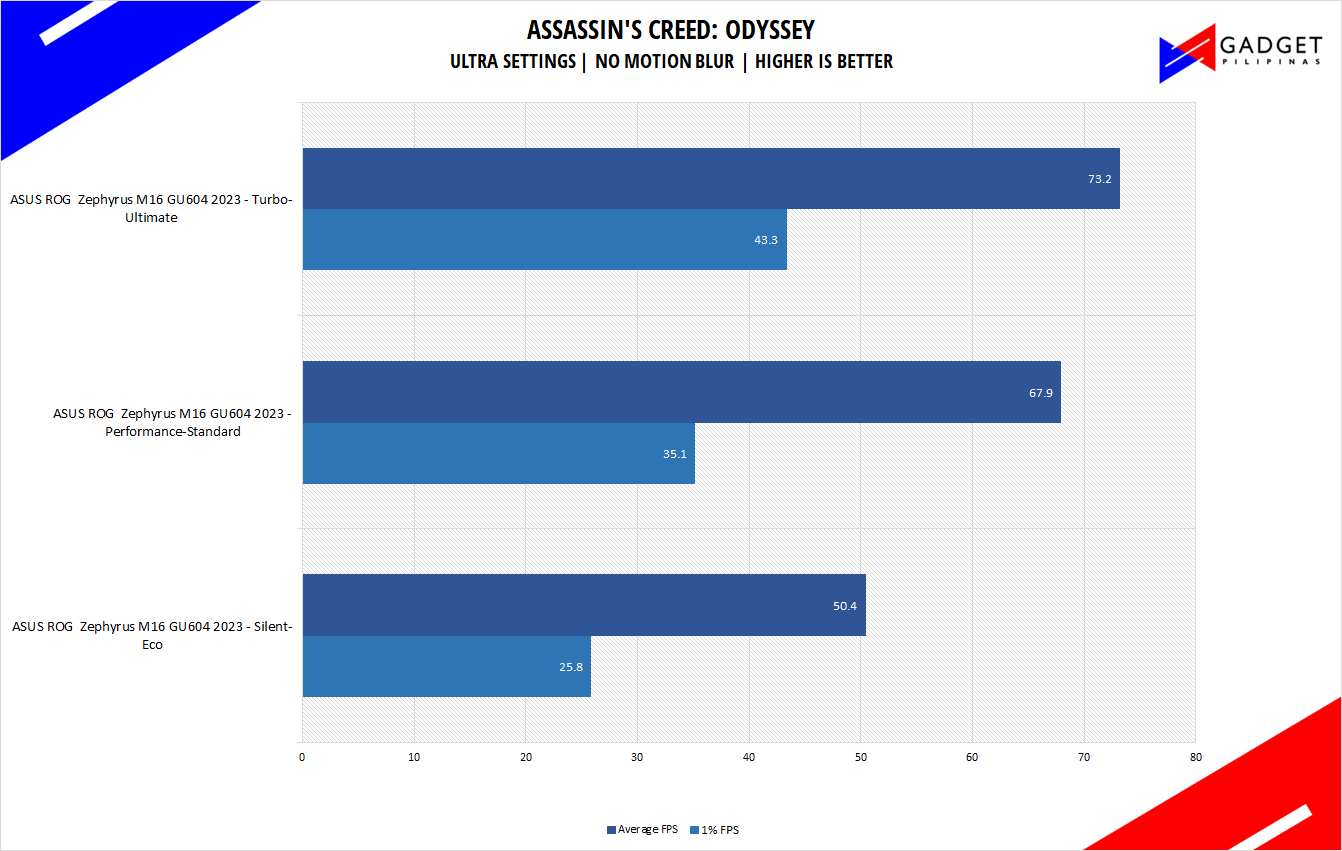
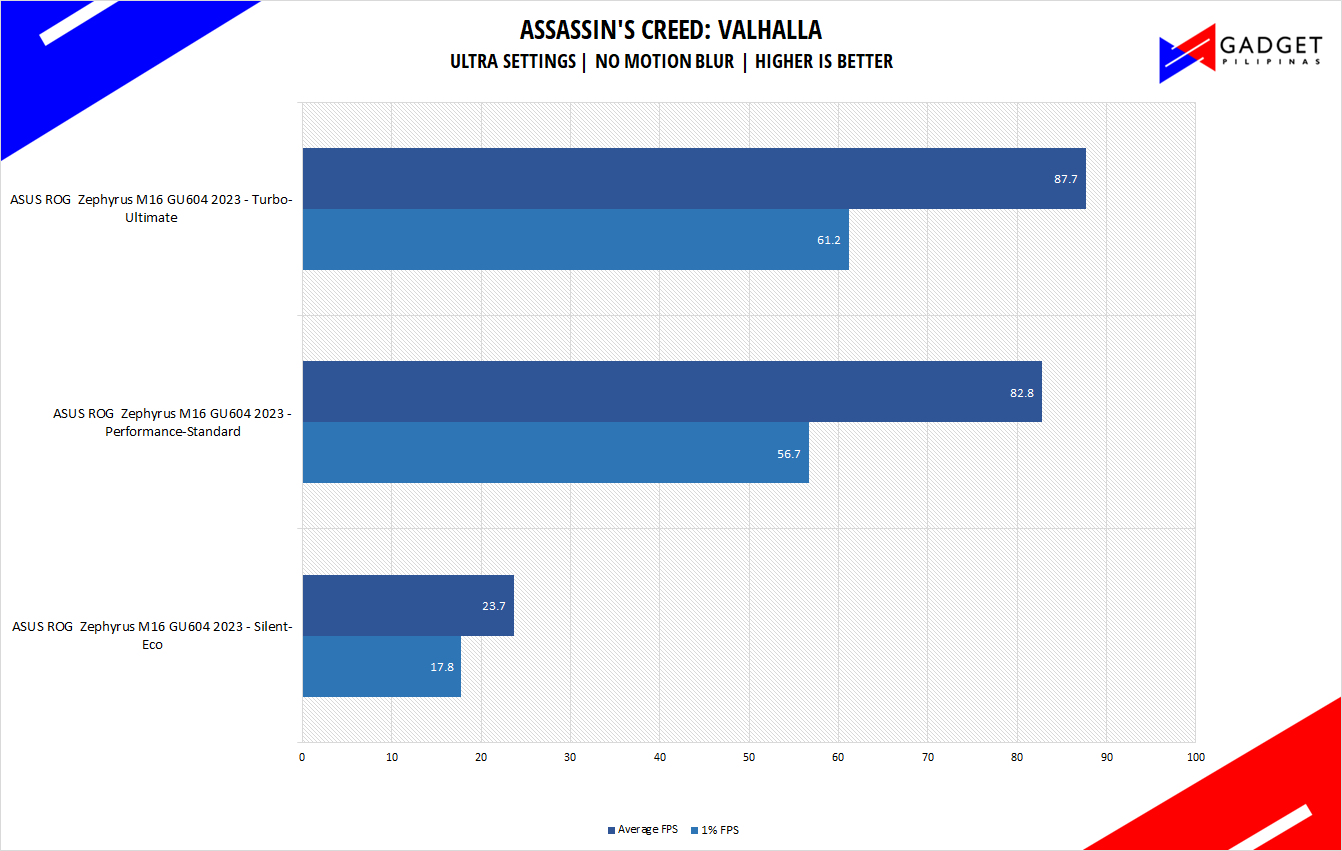
Assassin’s Creed Odyssey is the latest franchise installment from Ubisoft. It’s by far the most popular and stable Assassin’s Creed title since AC IV: Black Flag. It uses the AnvilNext 2.0 game engine, an updated version of Rainbow Six Siege’s game engine, and uses the DirectX 12 API.
F1 2020 & F1 22
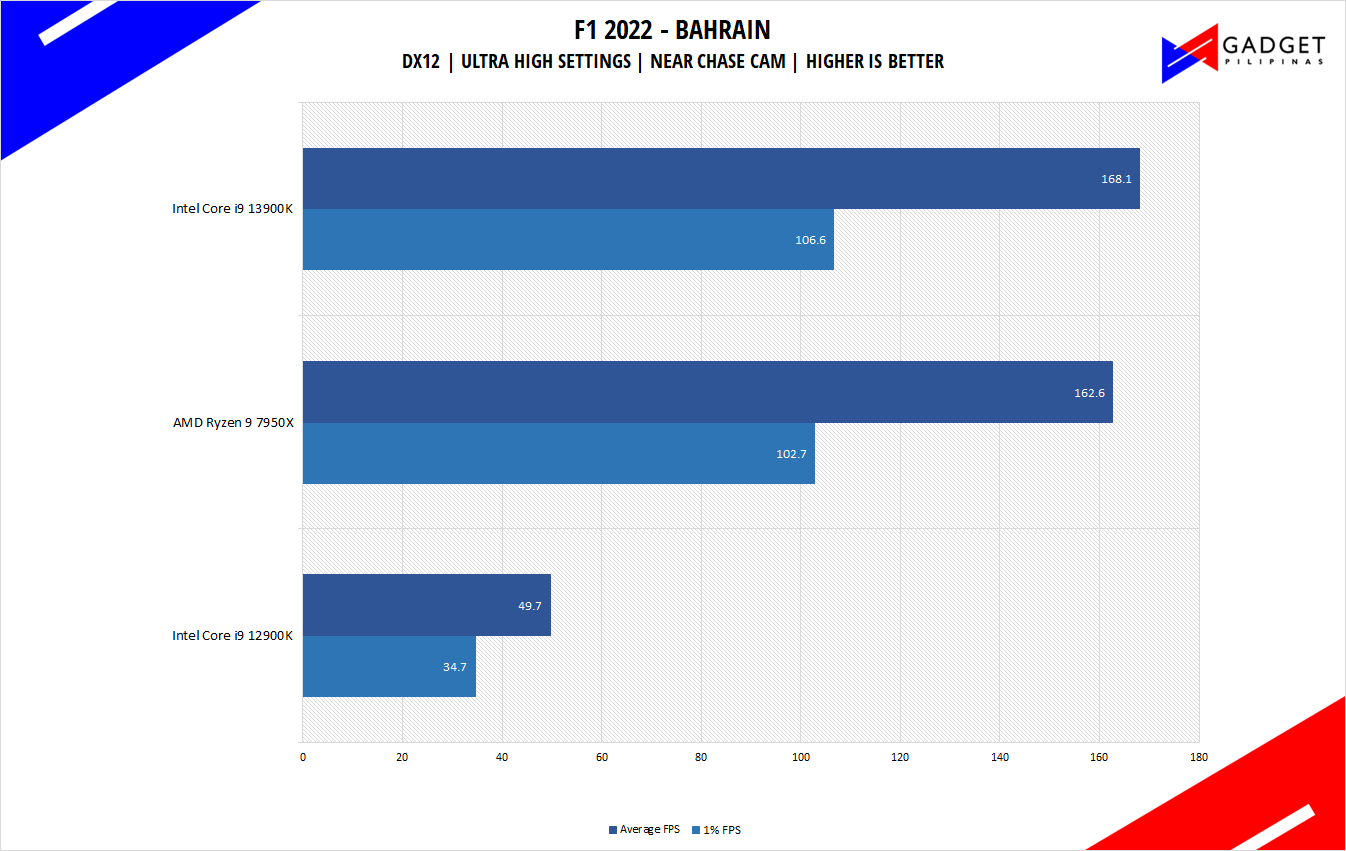
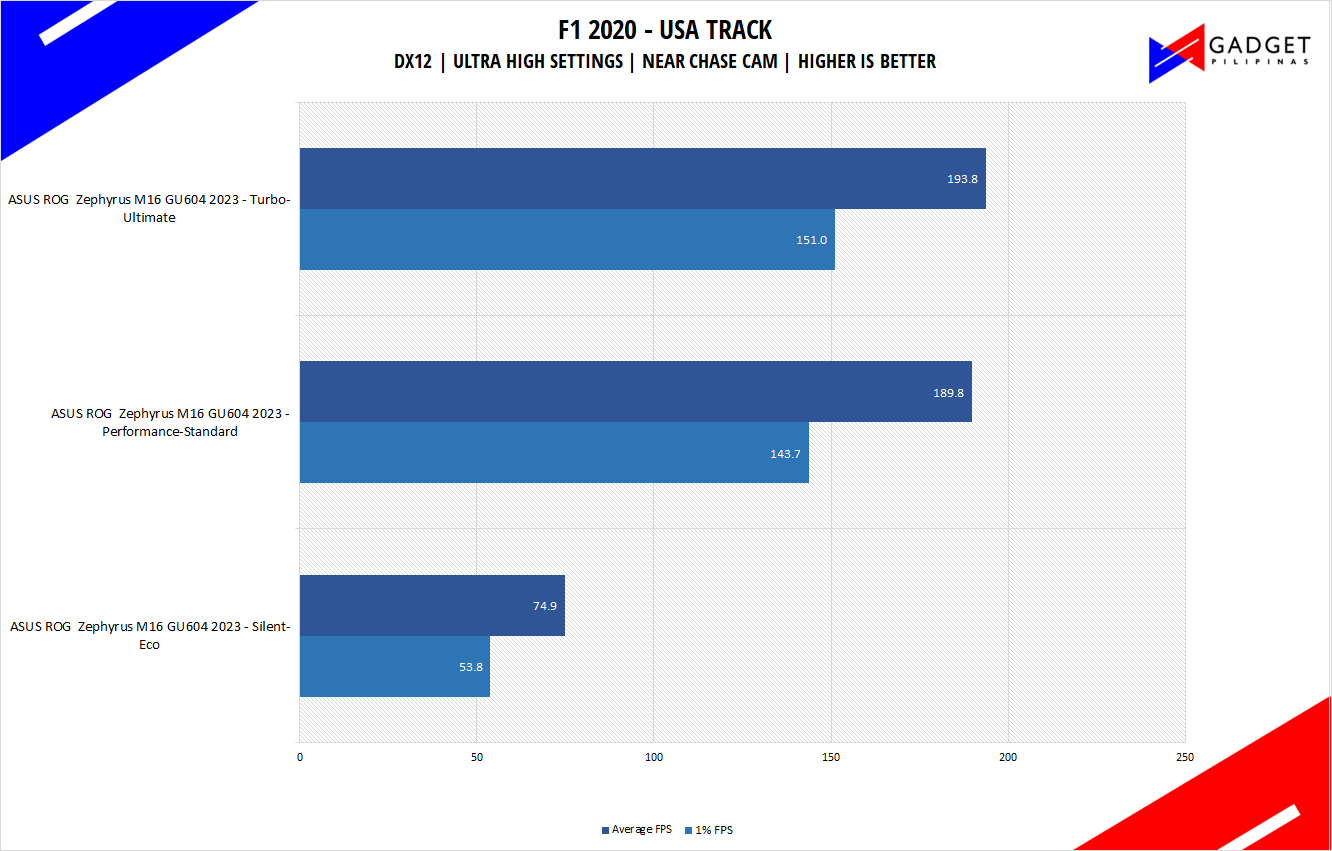
F1 2020 is the official video game of the 2020 Formula 1 and Formula 2 championships developed by Codemasters. F1 2020 is the twelfth installment in the franchise and uses the Ego Engine 3.0. F1 2020 is a good representation of racing games thanks to its realistic graphics and fairly demanding spec requirements.
HORIZON ZERO DAWN
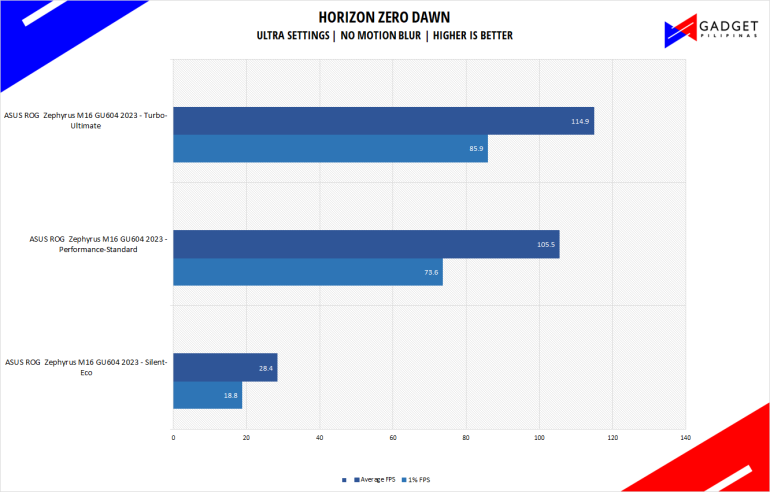
Horizon Zero Dawn is one of the most popular console-port RPG developed by Guerilla Games and published by Sony Interactive Entertainment. Horizon Zero Dawn is a multi-award-winning action RPG, and its popularity resulted in an exclusive Complete Edition game bundle on Steam.
CALL OF DUTY MODERN WARFARE II
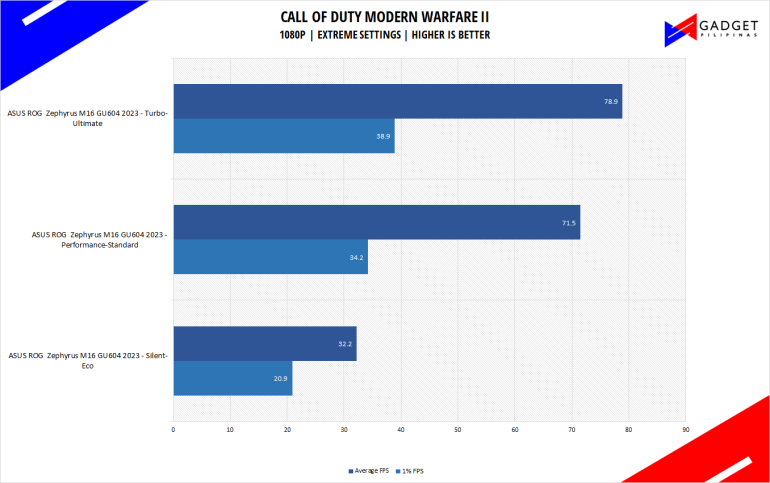
The latest installment in the Call of Duty franchise is a sequel to the much-loved Modern Warfare game that launched in 2019. Call of Duty Modern Warfare II is one of the most demanding titles to date, pushing the latest hardware from Intel, AMD, and Nvidia. CODMW2 is one of the few games that comes with the DLSS feature without Ray Tracing.
ASUS ROG Zephyrus M16 Temps and Battery Life
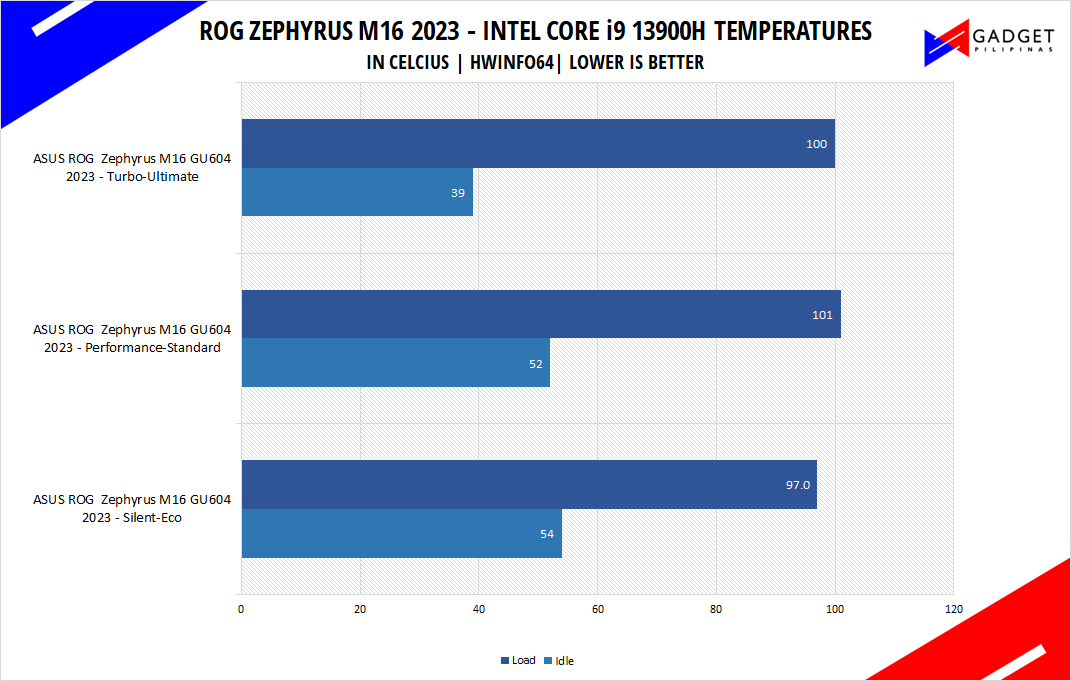
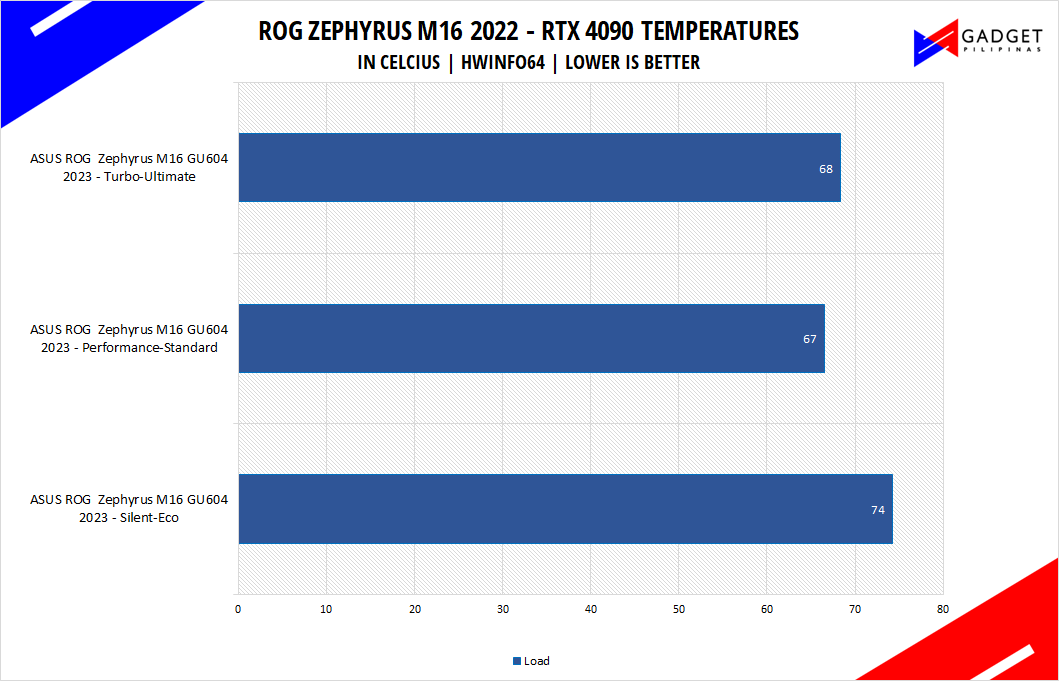
Compared to last year’s Zephyrus M16 2022 model, temperatures have definitely improved on the new variant considering that the 2023 model is packed with more powerful and power-hungry components. However, the fan speed on the M16 2023 is more conservative resulting in higher idle CPU temperatures at 54 degrees. Based on our benchmark results, the Performance-Standard is the better profile to use over Turbo-Ultimate as there’s a very minimal performance difference depending on the workload.
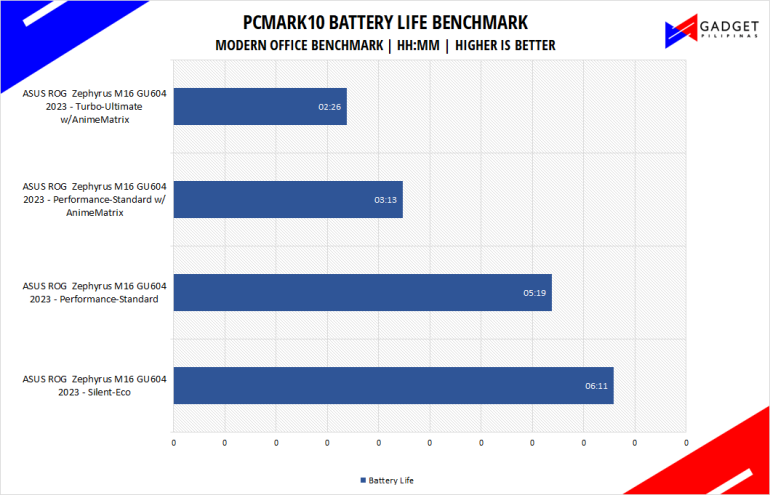
While the Zephyrus M16 GU604 2023 is packed with power-hungry albeit more efficient internals, the addition of the high refresh rate miniLED Nebula display as well as the AnimeMatrix display severely impacts the laptop’s battery life. We praised last year’s model for being able to clock in 7 hours in the PCMark10 benchmark making it a good enough laptop for remote work. Unfortunately, the reduction in battery life performance in this year’s model might be a turn-off for some.
Conclusion

“If it ain’t broke, don’t fix it” is the overall approach we’ve seen with the Zephyrus M16 GU604 2023 so far. ASUS has retained the key aspects and features which make the ROG Zephyrus M16 stand out among the competition all while improving some features such as the display, cooling, and performance. However, these improvements come at a cost, which is mainly the laptop’s battery life. Moreover, the decrease in ports in favor of additional overall bandwidth translates to an additional cost of getting adapters to utilize the extra bandwidth for display, ethernet, or simply more ports.
That said, the supposed tradeoffs aren’t that much of a big deal and will greatly depend on what you’re looking for in a gaming laptop. It’s something that’s worth considering especially if you’re already paying a steep price. Apart from the fewer but faster ports, going for the non-MINI LED variants will grant you back some battery life at the cost of performance. Speaking of performance, previous generations of the M16 were able to handle the top configurations at the time but looking at this year’s model, it seems like the M16 chassis has finally reached its limits. Regardless of variants, the GPU TGP is limited to 145W which is not a lot if you’re leaning toward the top-spec variant.
Overall, the ROG Zephyrus M16 GU604 is still one of the top “thin and light” gaming laptops available to date. ASUS has done a great job of preserving the identity of the M16 alongside bringing much more premium features to the table. But again, there are some trade-offs that would make want you to think twice considering its very premium price tag. So, if you’re just looking for the most powerful and portable desktop replacement then look no further than the ROG Zephyrus M16 GU604. If however, you’re considering a much more well-rounded package, then maybe downgrading to the RTX 4070 without the miniLED display is a much better value and won’t hurt your wallet as much.

Grant is a Financial Management graduate from UST. His passion for gadgets and tech crossed him over in the industry where he could apply his knowledge as an enthusiast and in-depth analytic skills as a Finance Major. His passion allows him to earn at the same time help Gadget Pilipinas' readers in making smart, value-based decisions and purchases with his reviews and guides.











