Huawei unveiled the P50 Pro and P50 Pocket earlier this year in the Philippines. Of course, the initial question was where was the vanilla variant? Well, the answer is here with the company recently introducing the Huawei P50 in the country.
If you want our first impressions of the vanilla variant of the latest P-series, check it out here.
With a little over two weeks with the P50, here’s how our experience with the vanilla variant went.
Huawei P50 Specifications
| Display | 6.5-inch FHD+ OLED 90Hz refresh rate, 300Hz touch sampling rate |
| Processor | Qualcomm Snapdragon 888 4G |
| RAM | 8GB |
| Storage | 256GB |
| Rear Camera | 50MP True-Chroma 13MP Ultra-wide Angle 12MP Telephoto |
| Front Camera | 13MP |
| Battery | 4100mAh 66W Huawei SuperCharge |
| Colors | Golden Black Cocoa Gold |
| Price | PHP 39,990 |
Build and Design

The Huawei P50 is an average device in 2022 as far as size goes. It is built around a 6.5-inch FHD+ OLED panel with a 90Hz refresh rate and 300Hz touch sampling rate.

On the right of the device are the volume rocker and power button. These are placed towards the top of the device side which makes it easier to reach with my average-sized hands.



Meanwhile, on the top of the device are microphones and one of the two speaker grilles. The second speaker grille is found at the bottom of the device next to the USB-C port and SIM tray.


Around the back, the device carries over the same design as the previously released P50 Pro. Which has a pretty thick camera module and a unique design. This is either something you like or you don’t. In my case, I’ve accepted its design. I say accepted because the frosted finish of the glass back on the Cocoa Gold just goes so well with the Dual Matrix Camera Design.

The frosted finish still captures fingerprints though but its matte finish makes these less of an eyesore compared to the more glossy finishes in other smartphones.
Performance
Under the hood, the P50 is powered by a Qualcomm Snapdragon 888 4G chipset coupled with 8GB RAM and 256GB storage.
We ran the device through 3DMark and Geekbench. These are benchmarks for GPU performance and CPU performance, respectively. Here are the results:



The Snapdragon 888 4G handled the games I tried namely PUBG Mobile, Call of Duty Mobile, Ni No Kuni Cross Worlds, and Mobile Legends: Bang Bang at max settings with ease. However, the device did heat up, especially with long gaming sessions. It isn’t scorching hot but it’s enough for you to feel a bit of discomfort.

The heating problem also happened randomly while I was watching videos or just general use.
It is good to note as well that because it doesn’t have Google Mobile Services, you won’t be able to play some games like Apex Legends Mobile and League of Legends: Wild Rift. It isn’t the biggest of deals especially if you don’t play these games but it could be a deal breaker for some. As for me, it’s nothing too major.

However, I thoroughly enjoyed the stereo speakers, which while it isn’t the best sounding, are a welcome addition to a device. This improved my experience in both watching videos be it on YouTube, Facebook, TikTok, or series and movies on Netflix. Additionally, this also gave my gaming sessions a more immersive experience and my jamming sessions a bit more oomph.
Overall, it was a very smooth experience with the device, especially with day-to-day usage albeit with an older flagship chipset.
Camera
Off to the optics which is comprised of a 50MP True-Chroma, a 13MP ultra-wide angle lens, and a 12MP telephoto sensor.


The main camera offers good color reproduction and stunning bokeh as expected from a P-series device. Here are some sample shots with more bokeh in play:







The ultra-wide lens is always a welcome addition to smartphones as it does introduce more into your shot. The 13MP lens on the P50 is no exception. It may not offer as sharp an image but the color reproduction and contrast are at par with the main lens.



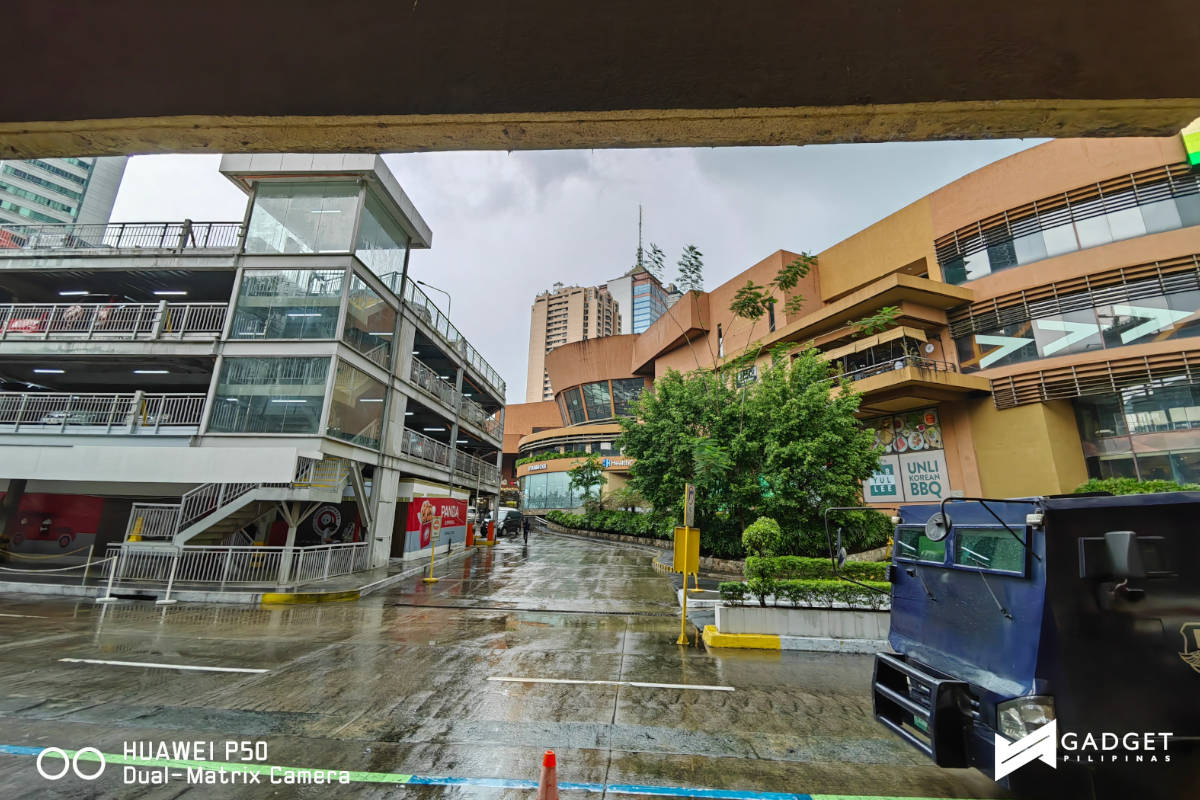
The device is capable of shooting up to 50x zoom thanks to the 13MP telephoto lens. At max zoom, it doesn’t quite offer as much detail, especially in dimmer settings but it’s definitely good to have the option.




Lastly, on the front is a 13MP front camera that delivers decent photos.


Battery
The Huawei P50 has a pretty small 4100mAh battery cell but it has support for 66W Huawei SuperCharge. We ran it through the PCMark battery test on 60Hz refresh rate, 90Hz refresh rate, and Dynamic mode. Here are the results:
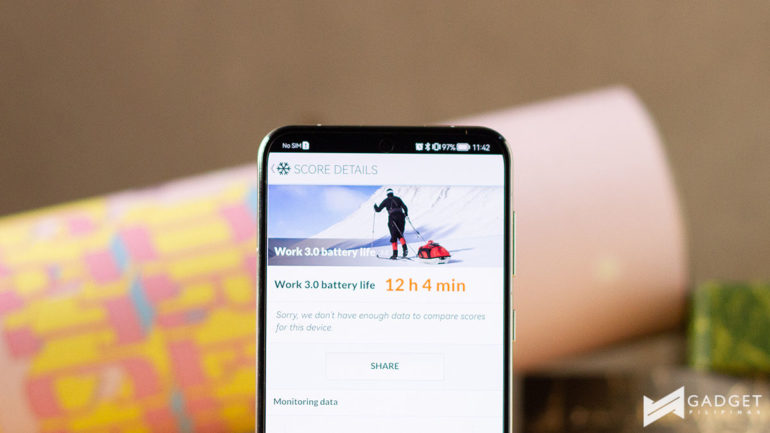
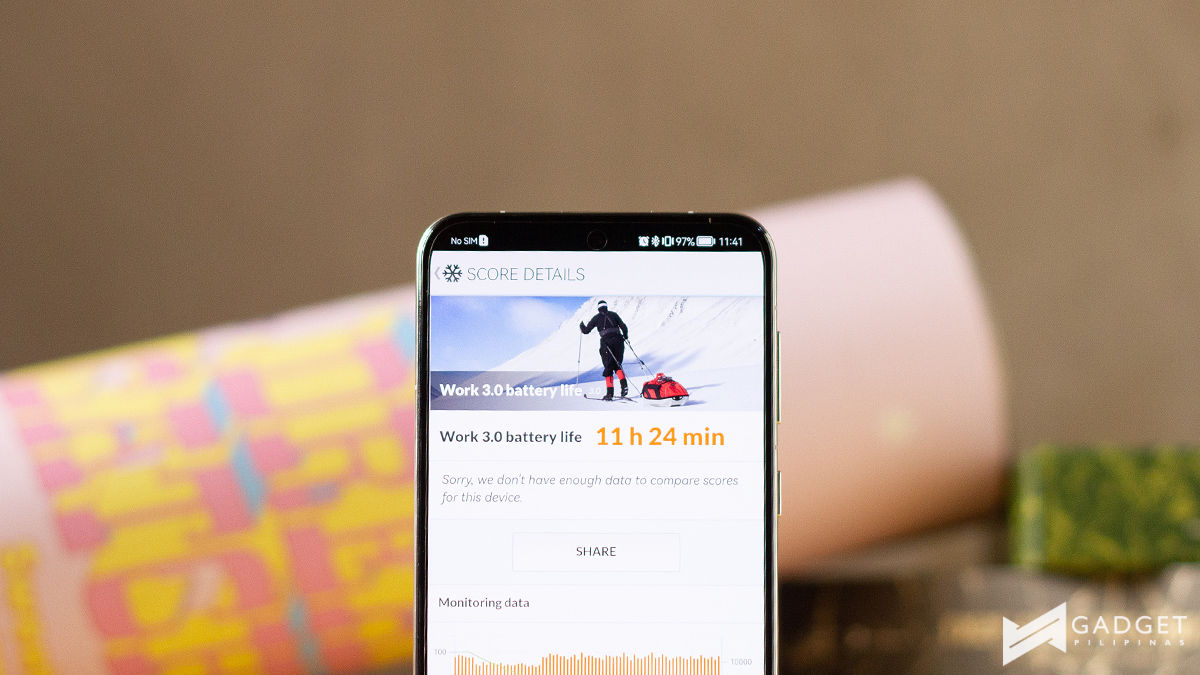
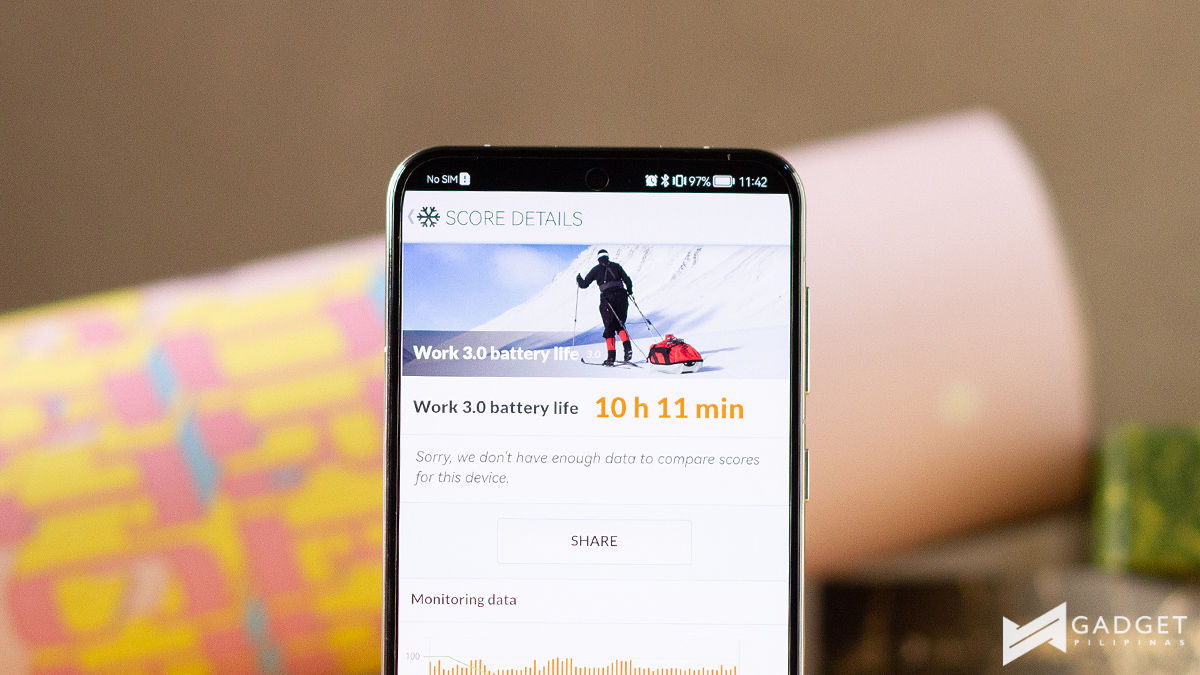
I entirely used the 90Hz refresh rate during my two weeks of use with P50 just to maximize the experience. However, this also shortened the battery drastically. With some social media use, watching YouTube videos, and just a couple of hours of Ni No Kuni Cross Worlds, I saw the battery drop to 20% by around 5 PM. This was with me starting my day at 12 PM at 100% as well.

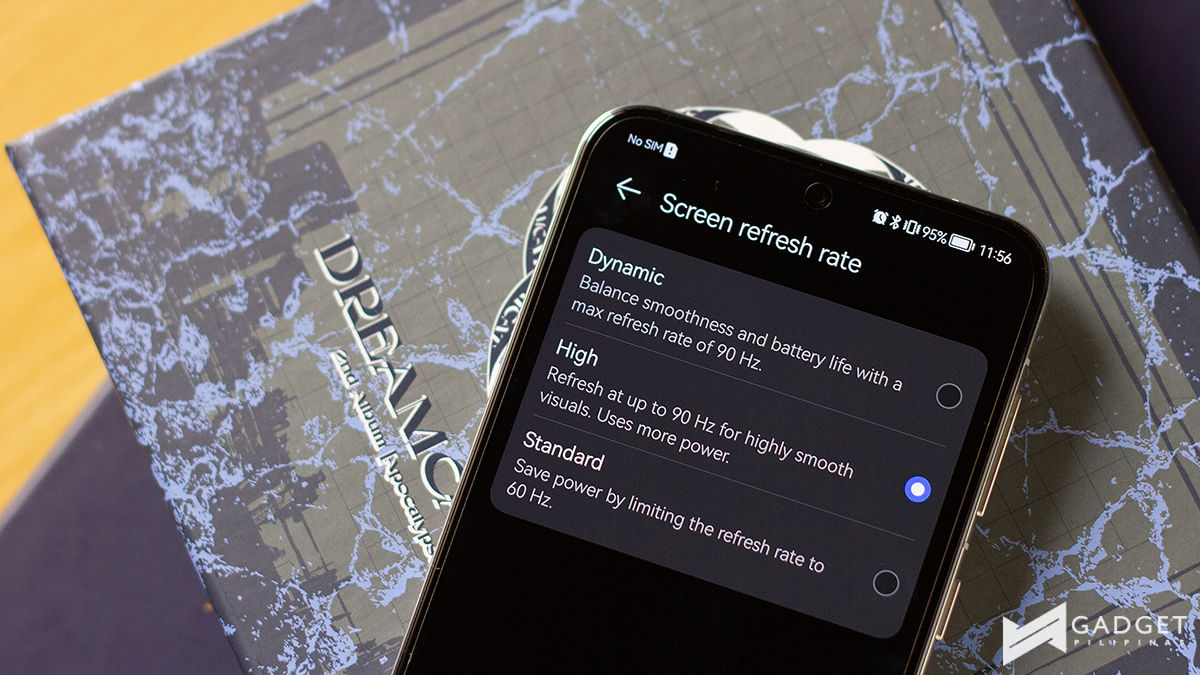
You could definitely last longer if you used Dynamic or even 60Hz with little to no gaming, but that’s a big “IF”.

However, if you don’t mind charging, there’s the 66W Huawei SuperCharge that offers a full charge from 0% in less than an hour. With 15 minutes of charging, you get about 40% which should be enough to get back to work or social media checking.
Software

The Huawei P50 runs on EMUI 12.0.1 out of the box. While this isn’t my first rodeo with EMUI 12 as a whole, it is my first time to fully experience it without Google Mobile Services.

There are more apps now available on the AppGallery, but for most of the apps, I use I had to go through APKPure. Which, overall is a pretty smooth experience, but as it is my first go, there were hurdles like figuring out which version works.

Genshin Impact was among those that I had to find the right version. Which was tougher because I had to download the patch in full before learning that it was all for naught.

However, overall, EMUI 12.0.1 is actually very smooth. It may take some getting used especially with the notification panel being separated from the quick buttons for WiFi and the settings.
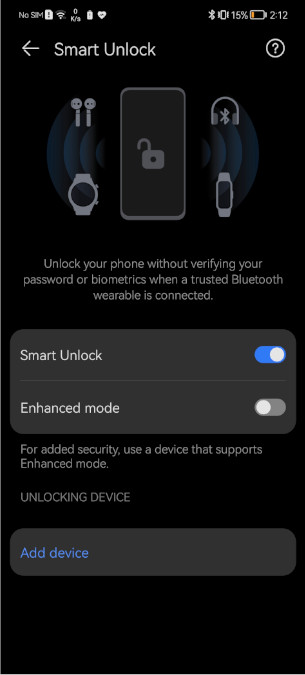
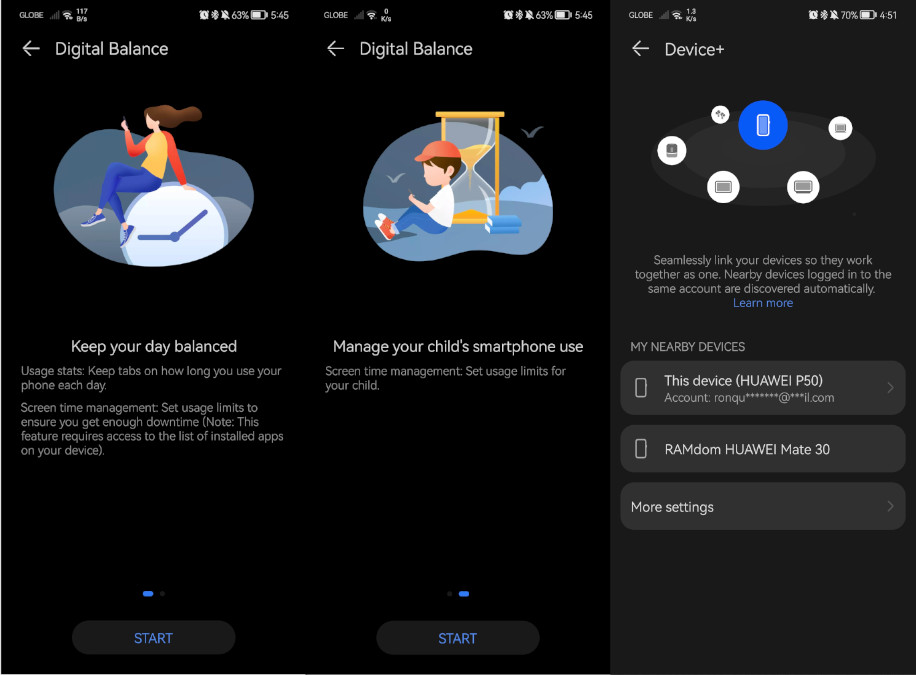
If you do have other Huawei devices around, the Device+ feature makes it easier to keep everything connected. In my case, it was very easy to connect up my Huawei Watch GT 3.
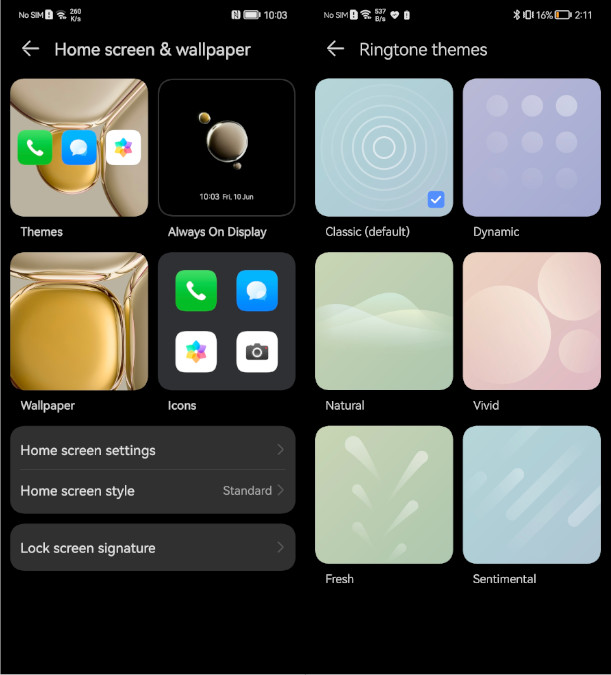
Additionally, it has pretty good themes and customization as well.
Device photos courtesy of Rianne Ronquillo
Ram found his love and appreciation for writing in 2015 having started in the gaming and esports sphere for GG Network. He would then transition to focus more on the world of tech which has also began his journey into learning more about this world. That said though, he still has the mentality of "as long as it works" for his personal gadgets.





