INTRODUCTION
Laptops have been continuously improving as demands for a powerful, mobile workstation grow due to the global shift to the work-from-home setup brought upon by the Covid-19 pandemic. Lenovo’s Yoga line has since expanded to cater to different customer use cases and price points. The Lenovo Yoga Slim 7i Pro sits at the higher end spectrum albeit with budget configurations that won’t break the bank.
Lenovo Yoga Slim 7i Pro Specs and Price
| Lenovo Yoga Slim 7i Pro Configurations | 82FX0008PH | 82FX000BPH | 82FX0006PH | 82FX0005PH | 82NC000FPH | 82FX0004PH |
| Processor | Intel Core i5 1135G7 | Intel Core i7 1165G7 | Intel Core i7 1165G7 | Intel Core i7 1165G7 | Intel Core i7 11370H | Intel Core i7 1165G7 |
| Memory | 16GB DDR4 3733mhz | 16GB DDR4 3733mhz | 16GB DDR4 3733mhz | 16GB DDR4 3733mhz | 16GB DDR4 4266mhz | 16GB DDR4 3733mhz |
| Storage | 512GB PCIEx4 SSD | 512GB PCIEx4 SSD | 512GB PCIEx4 SSD | 512GB PCIEx4 SSD | 1TB PCIEx4 SSD | 1TB PCIEx4 SSD |
| Graphics | Intel Iris Xe Graphics | Intel Iris Xe Graphics | Nvidia GeForce MX450 2GD6 | Nvidia GeForce MX450 2GD6 | Nvidia GeForce MX450 2GD6 | Nvidia GeForce MX450 2GD6 |
| Display | 14.0″ 2.8K 400N 90Hz | 14.0″ 2.8K 400N 90Hz | 14.0″ 2.2K 300N | 14.0″ 2.8K 400N 90Hz | 14.0″ 2.8K 400N 90Hz | 14.0″ 2.8K 400N 90Hz |
| Price | 64995 | 69995 | 74995 | 79995 | 79995 | 84995 |
It’s uncommon for laptops to sport more than three configurations like the Lenovo Yoga Slim 7i Pro. Normally, the first two configurations for most laptop models differ in the processor with the third configuration sporting either double the storage or memory of the second one. In the case of the Lenovo Yoga Slim 7i Pro, the difference not only lies in processor but also in the graphics card configuration as well. There are also three processor models available on the Yoga Slim 7i Pro with the Intel Core i7 11370H priced at Php 79,995. Interestingly enough, the Ultra-Low Voltage model, the Intel Core i7 116G7 costs Php 5,000 higher than the better performing 11370H variant despite having the same set of memory, GPU, and storage.
Lenovo Yoga Slim 7i Pro Unboxing and First Impressions
- Lenovo Yoga Slim 7i Pro Review 76
- Lenovo Yoga Slim 7i Pro Review 76
- Lenovo Yoga Slim 7i Pro Review 72
- Lenovo Yoga Slim 7i Pro Review 72
The Lenovo Yoga Slim 7i Pro has the same signature premium Yoga packaging you’d see on previous generations.
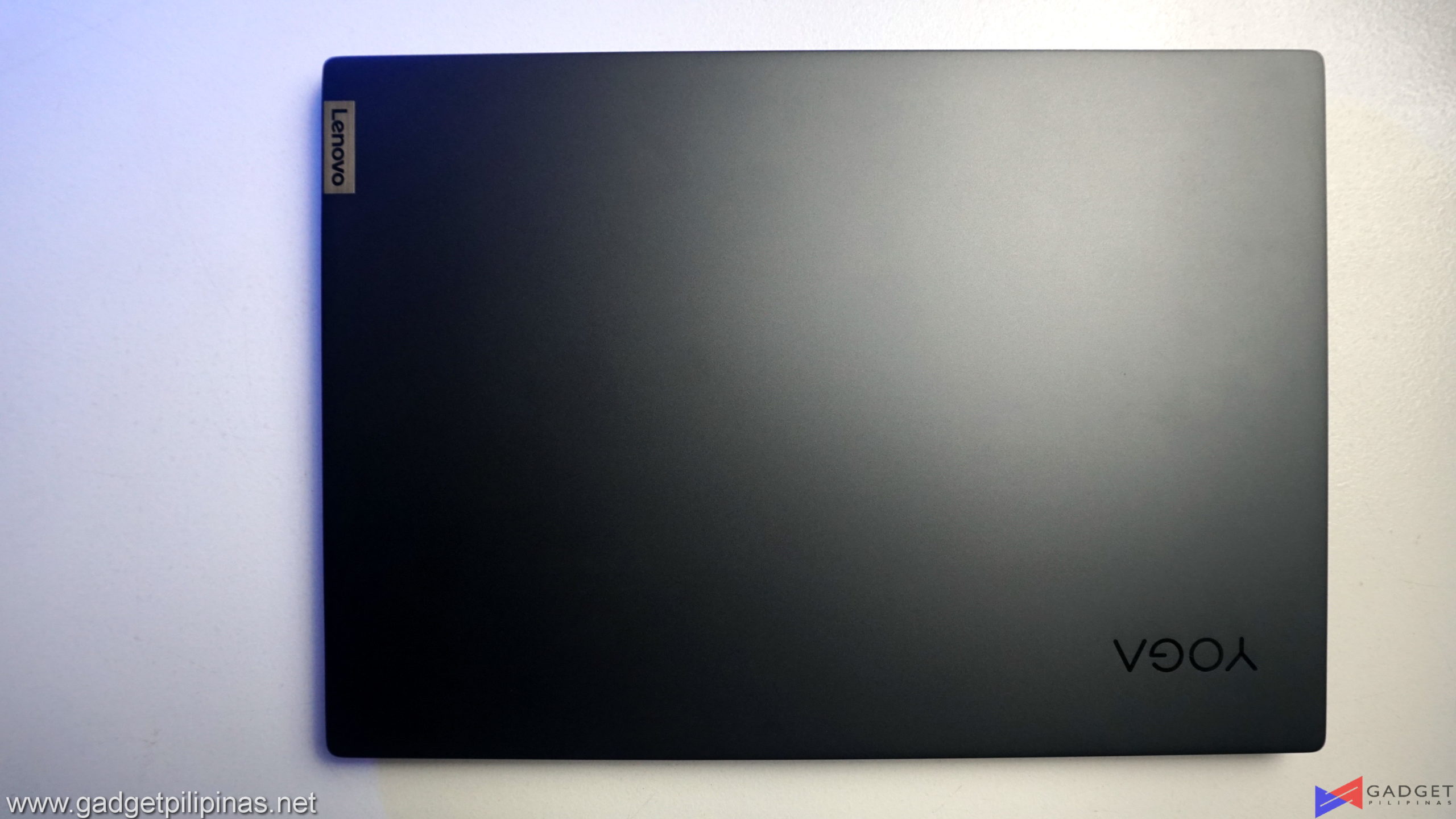
The design has not changed as we are greeted with a clean matte black finish with minimal branding on the sides and corner of the laptop.
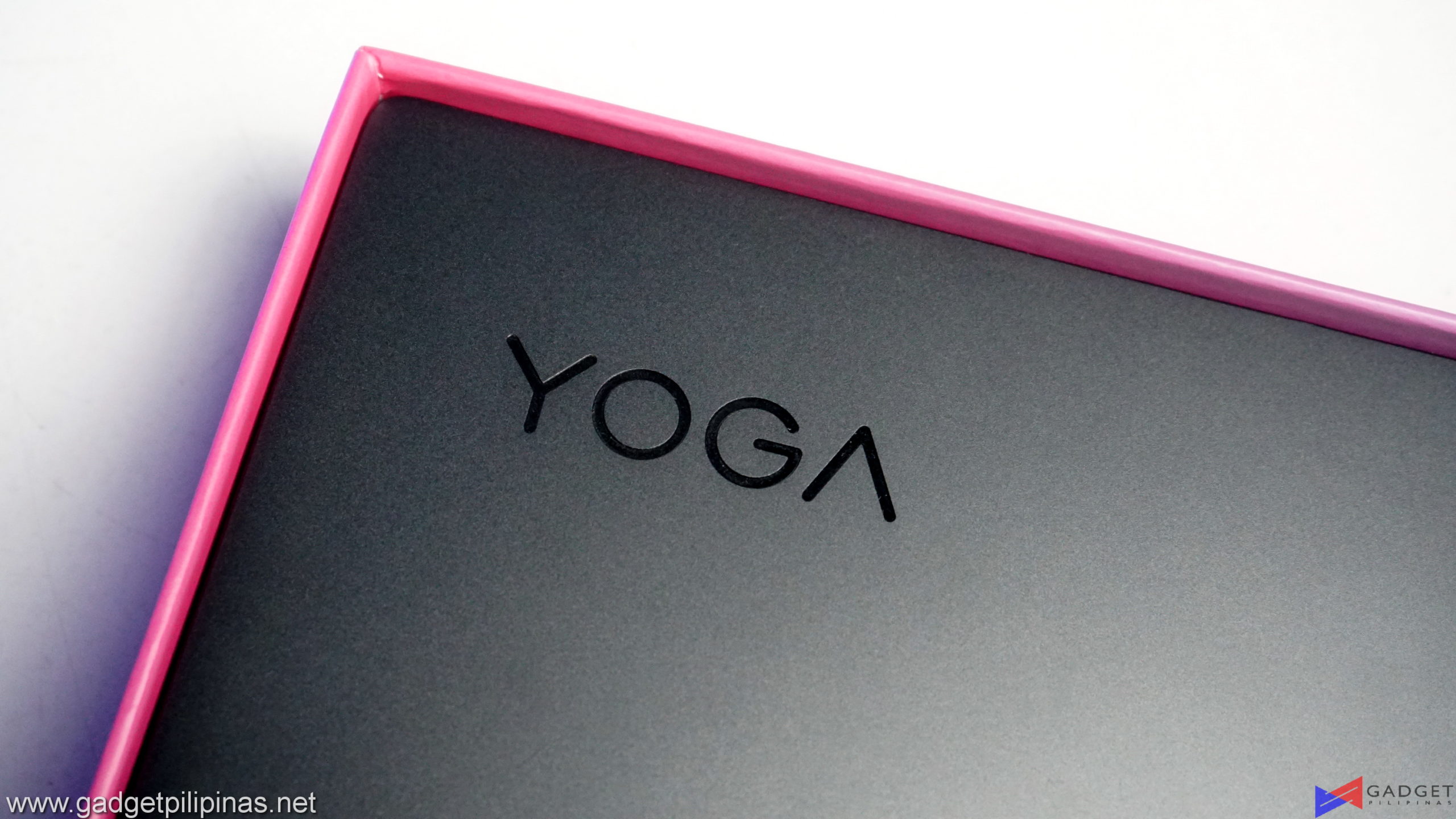 The engraved YOGA logo exudes a premium feel thanks to the font as well as the strategic logo placement.
The engraved YOGA logo exudes a premium feel thanks to the font as well as the strategic logo placement.

There’s four rubber feet located at the edges of the laptop. There’s also a ventilation strip located at the upper half of the Slim 7i Pro. The cutout exposes the fan and two heat pipes for optimal cooling.

The left sides show two USB Type_C ports with support for Thunderbolt 3. The top-most USB Type-C port serves as the charging port for the included type-C charger.
 The right side houses the power button, one USB 3.0 Type-A port, and an audio combo jack.
The right side houses the power button, one USB 3.0 Type-A port, and an audio combo jack.

The Lenovo Yoga Slim 7i Pro sports a single hinge that spans almost the whole length of the laptop. The hinge design allows the Slim 7i Pro be folded up to 180 degrees.
 A 14-inch form factor limits the Yoga Slim 7i Pro to a no Numpad keyboard albeit evenly spaced and larger sized keys.
A 14-inch form factor limits the Yoga Slim 7i Pro to a no Numpad keyboard albeit evenly spaced and larger sized keys.
- Lenovo Yoga Slim 7i Pro Review 26
- Lenovo Yoga Slim 7i Pro Review 26
- Lenovo Yoga Slim 7i Pro Review 22
- Lenovo Yoga Slim 7i Pro Review 22
The typing experience on the Lenovo Yoga Slim 7i Pro is above average compared to your usual keyboards with crisp tactile feedback and non-wobbly switches. However, as mentioned in previous Lenovo Yoga laptop reviews, I particularly don’t like the weird arrow keys, especially the half-sized up and down arrow keys.
 The trackpads on Lenovo Yoga products are definitely one of the best you could get in the market next to Apple Macbooks which remain the benchmark for an excellent trackpad. While it’s slightly longer than average trackpads, its vertical height still falls short of our standards for an optimal tracking experience.
The trackpads on Lenovo Yoga products are definitely one of the best you could get in the market next to Apple Macbooks which remain the benchmark for an excellent trackpad. While it’s slightly longer than average trackpads, its vertical height still falls short of our standards for an optimal tracking experience.
Lenovo Yoga Slim 7i Pro Display and Camera
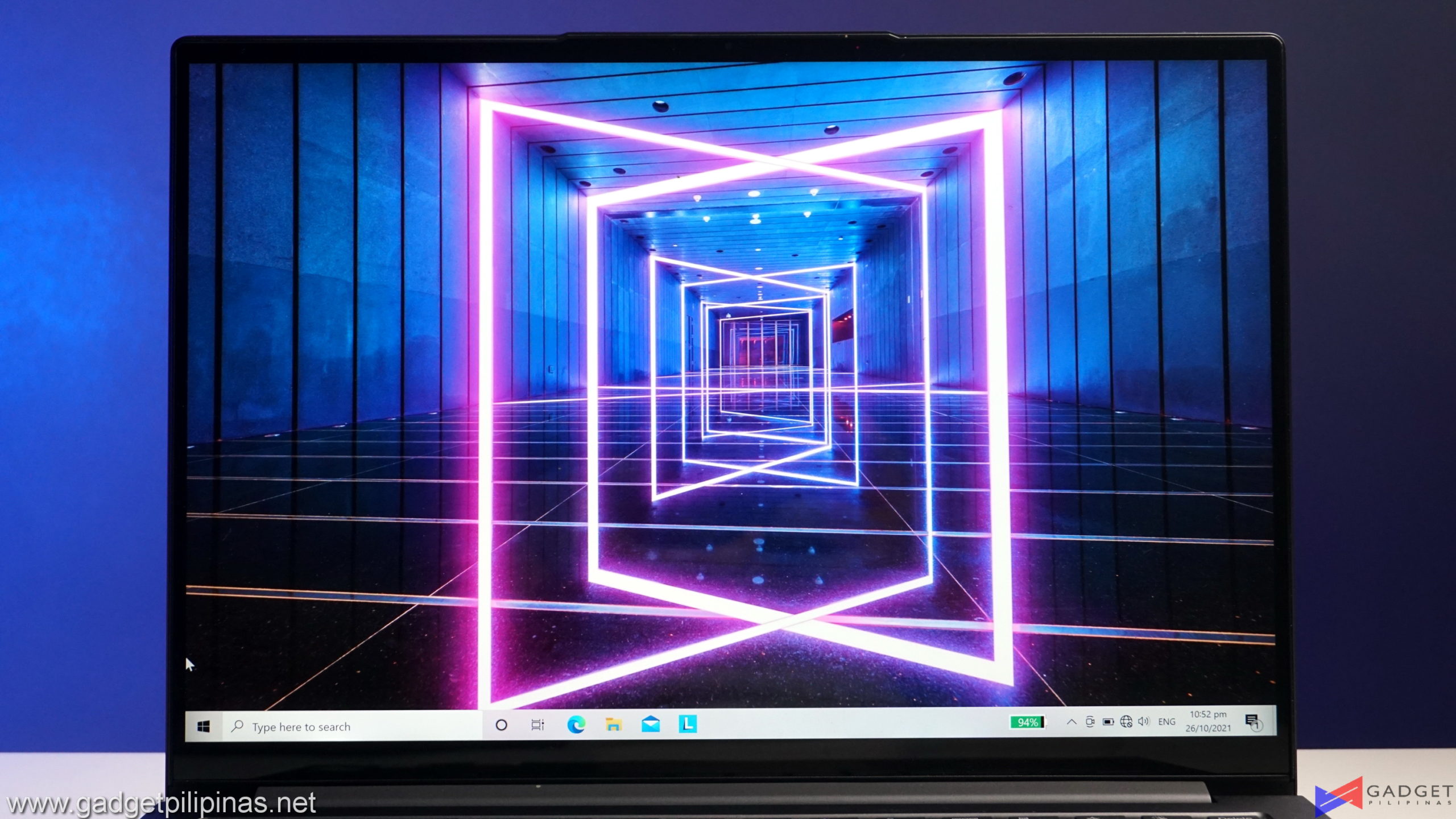 Lenovo equipped the Lenovo Yoga Slim 7i Pro with a 2.8K 2880x1880p 16:10 90Hz display which is simply one of the better displays available on the laptop. Do note that other variants of the Yoga Slim 7i Pro have a 2.2K 2240x1400p 60Hz display.
Lenovo equipped the Lenovo Yoga Slim 7i Pro with a 2.8K 2880x1880p 16:10 90Hz display which is simply one of the better displays available on the laptop. Do note that other variants of the Yoga Slim 7i Pro have a 2.2K 2240x1400p 60Hz display.
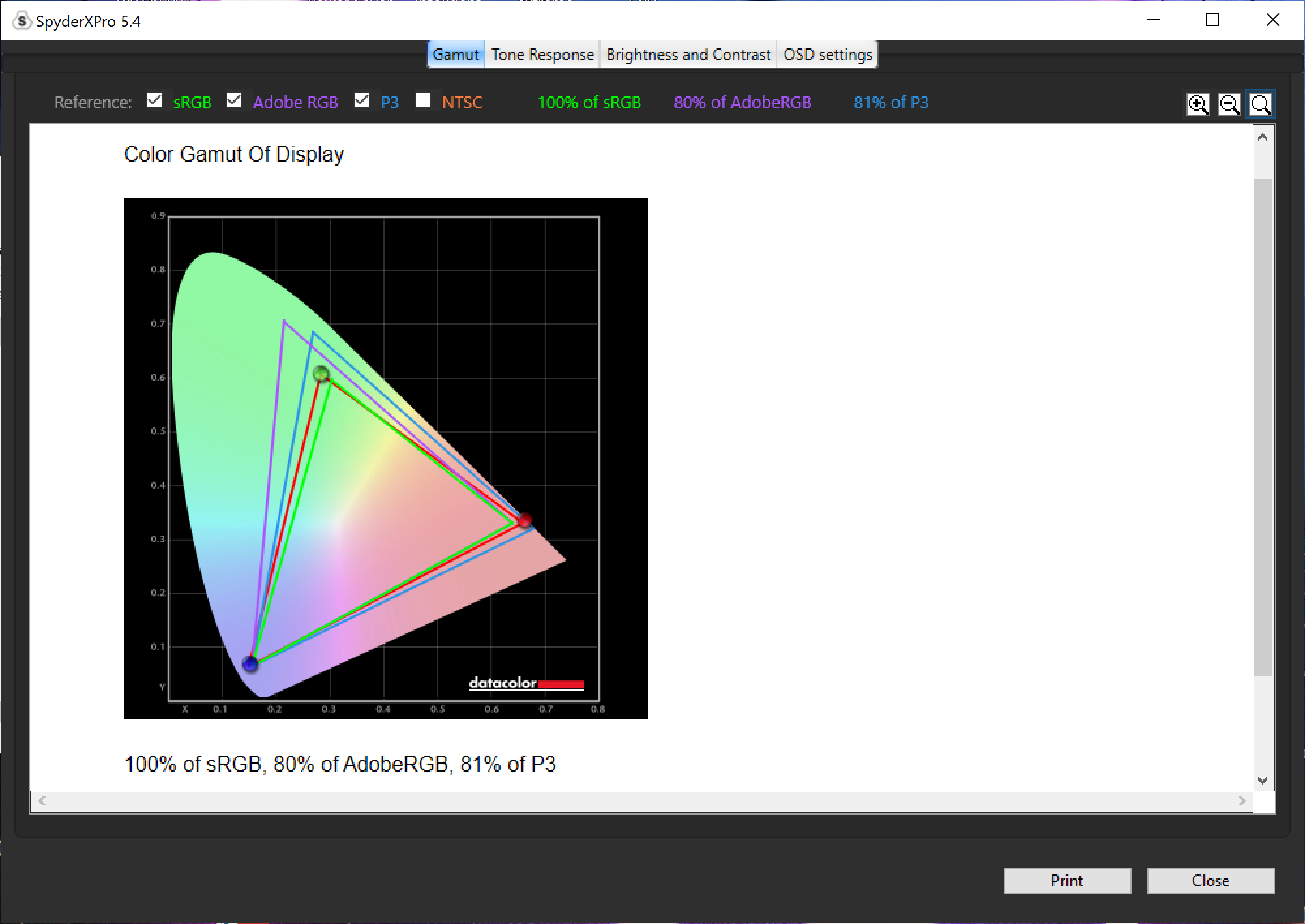
We tested the 2.8K 90Hz display using our SpyderX Pro Display Analysis tool and got a 100% sRGB rating and 80% AdobeRGB & DCI-P3 rating. The results are impressive for a display sporting a non-standard resolution as not only is it ideal for Excel-type workload thanks to its taller display but also for professional photo and video editing.
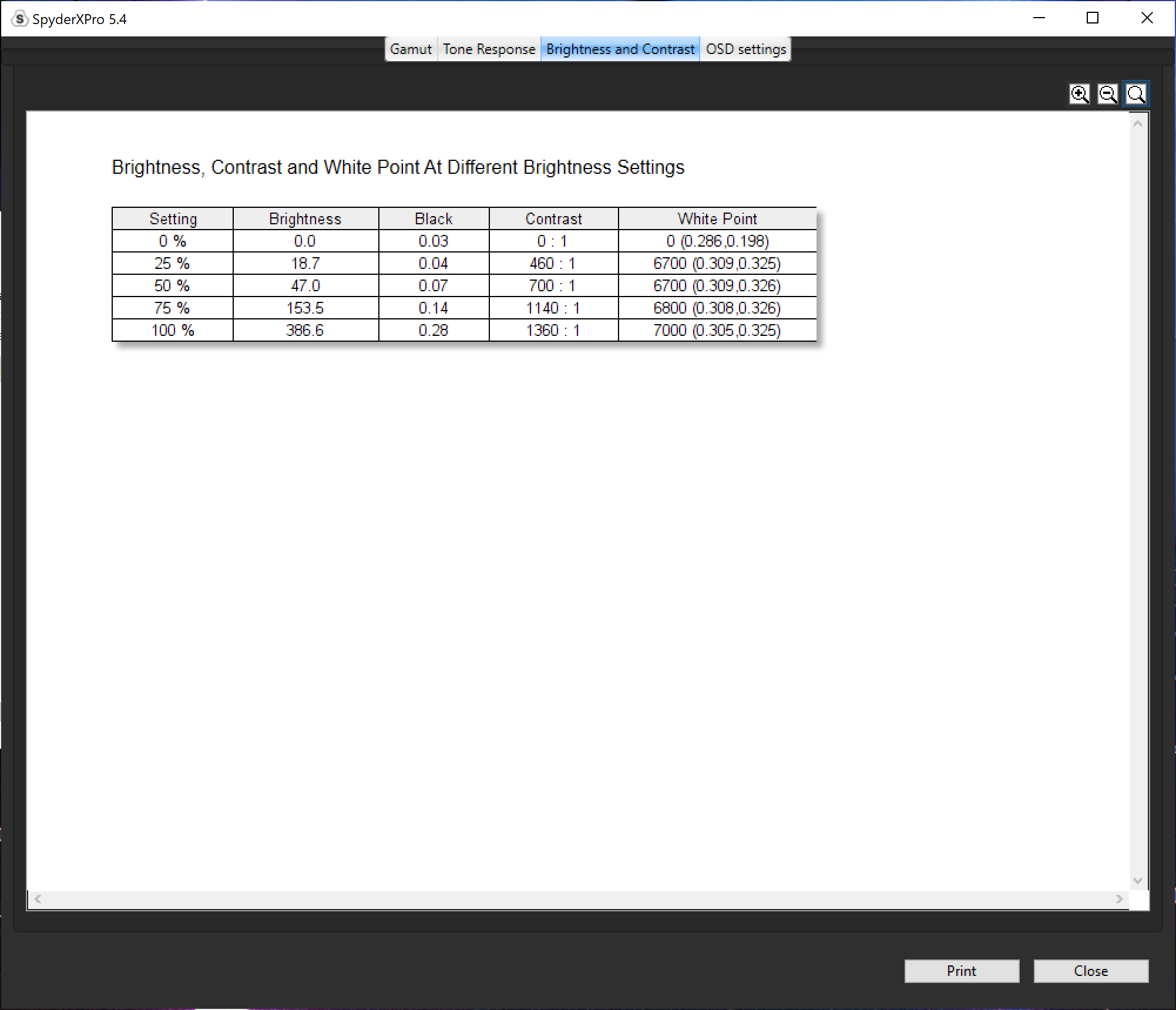 The 2.8K 90Hz display is rated at 400 nits of brightness and we recorded a peak brightness value of 386.6 at 100% brightness in Windows. The Lenovo Yoga Slim 7i Pro has one of the brightest laptop displays with its 400-nit rating as most laptops especially entry-level ones only peak at a max brightness of 300 nits.
The 2.8K 90Hz display is rated at 400 nits of brightness and we recorded a peak brightness value of 386.6 at 100% brightness in Windows. The Lenovo Yoga Slim 7i Pro has one of the brightest laptop displays with its 400-nit rating as most laptops especially entry-level ones only peak at a max brightness of 300 nits.

With its slim form factor, Lenovo wasn’t able to add a physical privacy shutter on its webcam which has become the brand’s signature feature as it’s also found on its entry-level IdeaPad laptops.
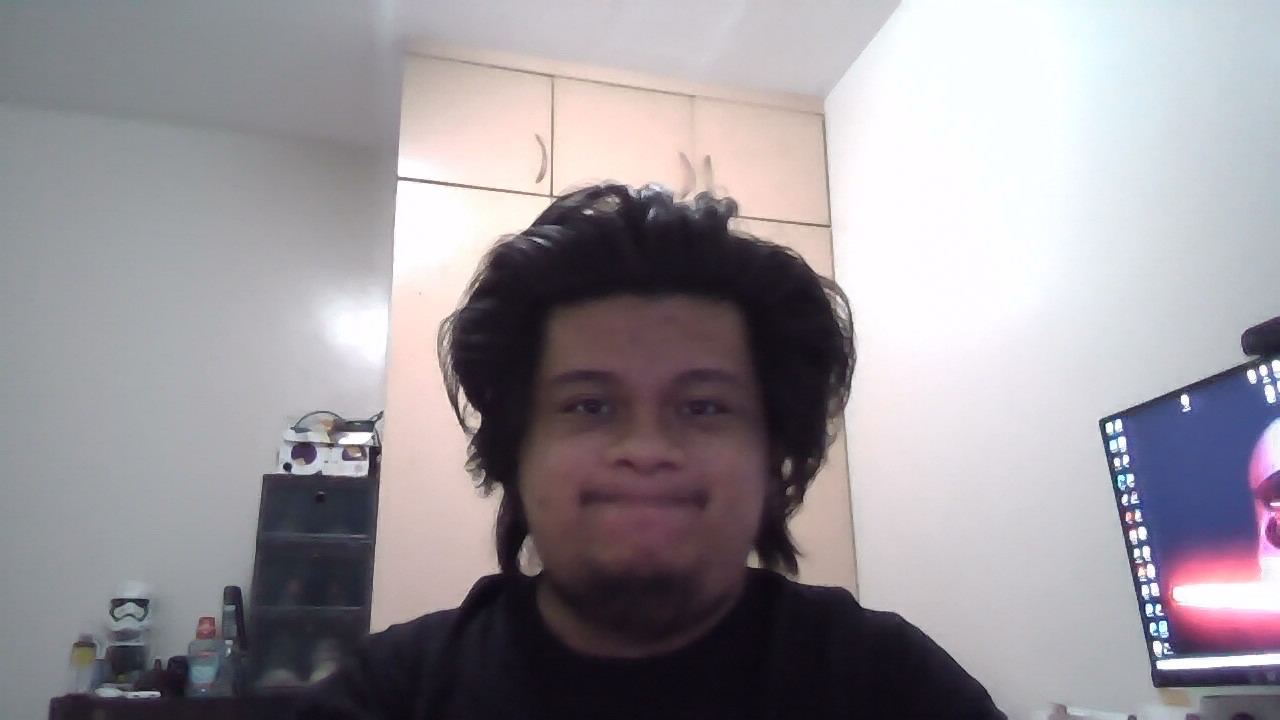 Unfortunately, while the display ranks as one of the best for laptops, the Slim 7i Pro’s camera is definitely one of the worst in the spectrum.
Unfortunately, while the display ranks as one of the best for laptops, the Slim 7i Pro’s camera is definitely one of the worst in the spectrum.
Lenovo Slim 7i Pro Synthetic Benchmarks
 We benchmarked both the Intel Core i7 11370H and Core i7 1165G7 variants together with their different power settings found in the Lenovo Vantage Software. The main purpose of benchmarking power profiles will show how aggressive or conservative the manufacturer is in thermal management. These profiles will affect the CPU and GPUs’ boosting behavior in terms of duration and max clock speed which will translate to higher scores and stable framerates.
We benchmarked both the Intel Core i7 11370H and Core i7 1165G7 variants together with their different power settings found in the Lenovo Vantage Software. The main purpose of benchmarking power profiles will show how aggressive or conservative the manufacturer is in thermal management. These profiles will affect the CPU and GPUs’ boosting behavior in terms of duration and max clock speed which will translate to higher scores and stable framerates.
SuperPI 32M
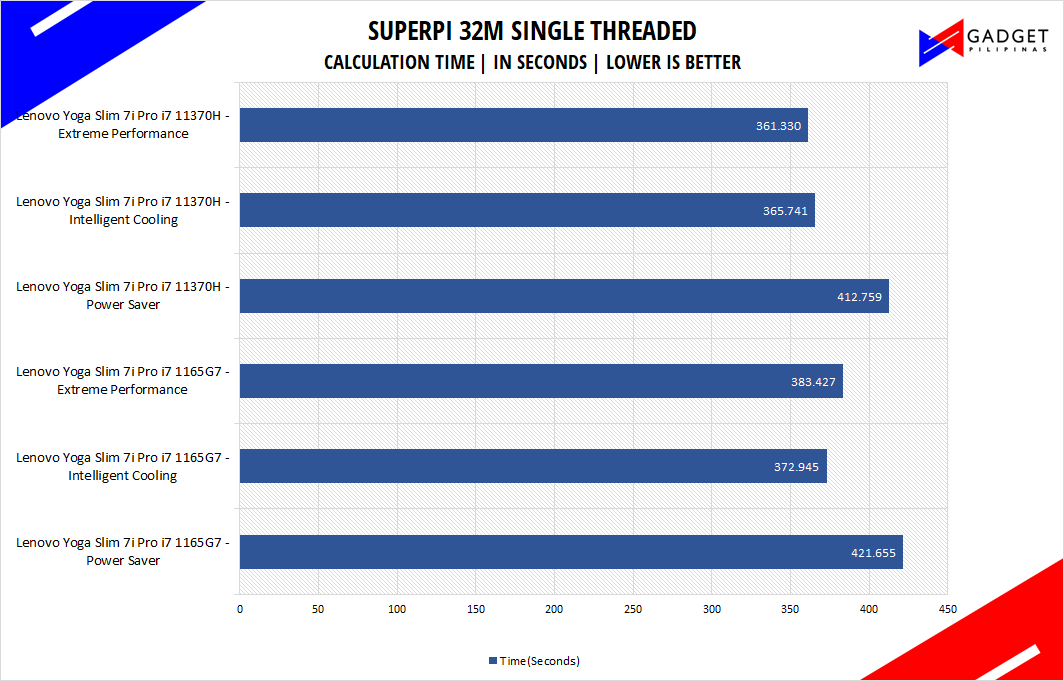 SuperPI is a single-threaded benchmark application that lets the CPU calculate Pi(π) to the nth digit. In this benchmark, we selected the Pi calculation to 32M, the highest available for the app.
SuperPI is a single-threaded benchmark application that lets the CPU calculate Pi(π) to the nth digit. In this benchmark, we selected the Pi calculation to 32M, the highest available for the app.
wPrime 1024M
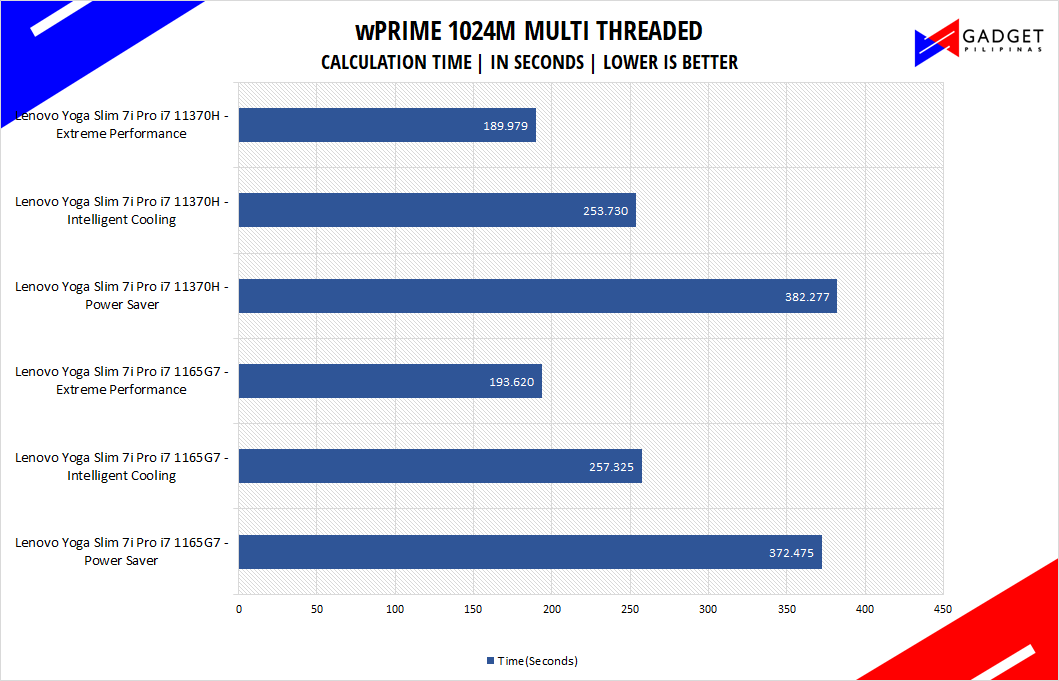 wPrime is a benchmark tool similar to SuperPI, but the former takes on finding prime numbers using Newton’s Method. The benchmark is set to calculate 1024 million prime numbers, and the performance is measured according to calculation time.
wPrime is a benchmark tool similar to SuperPI, but the former takes on finding prime numbers using Newton’s Method. The benchmark is set to calculate 1024 million prime numbers, and the performance is measured according to calculation time.
GeekBench 5
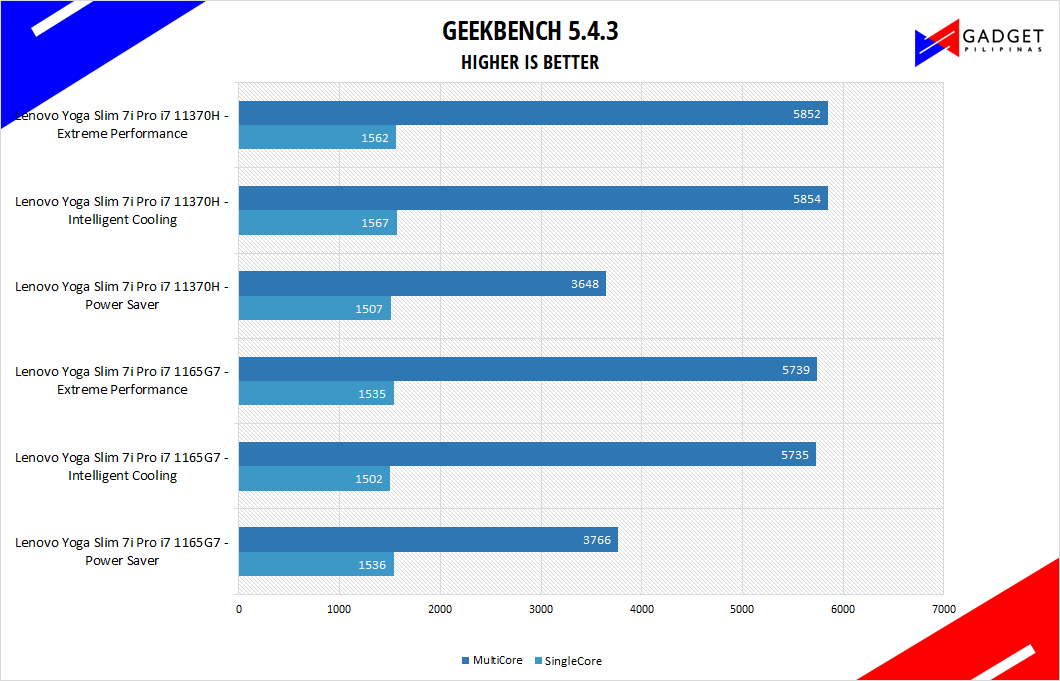 Geekbench is a multi-platform benchmark that’s used to gauge CPU performance and compare them across Windows, Mac, and Mobile. Geekbench 5 is the latest version and doesn’t rely on memory as much compared to the previous Geekbench 4, making it a great tool to measure both single-core and multi-core CPU performance.
Geekbench is a multi-platform benchmark that’s used to gauge CPU performance and compare them across Windows, Mac, and Mobile. Geekbench 5 is the latest version and doesn’t rely on memory as much compared to the previous Geekbench 4, making it a great tool to measure both single-core and multi-core CPU performance.
CINEBENCH R20 & R23
- Lenovo Yoga Slim 7i Pro Review Cinebench R20 Benchmark
- Lenovo Yoga Slim 7i Pro Review Cinebench R20 Benchmark
- Lenovo Yoga Slim 7i Pro Review Cinebench R23 Benchmark
- Lenovo Yoga Slim 7i Pro Review Cinebench R23 Benchmark
Maxon’s Cinebench benchmark is one of the most iconic benchmark applications used by reviewers and enthusiasts. The latest Cinebench R20 and R23 use the latest rendering architectures, including Intel’s Embree ray tracing technology and other advanced features from AMD and Intel that allow users to render the same scene on the same hard. Cinebench R23 uses a larger and more complex testing scene than Cinebench R20 by about 8x computational power and requires 4x the memory.
V-RAY
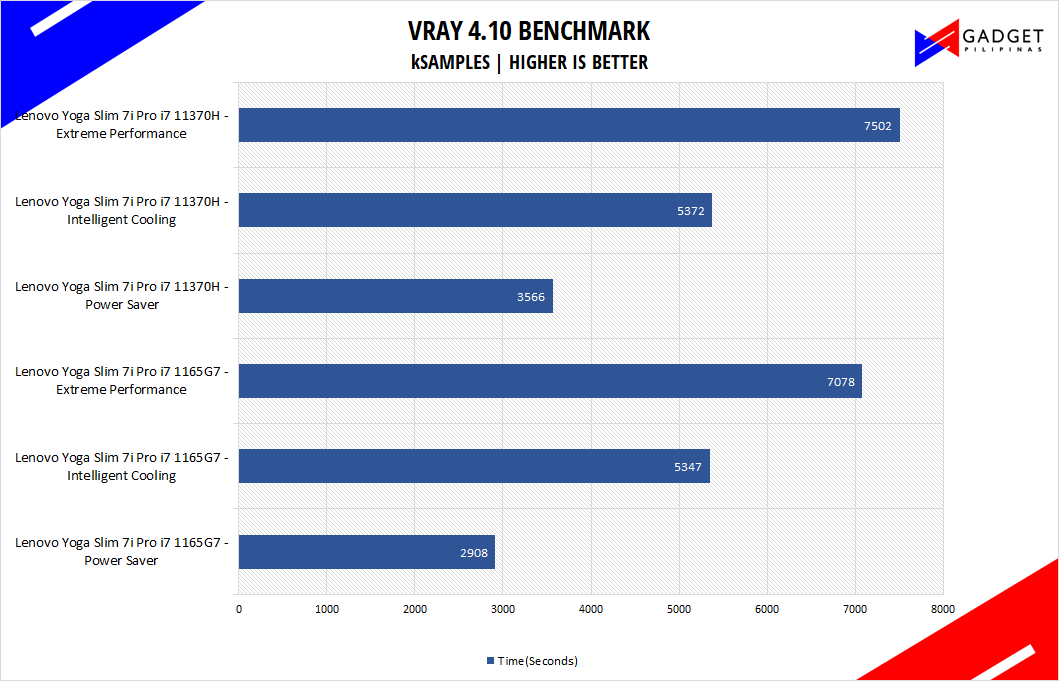 V-Ray Benchmark is a stand-alone version of V-Ray developed by Chaos Group. It is designed to test the CPU and GPU by rendering sample scenes at a fixed amount of time. V-Ray is a plug-in mostly utilized by 3D computer graphics software applications mainly for industrial design, product design, architecture, film, and video game production. V-Ray is not limited to 64-threads as it supports multi and mega-threading.
V-Ray Benchmark is a stand-alone version of V-Ray developed by Chaos Group. It is designed to test the CPU and GPU by rendering sample scenes at a fixed amount of time. V-Ray is a plug-in mostly utilized by 3D computer graphics software applications mainly for industrial design, product design, architecture, film, and video game production. V-Ray is not limited to 64-threads as it supports multi and mega-threading.
BLENDER
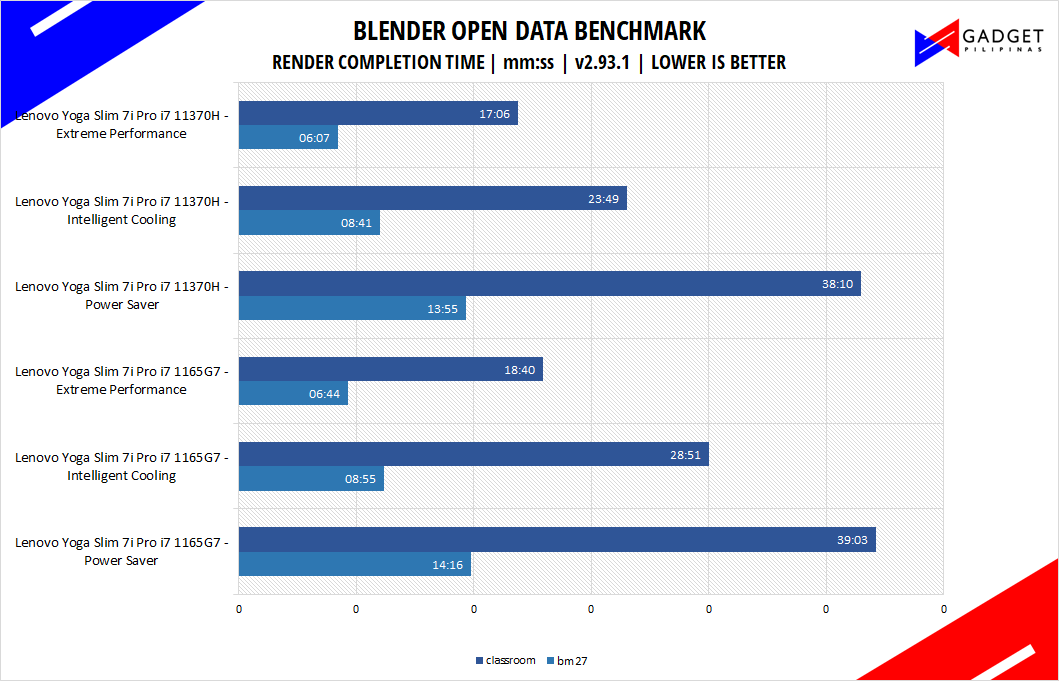 Blender is a widely used, free, open-source 3D creation suite. It supports the whole 3D pipeline process from modeling, rigging, animation, simulation, rendering, and even motion tracking. Blender has become a standard for CPU benchmarks with the BMW27 and Classroom scene most used. This prompted the company to release Blender Open Data Benchmark in 2018, a benchmark-specific version that allows users to run a preset benchmark and share the results online similar to 3D Mark.
Blender is a widely used, free, open-source 3D creation suite. It supports the whole 3D pipeline process from modeling, rigging, animation, simulation, rendering, and even motion tracking. Blender has become a standard for CPU benchmarks with the BMW27 and Classroom scene most used. This prompted the company to release Blender Open Data Benchmark in 2018, a benchmark-specific version that allows users to run a preset benchmark and share the results online similar to 3D Mark.
CORONA RENDERER
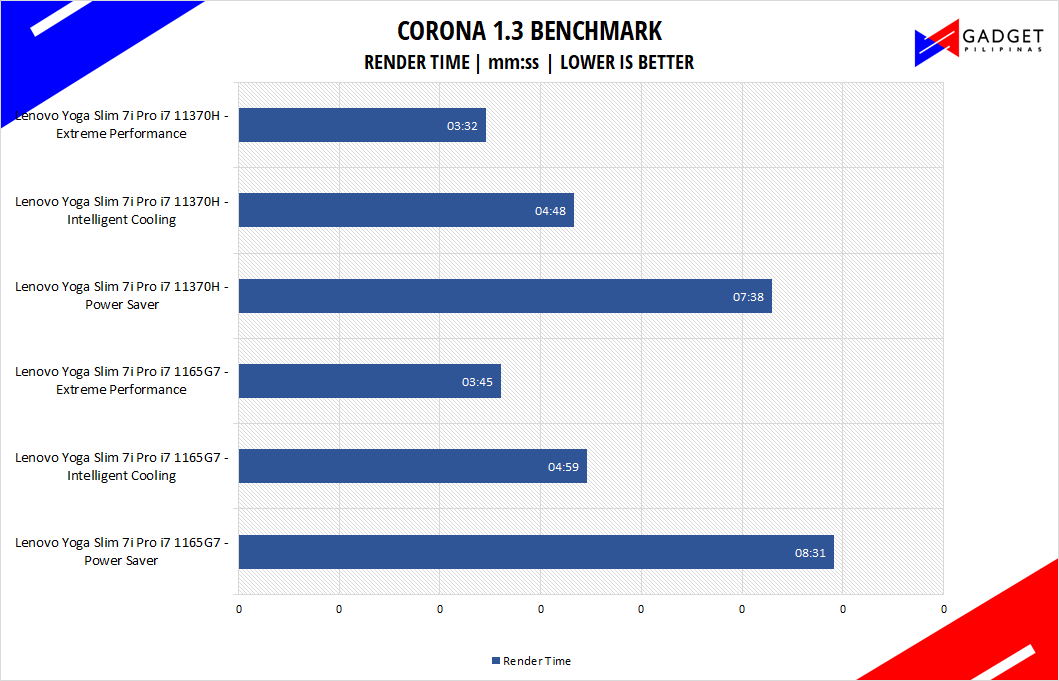 Corona Renderer is an unbiased photorealistic render available for Autodesk 3Ds Max, Maxon Cinema 4D, and as a stand-alone application. Its popularity, similar to Blender, led Chaos Group to develop a benchmark version of the app which runs using Corona Renderer 1.3. Workstation systems, especially CPUs, can utilize Corona Benchmark as up to 72 threads can be used in the benchmark, making it very suitable for CPUs with various price segments.
Corona Renderer is an unbiased photorealistic render available for Autodesk 3Ds Max, Maxon Cinema 4D, and as a stand-alone application. Its popularity, similar to Blender, led Chaos Group to develop a benchmark version of the app which runs using Corona Renderer 1.3. Workstation systems, especially CPUs, can utilize Corona Benchmark as up to 72 threads can be used in the benchmark, making it very suitable for CPUs with various price segments.
GOOGLE OCTANE 2.0
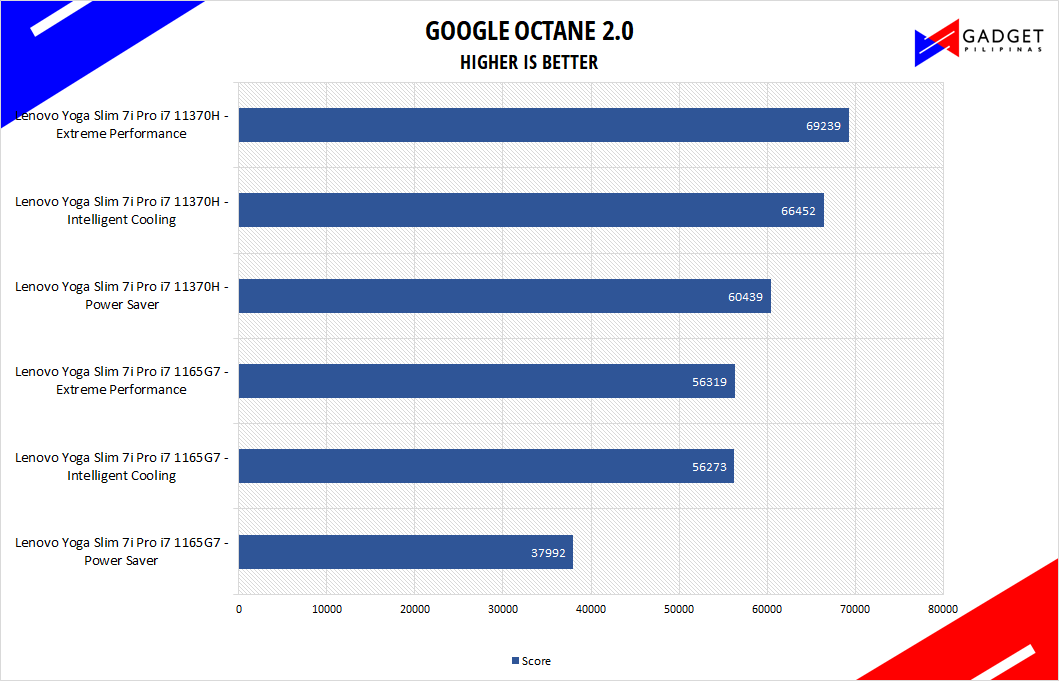 Google Octane 2.0 is a benchmark that measures a Javascript engine’s performance by running multiple tests representing different use cases of JavaScript applications. While Google Octane is retired and no longer maintained, it is still a good representation of today’s dynamic, interactive web applications. Our Google Octane 2.0 is run on Microsoft’s latest Chromium-based Edge browser.
Google Octane 2.0 is a benchmark that measures a Javascript engine’s performance by running multiple tests representing different use cases of JavaScript applications. While Google Octane is retired and no longer maintained, it is still a good representation of today’s dynamic, interactive web applications. Our Google Octane 2.0 is run on Microsoft’s latest Chromium-based Edge browser.
PCMark10
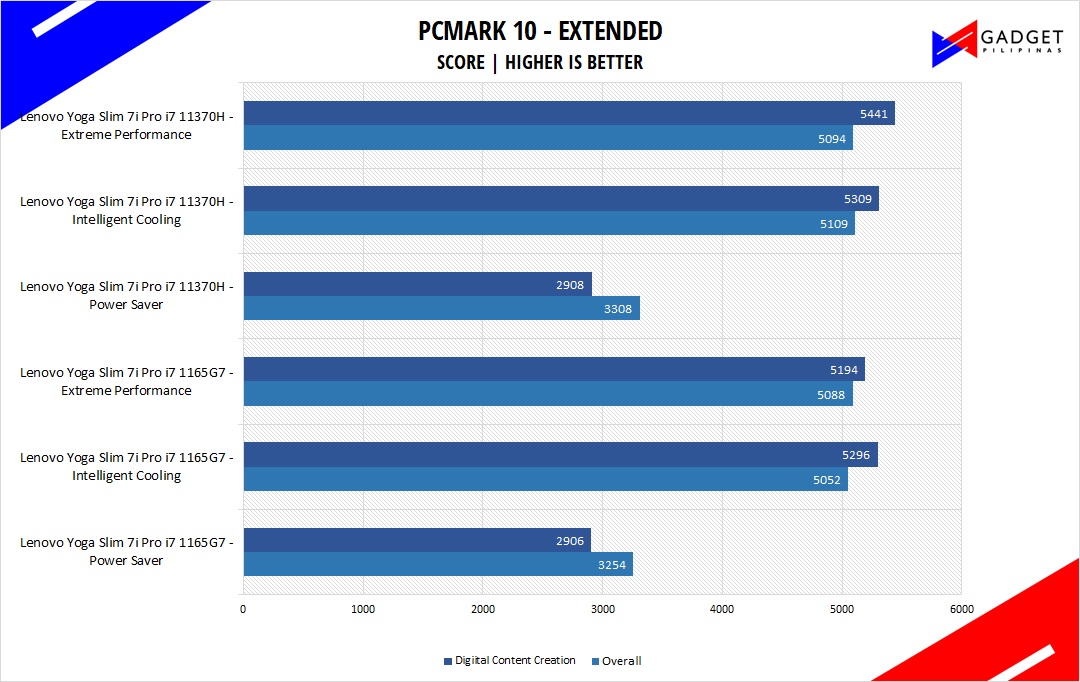 From the same developers of the popular game benchmarking tool 3DMark, PCMark 10 is a benchmarking app for measuring a whole PC’s performance. It covers a wide variety of tests to reflect common tasks performed in a modern workplace. We selected PCMark 10’s extended benchmark and reported both the overall score and Digital Content Creation Score.
From the same developers of the popular game benchmarking tool 3DMark, PCMark 10 is a benchmarking app for measuring a whole PC’s performance. It covers a wide variety of tests to reflect common tasks performed in a modern workplace. We selected PCMark 10’s extended benchmark and reported both the overall score and Digital Content Creation Score.
SSD Benchmark
- Lenovo Yoga Slim 7i Pro CDM 1GB
- Lenovo Yoga Slim 7i Pro CDM 1GB
- Lenovo Yoga Slim 7i Pro CDM 16GB
- Lenovo Yoga Slim 7i Pro CDM 16GB
Developed by Noriyuki Miyazaki, CrytalDiskMark is a free benchmark tool that is being used by thousands of experts. This tool measures SSD’s sequential read and write speeds. That means how fast files can be read from and written to the drive, usually measured in MB/s.
Both variants use the Samsung PM981a NVMe SSD rated at 3,500MB/s read and 3,000MB/s write which is one of the fastest OEM SSDs in the market. Our CrystalDiskMark SSD benchmark validates the drives rated speed at both 1GB and 16GB workloads.
Lenovo Yoga Slim 7i Pro Battery Life Testing
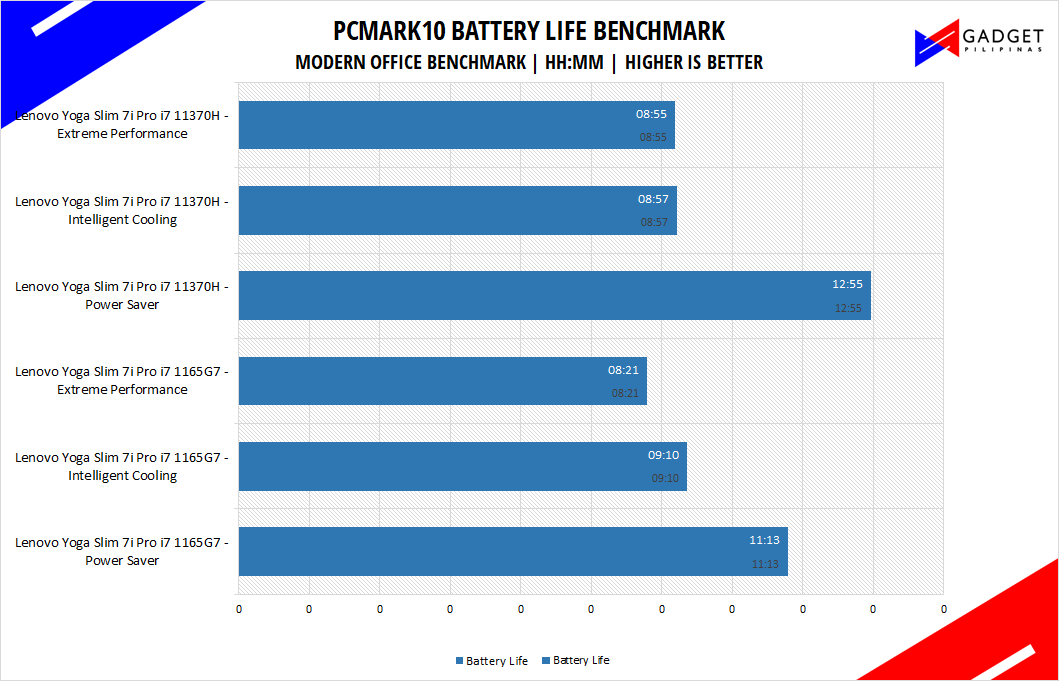
Battery life on both CPU variants is nothing but superb with a minimum battery life of at least 8 hours on the extreme performance preset. What’s surprising to see is the more power-hungry i7 11370H variant lasting one hour and forty-two minutes longer than the ULV Core i7 1165G7. For reference, most laptops that we benchmark only last about 4 hours on performance mode and at most 6 hours on battery saver. There are no other laptop models we’ve tested that can last longer than the Yoga Slim 7i Pro. The 8-hour mark alone on the performance profile is a significant achievement especially if you’re looking to go out without carrying a PD power bank or a type-C charger.
Lenovo Yoga Slim 7i Pro Thermals
- Lenovo Yoga Slim 7i Pro Review Slim 7i Temps
- Lenovo Yoga Slim 7i Pro Review Slim 7i Temps
- Lenovo Yoga Slim 7i Pro Review Yoga Slim 7i Pro Temps
- Lenovo Yoga Slim 7i Pro Review Yoga Slim 7i Pro Temps
Thermals are well within our expectations, especially the Intel Core i7 1165G7 variant. We initially expected thermal throttling on the Intel Core i7 11370H variant due to it requiring more power than the ULV version but that doesn’t seem to be the case as seen in our benchmarks. Temperatures of the Nvidia MX450 GPU are hotter on the Core i7 11370H variant which is to be expected due to the aforementioned power requirement.
Conclusion
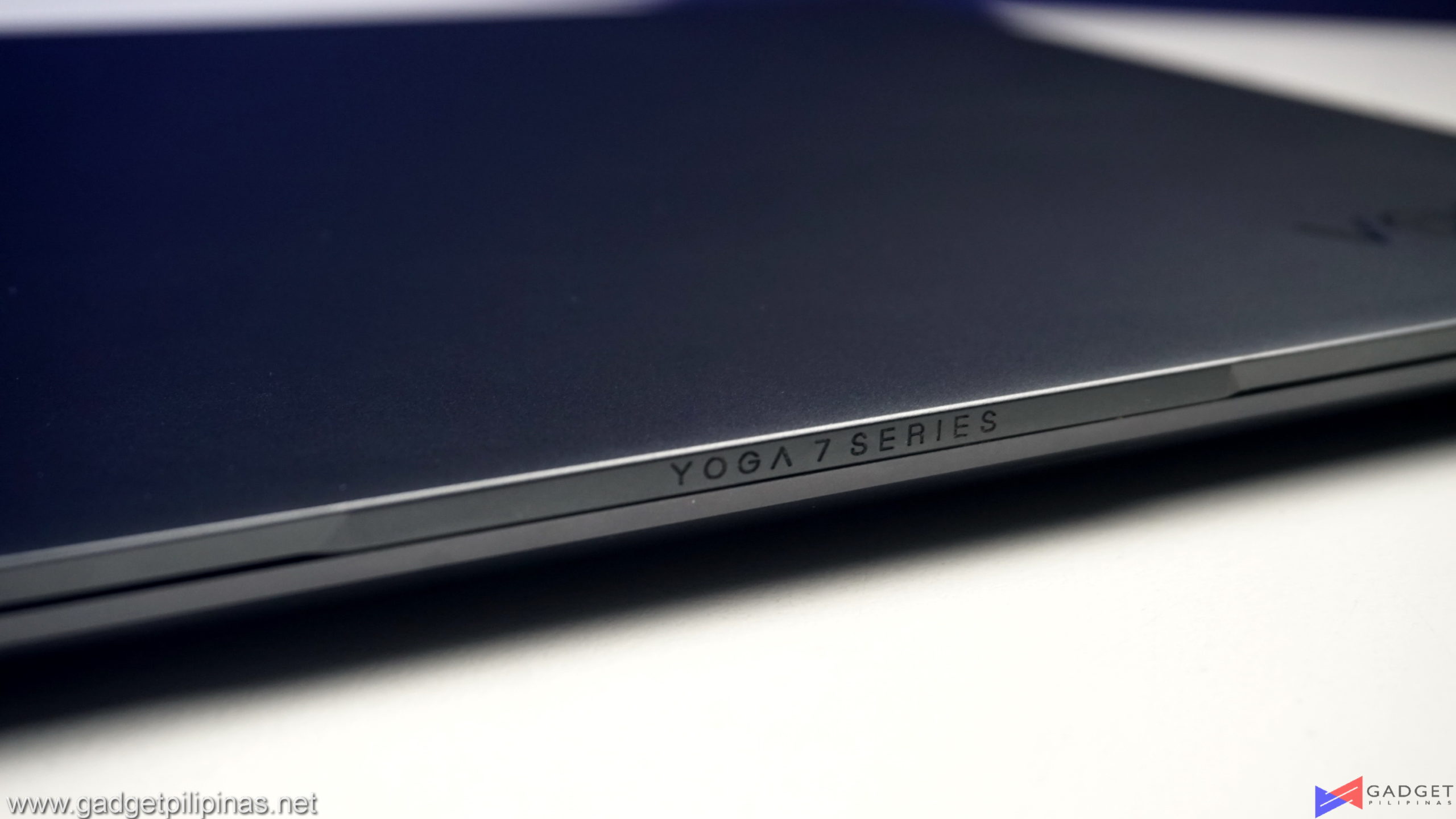 The Lenovo Yoga Slim 7i Pro is definitely a premium laptop albeit its different configurations allow users on a budget to experience such quality at a competitive price. While some of you might be confused with the different configurations, each variant has its own target market giving the users the option to pay the premium of having a discrete graphics card or a more powerful processor with the Intel Core i7 11370H. Overall, the Lenovo Yoga Slim 7i Pro checks a lot of boxes in terms of build quality, specs, and ease of use. It goes all on key aspects like its display, keyboard, and battery life but the top-end specs also expose where Lenovo cheaped out to keep the costs low such as the underwhelming camera and number of IO ports. Luckily, these downsides don’t matter as much and can be addressed thru third-party accessories. So, if you’re in a market for a premium ultrabook that can do office-related tasks, schoolwork, or simply help you procrastinate by watching videos then the Lenovo Yoga Slim 7i Pro with its vast configurations will definitely suit your needs and offer more to the table thanks to its superb build quality, decent performance, stunning display, and competitive price.
The Lenovo Yoga Slim 7i Pro is definitely a premium laptop albeit its different configurations allow users on a budget to experience such quality at a competitive price. While some of you might be confused with the different configurations, each variant has its own target market giving the users the option to pay the premium of having a discrete graphics card or a more powerful processor with the Intel Core i7 11370H. Overall, the Lenovo Yoga Slim 7i Pro checks a lot of boxes in terms of build quality, specs, and ease of use. It goes all on key aspects like its display, keyboard, and battery life but the top-end specs also expose where Lenovo cheaped out to keep the costs low such as the underwhelming camera and number of IO ports. Luckily, these downsides don’t matter as much and can be addressed thru third-party accessories. So, if you’re in a market for a premium ultrabook that can do office-related tasks, schoolwork, or simply help you procrastinate by watching videos then the Lenovo Yoga Slim 7i Pro with its vast configurations will definitely suit your needs and offer more to the table thanks to its superb build quality, decent performance, stunning display, and competitive price.
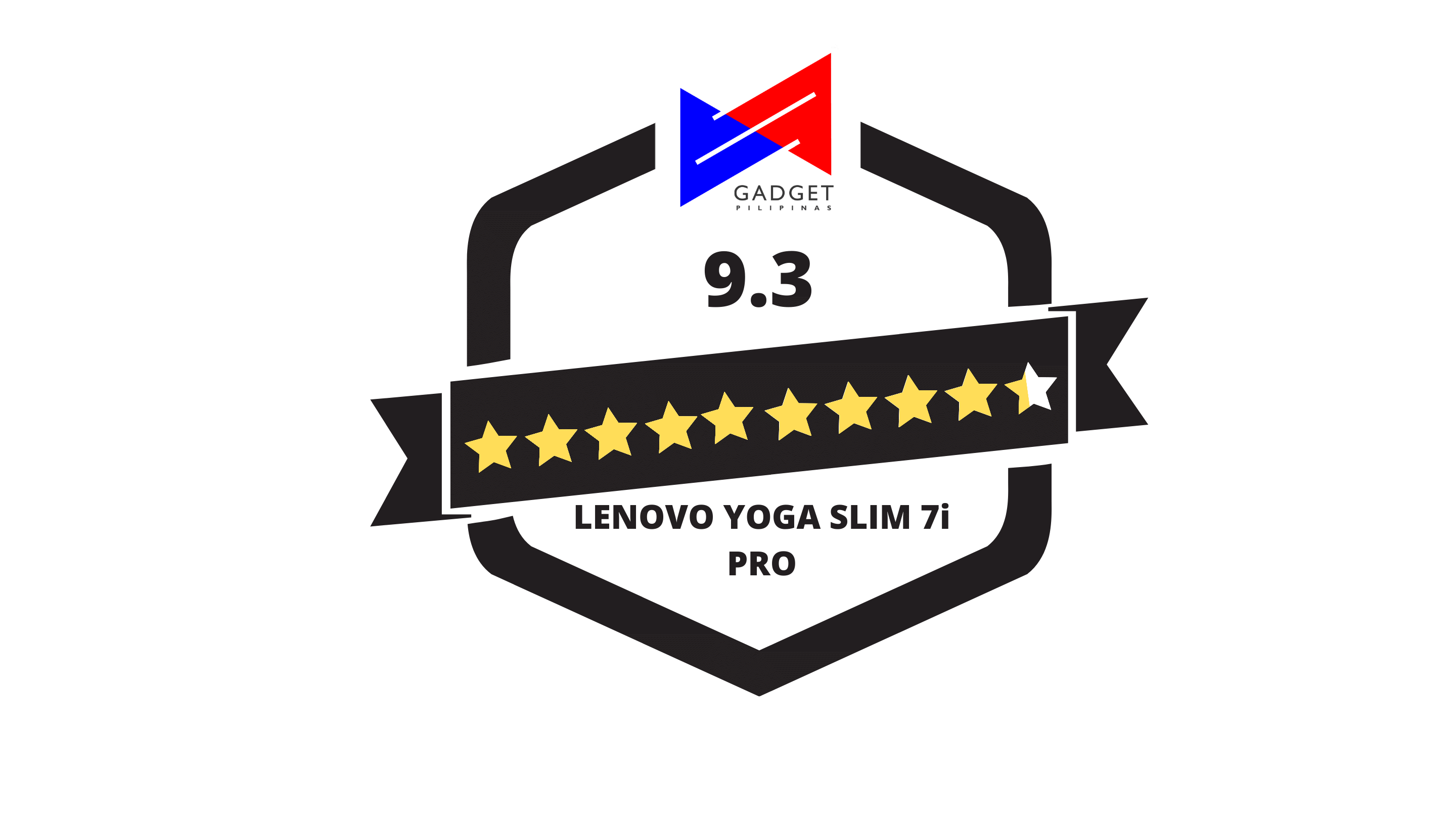
Grant is a Financial Management graduate from UST. His passion for gadgets and tech crossed him over in the industry where he could apply his knowledge as an enthusiast and in-depth analytic skills as a Finance Major. His passion allows him to earn at the same time help Gadget Pilipinas' readers in making smart, value-based decisions and purchases with his reviews and guides.











