The Huawei MateBook 14s may not be the latest in the company’s lineup of slim productivity laptops, but on paper, it’s still a proper contender, with an 11th Generation processor from Intel, up to 16GB of RAM, and a gorgeous display bolstered with a 90Hz refresh rate. You also get more than the usual ports for an ultra slim, and Huawei’s collaborative features. All to enhance productivity, while also being a machine that’s great for entertainment.
Specifications
| Display | 14.2″, LTPS, 2520 x 1680, 90Hz, 400 nits |
| Processor | Intel Core i7-11370H |
| Intel Core i5-11300H | |
| RAM | Up to 16GB LPDDR4x Dual Channel |
| Storage | Up to 1TB NVMe PCIe SSD |
| Connectivity | IEEE 802.11a/b/g/n/ac/ax |
| 2.4GHz and 5GHz | |
| Bluetooth 5.1 | |
| Keyboard | 1.5mm Key Travel, Backlit |
| Camera | 720p HD Camera |
| Audio | 4 x Speakers |
| 4 x Microphones | |
| Ports | USB-C x 2 (supports data, charging, and DisplayPort) |
| USB 3.2 Gen1 x 1 | |
| HDMI x 1 | |
| 3.5mm Combo Jack | |
| Battery | 60 Wh Lithium Polymer |
Looks that Impress (Subtly)

MateBook 14S sticks to a minimalistic design with just a single piece of branding on the cover, a perfect compliment to a slim form factor and and the clean aesthetic that I’ve known these devices for. I do prefer the old logo though. As expected, build quality is also top notch, with its body made of aluminum-alloy.


One notable thing that has improved is the number of ports available for the user. In this case, two USB-C ports, a headphone jack, and an HDMI port on the left, for easily connecting the laptop to an external display, and one USB-A port on the right. In my case, I use a USB-C dongle to extend its functionality and gain access to additional USB-A ports, plus a card reader.

The display is surrounded by very thin bezels that enhance the viewing experience, with a webcam on the top center section, where I think it’s best placed. The power button also acts as a fingerprint scanner.

The keyboard layout is pretty standard with the exception of a dedicated button for speech recognition. As you would expect, the arrow keys, in particular, the up and down keys, were made to fit the size of just one button. The touchpad is large enough so you can drag away when resizing or moving windows across the screen or to an extended display.
Made to Entertain

Based on experience, most productivity laptops also work well for media consumption, and the MateBook 14S takes it up step further. The 14.2-inch 2.5K touch display makes everything look more detailed, and the 90Hz refresh rate makes even basic tasks like going through your recommendations on YouTube, browsing websites or going through the settings feel much smoother and more fluid. If you’re used a high refresh rate display on a phone, this will certainly be to your delight.
Something you have to take note of is that due to the display being at 3:2 aspect ratio, YouTube videos that are at 16:9 aspect ratio will still play fine, but will have a black bar at the top and bottom when in full screen mode. Another point is that if you’re coming from an OLED display, you probably won’t be impressed.
As for the speakers, they’re not bad, but not excellent either. The volume is adequate for a small room. As for sound signature, the low-end is definitely the weak point, vocals comes across with decent clarity, and treble is on the airy side.
For the Productive and Creative

If like me, you’re on a lot of typing work, the keyboard on the MateBook 14S offers a fairly comfortable experience. The keys are large enough for large fingers, but only has two levels for the backlight. It won’t compare to a mechanical keyboard, but let’s just say it does the job.
Now, I also do some creative work, which, in simpler terms is a lot of photo editing using Photoshop and at times, even video editing using DaVinci Resolve. In that regard, the MateBook 14S is equipped with an Intel Core i5-11300H or if you opt for the more beefed up variant, a Core i7-11370H processor, along with up to 16GB of LPDDR4x Dual Channel RAM and Intel Iris Xe Graphics.
Of course, the big question is, can this laptop actually handle creative work well? the answer is if you’re doing what I do, which is resizing and touching up photos in Photoshop, you won’t have any issues.
For video editing, you should be able to play around in DaVinci Resolve without any major issues, but don’t expect animations or transitions when say, trimming and stitching clips, to be buttery smooth. For rendering, well, I tried waiting for an hour and no progress. It could just be a matter of optimization, but you should be able to render a video here, though how long you’ll have to wait is the big question.
For creative work, you’ll need a display that’s color accurate, and the MateBook 14s’ screen. Huawei claims a 100% for sRGB coverage, and the test result did come close.
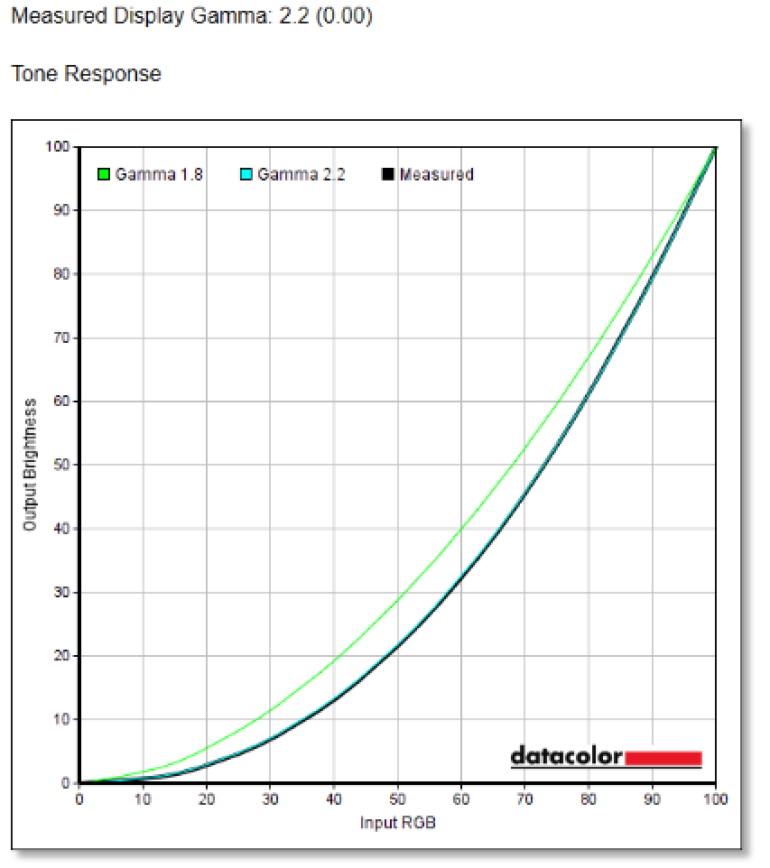
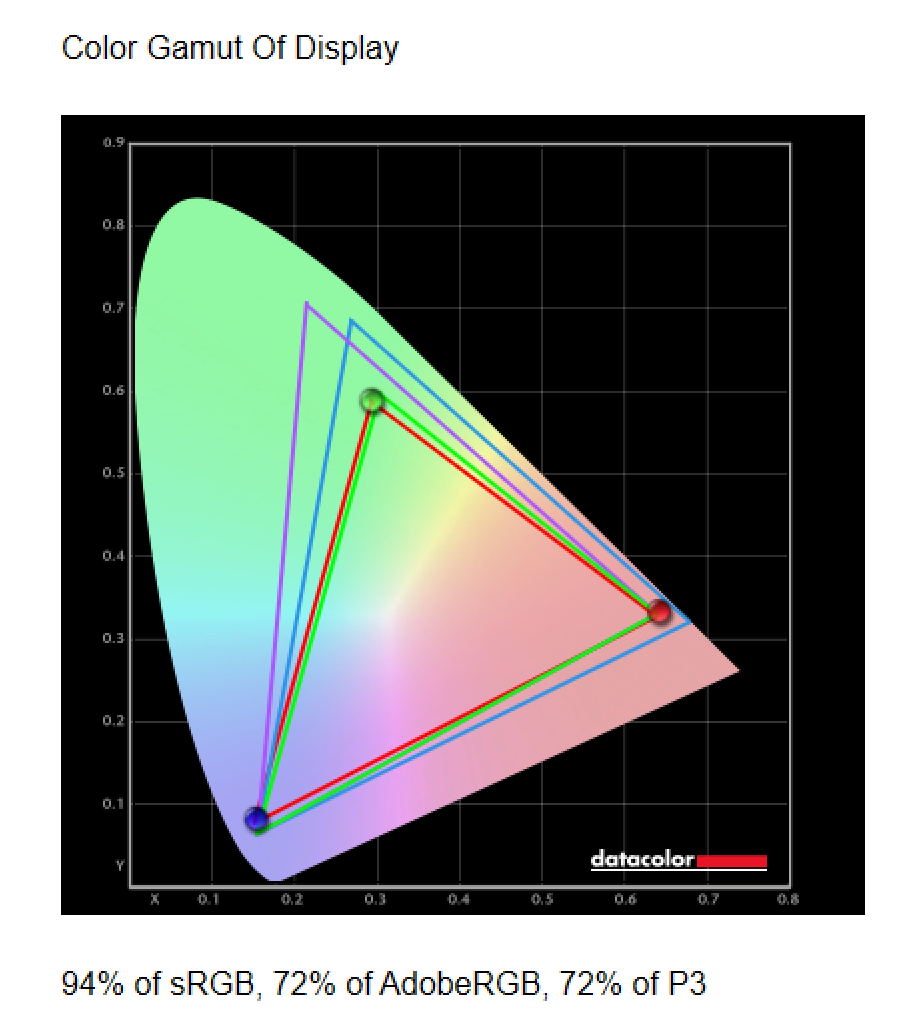
Maximum brightness was measured at 455.1 nits, which is quite good. Brightness level jumps throughout zero to 100% wasn’t as consistent. A 2.2 value for tone response also indicates good blacks.
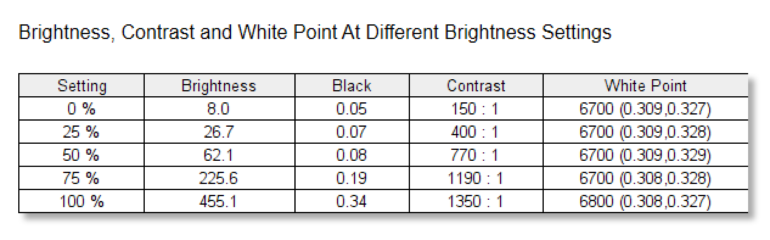
Quite the Performer
Now, if you’re into numbers, here’s how it compares to some other productivity laptops in synthetic benchmarks.
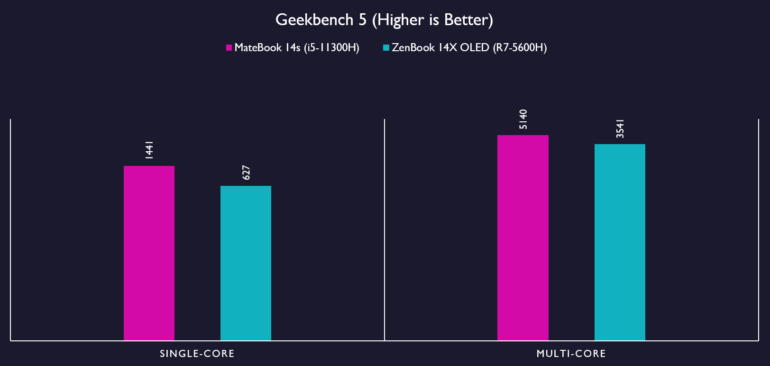

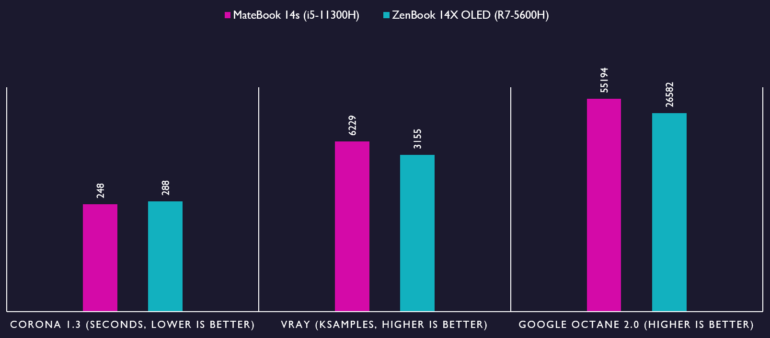
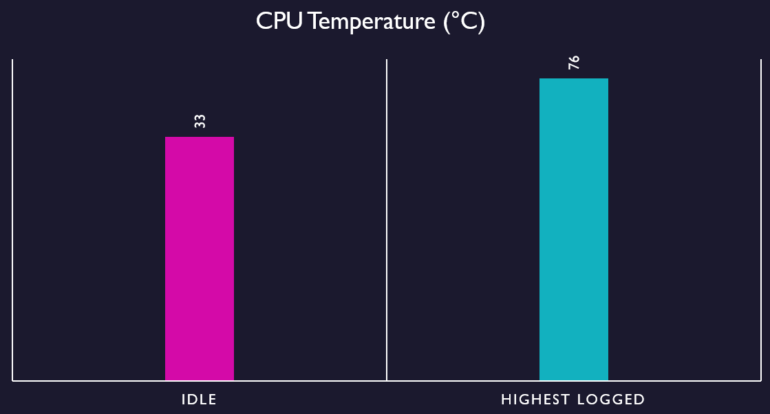

As for battery life, this laptop should last you a whole work shift, depending on what you’re doing. The MateBook 14s also comes with a 90W power brick, with a full charge taking around 1 to 1.5 hours.
For Online Meetings (Or Parties)

For your online meetings, there’s a 720p webcam at the top center of the display. The quality isn’t the best, especially when there’s less than ideal lighting, but again, it’s good enough that those on the other end would be able to get a clear look at your face. The field of view is just right, not too close or overly wide.
Made for a Connected Environment
I’ve had a MateBook for a couple of years now, and I’ve always loved how Huawei has developed the integration of various devices in it platform, putting more of an added value to owning more than one of its products.
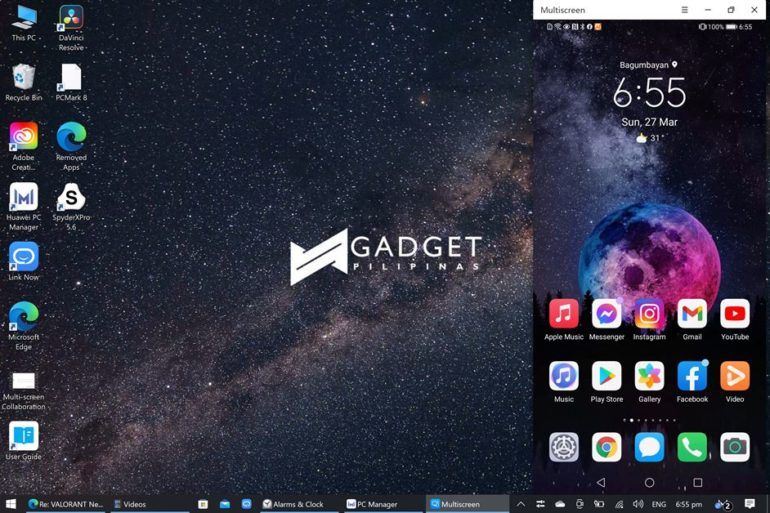
Using Multi-Device Collaboration, you can control your phone from the laptop, and since it’s a touch screen, navigating the home screen, menus, and using apps feel more natural. You can even transfer files between the laptop and the smartphone using drag and drop.
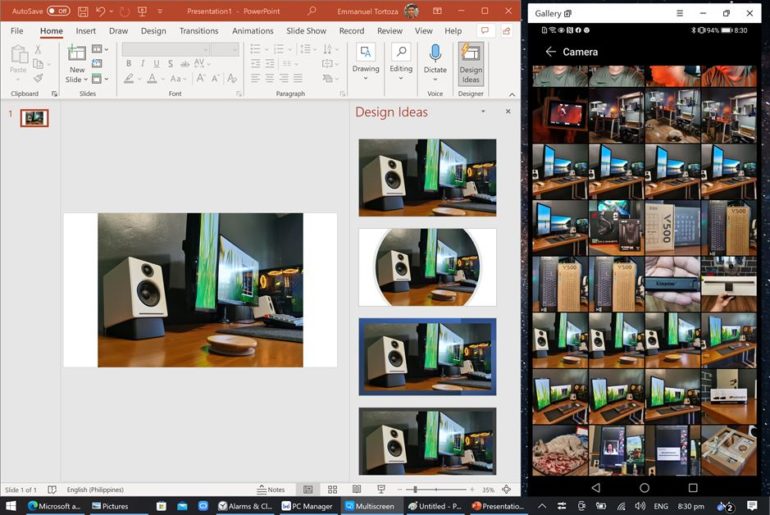
You can directly place photos from your phone to an app, which makes it easier to instantly create documents, presentations without having to manually copy each photo to the laptop first.

Now, you can open an app in another window for a total of three instances, allowing you to work on each app individually. If you have a compatible tablet, you can also use it as an extended display for the laptop for enhanced productivity.
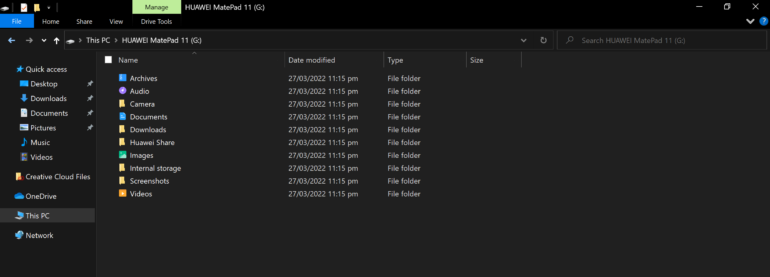
With the new Super Device feature, you can directly browse files on a connected device (tablet, smartphone, etc.) using your laptop, wirelessly.
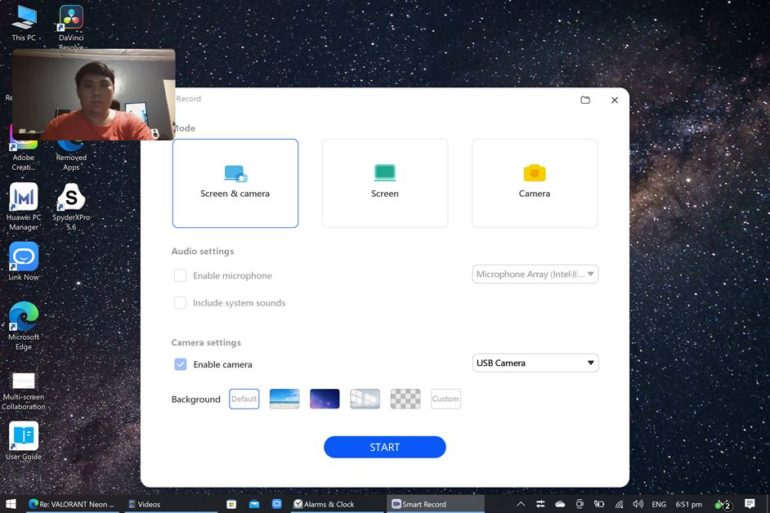
If you want to do say, a tutorial video, you can choose to record what’s on screen along with a shot from the webcam.
Verdict
The Huawei MateBook 14s is an excellent addition to the brand’s lineup of premium and ultra thin notebooks. Being a user of an older model, I really appreciate that they’ve kept the minimalist approach for aesthetics, while improving on the number of ports to make life a bit easier for the user.
Compared to current offers from some competitors, its display may not be as rich and punchy, color-wise, but it does make up for it with a 90Hz refresh rate and good color accuracy. It also offers a very comfortable typing experience, a touchpad that is large enough for dragging things across the screen or resizing windows, and excellent connectivity with Wi-Fi 6.
In terms of performance, it should be able to handle the typical productivity workload – word processing, presentations, zoom meetings, spreadsheets, and even creative work with no major issues. That’s despite not having the latest generation of Intel’s Core processor. No socket nearby? the battery should last you an entire work shift, depending on what you’re doing.
If you own another Huawei device like a smartphone or tablet, having this laptop makes even more sense, thanks to the good implementation of the collaborative features like Multi-Device Collaboration and Super Device. It’s one of those rare instances where the extra features don’t seem like gimmicks but are actual useful features for enhancing productivity.
Perhaps the only thing that would hold some users back in getting this laptop is the price. At the time of making this review, the base model with an Intel Core i5-11300H, 8GB of DDR4 RAM and a 512GB SSD is priced at PhP68,999.
Is it worth it? that depends on if you’re okay with not having an OLED screen, or being behind a generation for the processor. If you can live with those, then I’d say yes, it is worth it. More so if you own a compatible Huawei smartphone or tablet.
Emman has been writing technical and feature articles since 2010. Prior to this, he became one of the instructors at Asia Pacific College in 2008, and eventually landed a job as Business Analyst and Technical Writer at Integrated Open Source Solutions for almost 3 years.











