Getting a new laptop, especially if it’s your first one, can be confusing especially with brands inventing their own marketing jargon with features and claim that it’s only exclusive to them. For the non-techy, there’s also the problem of confusing specs, especially with fast hardware releases from team red, blue, and green. Well, if you’re in the market for a new laptop for work, study, or play, here are five crucial things you should consider to get the best out of your budget.
1. Specifications
 Specs particularly the CPU, RAM, and GPU are the backbone of every laptop as they will dictate the performance and longevity of a laptop. We don’t want to bore you with the specific details so we’ll share with you instead some key points in each segment that you can use as a cheat sheet as your go around and check different models
Specs particularly the CPU, RAM, and GPU are the backbone of every laptop as they will dictate the performance and longevity of a laptop. We don’t want to bore you with the specific details so we’ll share with you instead some key points in each segment that you can use as a cheat sheet as your go around and check different models
CPU / Processor
For processors, getting a processor with more cores is the general rule of thumb as more cores will allow you to run more applications simultaneously. For the sake of simplicity, we’ll disregard the argument on whether Intel or AMD is better as the answer to that question will depend on numerous factors. But, when comparing processors from the same brands, it’s best to get the latest model or generations for the main purpose of better lifespan and of course, these new models come with new features that you won’t get from the predecessors. So how will you know which one’s the latest based on the specs? For both AMD and Intel, the first number on the four-digit CPU model indicates its generation. Take the AMD Ryzen 9 5900HX on the Vivobook Pro 14 OLED as an example, the 5 on the 5900HX indicates that the processor belongs to the 5000 series which is currently the latest in AMD’s line. The number 9 on the other hand represents tiering from 3,5,7 and 9 – 9 being the highest, the same number tiering also holds true for Intel Core series processors.
RAM / Memory
For RAM aka Memory, we always recommend going for at least 8GBs of memory as the bare minimum for any type of workload, even if you just want a laptop for web browsing. Word of advice: don’t settle for 4GB laptops, you might be tempted because of their low price but you won’t have a great time with your laptop. Of course, getting a 16GB configuration out of the box like the VivoBook Pro 14 is always welcomed provided that you have the budget, else you could always upgrade your memory later on.
GPU / Graphics Card
Getting a GPU or not depends on whether your workload requires it or if you want to game on the side. Integrated graphics will get most of the job done but if you want to be a little extra then the RTX 3050 is a great GPU for entry-level gaming or productivity. The RTX 3050 found on the VivoBook Pro 14 OLED is geared towards productivity as the laptop has pre-installed studio drivers instead of the usual game-ready drivers on most laptops. Don’t worry, you’ll still be able to play games while enjoying the benefits of creator-centric features.
2. Screen
- ASUS VivoBook Pro 14 OLED Review 113
- ASUS VivoBook Pro 14 OLED Review 113
- ASUS VivoBook Pro 14 OLED Review 143
- ASUS VivoBook Pro 14 OLED Review 143
- ASUS VivoBook Pro 14 OLED Review 154
- ASUS VivoBook Pro 14 OLED Review 154
- ASUS VivoBook Pro 14 OLED Review 214
- ASUS VivoBook Pro 14 OLED Review 214
- ASUS VivoBook Pro 14 OLED Review 220
- ASUS VivoBook Pro 14 OLED Review 220
100% of the time your eyes are glued on the screen while using your laptop so getting a display that’s pleasing to the eyes should be your priority especially if you’re not aiming for specs for performance as your priority in getting a laptop. The quality of the screen will affect how long will you work or even procrastinate as you enjoy the vibrant colors and deep blacks or puke at pale and dark images. The screen is where the VivoBook Pro 14 OLED shines. As the name suggests, it sports a 14” OLED display with a 2.8K resolution which shows crisp clear images and rich colors even at low brightness. Moreover, the OLED panel on the VivoBook Pro 14 OLED has 100% DCI-P3 coverage as verified by our SpyderX Pro Display Analysis tool meaning that the laptop is more than capable enough for any professional photo or video-related tasks.
3. Keyboard and Trackpad
- ASUS VivoBook Pro 14 OLED Review 035
- ASUS VivoBook Pro 14 OLED Review 035
- ASUS VivoBook Pro 14 OLED Review 038
- ASUS VivoBook Pro 14 OLED Review 038
One of the most overlooked things about laptops is their keyboard and trackpad. Many people flex that they scored a great deal on a laptop in terms of specs only to later rant about the poor quality of life experience brought upon by a mushy keyboard and an oil-magnet, inaccurate trackpad. This, in turn, leads to the user buying a dedicated mouse and keyboard which then adds up to the total expenditure. If you want to be wise about your purchase then it’s best to consider these two as well. For laptop keyboards, the distance between keys and tactile feedback is important.
- ASUS VivoBook Pro 14 OLED Review 039
- ASUS VivoBook Pro 14 OLED Review 039
- ASUS VivoBook Pro 14 OLED Review 160
- ASUS VivoBook Pro 14 OLED Review 160
If you want a number pad then you’re out of luck in most cases as number pads are mostly limited to 17” sized laptops. Luckily for the VivoBook Pro 14 OLED, the large-sized trackpad can serve as your Numberpad with a simple touch to toggle between the two. The NumberPad is also illuminated allowing you to work through at night and physically be able to determine if the NumberPad is toggled on.
4. Ports
- ASUS VivoBook Pro 14 OLED Review 051
- ASUS VivoBook Pro 14 OLED Review 051
- ASUS VivoBook Pro 14 OLED Review 053
- ASUS VivoBook Pro 14 OLED Review 053
Ever came across laptop dongle memes or rant complaining about a single dongle costing Php 2,000 or more? Yeah, you don’t want to be a victim and be part of the meme. In choosing a laptop, one must consider the number of ports that the laptop has especially if you’re aiming to use accessories and other devices like an external hard drive or a printer. My personal standard for USB ports is three – one for a keyboard, one for a mouse, and one port to act as a hot-swap between external HDDs, card readers, or a wireless gaming headset. Luckily, the VivoBook Pro 14 OLED has more than that as it also sports one USB-C 3.2 Gen 1port as well as a built-in microSD card reader saving you the cost of buying extra dongles and freeing up one port thanks to the card reader. It’s worth mentioning that SD card readers on laptops are a grail and are extremely rare to find even on flagship ones.
5. Warranty
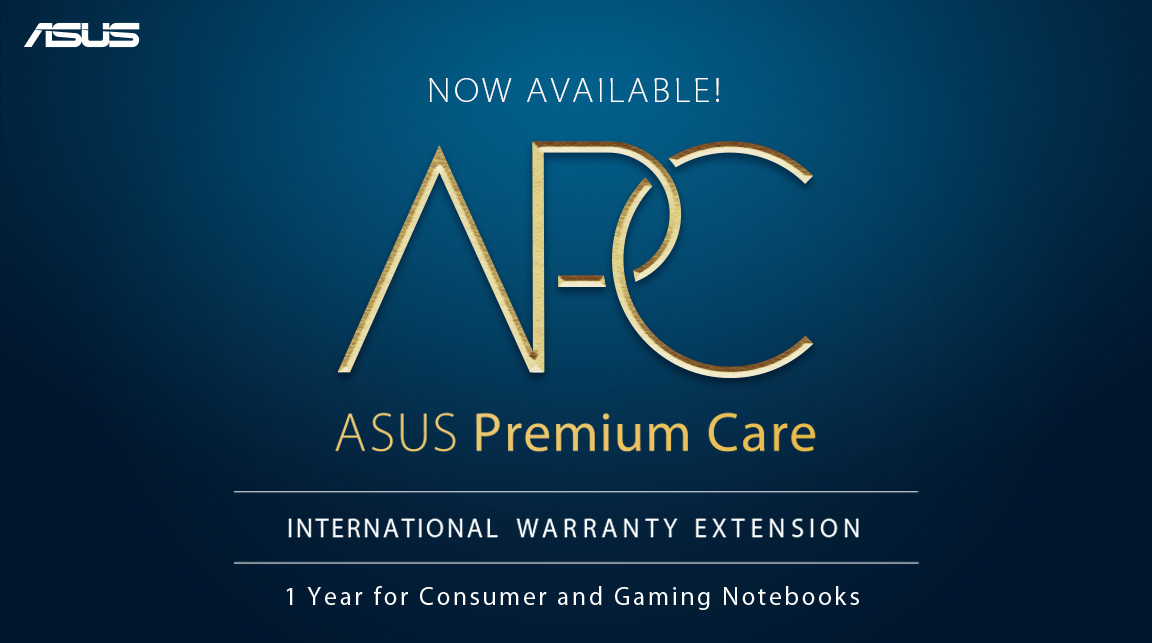 One key indicator that a manufacturer or brand is confident and proud with their product is if they give it a long, no non-sense warranty as they’re confident that it won’t break during the period. So it’s always great to have a warranty period of more than a year for your peace of mind. ASUS laptops including the Vivobook Pro 14 OLED come with 2 years global warranty as standard, as well as ASUS’ signature Premium Care Warranty with an optional 1-year extension package to protect your laptop saving you time and money in case your laptop breaks.
One key indicator that a manufacturer or brand is confident and proud with their product is if they give it a long, no non-sense warranty as they’re confident that it won’t break during the period. So it’s always great to have a warranty period of more than a year for your peace of mind. ASUS laptops including the Vivobook Pro 14 OLED come with 2 years global warranty as standard, as well as ASUS’ signature Premium Care Warranty with an optional 1-year extension package to protect your laptop saving you time and money in case your laptop breaks.
Pro Tip: Before you buy, it’s always best to see and test the laptops for yourselves to see which ones you like the most. There are several variations available for some models which may be exclusive to some stores. What I do or tell orders before buying a laptop is to go to concept stores or showrooms to physically test and ask onsite questions. If you’re interested in the ASUS Vivobook Pro 14 OLED, go visit ASUS concept stores nationwide to see its true-to-life OLED display.
Where To Buy
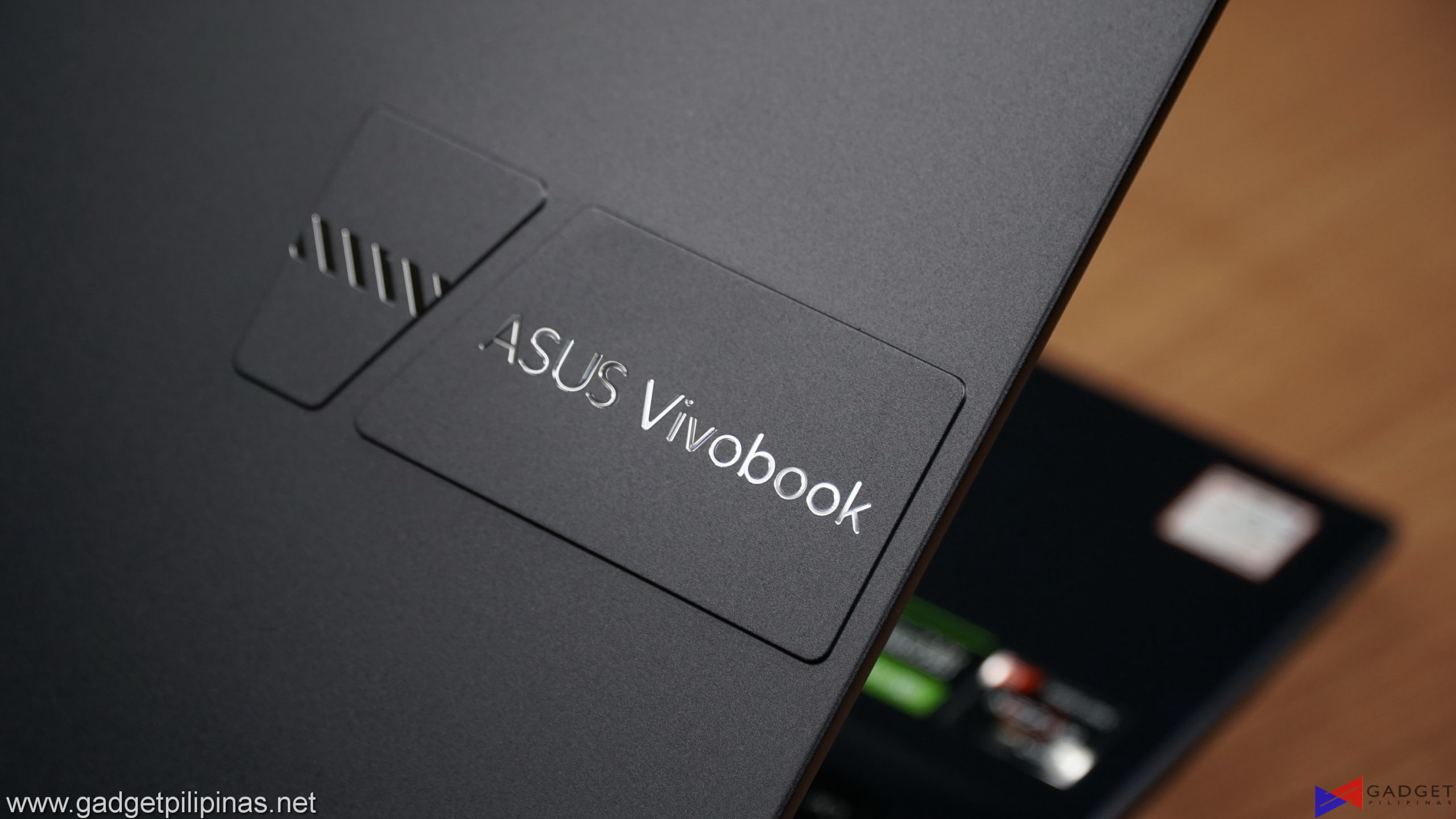 The ASUS VivoBook Pro 14 OLED is available in three configurations listed below. I’d personally recommend the base 47,995 variant if you’re aiming for basic office tasks or online learning as you’re still getting the marvelous OLED display without any compromise on the performance as the specs pass our criteria mentioned earlier. Of course, if you want to sneak in some games like Valorant then the RTX 3050 models are there to satisfy your gaming needs.
The ASUS VivoBook Pro 14 OLED is available in three configurations listed below. I’d personally recommend the base 47,995 variant if you’re aiming for basic office tasks or online learning as you’re still getting the marvelous OLED display without any compromise on the performance as the specs pass our criteria mentioned earlier. Of course, if you want to sneak in some games like Valorant then the RTX 3050 models are there to satisfy your gaming needs.
ASUS VivoBook Pro 14 OLED Configurations
- ASUS VivoBook Pro 14 OLED PH PRICE 2
- ASUS VivoBook Pro 14 OLED PH PRICE 2
- ASUS VivoBook Pro 14 OLED PH PRICE 3
- ASUS VivoBook Pro 14 OLED PH PRICE 3
- ASUS VivoBook Pro 14 OLED PH PRICE 4
- ASUS VivoBook Pro 14 OLED PH PRICE 4
- ASUS VivoBook Pro 14 OLED PH PRICE
- ASUS VivoBook Pro 14 OLED PH PRICE
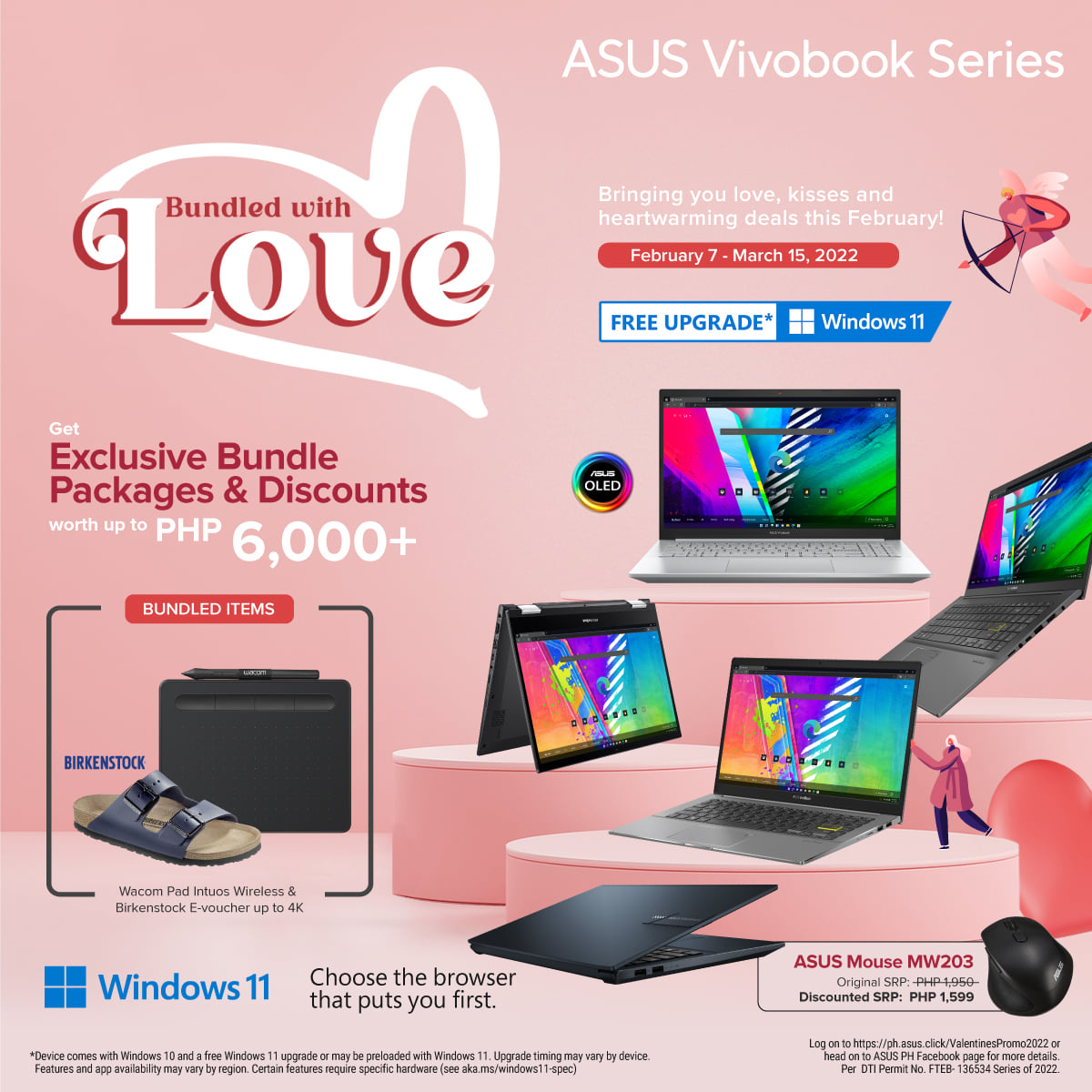 ASUS is also currently offering the Vivobook Pro 14 OLED along with their 2022 Valentines Day Promo, which entitles you to a free bundled Wacom Pad Intuos Small creative pen tablet worth P6,300. The bundled pen tablet from Wacom also includes a free three-month subscription to Corel Painter Essentials 8, Corel Aftershot, and Clip Studio Paint Pro. This promotion is ongoing until March 15, 2022. The Vivobook Pro 14 OLED itself also comes with 3 months free Adobe Creative Cloud subscription until September 15, 2022.
ASUS is also currently offering the Vivobook Pro 14 OLED along with their 2022 Valentines Day Promo, which entitles you to a free bundled Wacom Pad Intuos Small creative pen tablet worth P6,300. The bundled pen tablet from Wacom also includes a free three-month subscription to Corel Painter Essentials 8, Corel Aftershot, and Clip Studio Paint Pro. This promotion is ongoing until March 15, 2022. The Vivobook Pro 14 OLED itself also comes with 3 months free Adobe Creative Cloud subscription until September 15, 2022.
Grant is a Financial Management graduate from UST. His passion for gadgets and tech crossed him over in the industry where he could apply his knowledge as an enthusiast and in-depth analytic skills as a Finance Major. His passion allows him to earn at the same time help Gadget Pilipinas' readers in making smart, value-based decisions and purchases with his reviews and guides.











