Introduction
Despite the rise in popularity of 27-inch and larger 2K and even 4K monitors, 1080p monitors are still very much relevant. In fact, in Steam’s October 2021 survey, more than 66% of participants for a single-monitor setup still game on Full HD resolution.
Over time, 1080p monitors with high refresh rates have also become more accessible to users. With brand trying to compete by putting in more features at these price points, those who are just starting out or on a tight budget can still enjoy the fluid and smooth visuals offered by these monitors, and the Lenovo G24-20 is a great case in point.
Unboxing




Despite having a larger box than I expected, moving the product around was easy, thanks to the side handles. Opening the box reveals the accessories along with the base, each in their own respective compartments in the sheet of styrofoam.
Removing the top layer reveals the panel itself, along with the stand. You get the usual documentation, a power cable, the stand and base, four screws, a bracket that can be attached to the stand for cable management, and a DisplayPort cable.
Stand Assembly


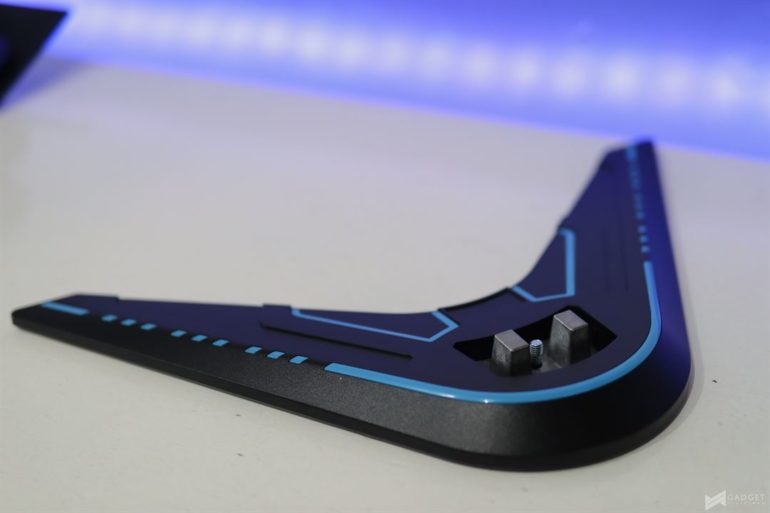

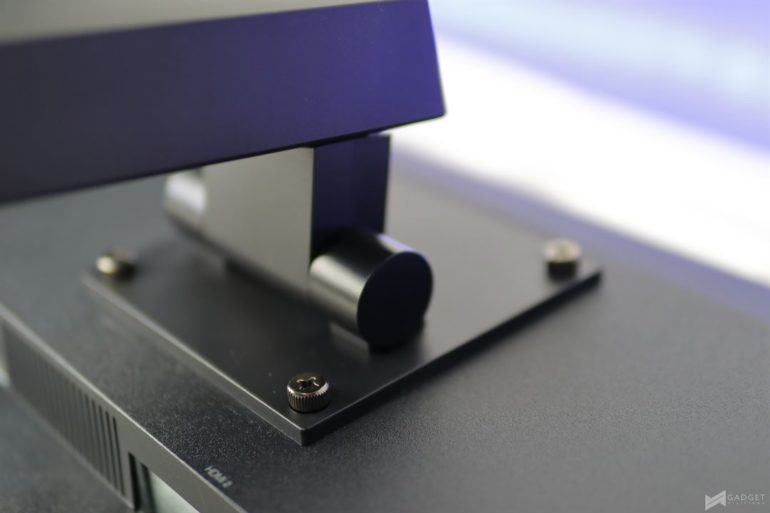
Even without the manual, assembling the stand and connecting it to the monitor is pretty straightforward. Have the panel lying flat on a surface, preferably with the cover in between so as not to risk scratching the screen, align the stand to the back of the panel using the screw holes, and connect and tighten all four screws (no need for a screwdriver). Connect the base and then tighten the screw at the bottom, and you’re good to go.
Design and Build Quality

Upfront, the 23.8-inch IPS panel is surrounded by very slim bezels. The chin is thicker than what I would’ve wanted, but at this price point, that’s not really a deal-breaker.

The monitor can tilt up and down, and you’ll also be able to adjust the height to suit your needs. To swivel, you have to move the entire monitor. There is a bracket that you can connect to the back of the stand for cable management, but it’s made of plastic, and with little force, easily gets detached.

At the back of the Lenovo G24-20, you’ll find two HDMI 2.0 ports, a DisplayPort 1.2, the power port, and a 3.5mm audio out. There is no USB-C port here, so if you’re planning on connecting an ultra-portable laptop with no HDMI port, you’ll have to resort to using an adapter.

There are also 5 physical buttons. One to power to monitor ON and OFF, and the others for navigating the On-Screen display. It’s not difficult to get used to the control scheme, but a joystick would’ve made things a lot easier.

The base and stand are actually made of metal, but are covered in plastic. The former even has some accents of blue going on, for that “gamer” look. While definitely sturdy, I hate that the monitor wobbles a lot when I’m typing. Fortunately, it also offers support for VESA wall mounting.
On-Screen Display
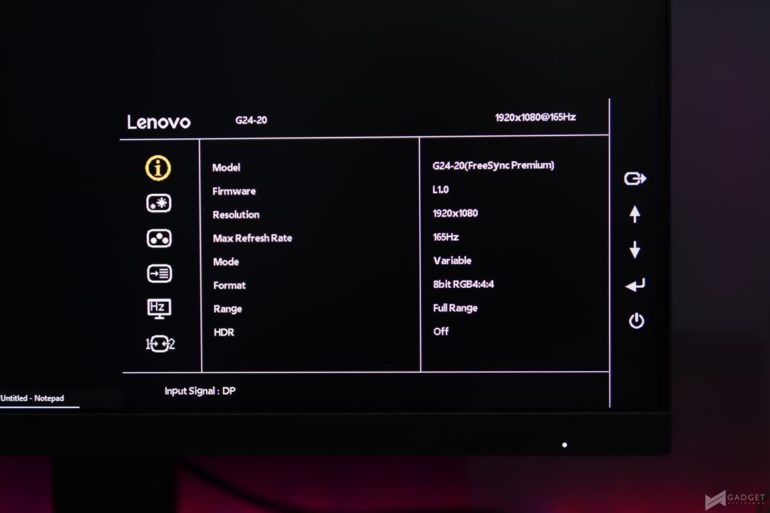
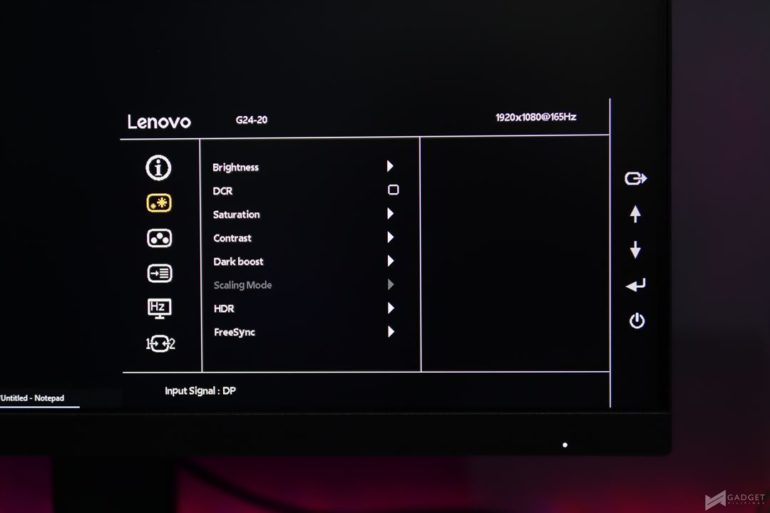
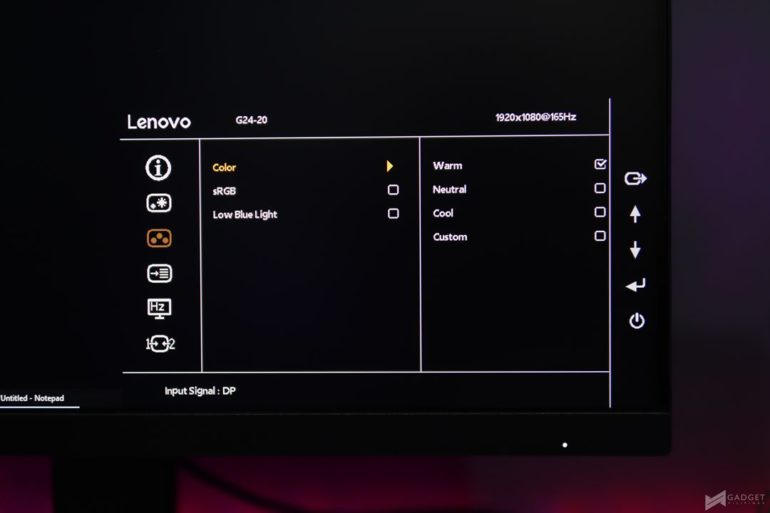
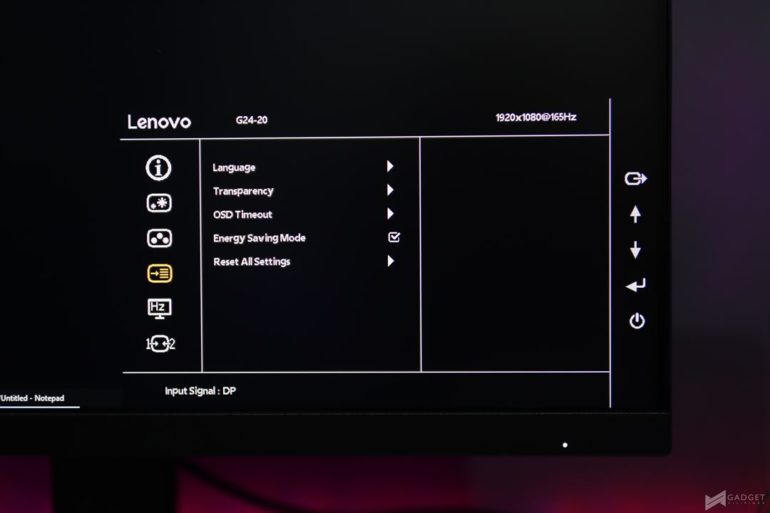
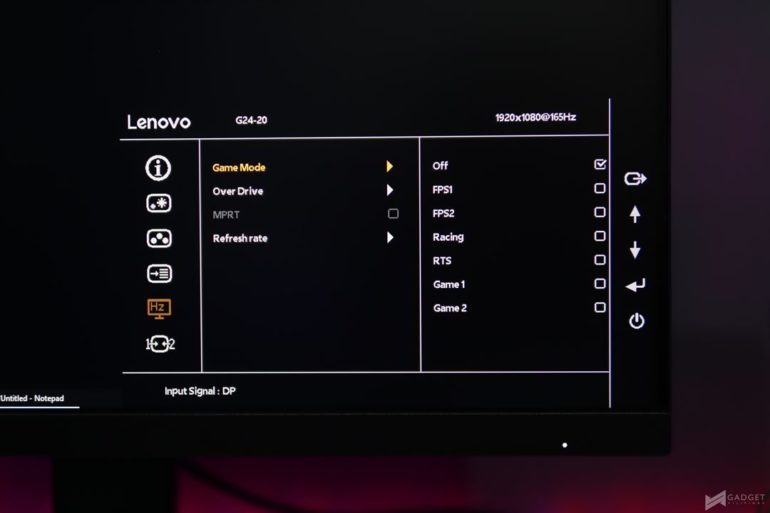
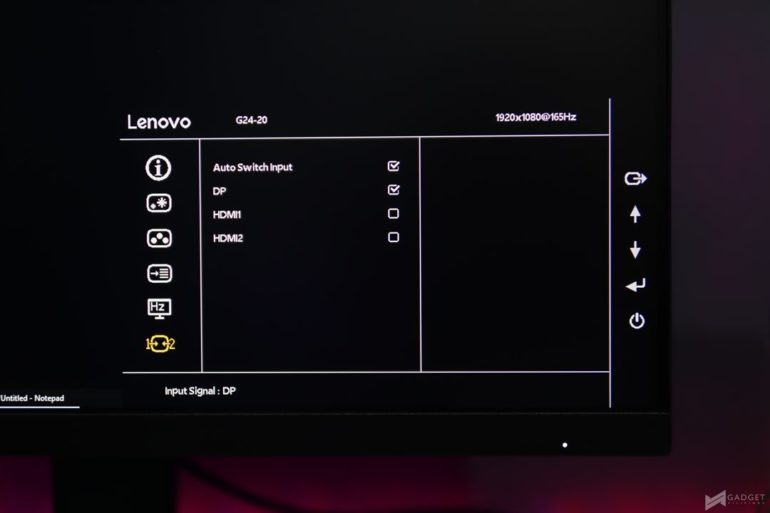
The On-Screen Display gives you access to the typical adjustments like brightness and contrast, while also letting you enable or disable features like HDR and FreeSync Premium. You’ll also be able to select from various display presets, enable sRGB or Low Blue Light, set the color temperature, and more.
Backlight Bleed and Viewing Angles









While there is no visible backlight bleeding, there is IPS Glow, clearly visible when taking a photo of the screen with a phone in dim lighting. This is common in IPS panels and can be dealt with by additional ambient light and reduced brightness. (Source)
Color Accuracy
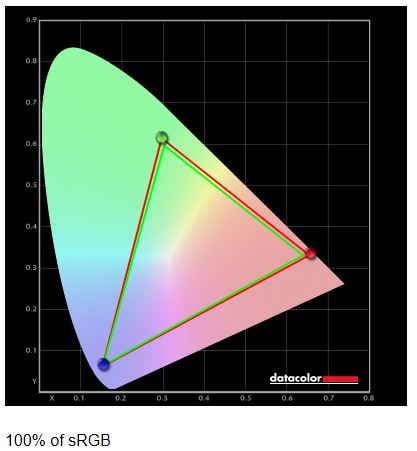
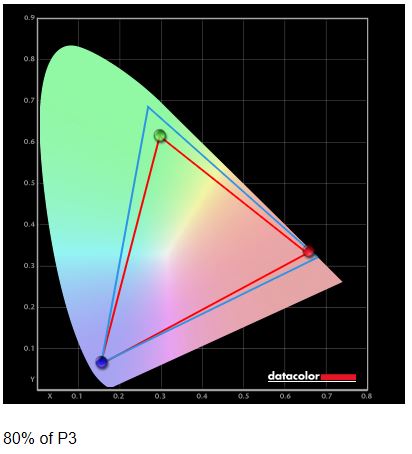
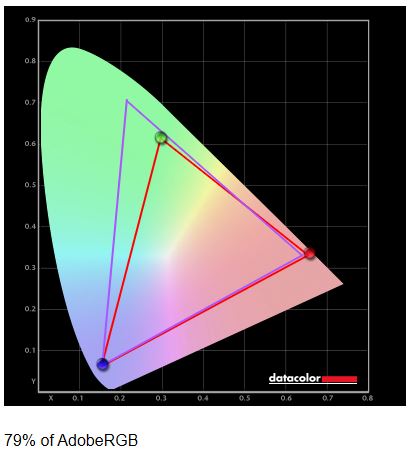
The Lenovo G24-20 covers 100% of the sRGB color space, making it not just ideal for gaming with its very accurate colors and a 79% Adobe RGB coverage means that it’s also decent for creative work.
Tone Response
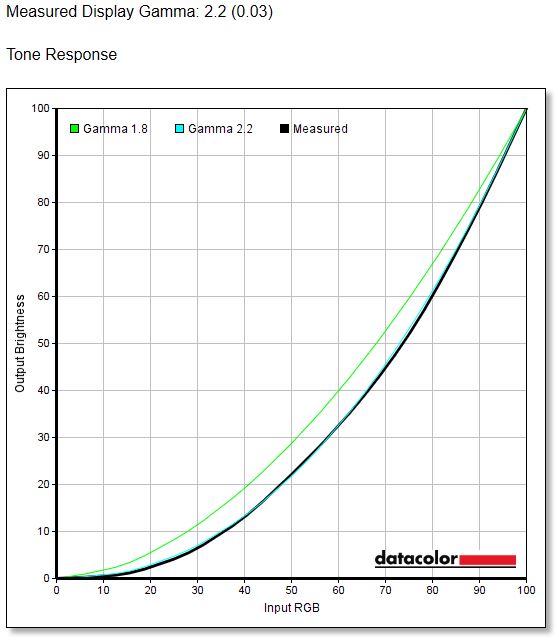
The magic number we’re looking for here is 2.2, which is exactly what the monitor delivered. This means very good blacks that add to the realism when gaming.
Brightness and Contrast
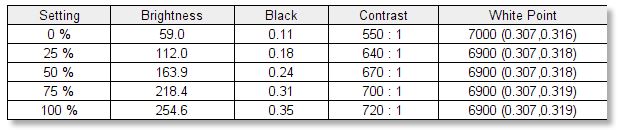
What’s even more impressive with this monitor is its consistency when set to its various levels of brightness, which means it’s using a consistent amount of power to increase the brightness.
Gaming Performance
You can bump up the refresh rate from 144Hz to 165Hz. As such you get smooth and fluid visuals. It also features up to 0.5ms response time (MPRT), and AMD FreeSync Premium to reduce screen tearing.
VS The Competition
| Lenovo G24-20 | ASUS VP249QGR | AOC 24G2E | |
| SRP | PhP11,995 | PhP12,500 | PhP10,499 |
| Panel Type | IPS | IPS | IPS |
| Resolution | 1920 x 1080 | 1920 x 1080 | 1920 x 1080 |
| Refresh Rate | 165Hz | 144Hz | 144Hz |
| Response Time | 0.5ms MPRT | 1ms MPRT | 1ms MPRT |
| VRR Technology | AMD FreeSync Premium | AMD FreeSync Premium | AMD FreeSync Premium |
| I/O | 2 x HDMI 2.0 | 1 x HDMI 1.4 | 1 x HDMI 1.4 |
| 1 x DisplayPort 1.2 | 1 x DisplayPort 1.2 | 1 x DisplayPort 1.2 | |
| 1 x VGA | 1 x VGA | ||
| Wall Mounting | Supported | Supported | Supported |
| Adjustments | Height, Tilt | Tilt | Tilt |
Verdict
For what you’ll probably look for in a monitor at this price range, the Lenovo G24-20 offers superb value over its competition. It offers good color accuracy, smooth and fluid visuals, a higher refresh rate, better response time, and allows for both height and tilt adjustment.
On the flip side, its cable management solution isn’t as robust, and navigating the on-screen display is a chore. However, both of these are minor issues, and aren’t really going to ruin the experience in general.
Special Promo from PC Express
Get PhP200 off your purchase of the Lenovo G24-20 from PC Express by signing up using this form. For more information, you may visit the official PC Express Website, Facebook Page, or Viber Community.
Emman has been writing technical and feature articles since 2010. Prior to this, he became one of the instructors at Asia Pacific College in 2008, and eventually landed a job as Business Analyst and Technical Writer at Integrated Open Source Solutions for almost 3 years.











