I have used several webcams in the past – I have tried the ones from A4Tech, Logitech C922 Pro Stream, Logitech Brio, and even my Canon 70D! So far, I have had a share of good experiences with these cameras but nothing has actually satisfied me to the fullest. I was actually looking for something that will not just give the ample amount of quality of my videos but I was hoping to have a camera that can do more!
This is where the OBSbot camera comes in! Note that Obsbot did not, in any way, pay me to say something about this camera. I bought this camera with my own money and I just happen to like it that’s why I’m writing this review!
An Overview
For starters, the Obsbot Tiny is technically a PTZ (or pan-tilt-zoom) smart camera. It has a 2-axis gimbal, and it can smartly detect faces and hand gestures while using it!

When you get one, here are the things you’ll find inside the box – the Obsbot Tiny, a magnetic mount that will allow you to safely place this on your monitor or laptop, a type-C to type-A capable, and documentations.

Unique Solution
The solution this camera presents is very simple – with this camera, you’ll always be in the frame without losing picture quality. This means that wherever you engage in video calls or even create content, you’ll never have to worry about being cut off from the frame.

For example, now that tracking mode is enabled, the camera will just track my face and follow me around wherever I go. You can also do some hand gestures to instruct the camera to zoom into your face or stop tracking.

Now, one of my personal favorites is how useful this is when being used by a controller. What do I mean by this? If you – for instance, have been designated as a webcam controller on a live show, you can easily control the PTZ via the app or via Hotkeys.
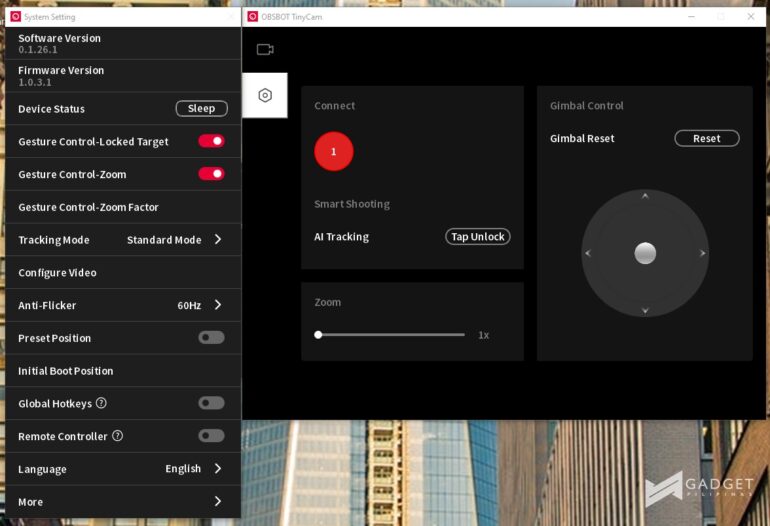
Plug-and-Play
The camera is also plug-and-play, so this means you can just simply connect it via USB and it will automatically install the drivers to your PC or Mac. Then, all you have to do is to select it as your preferred camera on popular broadcasting platforms like XSplit or OBS, or virtual meeting applications such as Zoom, Teams, or Skype.

One of the cool things about this PTZ webcam is just how good the camera is. While the camera resolution is just Full HD, I am very satisfied with its quality. The level of saturation and contrast are on-point even at low light settings, which even my Logitech C922 is having a hard time doing. According to Obsbot, the camera has AI functions to help and compensate for the quality of videos. It has AI-powered Auto-exposure and a smart white balance.
Impressive Microphone Performance Too!
The webcam also has very decent microphone quality, which is something that a lot of webcam companies forget to put on their products. Even at two feet away, the quality of voice capture is good enough, which means that this can be a worthy alternative to whatever in-device microphones of laptops can offer.
Last but not the list – if you’re after privacy, you can just simply tilt the camera down to instantly stop it from tracking or working.
Verdict
The Obsbot Tiny is one of the best AI tracking webcams I have used so far! I mean, this was easily recommended by a lot of YouTubers and they are – in fact – correct! This is easily one of the best in the market, albeit pricey by my standards. If you’re getting one, there are two ways to get it – the first one is to buy it via Obsbot’s official website, and the second one is to via Lazada. I ordered mine via ApeMan Boutique Mall for PhP9,223 last September 17 and received it last September 21. Price is basically the same as the Obsbot Tiny is being sold via Obsbot’s website for $199.
Giancarlo Viterbo is a Filipino Technology Journalist, blogger and Editor of gadgetpilipinas.net, He is also a Geek, Dad and a Husband. He knows a lot about washing the dishes, doing some errands and following instructions from his boss on his day job. Follow him on twitter: @gianviterbo and @gadgetpilipinas.













