Introduction
 ASUS has a history of revamping old products by adding more features and probably RGB lighting as well as addressing previous issues so that it wouldn’t make its way to the revised product. ASUS often does it in its peripheral line with little-to-no revamps in the PC Components and Networking products. Most of the revamps or product updates are for the brand’s top of the line products but one of ASUS’ entry-level router, the RT-AC59U is lucky enough to receive a product update.
ASUS has a history of revamping old products by adding more features and probably RGB lighting as well as addressing previous issues so that it wouldn’t make its way to the revised product. ASUS often does it in its peripheral line with little-to-no revamps in the PC Components and Networking products. Most of the revamps or product updates are for the brand’s top of the line products but one of ASUS’ entry-level router, the RT-AC59U is lucky enough to receive a product update.
The ASUS RT-AC59U is one of the popular entry-level routers from the brand. Mainly because of its feature set that most Php 8k+ ASUS routers have and its competitive pricing of only Php 3,500. The latest ASUS RT-AC59U V2’s biggest improvement is AIMesh support making it the cheapest ASUS AImesh supported router to date. As one of the brand’s cheapest routers and cheapest AImesh router, let’s see how the RT-AC59U V2 compare against a stock ISP modem router and our ROG GT-AC2900 for added comparison.
Unboxing and First Impression
- ASUS RT AC59U V2 Router Review 005
- ASUS RT AC59U V2 Router Review 005
- ASUS RT AC59U V2 Router Review 006
- ASUS RT AC59U V2 Router Review 006
Packing on the ASUS RT-AC59U V2 is similar to the V1 with the main difference is the reader’s choice badge repositioned from the top of the AC1500 name to the lower right side of the box. The back of the packaging is almost entirely different from the V1 with the most noticeable change being the AI-mesh feature explainer on the lower left quadrant.

The packaging contains the AC59U V2 router, a 12v power adapter with three interchangeable prongs, a 1-meter ethernet cable, a warranty card, and a product manual.
One thing I dislike about ASUS routers, in general, is the included power adapters regardless if its an ASUS, TUF, or ROG router. The concept of having three prongs that represent different regions is nice but getting a replacement prong is almost impossible thanks to the proprietary attachment mechanism. At best you’ll be spending for a universal adapter of your desired prong breaks.

The RT-AC59U V2 has four pre-installed antennas, an impressive configuration for an entry-level router. Aside from the AImesh feature support, the ASUS RT-AC59U V2 also comes with a better processor with double the flash memory compared to the V1. It uses the Qualcomm QCN5502 WiSoC CPU.

Ports remain unchanged on the AC59U V2. It still has five-gigabit ethernet ports, a WPS button, a USB 2.0 port a power port, and switch.
Test Setup and Methodology
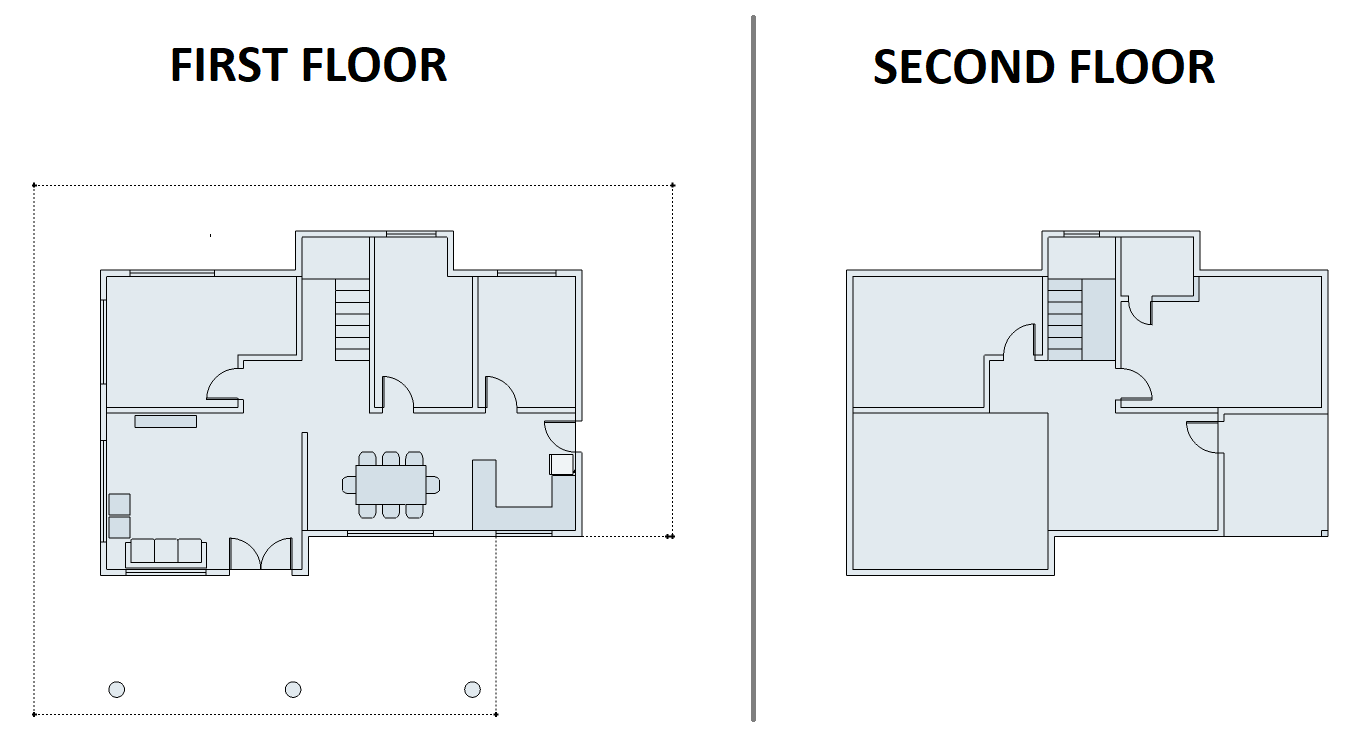
In order to have a fair comparison and benchmark in this review, we will reduce the number of uncontrollable variables by having a fixed number of devices connected to each router during the testing period. Additionally, all routers are configured by having separate channels to reduce network congestion.
The test area will be the author’s two-story house with a 100mbps PLDT FIBR plan. As mentioned earlier, the RT-AC59U is stacked up against a PLDT Stock modem-router and the ROG GT-AC2900 Gaming Wifi router. Our device of choice to run the speed test benchmark via the OOKLA speed test mobile app is the OnePlus 8 Pro.
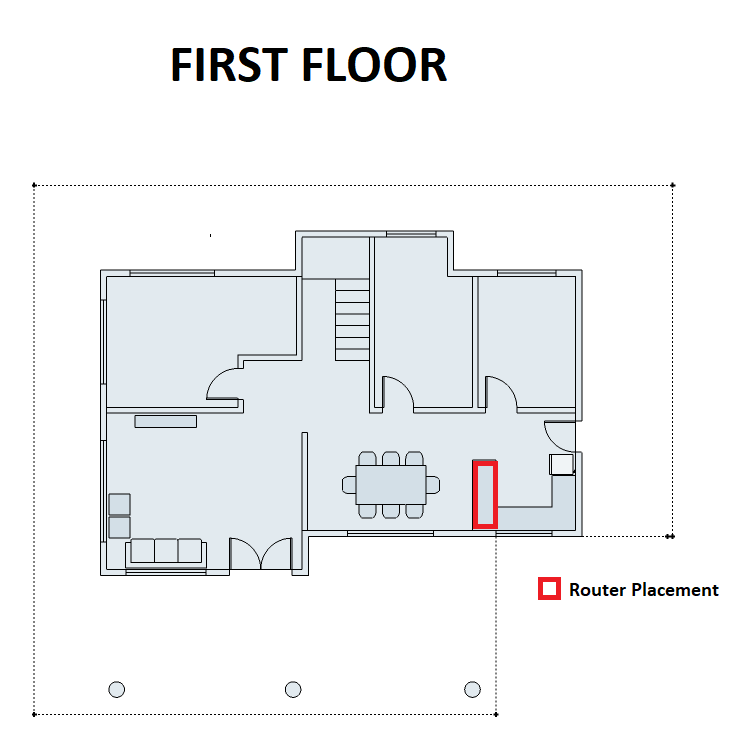
Unfortunately, the stock modem router couldn’t be transferred due to the short fiber optic cable that the contractors used to install our internet connection. Hence, the decision to place all of the routers in the same area for a more fair and controlled environment.
1st Floor 2.4Ghz Speedtest Benchmark
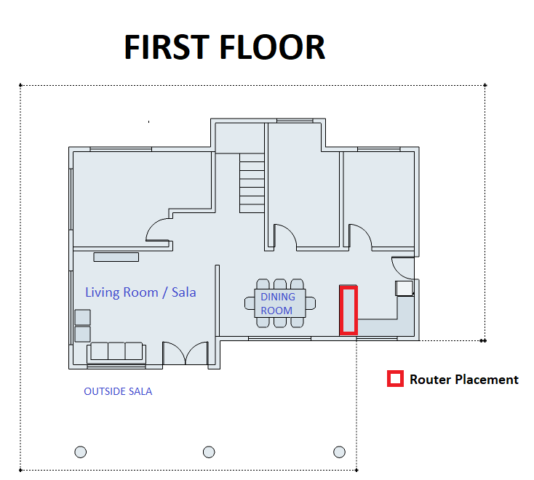
Our first-floor test consists of the dining room which is located next to the routers as well as the outside area of the living room.
DINING ROOM
Both the RT-AC59U V2 and the GT-AC2900 were able to reach the 100Mbps download speed as offered by our ISP fiber plan. The default modem router only managed to output 81.7mbps, 20% less than our subscribed plan.
OUTSIDE LIVING ROOM
Taking the OnePlus 8 Pro just outside the living room revealed a similar test result with the dining test, albeit in lower values due to the signal strength.
2nd Floor 2.4Ghz Speedtest Benchmark
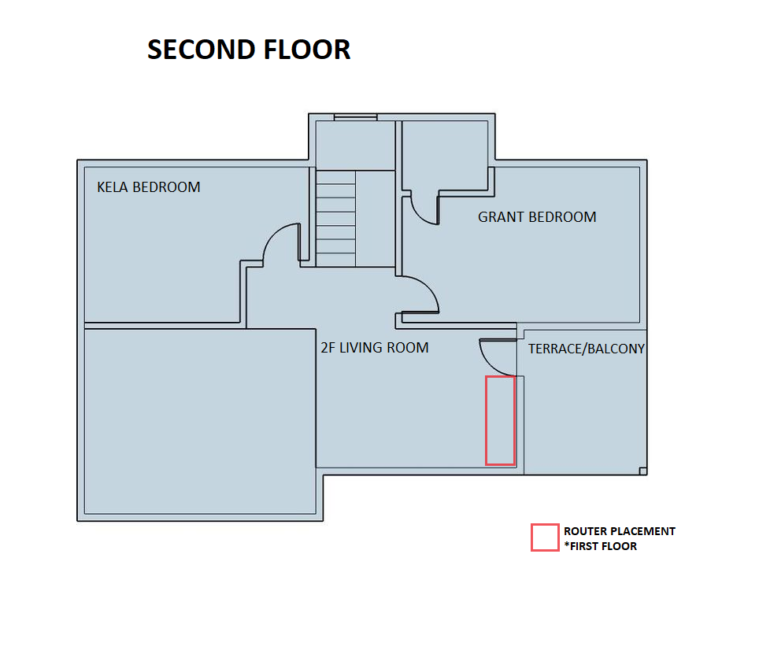
Our second set of tests are located on the second floor where the strength of the 2.4Ghz signal is tested thanks to the thick walls.
2F LIVING ROOM
The first test is located in the second-floor living room, just above the routers. While the AC59U v2 has a faster speed test result than the GT-AC2900, it suffers from greater latency as seen with the ping and jitter result which may translate into higher in-game ping.
2F BALCONY
The second test is performed at the balcony and we see all routers struggle to get a strong connection as shown with the slow connecting time. Moreover, the AC59U V2 trumps the bigger GT-AC2900 in this speed test.
2F KELA BEDROOM
The next test is located at the room farthest from the routers but the 2.4Ghz easily passes through as it doesn’t have enough walls to merit a dead spot. Again, the result is consistent with our balcony test with the RT-AC59U V2 beating both the stock modem-router and the GT-AC2900.
2F GRANT BEDROOM
Unfortunately, the location of the routers turns my bedroom into a wifi dead spot as my phone is the only device that can barely detect all three routers. The AC2900 wins our dead spot speed test as it has a higher overall speed test result despite not reaching ideal speeds. The RT-AC59U V2 on the other hand shows a barely stable connection whereas the stock modem-router loses internet connection the second we move the OnePlus 8 Pro.
AIMesh Speedtest Benchmark

As mentioned earlier, the AIMesh feature add-on is the main selling point of the ASUS RT-AC59U as it is the cheapest AIMesh compatible router to date. After the individual tests, we connected the RT-AC59U as an AIMesh node and placed it on the second floor, directly above where the stock modem-router and GT-AC2900 are located.
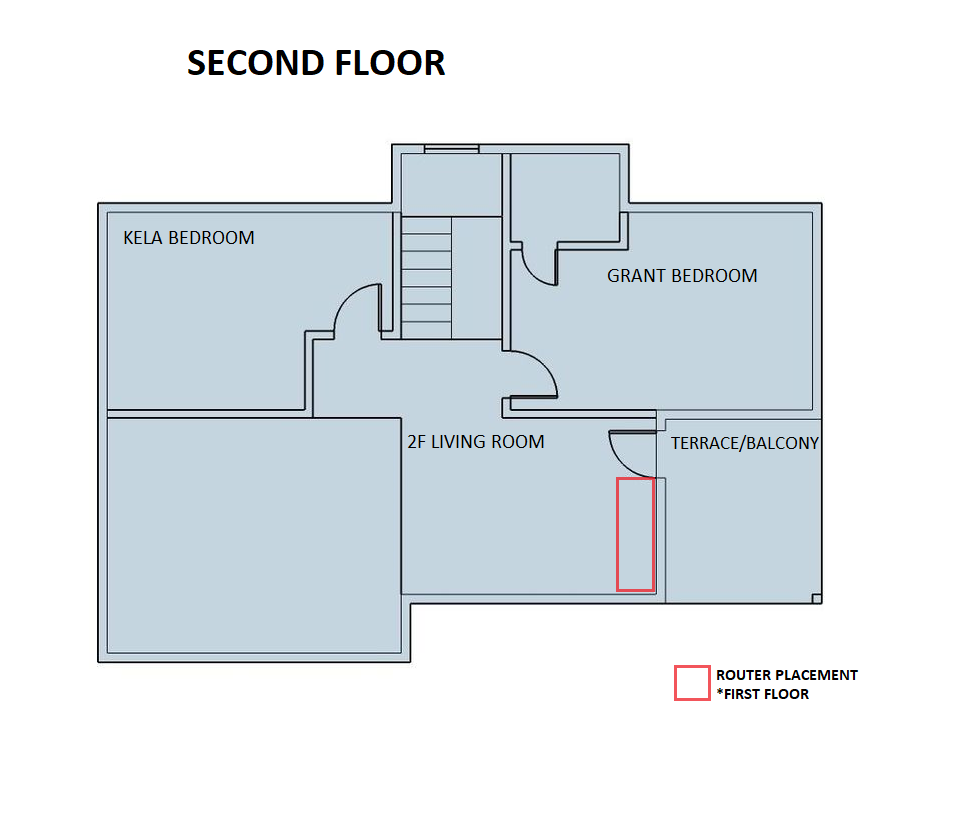
The testing locations for the AIMesh setup are the same as our second-floor test to see the benefit of having an extra node. Since we tested the AIMesh setup on a different day, we retested the stock PLDT modem-router as well for a fair set of results and to eliminate ISP service reliability issues.
2F LIVING ROOM
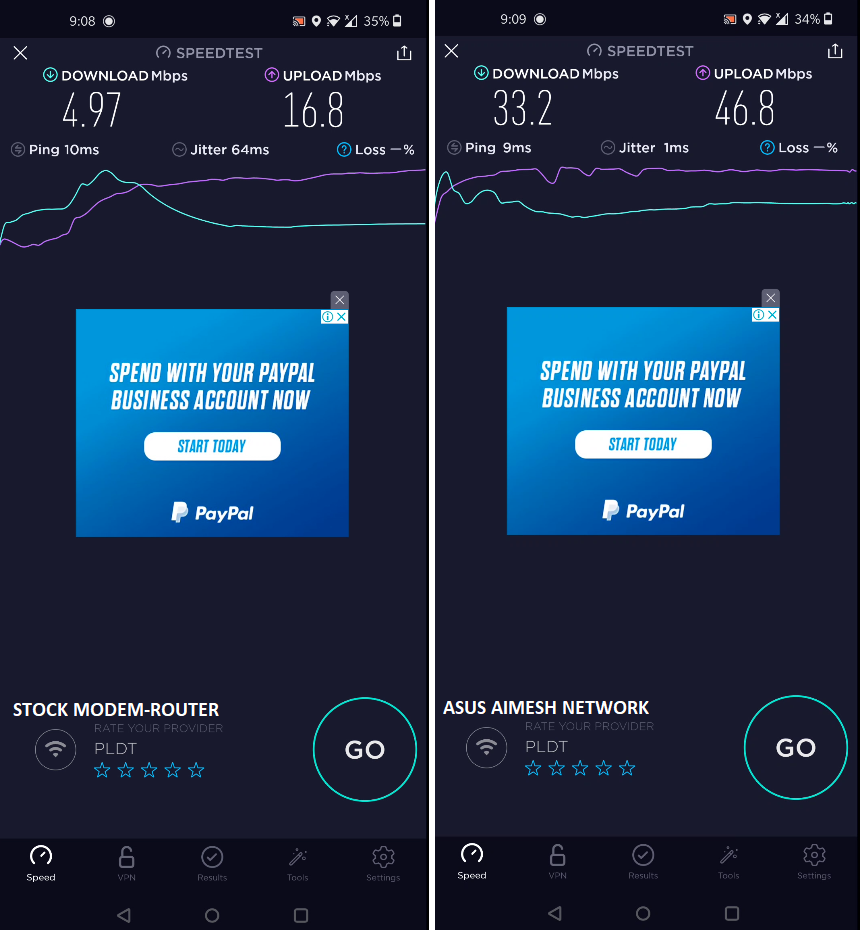
Stock Modem-Router(left) vs GT-AC2900 + AC59U V2 AIMesh(right)
Testing with the AIMesh network definitely removed the jitter and improved ping all while providing better speed test results compared to the stock router setup.
2F BALCONY
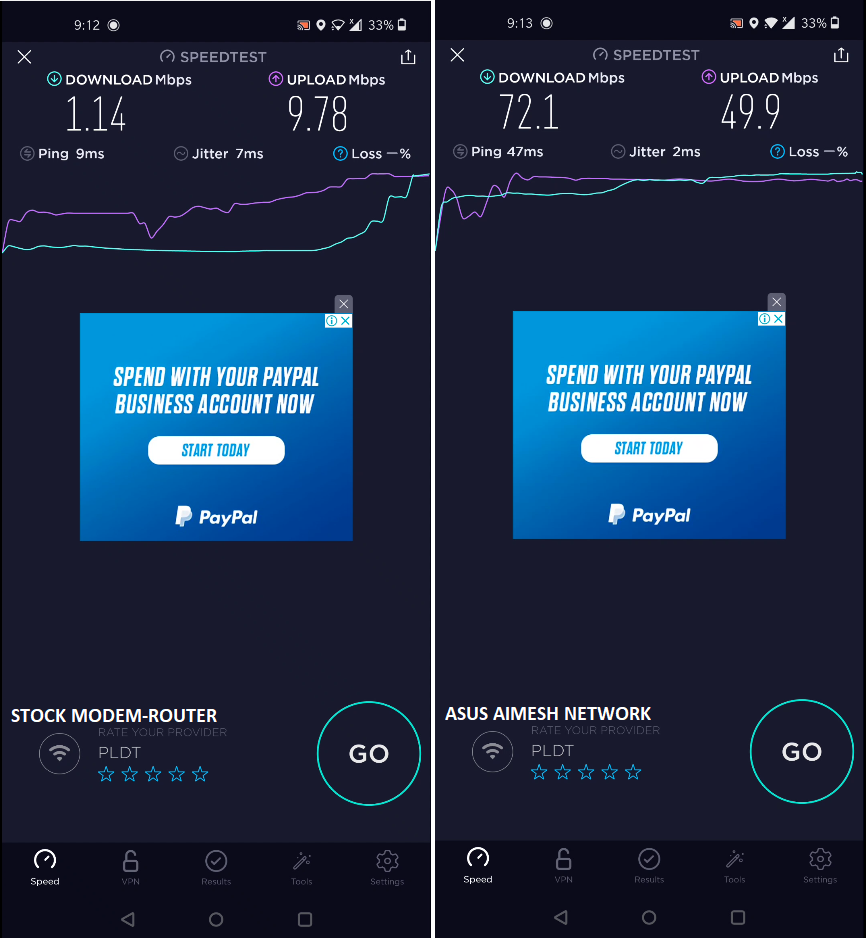
Stock Modem-Router(left) vs GT-AC2900 + AC59U V2 AIMesh(right)
With the ASUS RT-AC59U V2 acting as an AIMesh node and positioned on the second floor, coverage on the balcony improved. Speedtest results show impressive results as we drew speeds closer to our subscribed ISP plan.
2F KELA ROOM

Stock Modem-Router(left) vs GT-AC2900 + AC59U V2 AIMesh(right)
We also saw the same level of improvement where all three of the routers performed in our single router test. Aside from the obvious speed test improvement with the AImesh network, ping and stability also improved as the test completed faster than the stock modem-router.
2F GRANT ROOM
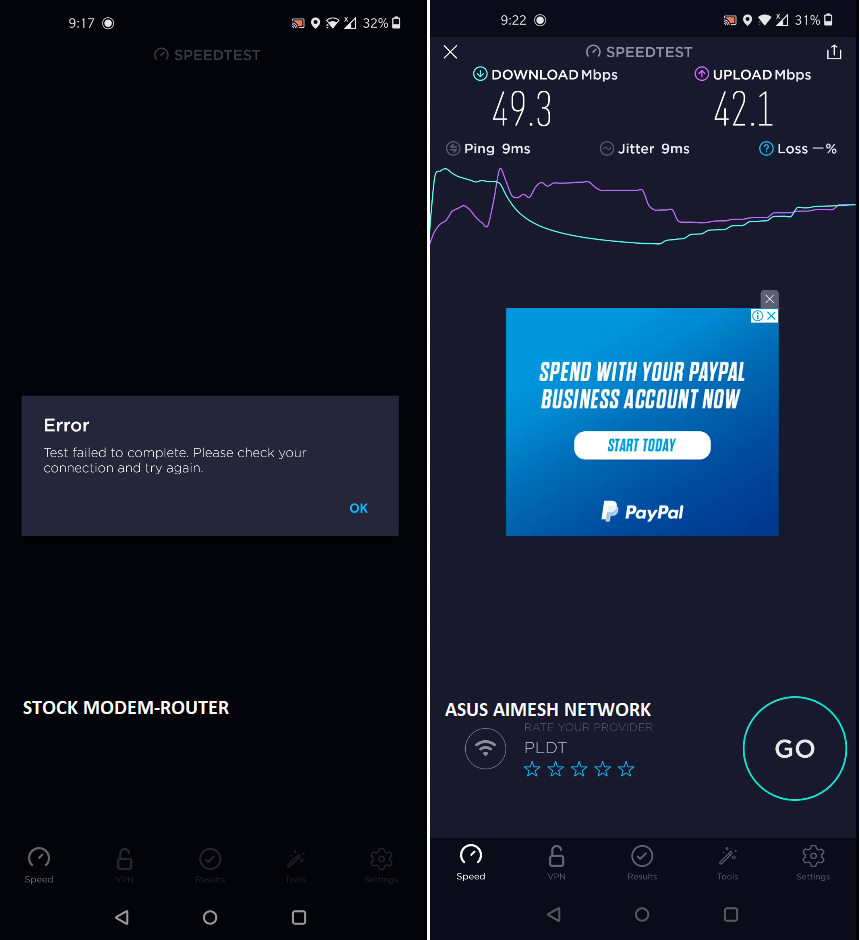
Stock Modem-Router(left) vs GT-AC2900 + AC59U V2 AIMesh(right)
The AIMesh network wifi signal congested the ISP-issued stock modem-router as the router failed to even start the speed test multiple times. The ROG GT-AC2900 and ASUS RT-AC59U V2 AIMesh network, on the other hand, managed to get a 50mbps up and down speed – a vast improvement considering that my room is a dead spot as shown in the 2.4Ghz test.
Conclusion

Lets split the conclusion into two parts:
Stock Router Replacement
Even with the almost negligible speed test difference in the dead spot area, the ASUS RT-AC59U is still a very compelling replacement for your ISP-issued default router as it still showed improvement throughout our whole benchmark run. We were lucky enough to receive one of the latest dual-band routers from PLDT as we just got our 100mbps fiber connection this 2020. The ASUS RT-AC59U V2 would show more performance improvement if you have old non-dual band routers from your ISP. Moreover, while we focused on mainly the RT-AC59U’s signal strength, it has some ASUS’ exclusive features and a mobile app for convenience that the stock modem routers don’t offer. Let alone the fact that most stock modem-routers, regardless of ISP, fail at bandwidth management when there’s a certain number of devices connected.
AIMesh Node
Being the cheapest router in ASUS’ AIMesh lineup does have its perks. The ASUS RT-AC59U V2 is the perfect choice to eliminate small dead spots within your household with only one-third to one-fifth the cost of your ROG or TUF gaming router. Value-wise, spending another Php 12,500 to get a second GT-AC2900 or selling my ROG GT-AC2900 to get a more powerful router just to solve my bedroom dead spot is both impractical and hassle on some level. Before the AC59U V2, the cheapest AIMesh router in ASUS’ lineup is the RT-AC68U at Php 6,670 – almost double the RT-AC59U V2’s SRP at Php 3,600.
Should you buy it?
Whether you’re looking for a stock router replacement or an AIMesh upgrade, the ASUS RT-AC59U V2 won’t disappoint thanks to its specs, feature set, coverage, and competitive pricing. The ASUS RT-AC59U V2’s AImesh and CPU upgrade over its predecessor makes it essentially our go-to router recommendation. It’s easily one of the best-value routers in the market, both as a standalone router and a mesh router.
Grant is a Financial Management graduate from UST. His passion for gadgets and tech crossed him over in the industry where he could apply his knowledge as an enthusiast and in-depth analytic skills as a Finance Major. His passion allows him to earn at the same time help Gadget Pilipinas' readers in making smart, value-based decisions and purchases with his reviews and guides.











