You can now donate to various charitable foundations and humanitarian agencies mobilizing relief and response efforts against COVID-19 via PayMaya’s digital payments platform. This is a one-stop facility that can be accessed online or in-app.
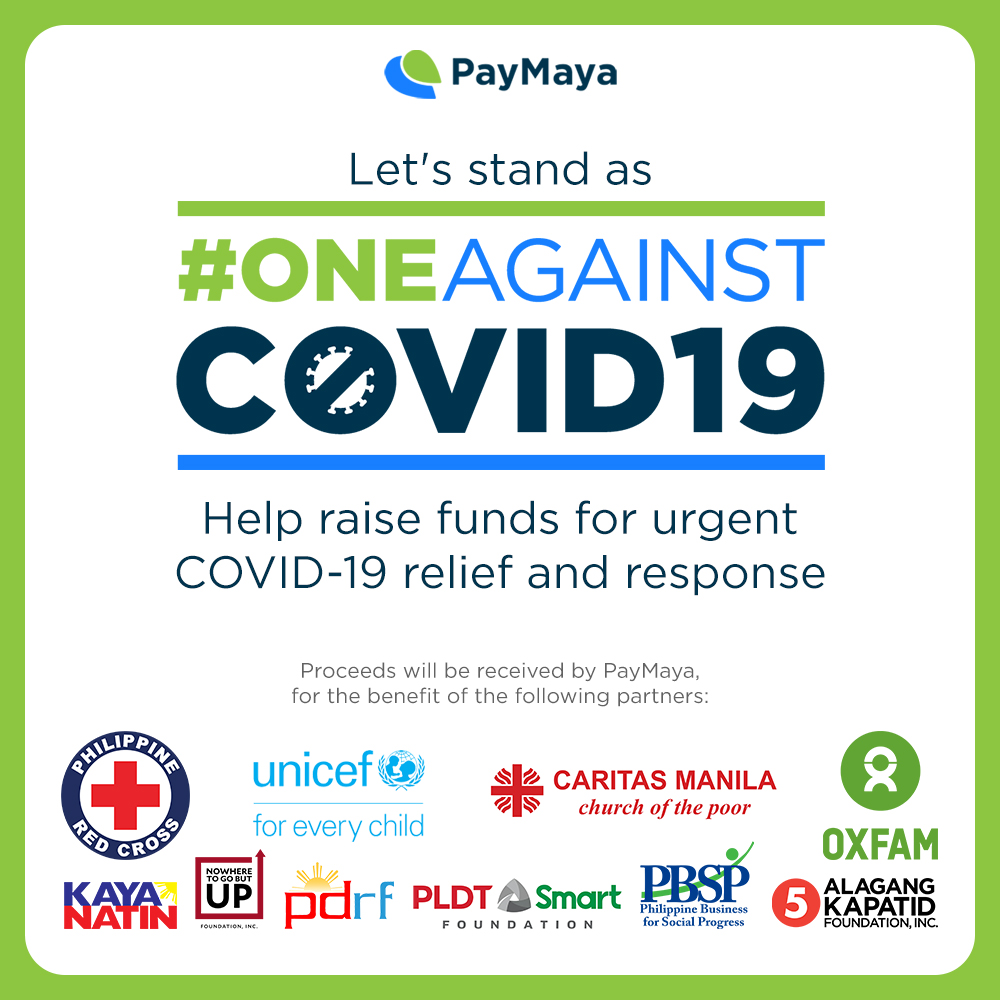 By visiting the #OneAgainstCOVID19 page via the PayMaya website or the Bills Payment section of the PayMaya app, Filipinos can choose from a number of charitable organizations to support with causes that range from providing meals and PPE’s to medical front-liners to giving relief and medical packages to communities, among many others.
By visiting the #OneAgainstCOVID19 page via the PayMaya website or the Bills Payment section of the PayMaya app, Filipinos can choose from a number of charitable organizations to support with causes that range from providing meals and PPE’s to medical front-liners to giving relief and medical packages to communities, among many others.
Recipient beneficiaries will be able to receive donations through PayMaya’s platforms.
Users will be able to donate using their credit, debit, or prepaid card. This means that even those who are overseas can pitch in. Online donation acceptance using a Philippine mobile number with a PayMaya account through Pay with PayMaya is also available.
For those with a PayMaya account, donating via the Bills Payment section of the PayMaya app or by scanning a partner’s PayMaya QR online is the fastest way to show support.
Partner organizations include
- The Philippine Red Cross
- UNICEF, Oxfam Pilipinas
- Caritas Manila
- Philippine Business for Social Progress
- Kaya Natin! Movement for Good Governance and Ethical Leadership
- Philippine Disaster Resilience Foundation
- TV5’s Alagang Kapatid Foundation
- PLDT-Smart Foundation
- #nowheretogobutUP
To donate via the #OneAgainstCOVID19 web page, simply follow these steps:
- Go to https://donate.paymaya.com
- Choose the specific organization or cause that you want to donate to
- Choose the donation amount or package of your choice, then click ‘Add to Cart’
- Review your cart or donate to other organizations as well, then click ‘Check Out’
- Fill in the needed information, then click ‘Continue to Payment’. Review the details you entered, then click ‘Complete Order’ to be redirected to the secure payment page
- Enter your card or PayMaya details in the fields provided, then click ‘Pay Now’
- You will receive a confirmation of your donation via email or SMS, depending on the payment method
To donate using the PayMaya app, follow these steps:
- Log in to your PayMaya account
- Click the ‘Pay Bills’ button
- Choose from among the organizations with the hashtag #OneAgainstCOVID19 you want to donate to
- In the Account Number field, enter ‘00000’
- In the Amount field, enter the amount you want to donate
- Once done, click continue. Review the information you have entered, then click ‘Pay’
- You will receive an SMS in your mobile phone regarding the donation
To know more, click here.
Emman has been writing technical and feature articles since 2010. Prior to this, he became one of the instructors at Asia Pacific College in 2008, and eventually landed a job as Business Analyst and Technical Writer at Integrated Open Source Solutions for almost 3 years.






