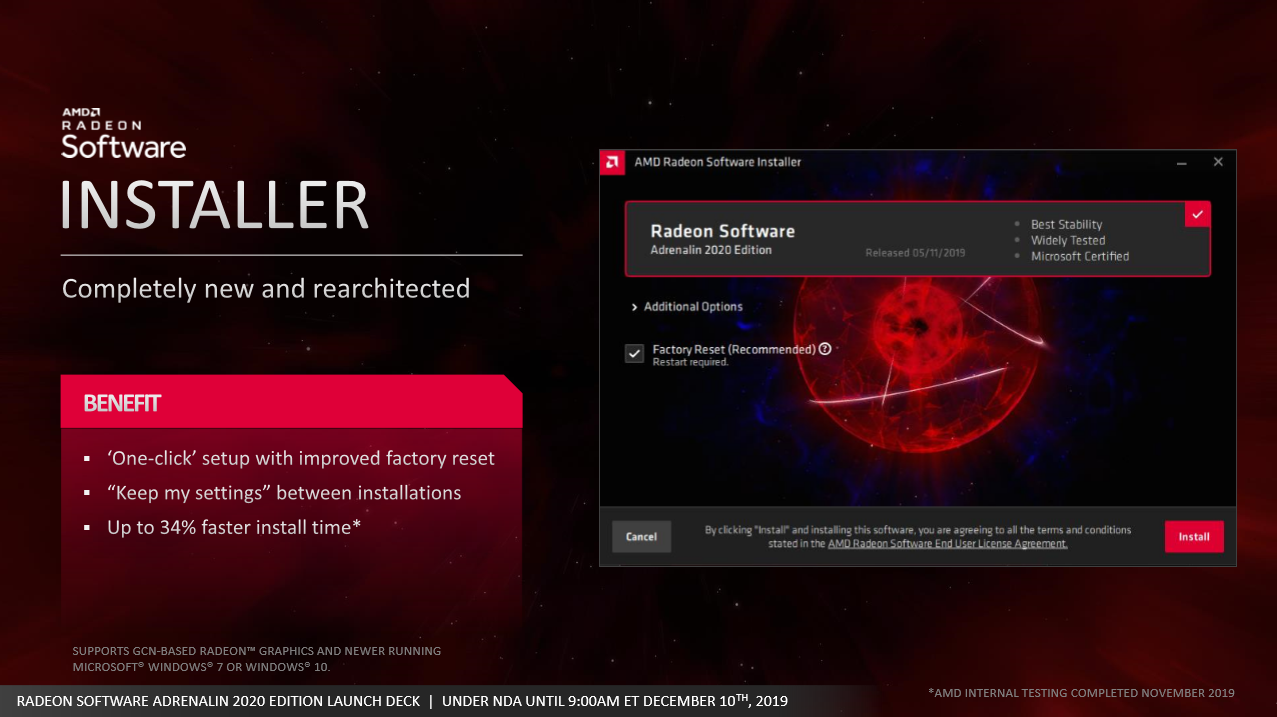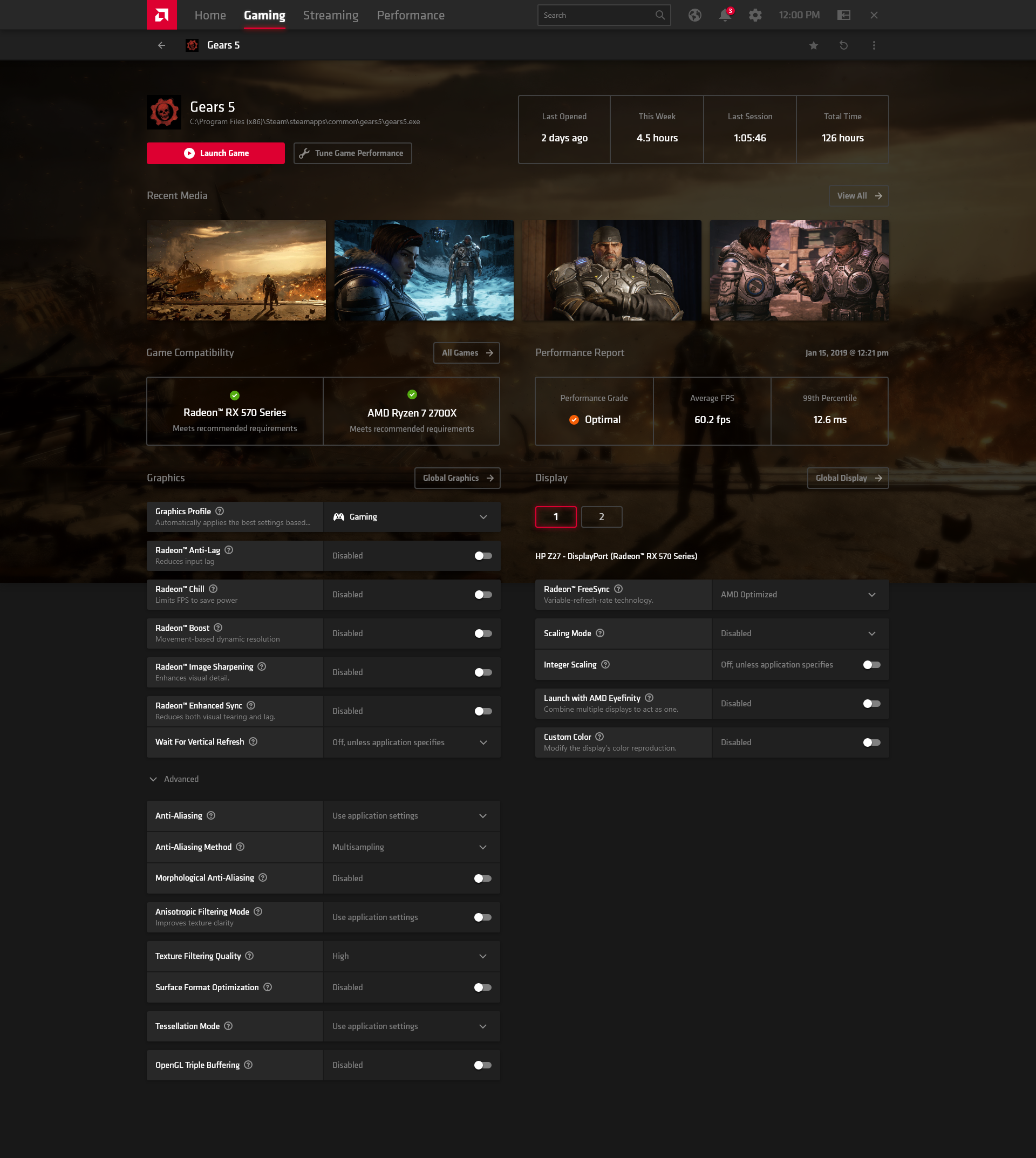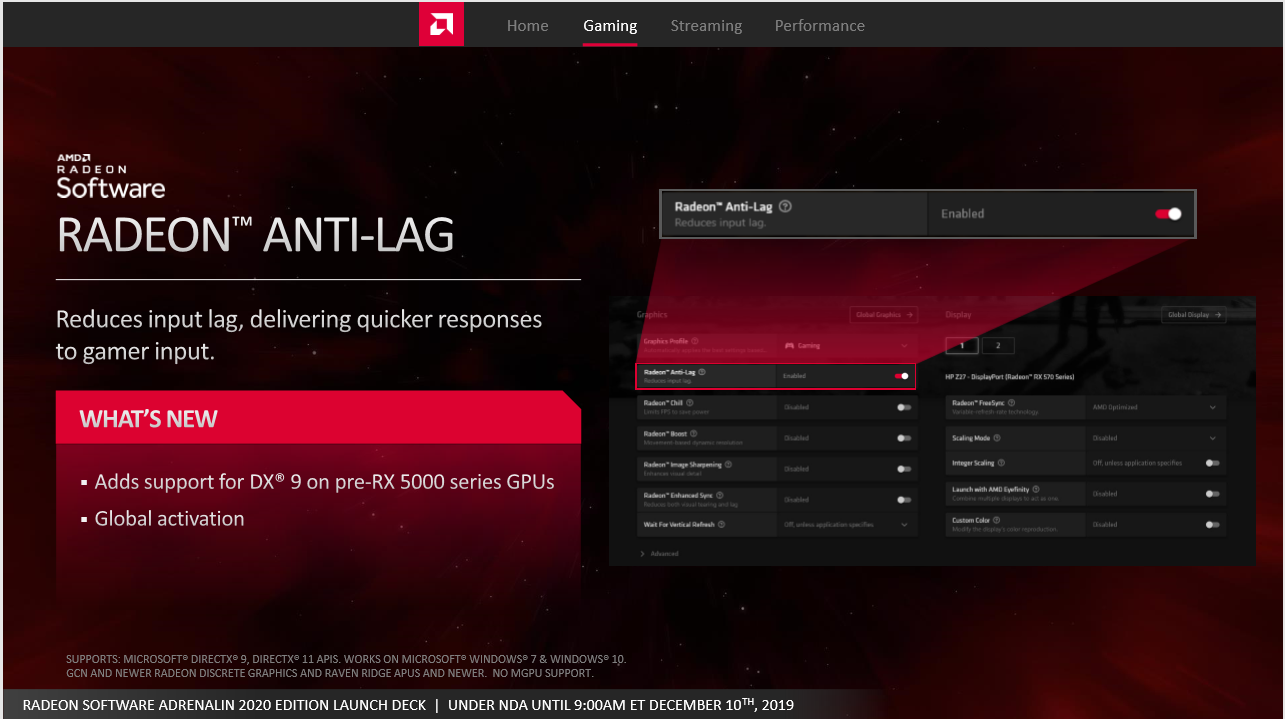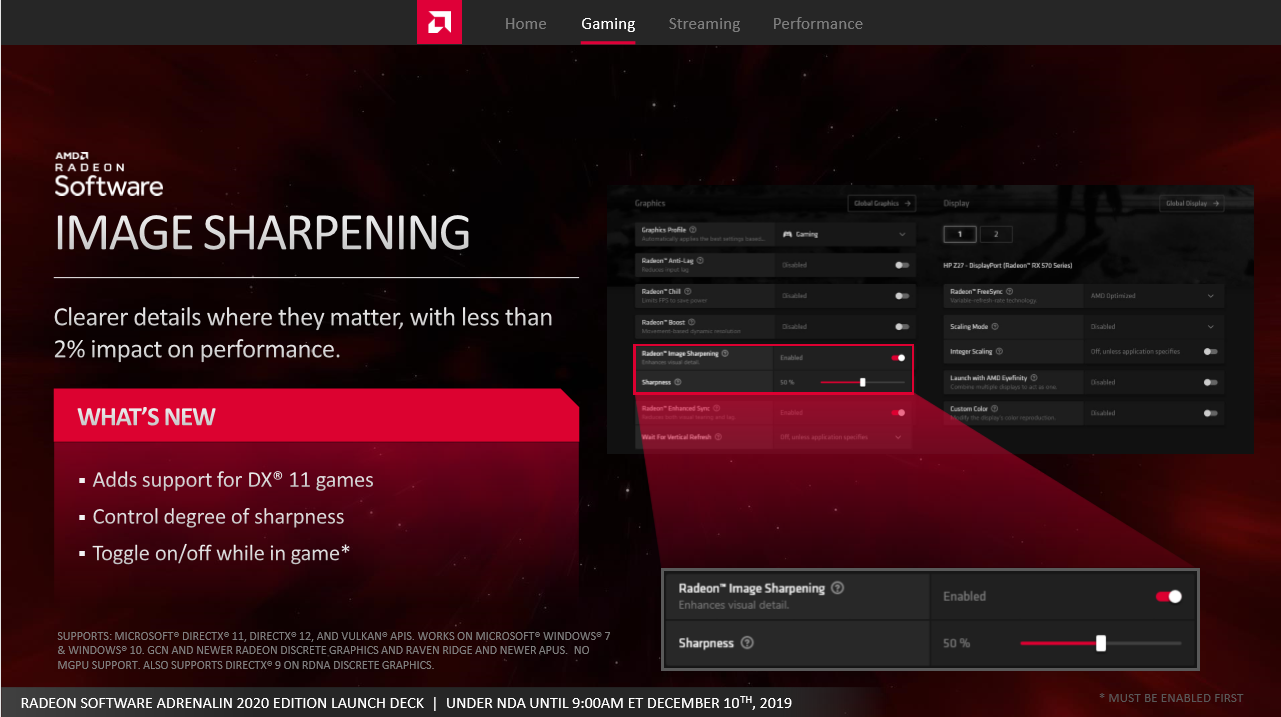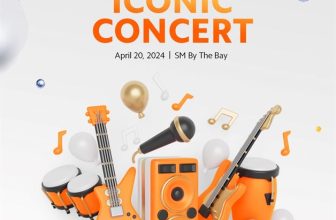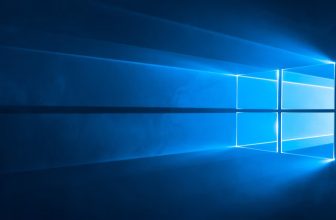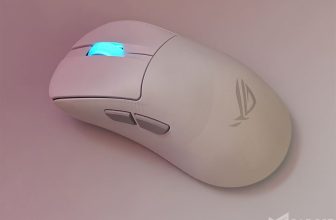AMD continues to make noise in the market with the left and right releases of their processors and graphics cards. The most recent processor released in the Philippine market is Ryzen 5 3500X 6-core CPU while enthusiasts are waiting for the upcoming Radeon RX 5500 series. It looks like the launch of the upcoming Navi-based 7nanometer graphics card draws closer as AMD had just launched the Radeon Software Adrenalin 2020 Edition.
NEW User Interface
AMD has redesigned the software from the ground-up and the installation experience is even included. Gone are the classic installation UI. The Adrenaline 2020 Edition software installer uses a 1-click setup.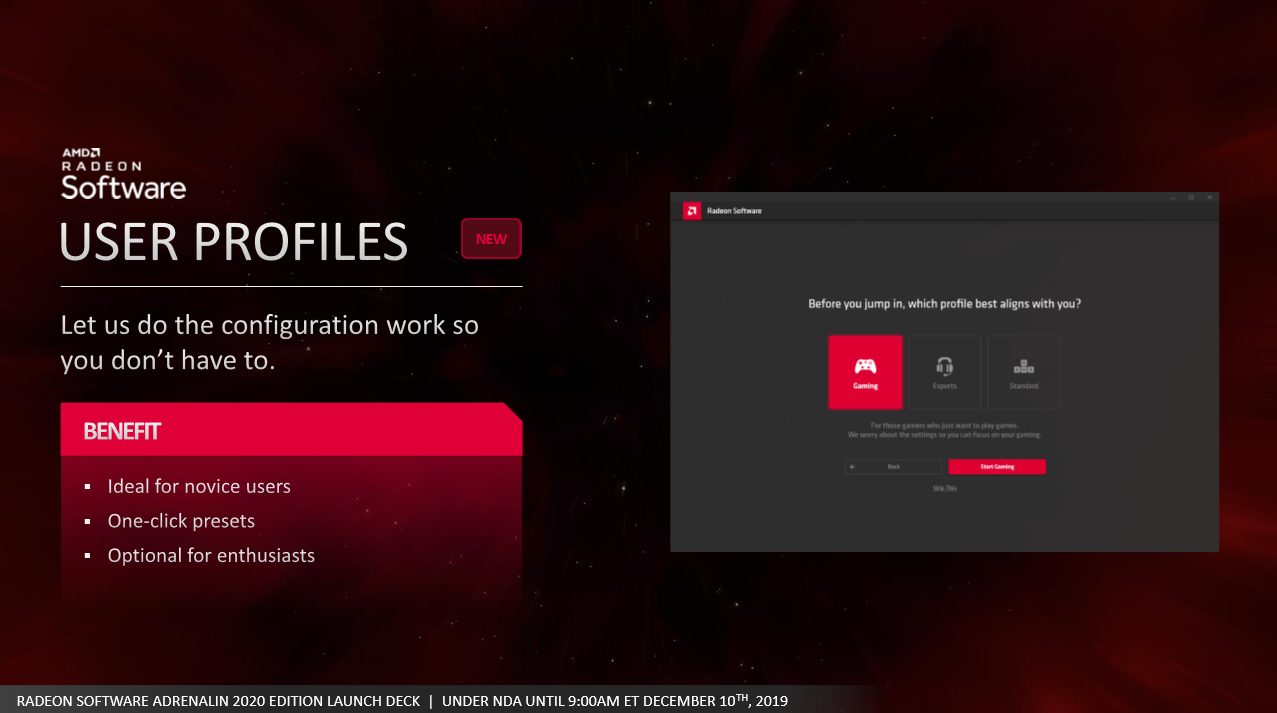
AMD’s new software lets users choose their desired profile. Each profile will apply a setting preset suited for their use case of AMD Radeon Graphics card – turning off some features that are not needed. Profiles can be changed after installation without the need to reinstall the driver.
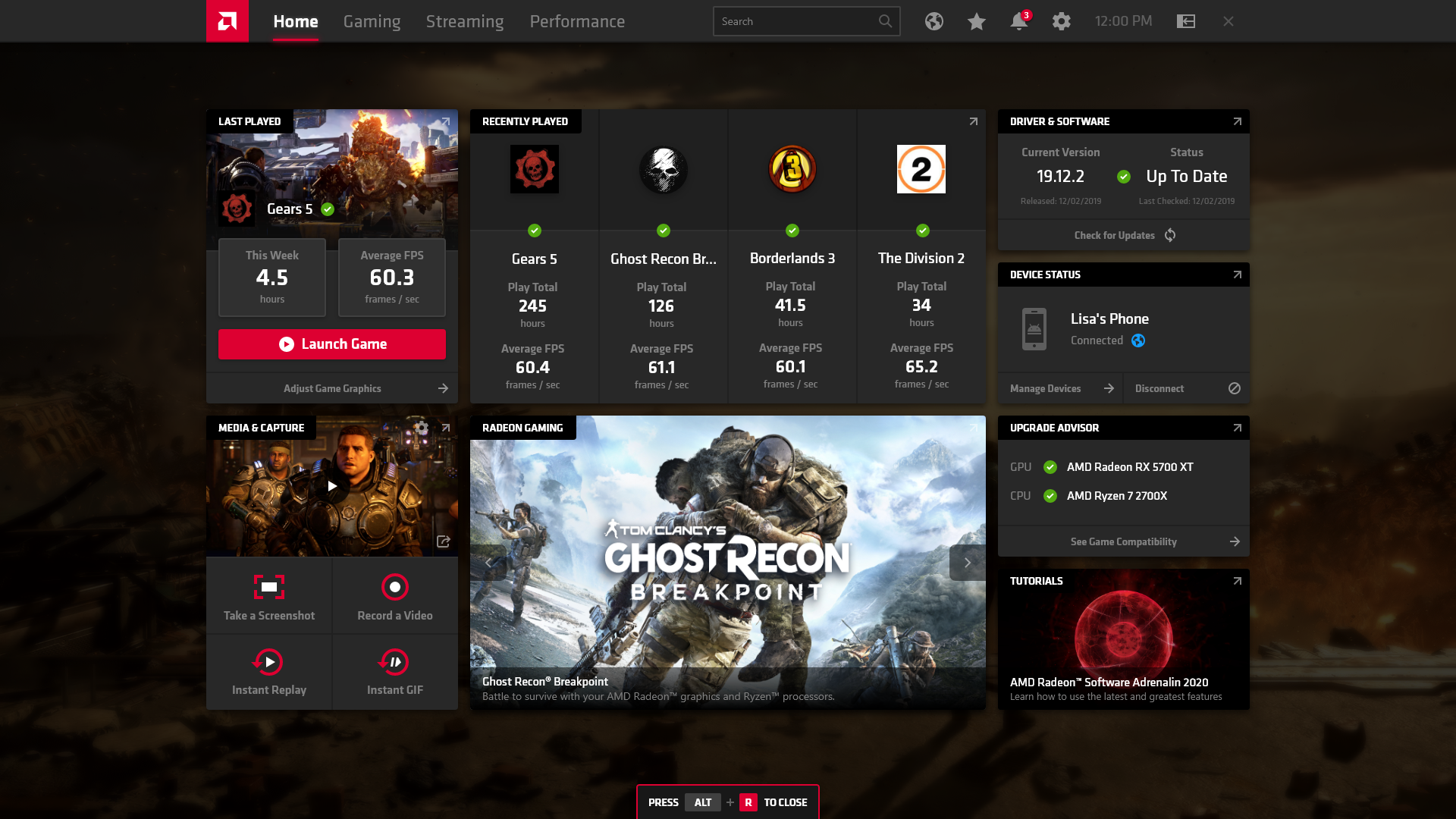 The new homepage as a lot going one. It has a similar design with Dota 2’s in-game home screen. It’s a combination of a short monitoring dashboard as well as a game summary. It’s a very clean UI compared to the previous Adrenalin software.
The new homepage as a lot going one. It has a similar design with Dota 2’s in-game home screen. It’s a combination of a short monitoring dashboard as well as a game summary. It’s a very clean UI compared to the previous Adrenalin software.
The new gaming tab is a better looking “3D Settings” Nvidia equivalent. It lets you control different Radeon exclusive features as well as in-game settings. It integrates a Razer Gameboster-like feature where you can tune a game’s settings to run at a smooth framerate.
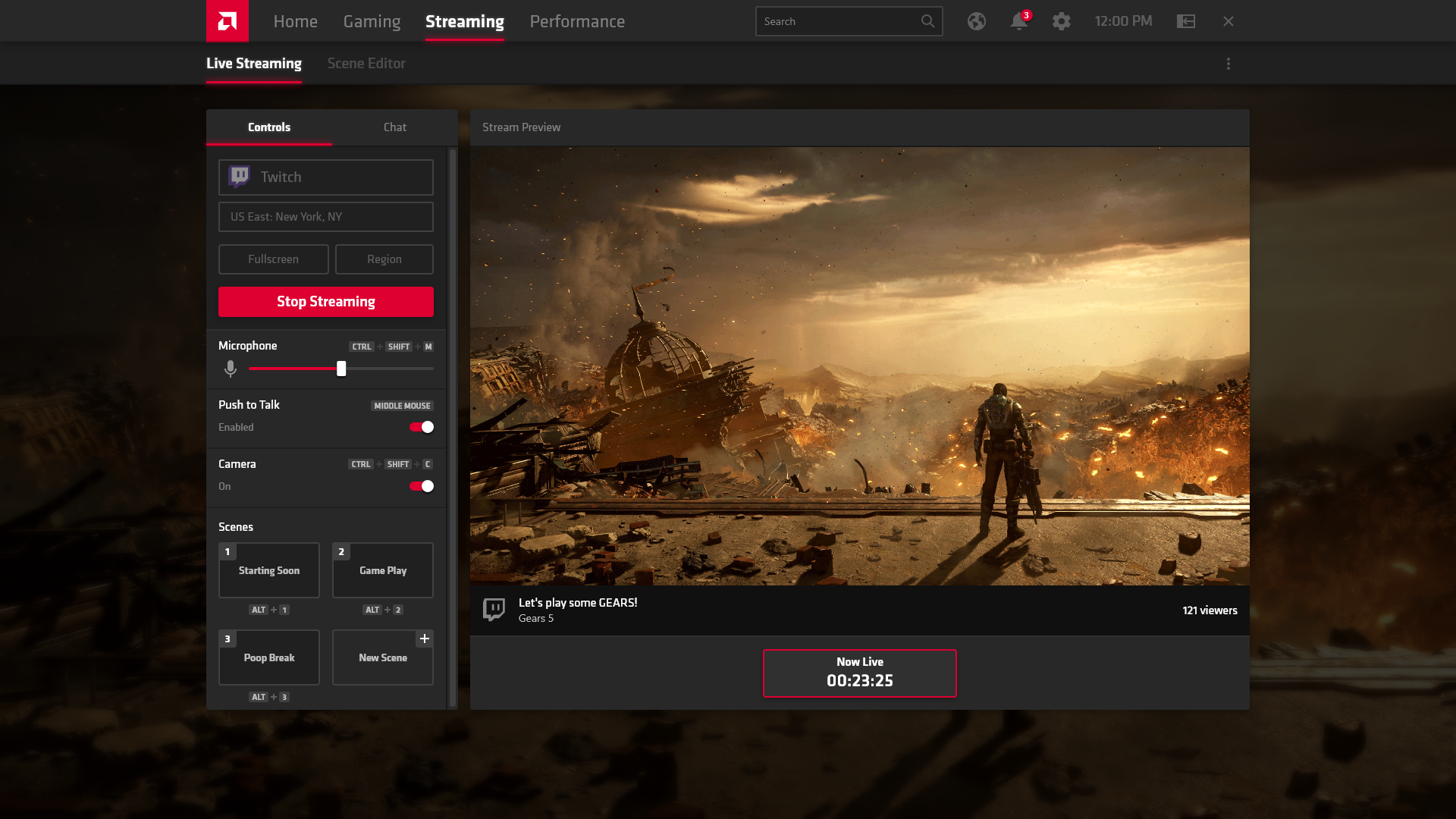 AMD also embedded streaming capabilities in the new software. The new streaming addition directly rivals Nvidia’s GeForce Experience Share feature. Based on the screenshot, AMD’s implementation has more features with scene integrations, microphone level adjustments, cameras and much more. Nvidia only had logo insertions in their stream.
AMD also embedded streaming capabilities in the new software. The new streaming addition directly rivals Nvidia’s GeForce Experience Share feature. Based on the screenshot, AMD’s implementation has more features with scene integrations, microphone level adjustments, cameras and much more. Nvidia only had logo insertions in their stream.
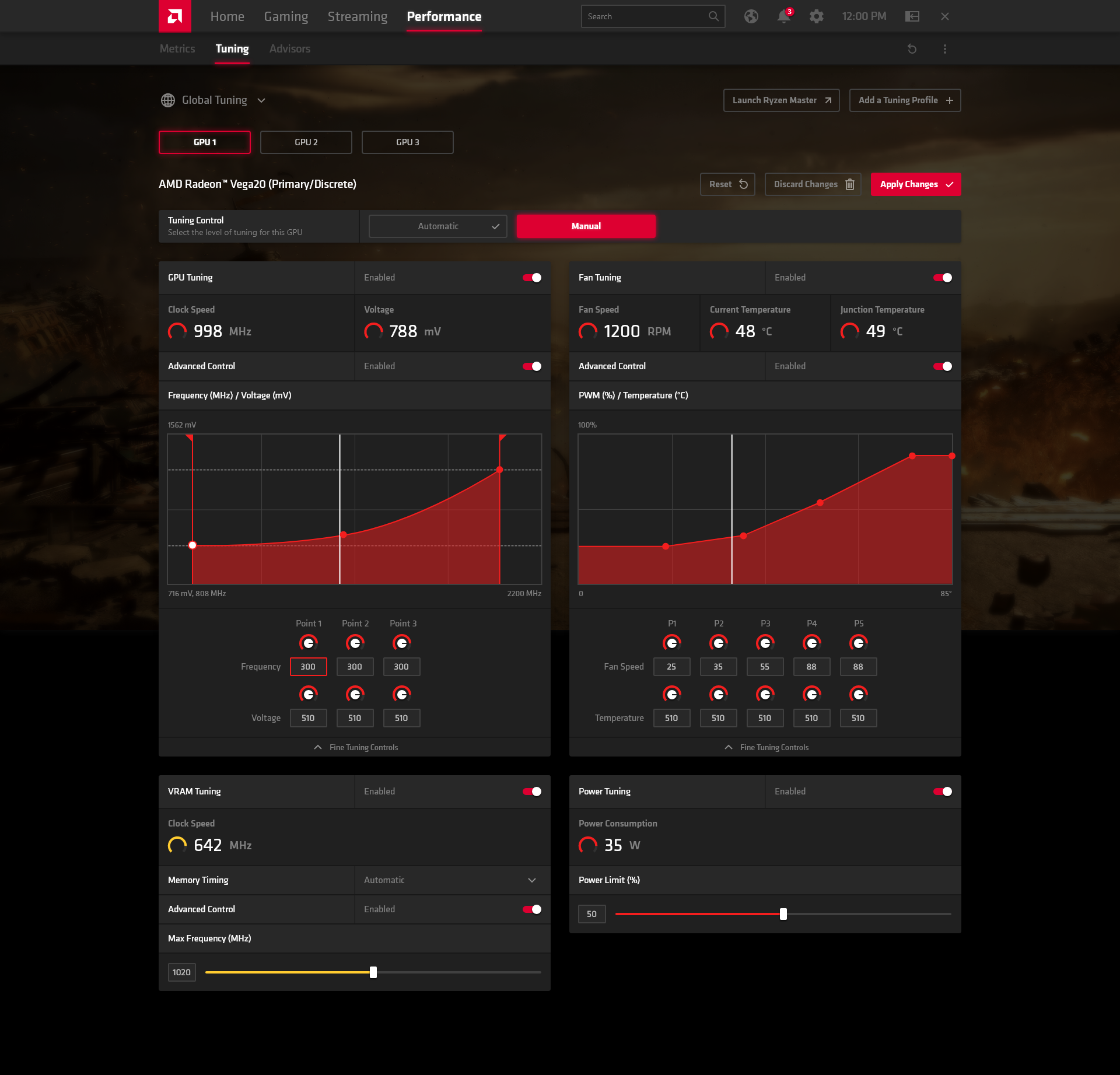 The performance tab is where most enthusiasts will spend their time in the new software. It integrates fan control and some overclocking options found on the AMD Wattman and Ryzen Master. It has a much simpler UI and integration versus AMD’s previous Adrenalin drivers and Nvidia’s offering.
The performance tab is where most enthusiasts will spend their time in the new software. It integrates fan control and some overclocking options found on the AMD Wattman and Ryzen Master. It has a much simpler UI and integration versus AMD’s previous Adrenalin drivers and Nvidia’s offering.
Another welcome feature of the latest Radeon Software Adrenalin 2020 Edition is its built-in monitoring dashboard. The metrics tab lets you see your average frame rate of a specific game as well as the frame times.
Exclusive AMD Radeon Features
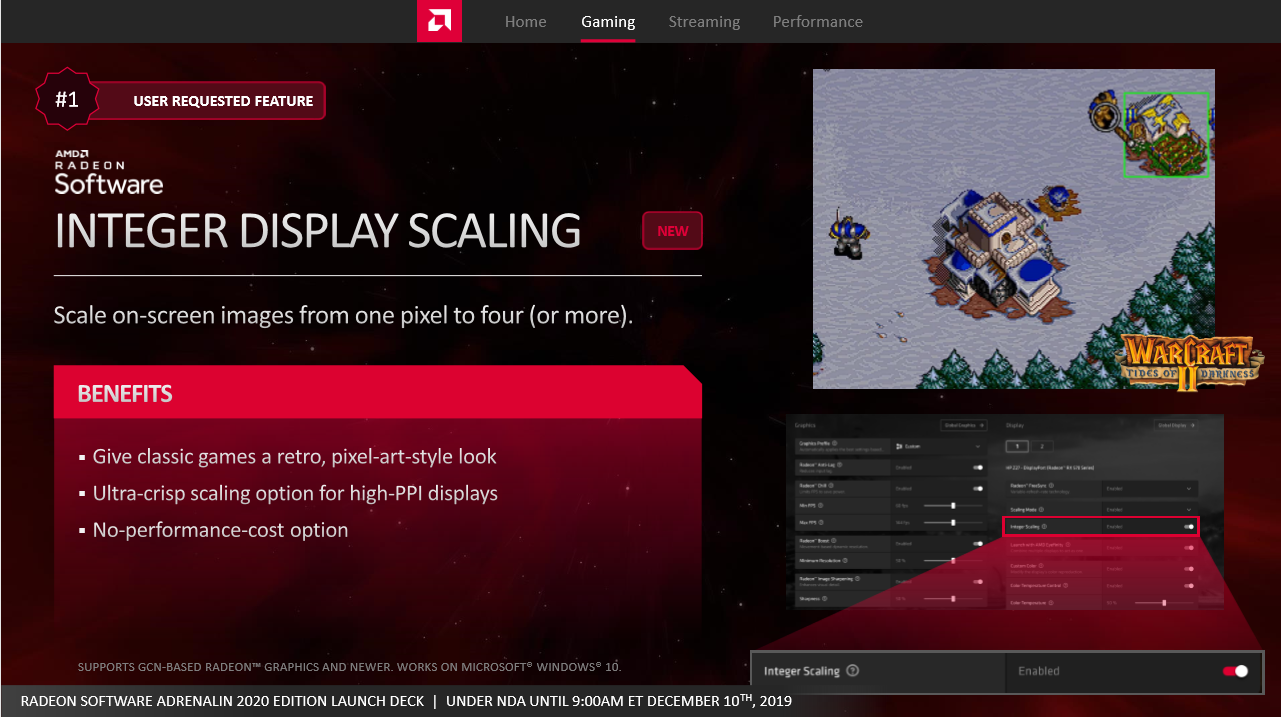 Radeon Integer Display Scaling
Radeon Integer Display Scaling
Radeon Integer Display Scaling upscales your olds games to render a better quality image. It takes 1 single pixel and scales it to four-blocks or more depending on the image for a crisp image display. Radeon Integer Display Scaling is very beneficial in olds games to breath some life into it, especially if these games are your timeless classic. Gamers with high-resolution displays will also benefit from Integer Display Scaling.
Radeon Anti-Lag
Radeon Anti-Lag isn’t particularly new but AMD has added features with the new Adrenalin 2020 Edition drivers. DirectX 9 is now supported on pre-RX 5000 video cards(Vega series and below). Global activation has also been added, meaning you won’t have to enable anti-lag on each game. It’ll just work across all of your game libraries.
Radeon Image Sharpening
Radeon Image Sharpening was introduced alongside Radeon Anti-lag with the launch of the RX 5700 series. Radeon Adrenalin 2020 Edition drivers improve this feature by adding DX 11 games support, a sharpness percentage slider, and real-time in-game toggling.
DirectML Media Filters
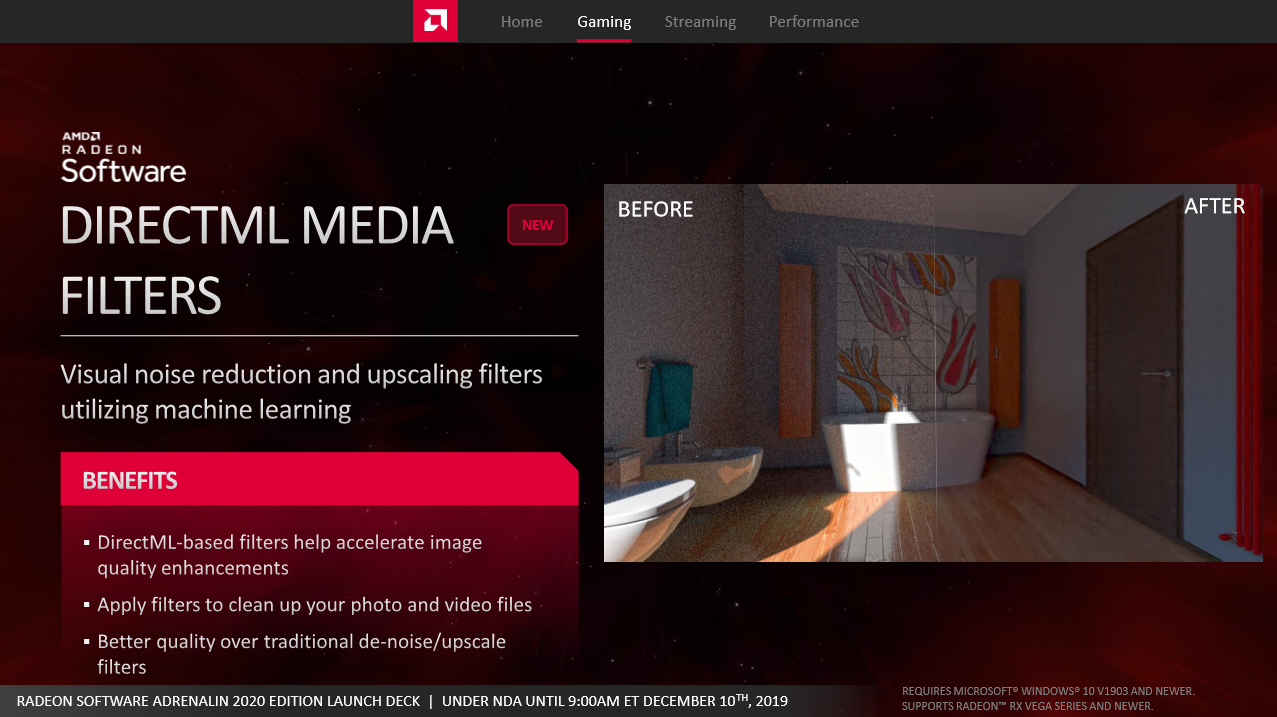 DirectML is Microsft’s machine learning API which enhancing videos and photos by reducing noise and upscaling filters. Think of it as a gamer’s simplified photoshop.
DirectML is Microsft’s machine learning API which enhancing videos and photos by reducing noise and upscaling filters. Think of it as a gamer’s simplified photoshop.
Radeon Boost
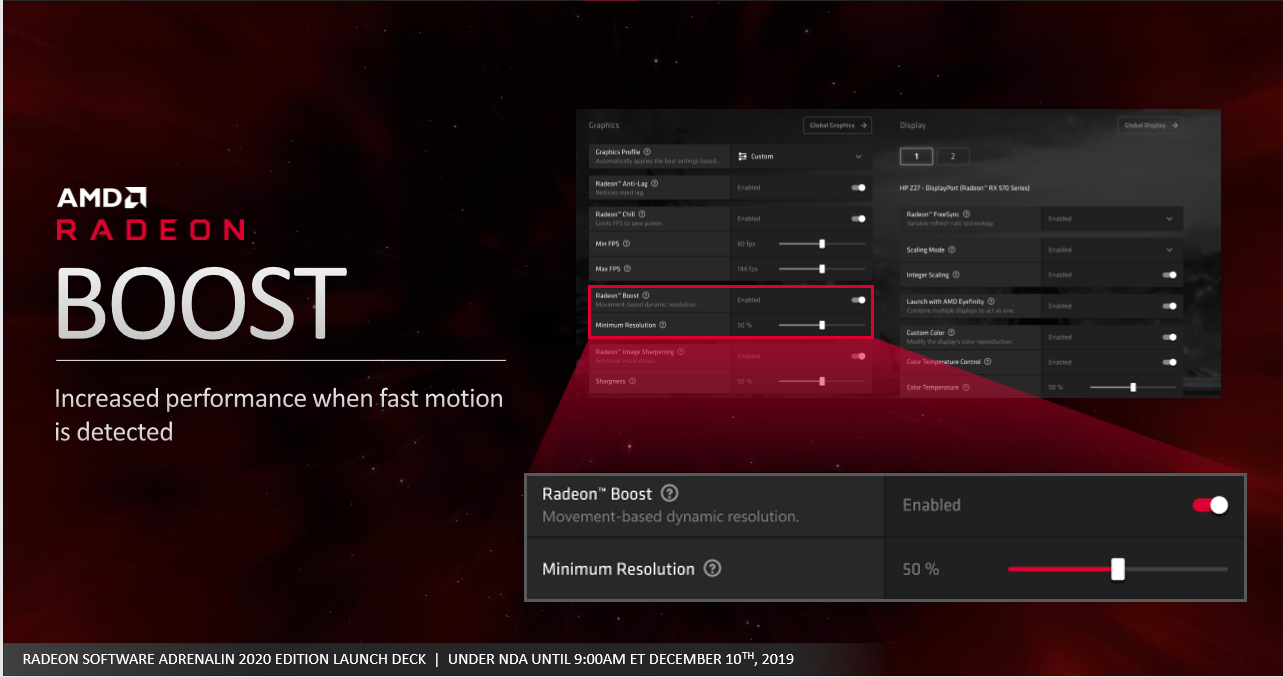 Radeon boost increases your system’s performance during fast-motion scenes. The software automatically adjusts your game’s resolution when every time it detects enough movements / in-game motion. This smoothens the animation as it lowers resolution during these motions such as running, camera rotation. And since the feature takes place during motion, the perceived image quality won’t degrade since its a fast-motion scene.
Radeon boost increases your system’s performance during fast-motion scenes. The software automatically adjusts your game’s resolution when every time it detects enough movements / in-game motion. This smoothens the animation as it lowers resolution during these motions such as running, camera rotation. And since the feature takes place during motion, the perceived image quality won’t degrade since its a fast-motion scene.
Grant is a Financial Management graduate from UST. His passion for gadgets and tech crossed him over in the industry where he could apply his knowledge as an enthusiast and in-depth analytic skills as a Finance Major. His passion allows him to earn at the same time help Gadget Pilipinas' readers in making smart, value-based decisions and purchases with his reviews and guides.