[vc_row][vc_column][vc_column_text]Despite being a young company, realme has already established itself as one of the absolute go to brands if you’re looking for devices that offer good specs for a competitive price. Every smartphone they launched in the Philippines had a great blend of of style, performance, and features that really appeal to almost every type of user.
Now, the company is set on once again raising the bar high for the mid-range segment with the launch of the realme 5 series. Realme 5 Pro in particular, ups the ante on every aspect, from design, performance, camera, and other features that sees it as the successor of the well-loved realme 3 Pro, at least on paper.
Specifications
| Display | 6.3″ FHD+, LCD, 90.8%, 450nits, Gorilla Glass 3+ |
| Processor | Snapdragon 712 AIE |
| RAM | LPDDR4X 4GB/6GB/8GB, PH Config TBA |
| Storage | UFS 2.1 64GB/128GB, PH Config TBA |
| Rear Camera | Main 48MP Sony IMX586 (f/1.79) |
| Wide-Angle 8MP (f/2.25) | |
| Portrait 2MP | |
| Macro 2MP | |
| Front Camera | 16MP Sony IMX471 (f/2.0) |
| OS | ColorOS 6 realme Edition (Pie) |
| Battery | 4035mAh, VOOC 3.0 (5V 4A) |
| Other Features | Crystal Design |
| Splash Resistant Design | |
| PDAF | |
| 10x Digital Zoom | |
| AI HDR (Front and Rear) | |
| AI Beauty (Front and Rear) | |
| Chroma Boost | |
| Super Nightscape (can also be used on wide-angle shots) | |
| 4K 30FPS Video Recording | |
| 1080p 30/60FPS Video Recording | |
| Up to 960 FPS Slow Motion Video Recording | |
| EIS (Front and Rear) | |
| HyperBoost 2.0 | |
| Real Sound Technology |
Right off the bat, the specs of this phone are almost top notch for its category. You get a 6.3-inch screen, a Snapdragon 712, up to 8GB of RAM, and 128GB of storage. It also has four cameras at the back, including a 48MP main sensor, a 4,035mAh battery, and ColorOS, a feature-packed and well-optimized take on Android.
So far, everything on this phone is designed to deliver a great user experience in whatever you’ll do with it – gaming, mobile photography, productivity, and media consumption. The question is, how did they do in terms of implementation? did all of these elements jive well?
Design
As far as design is concerned, realme has chosen to go with the “If it ain’t broken, don’t fix it” motto with the 5 Pro. In fact, we wouldn’t be able to identify it upfront, when side by side with its predecessor, the realme 3 Pro, until you look at the back and count the number of lenses.
 For the price this is going for, it’s not rocket science to imagine that there are probably a number of compromises made, that is , to keep the cost as low as possible, and one of the things where you’ll notice that is in the build quality. While the back panel is covered in glass, a few knocks would reveal that most of its housing is made of plastic.
For the price this is going for, it’s not rocket science to imagine that there are probably a number of compromises made, that is , to keep the cost as low as possible, and one of the things where you’ll notice that is in the build quality. While the back panel is covered in glass, a few knocks would reveal that most of its housing is made of plastic.
 Despite that however, the phone doesn’t feel flimsy, and the crystal design, which is a variation of the diamond-cut pattern, is a beauty to look at, adding a bit more of that elegant touch.
Despite that however, the phone doesn’t feel flimsy, and the crystal design, which is a variation of the diamond-cut pattern, is a beauty to look at, adding a bit more of that elegant touch.
 Power button on the right, volume rocker and SIM tray on the left. Fortunately, realme didn’t skip on the USB-C port, and this also has a headphone jack.
Power button on the right, volume rocker and SIM tray on the left. Fortunately, realme didn’t skip on the USB-C port, and this also has a headphone jack.
 Realme 5 Pro boasts a 6.3-inch display with Gorilla Glass 3+ and FHD+ resolution. The flat design of the display makes it easy to hold with one hand, and is certainly appreciated. Another thing to note is that it uses a standard LCD panel. As such, colors are slightly more muted, compared to those phones with AMOLED screens.
Realme 5 Pro boasts a 6.3-inch display with Gorilla Glass 3+ and FHD+ resolution. The flat design of the display makes it easy to hold with one hand, and is certainly appreciated. Another thing to note is that it uses a standard LCD panel. As such, colors are slightly more muted, compared to those phones with AMOLED screens.
Performance
 Throughout my time of using the realme 5 Pro as a daily driver, I never encountered any major issues in performance. All Apps opened quickly, and switching from one to another was a breeze. The device does warm up a bit when the screen is left on for a while, or when continuously taking photos, but that’s pretty much the same case with most other phones.
Throughout my time of using the realme 5 Pro as a daily driver, I never encountered any major issues in performance. All Apps opened quickly, and switching from one to another was a breeze. The device does warm up a bit when the screen is left on for a while, or when continuously taking photos, but that’s pretty much the same case with most other phones.
 We’ll save our Gamebench data for our dedicated gaming review, but what I can tell you now is that this device is very good at gaming. We threw in Asphalt 9, Call of Duty Mobile, Mobile Legends, and PUBG Mobile, and all of them ran smooth and fluid, even when set to the highest settings the phone can handle. That’s maxed out for the first three, Balanced + Ultra Framerate for PUBG Mobile.
We’ll save our Gamebench data for our dedicated gaming review, but what I can tell you now is that this device is very good at gaming. We threw in Asphalt 9, Call of Duty Mobile, Mobile Legends, and PUBG Mobile, and all of them ran smooth and fluid, even when set to the highest settings the phone can handle. That’s maxed out for the first three, Balanced + Ultra Framerate for PUBG Mobile.
Camera
One major update to the realme 5 Pro is its quad camera system, which uses a 48MP main sensor, an 8MP ultrawide camera, and a couple of 2MP sensors for macro shots and depth sensing. This combination allows you to be more creative with your shots, and also lets the camera adapt to more shooting conditions.






 With ample lighting, the realme 5 Pro’s manages to capture good detail, texture, and dynamic range. Using portrait mode also shows good separation between the subject and background. Edge detection and accuracy are also decent for a mid-ranger.
With ample lighting, the realme 5 Pro’s manages to capture good detail, texture, and dynamic range. Using portrait mode also shows good separation between the subject and background. Edge detection and accuracy are also decent for a mid-ranger.
[/vc_column_text][/vc_column][/vc_row][vc_row][vc_column][images-comparison default_offset_pct=”0.5″ el_css=”” image_1=”60091″ image_2=”60090″ before_label=”48MP” after_label=”Normal”][/vc_column][/vc_row][vc_row][vc_column][vc_column_text]
There’s a dedicated mode for taking 48MP shots, though from a normal distance, it’s hard to tell the difference.
[/vc_column_text][/vc_column][/vc_row][vc_row][vc_column][images-comparison default_offset_pct=”0.5″ el_css=”” image_1=”60095″ image_2=”60096″ before_label=”2X” after_label=”5X”][/vc_column][/vc_row][vc_row][vc_column][vc_column_text]
The camera app gives you instant zoom up to 5x, where noise buildup starts to actually become thoroughly visible. The phone is also capable of 10x digital zoom.
[/vc_column_text][/vc_column][/vc_row][vc_row][vc_column][images-comparison default_offset_pct=”0.5″ el_css=”” image_1=”60141″ image_2=”60142″ before_label=”Chroma Boost OFF” after_label=”Chroma Boost ON”][/vc_column][/vc_row][vc_row][vc_column][vc_column_text]
Chroma Boost mode does exactly what it says, it bumps up the saturation to make colors stand out and look more punchy. It’s not always applicable for every situation, but if you want to amp up the liveliness of your photos, it’s there.
[/vc_column_text][/vc_column][/vc_row][vc_row][vc_column][images-comparison default_offset_pct=”0.5″ el_css=”” image_1=”60103″ image_2=”60104″ before_label=”Normal” after_label=”Ultra-wide”][/vc_column][/vc_row][vc_row][vc_column][vc_column_text]
Depending on how much light is available, images shot by the ultrawide camera are more of a hit and miss as far as quality is concerned. The good takeaway is that you don’t get any barrel distortion. For your Instagram-uploaded landscape shots, this should still be a treat.
 Then there’s Nightscape mode, which attempts to brighten up your low-light shots to gain access to more detail. When used in proper conditions, you do get good-looking shots with lots of detail, good exposure, and decently controlled bright spots.
Then there’s Nightscape mode, which attempts to brighten up your low-light shots to gain access to more detail. When used in proper conditions, you do get good-looking shots with lots of detail, good exposure, and decently controlled bright spots.
 You can also use the ultra wide angle camera for night shots, though the results aren’t as great, and you get a generally softer image with evident noise and loss of detail.
You can also use the ultra wide angle camera for night shots, though the results aren’t as great, and you get a generally softer image with evident noise and loss of detail.
Realme 5 Pro is capable of recording 4K 30 fps videos, though only backed by EIS. Audio pickup was decent, but it’s obviously having a hard time keeping up with the jitters. Overall quality is acceptable, and this feature is more like an extra at this price range.
You can also take 960fps slow motion video, which also works pretty well. There’s also Expert Mode for more advanced users who want more precise tweaking for their shots.
Software
Realme 5 Pro runs on ColorOS 6 on top of Android Pie. As far as performance is concerned, navigating the home screens, the app drawer, the settings menu, everything was smooth and fluid. While it’s not the most feature-packed skin in the world, it does offer a lot of things that you’ll actually get to use on a daily basis.
 For one, it gives you a complete set of authentication methods – Face Unlock, Fingerprint Scanning, and the more traditional ones (PIN, Pattern, etc.). There’s also Smart Sidebar, which can be used to record what’s happening on the screen, launch an app, take a screenshot and more.
For one, it gives you a complete set of authentication methods – Face Unlock, Fingerprint Scanning, and the more traditional ones (PIN, Pattern, etc.). There’s also Smart Sidebar, which can be used to record what’s happening on the screen, launch an app, take a screenshot and more.
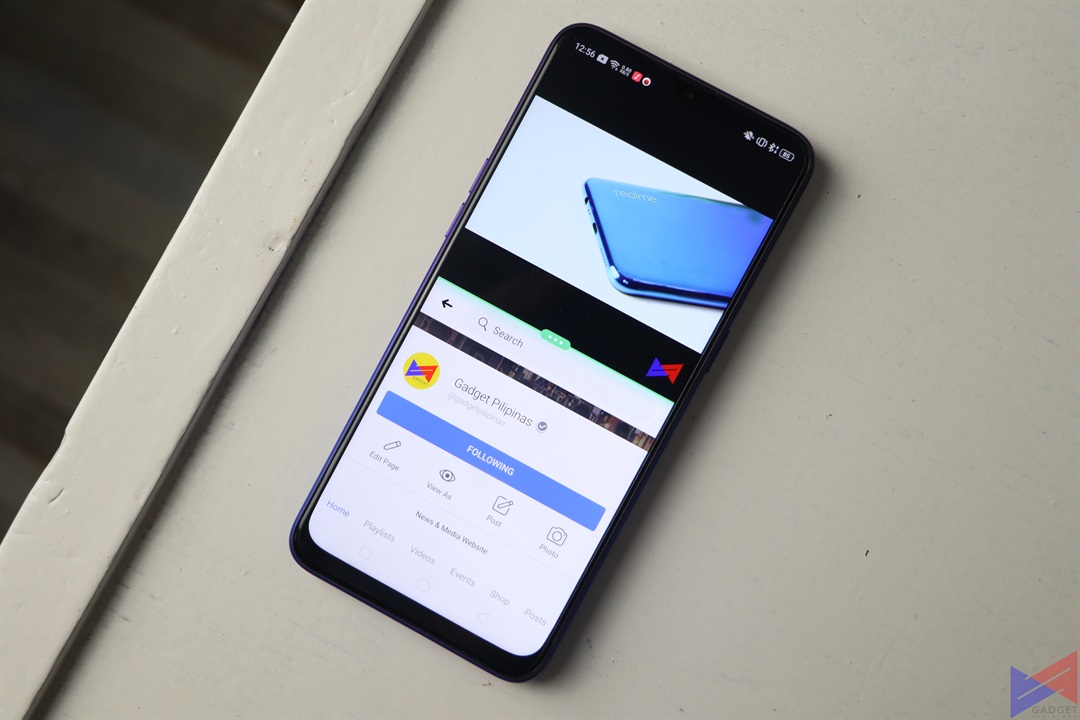 Digital Wellbeing shows how many hours you’ve spent on each app. It even allows you to set a timer for specific apps to limit your usage and be able to “connect with the world outside” again. App Split-Screen on the other hand, lets you view two apps at the same time for a touch of multi-tasking.
Digital Wellbeing shows how many hours you’ve spent on each app. It even allows you to set a timer for specific apps to limit your usage and be able to “connect with the world outside” again. App Split-Screen on the other hand, lets you view two apps at the same time for a touch of multi-tasking.
 Got two accounts on Facebook? no problem. ColorOS also has Clone Apps, which creates a second instance of specific apps for your convenience.
Got two accounts on Facebook? no problem. ColorOS also has Clone Apps, which creates a second instance of specific apps for your convenience.
 Then of course, there’s Game Space. OPPO’s game launcher that allows you to set how much performance you want from the phone. Competitive, which allows for high performance at the cost of power efficiency, Balanced, for a good mix of both, and Low Power Consumption, which lowers the graphics quality to preserve battery life.
Then of course, there’s Game Space. OPPO’s game launcher that allows you to set how much performance you want from the phone. Competitive, which allows for high performance at the cost of power efficiency, Balanced, for a good mix of both, and Low Power Consumption, which lowers the graphics quality to preserve battery life.
As beautiful and functional as this UI is, I do have a trio of gripes – one is that when a floating notification comes in when the screen is on, you can never just swipe it away. You’ll have to wait for around 3 seconds or more for it to go away.
 The other is very subjective, but I just wish it had a low-power always-on display, so that you don’t have to turn the screen on just to get a glance of your notifications. Without a notification LED, there’s no way to say tell whether you’ve missed a call or a message, unless you actually take the phone and turn the screen on.
The other is very subjective, but I just wish it had a low-power always-on display, so that you don’t have to turn the screen on just to get a glance of your notifications. Without a notification LED, there’s no way to say tell whether you’ve missed a call or a message, unless you actually take the phone and turn the screen on.
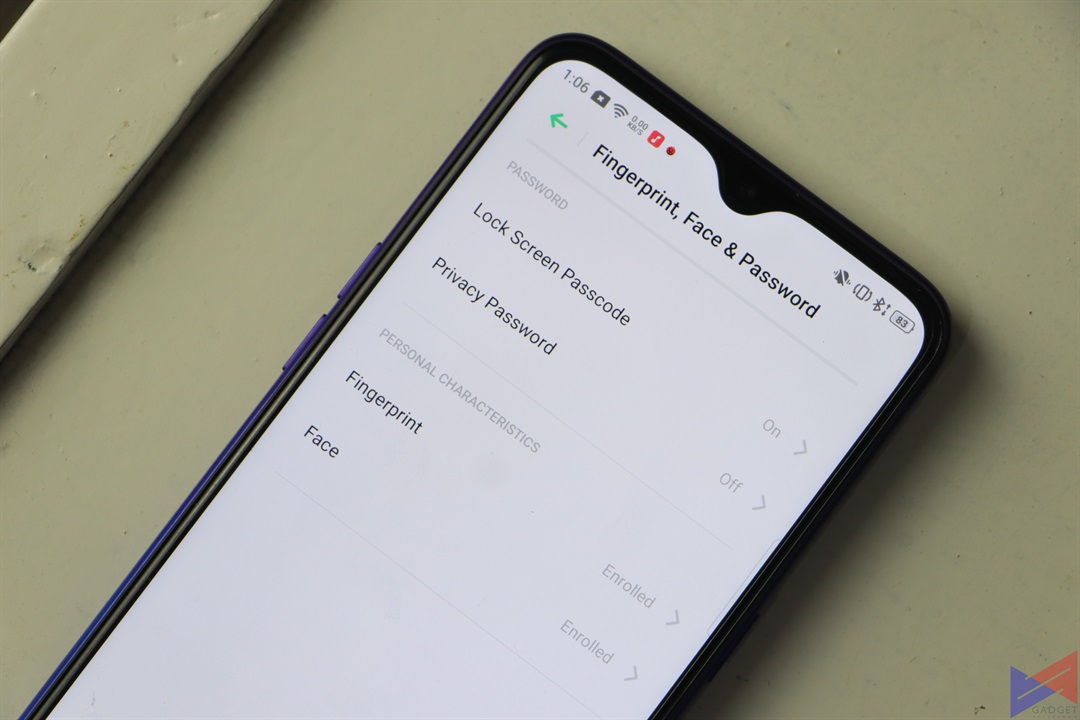 Lastly, face unlock in low light needs some work. The feature works well during the day, but at night, even with the option to increase the screen’s brightness to illuminate your face, it still takes around 4 seconds to unlock the phone. At times, it can’t even recognize my face, even with illumination from the screen.
Lastly, face unlock in low light needs some work. The feature works well during the day, but at night, even with the option to increase the screen’s brightness to illuminate your face, it still takes around 4 seconds to unlock the phone. At times, it can’t even recognize my face, even with illumination from the screen.
Battery
 In PCMark’s Work 2.0 benchmark, which simulates basic video editing and data manipulation, the phone managed to clock in at an estimated 11h 48m of uptime. Of course, your mileage may vary, but with light to moderate use, this should last you at least a full work shift, with enough juice for a binge watch on your way home.
In PCMark’s Work 2.0 benchmark, which simulates basic video editing and data manipulation, the phone managed to clock in at an estimated 11h 48m of uptime. Of course, your mileage may vary, but with light to moderate use, this should last you at least a full work shift, with enough juice for a binge watch on your way home.
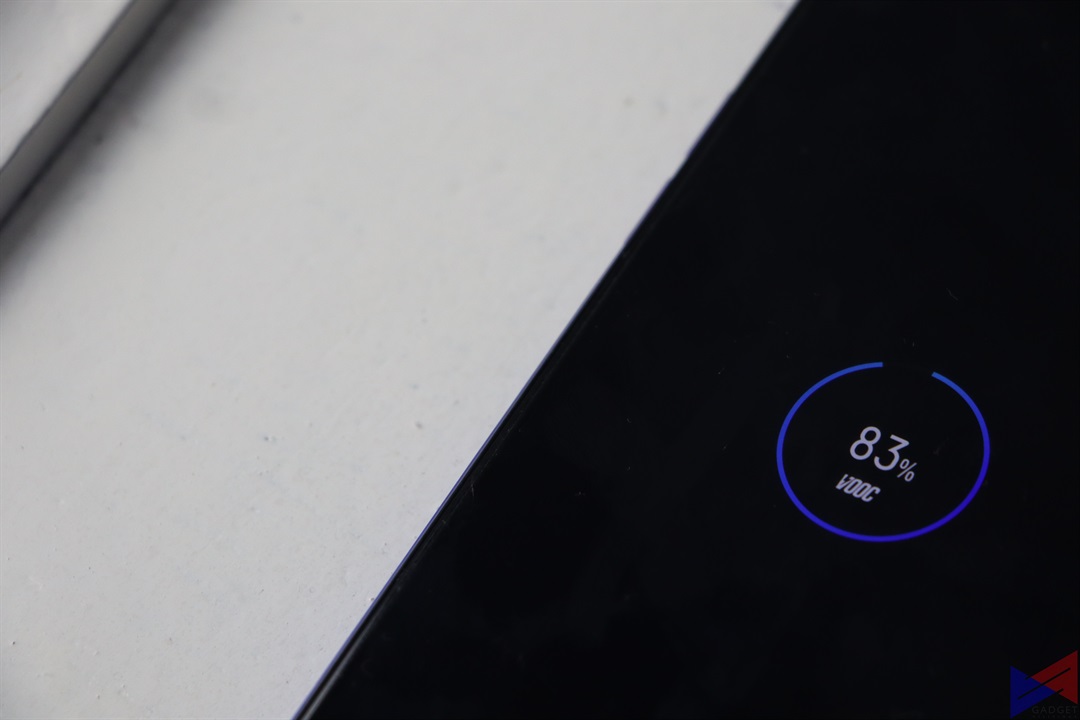 Using the supplied VOOC charger, recharging from 2% to full only took a little over 1.5 hours, which is pretty fast considering its battery capacity.[/vc_column_text][/vc_column][/vc_row]
Using the supplied VOOC charger, recharging from 2% to full only took a little over 1.5 hours, which is pretty fast considering its battery capacity.[/vc_column_text][/vc_column][/vc_row]
Emman has been writing technical and feature articles since 2010. Prior to this, he became one of the instructors at Asia Pacific College in 2008, and eventually landed a job as Business Analyst and Technical Writer at Integrated Open Source Solutions for almost 3 years.


















